Site
A site is made up of multiple pages that are grouped under the same domain. The number of pages you can create for a site is unlimited.
Creating a site
To create a new site, go to the Sites tab and click Create site.
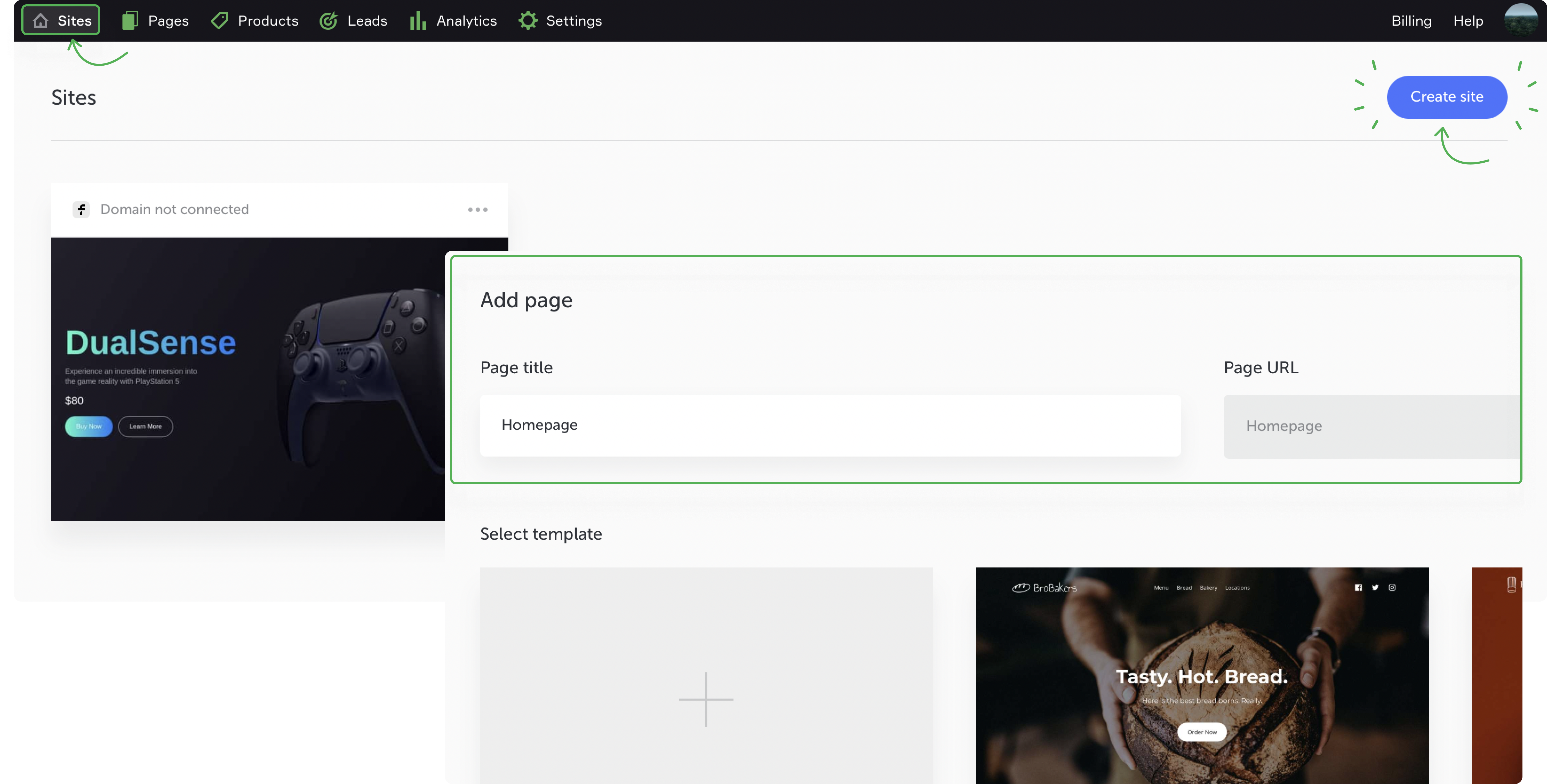
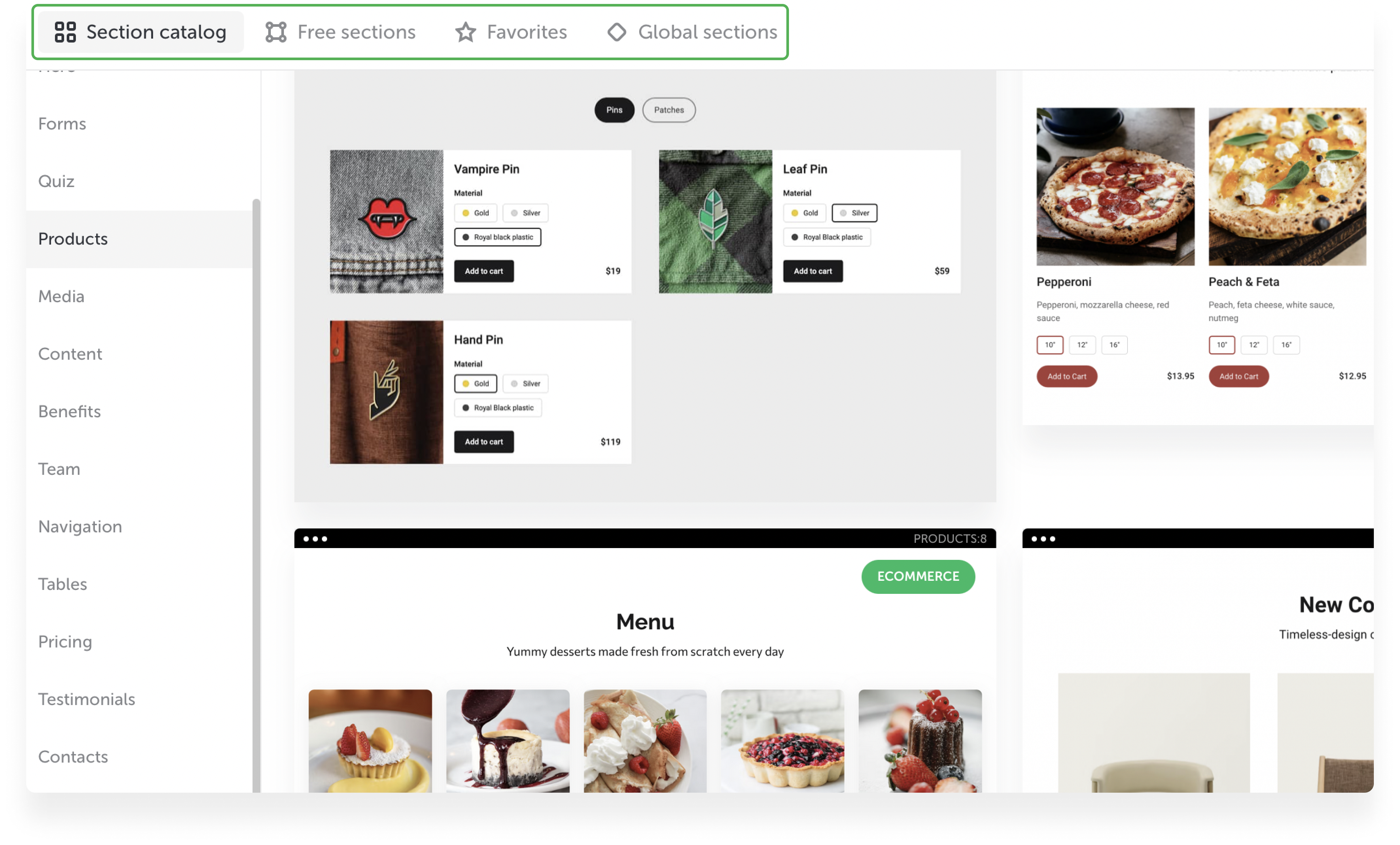
Deleting a site
To delete a site, go to the Sites tab. Click the “…” button and select Delete.
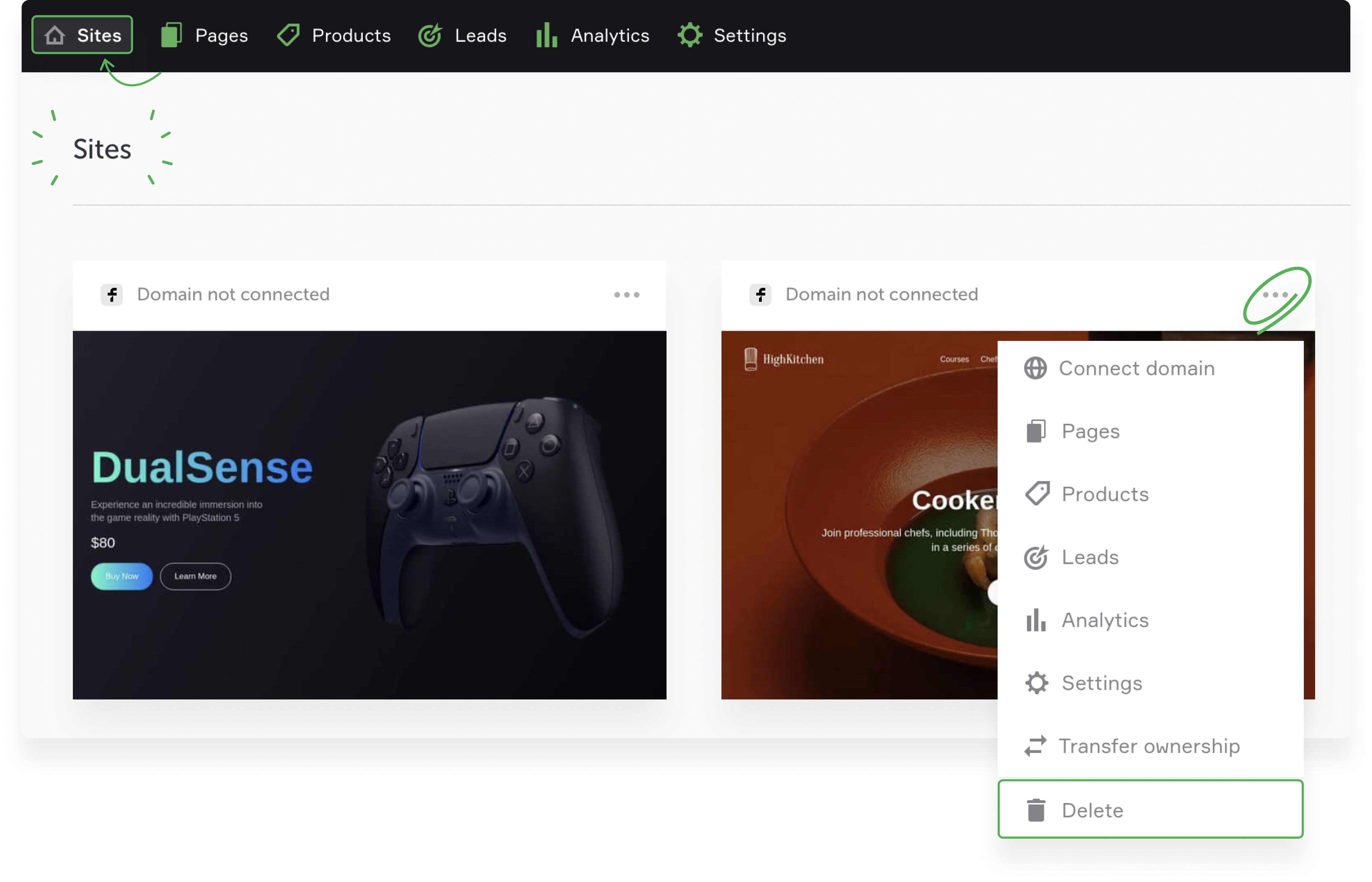
Enter the confirmation code and click Delete. The site will be permanently deleted with no chance to restore.
Note: it is impossible to delete a single site. If a need arises, add a new page and set it as homepage in the page settings menu. Now you can delete the unwanted page.
Transferring site ownership
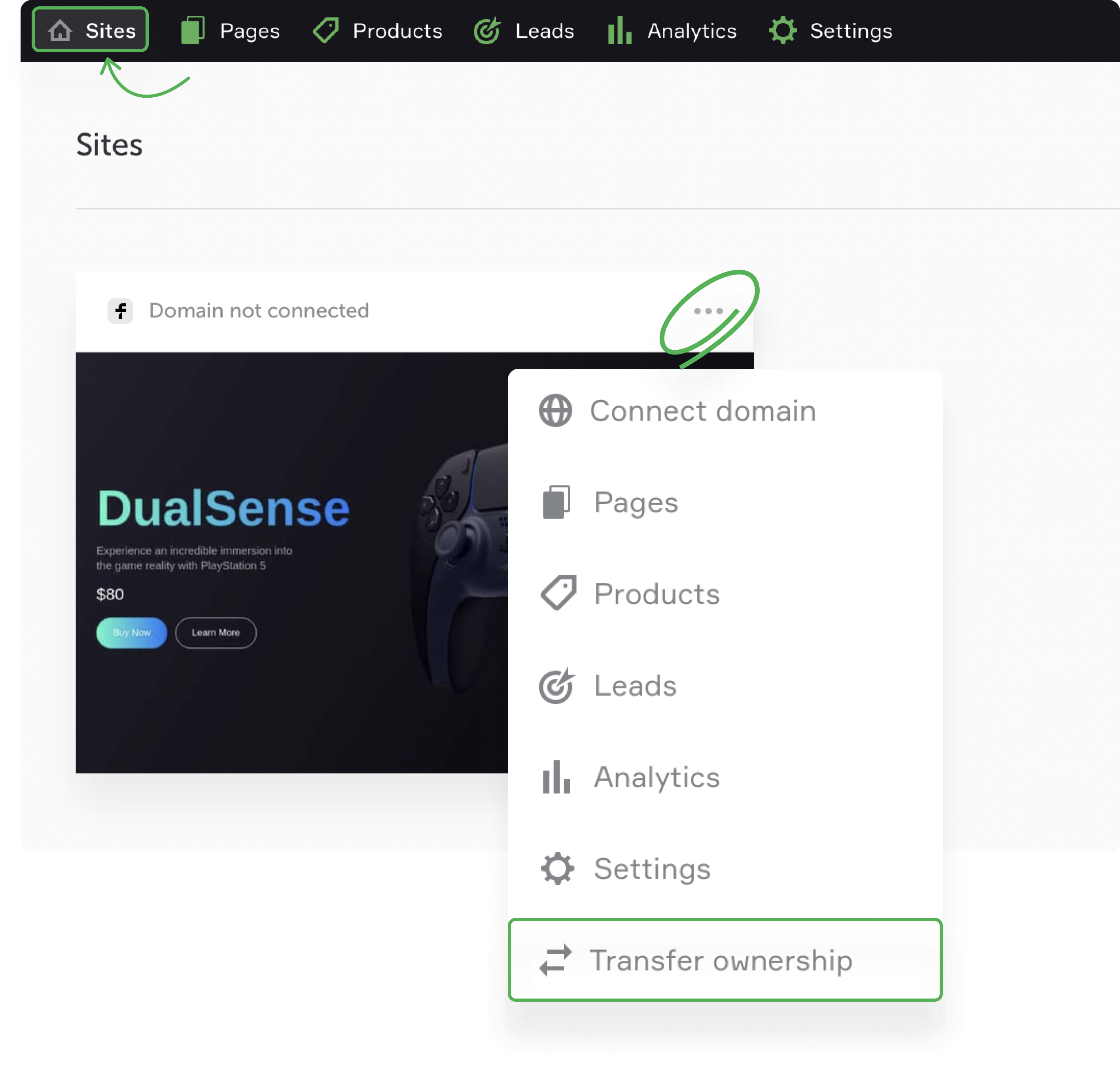
The new owner must confirm the transfer from their email which they will receive to the mail account. Once the transfer has been confirmed, you will no longer have access to the site.
The information regarding the site transfer status will appear on the transfer page. You can cancel the transfer by clicking Cancel.
Sites can be transferred only to a paid account.