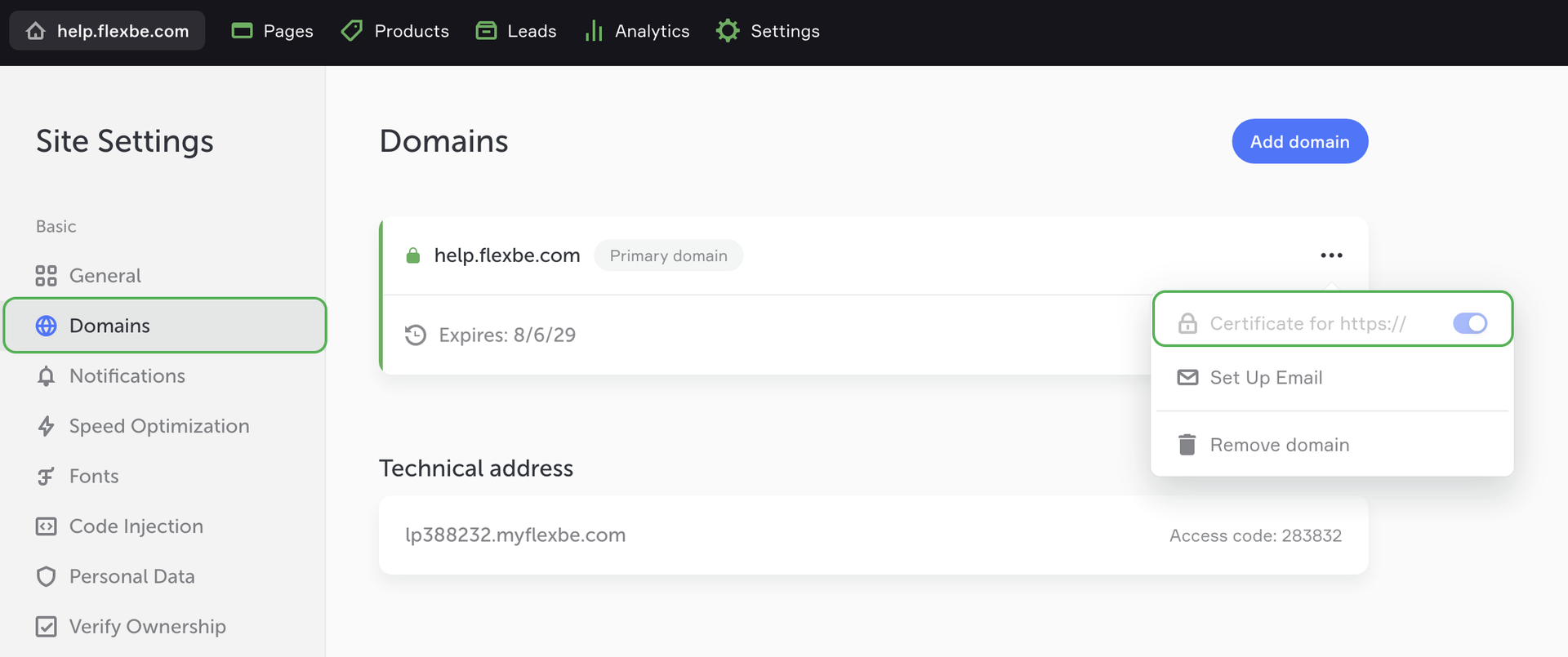Publishing a site
After you have created a site, you need to make it available to the Internet users. To be published, every site should have a unique address (aka domain name). This address allows visitors to find your site and lets you promote it on the Internet.
NOTETo publish a site, you need to have a paid subscription plan.
Adding a domain
To connect a domain, go to the Sites tab and select Connect domain in the settings menu of the site you want to publish.
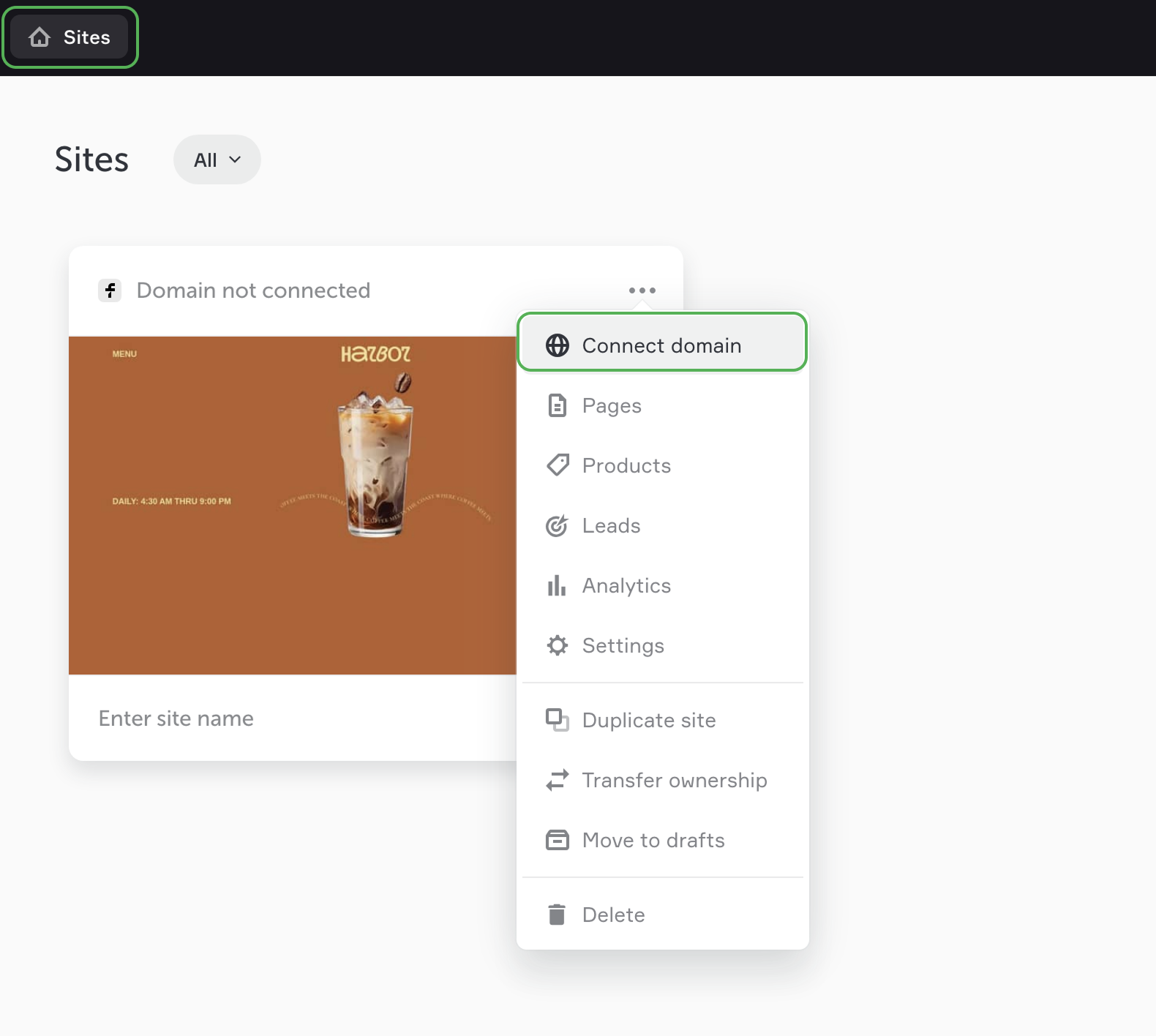
Enter your custom domain or register a new domain if you don’t have one.
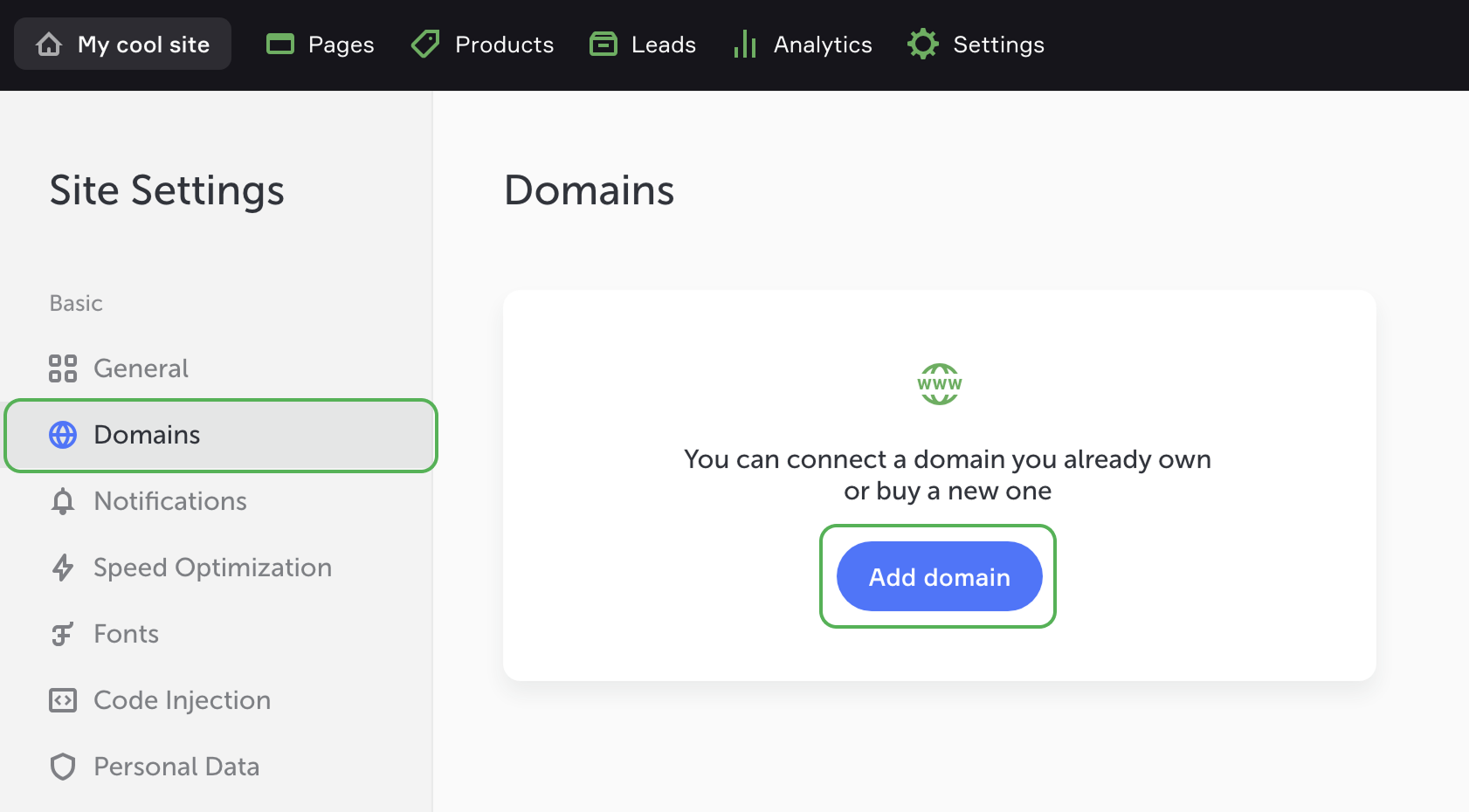
All the steps are done, domain registration may take up between one hour and 2 days.
SSL certificate
Once you've added a domain to your site, the SSL certificate will be enabled automatically within 1 day. When the SSL certificate is activate, the link to your site will be displayed with the HTTPS protocol in the address bar.
To check that a website has an active SSL certificate, go to the Settings -> Domains. The Certificate for https:// toggle should be turned on.