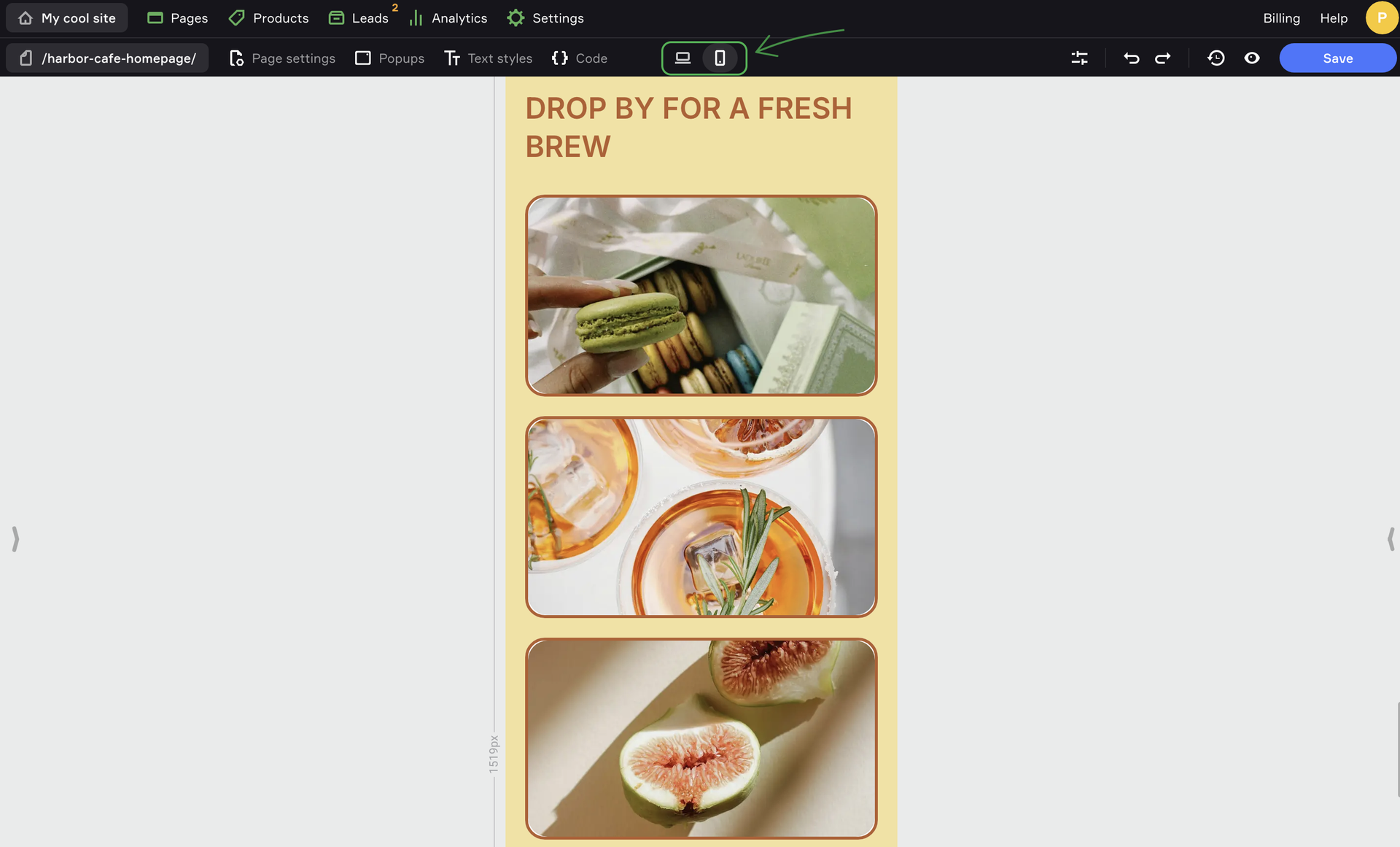Saving and preview
Saving a page
After you’ve made the required changes of the edited page, you should save it. Click Save in the top right corner of the screen, on the Page settings panel.
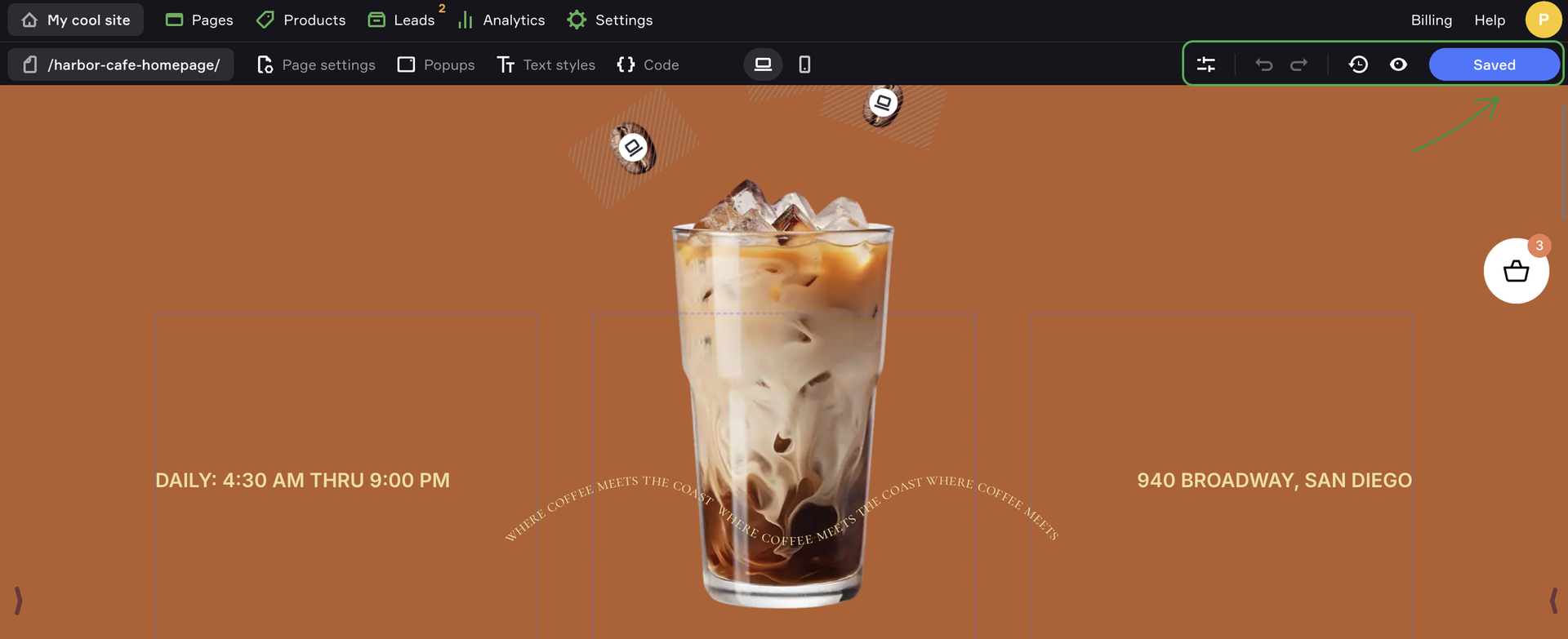
If you’ve made changes by accident, just refresh the page. The pop-up window will notify you about the unsaved changes. Select Refresh/Reload and the page will reload. You can also click Undo to return to the editing and save the changes afterwards.
Page history
Flexbe saves the page history over the last 30 days. You can go back to the previous page versions by choosing the date of changes in the Page history.
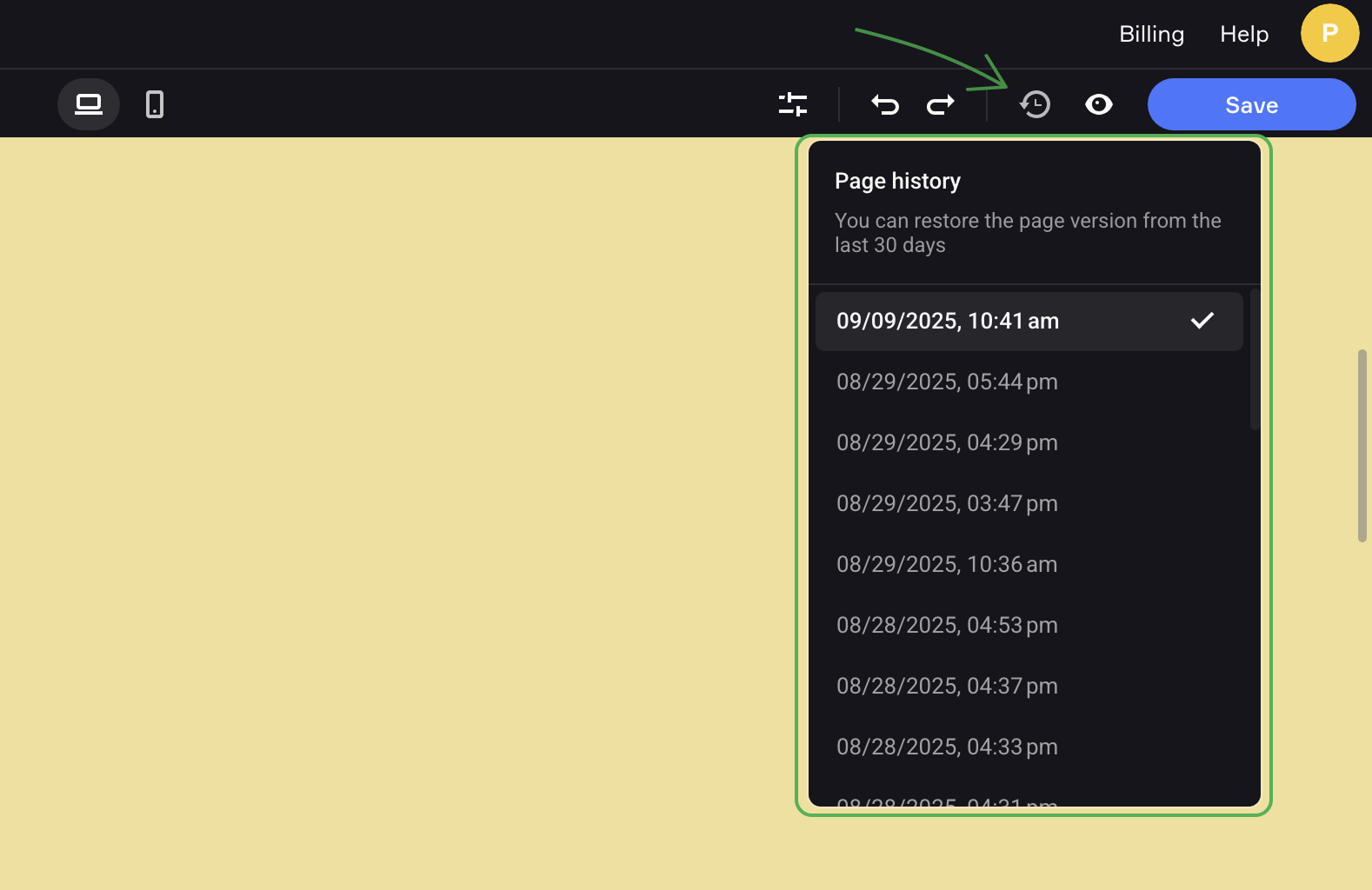
Preview
The preview mode allows you to see your site "through your visitor’s eyes", the way it looks on the Internet.
To enable the Preview mode, save the applied changes and then click the eye icon on the Page settings panel.
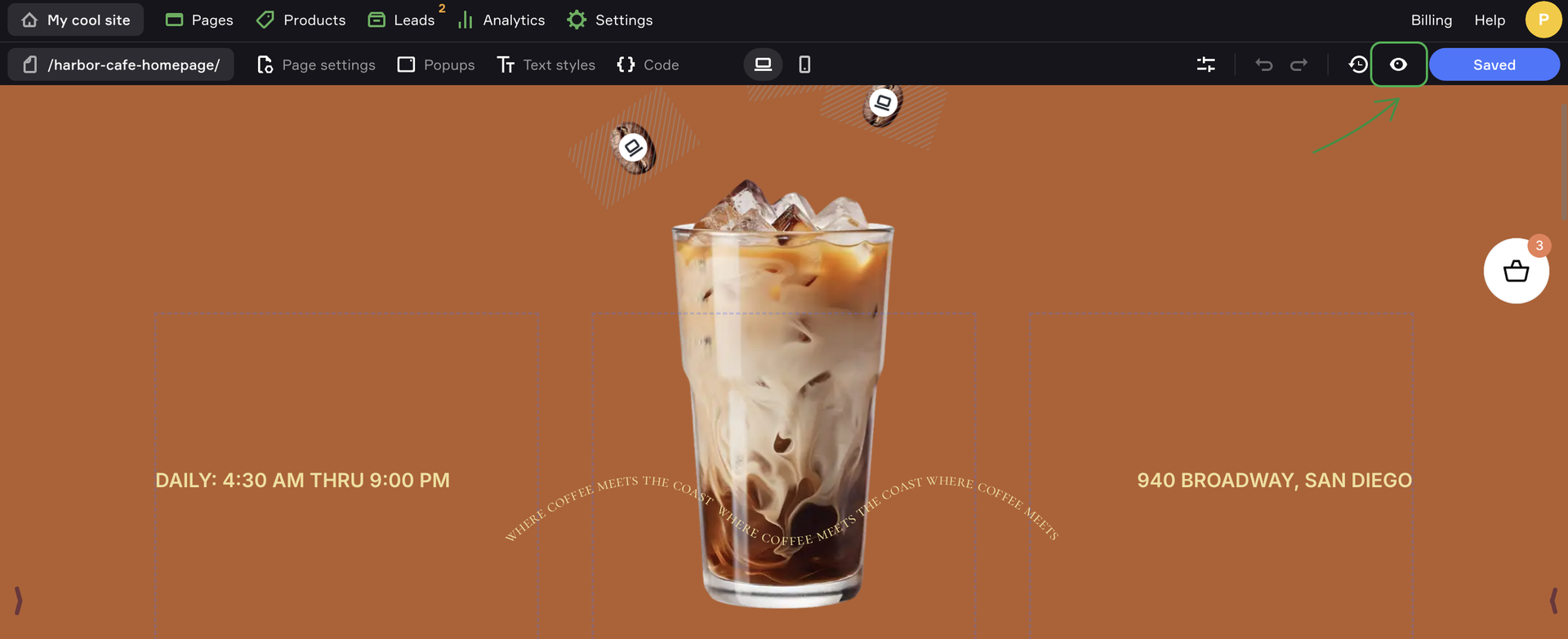
To leave the Preview mode, click Back to editor in the top right corner.
Your can also click the Mobile view icon to see how your site will look on mobile devices.