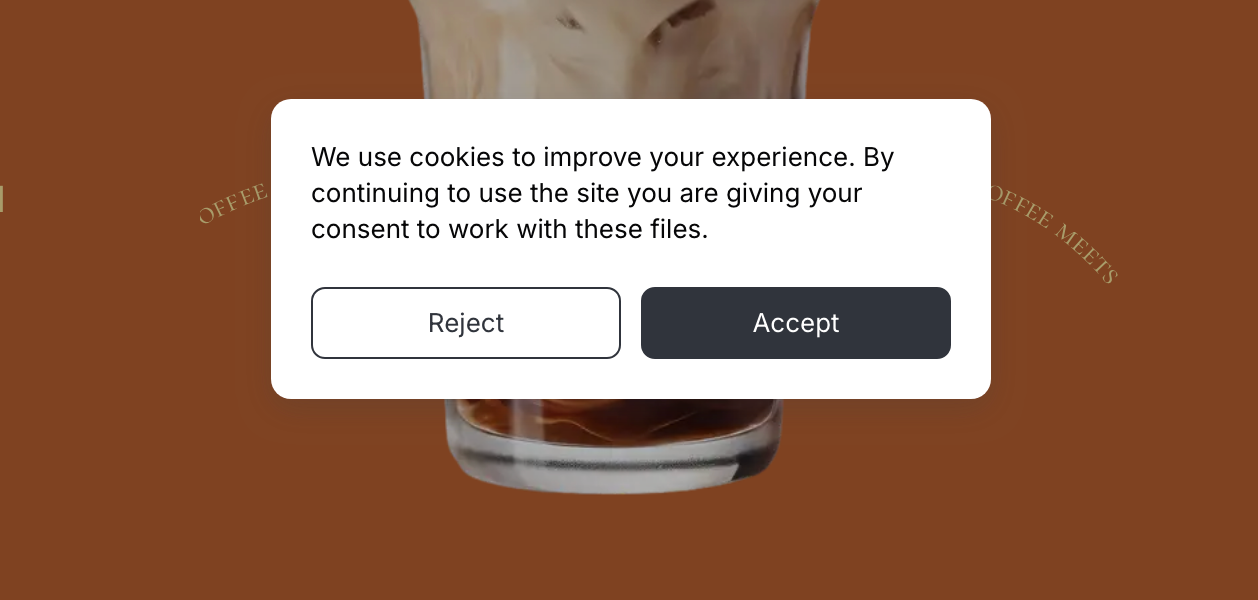Personal data processing
Personal data is any information related to a natural person: name, email address, telephone number. This data is generally collected in the contact forms on websites.
Collectiong personal data
You should place a link to your Privacy Policy on your site and inform users about collecting their personal data under each form.
To do this, go to Settings → Personal Data.
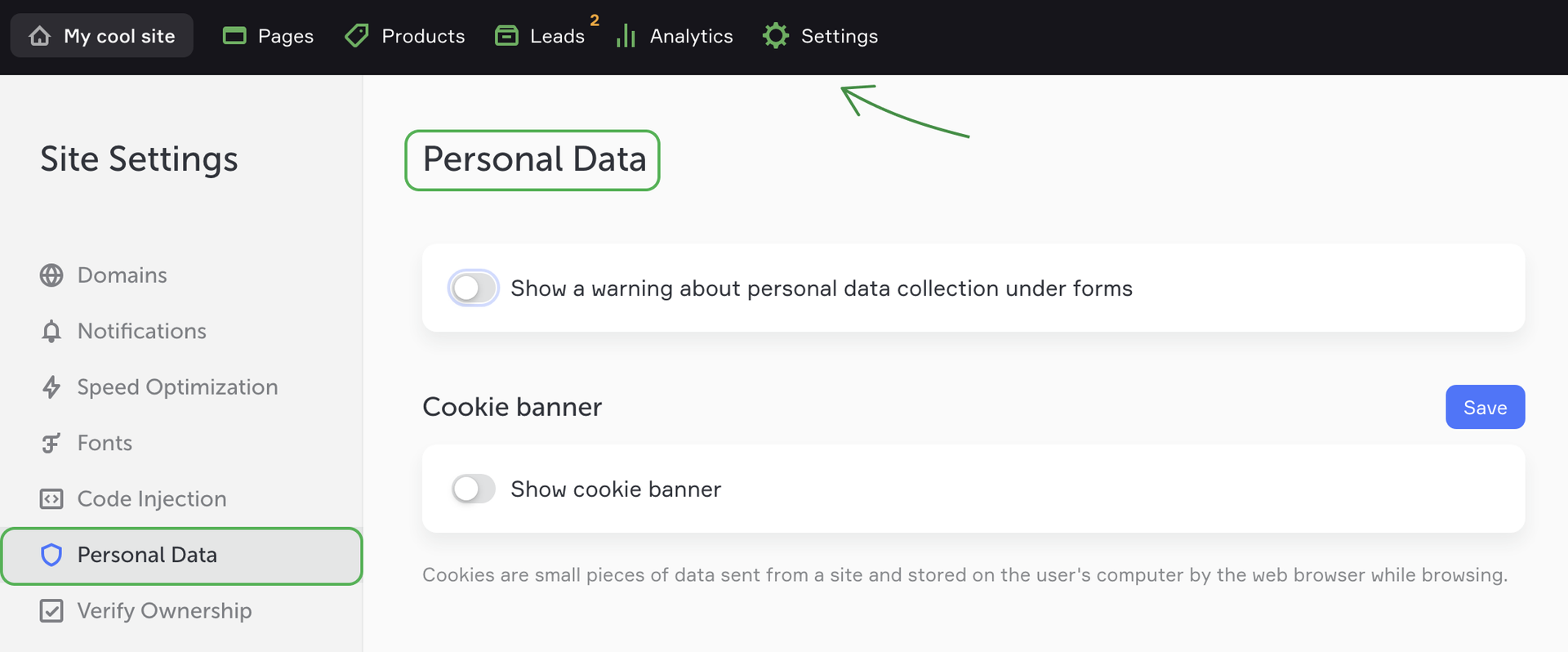
Turn on the toggle “Show a warning about the collection of personal data under the forms” and upload the file with your Privacy Policy. The uploaded document should be in PDF format.
A warning and a link to your Privacy Policy will appear in the form below the fields. You can modify the text as you see fit.
Cookie banner
To enable the cookie notification, turn on the toggle in your site's Settings → Personal Data.
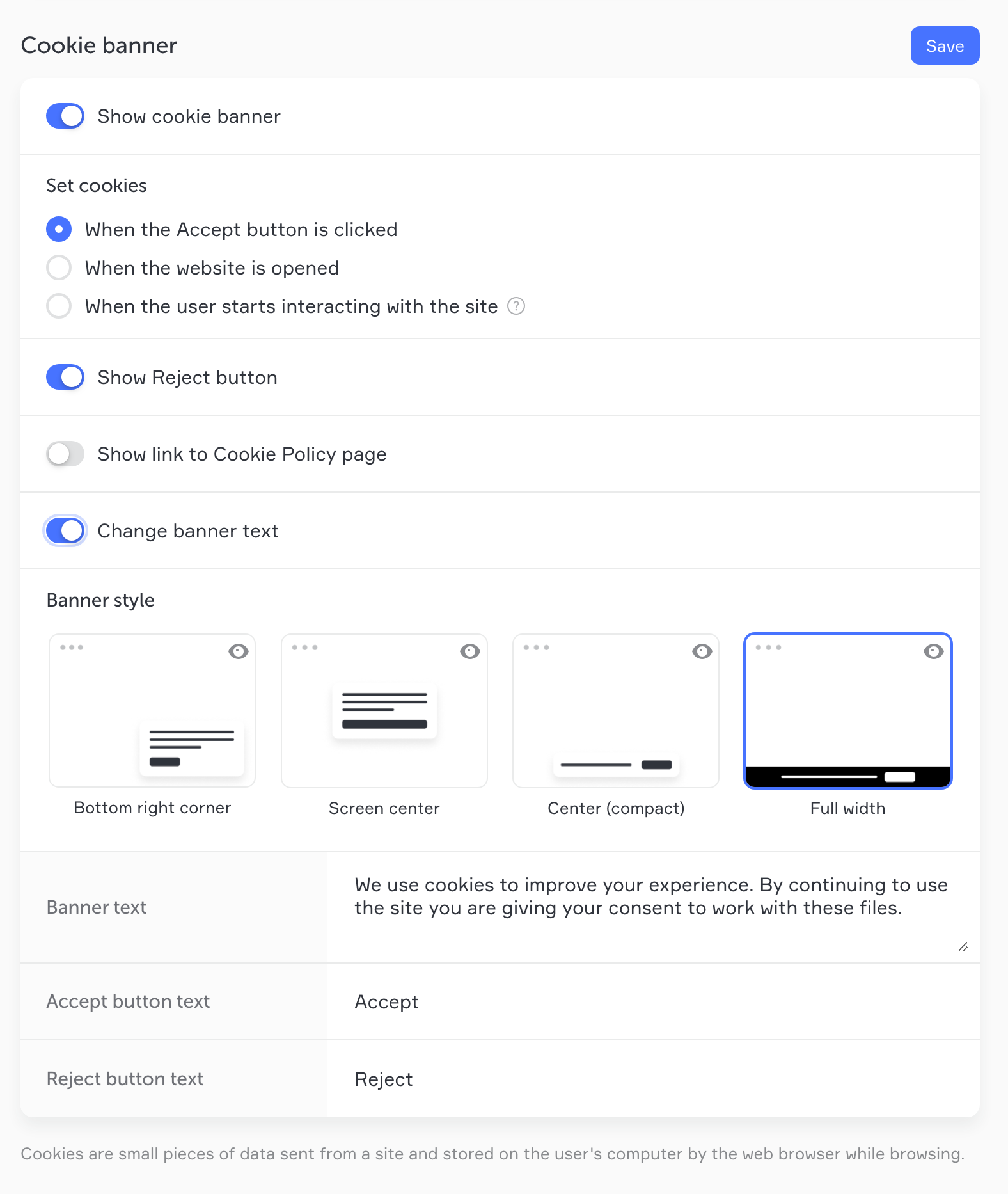
It opens the additional settings window. Here you can customize the cookie banner on your site, add a link to the Cookie Policy page and choose when the cookies files will be set.
To see how each banner style looks, click the eye icon at the top of each option.
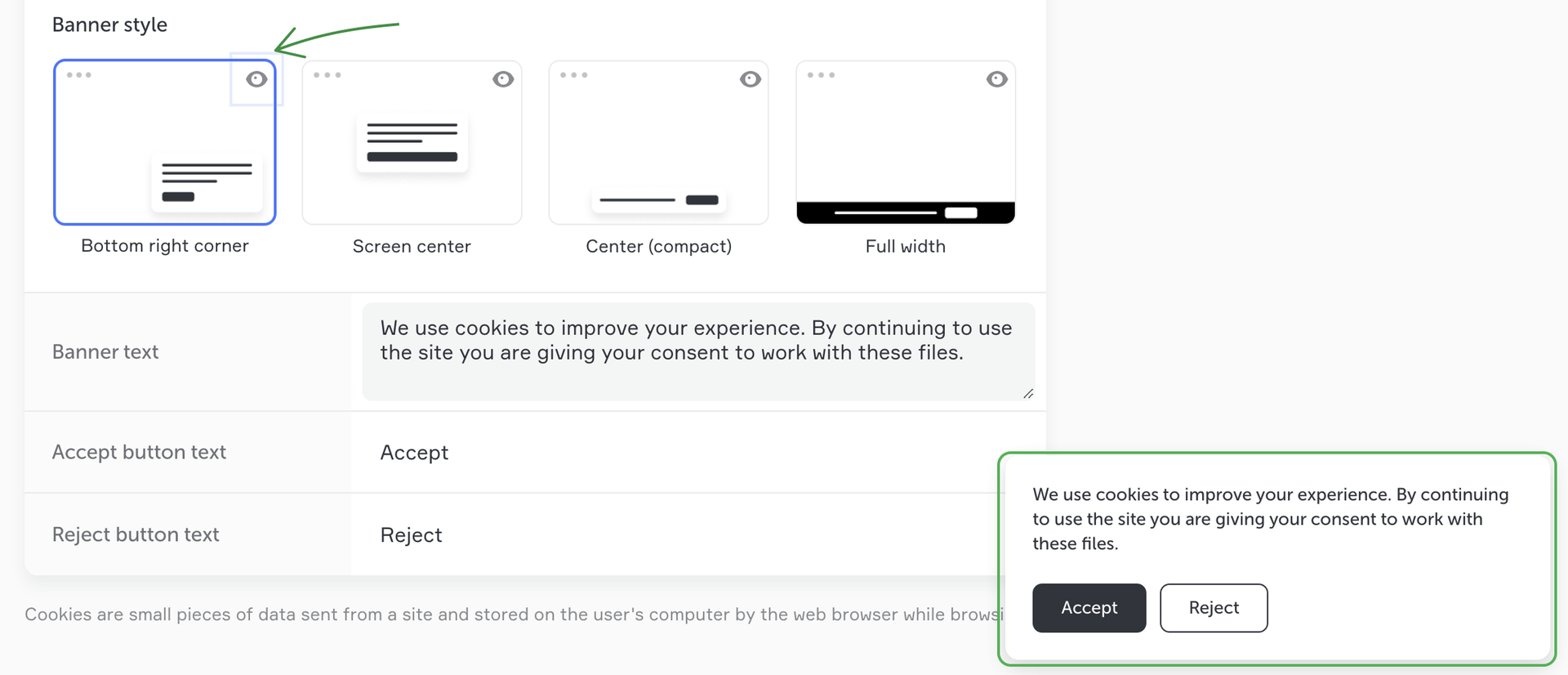
The cookie banner appears on page load. If a visitor clicks “Accept”, they won't see the banner again until they clear their cache.