Models of traffic attribution
UTM (Urchin Tracking Module) parameters are short text codes that you add to a page URL to let analytics systems track where the traffic comes from to your site.
Traffic attibution models
Traffic attribution is a crucial tool of analytics in the digital marketing, it allows you to monitor the efficiency of campaigns and traffic sources. Attribution models determine which traffic sources and campaign efforts drive the conversion rates. There are several main attribution models.
First click
The first traffic source that a user interacted with gets the credit for conversion even if the user also interacted with other ads or media channels afterwards.
Last click
The last traffic source that a user interacted with before the target action gets the credit for conversion. It can be clicking an ad or visiting a site through organic search.
Linear
This model divides the credit for conversion equally between all traffic sources the user interacted with. It allows you to take into account all sources that influenced the conversion.
Why Flexbe uses the first click model
Each model of traffic attribution has its pros and cons. Flexbe uses the First Click model as we consider it to be the most representative to objectively evaluate how efficient advertising campaigns are.
This model gives a clear understanding of which marketing channels (efforts) serve as the trigger for customers to start interacting with the product. Thanks to this attribution model you can learn what was the first thing that encouraged the customer to take action. It also allows you to access the cost effectiveness of using each advertising channel.
Examples of the first click attribution
Example 1
A user clicks a direct link to your site (for example, in the search results page). Later, in the same browser, they click a banner ad. There will be no UTM parameters in the lead in this case as the first encounter was due to the organic search.
Example 2
A customer follows a link with the FB_campaign_1 parameter. After a short while, they follow a link with the FB_campaign_2 parameter. In this case, the lead is transferred with the FB_campaign_1 UTM parameter as the user came on clicking the link with the FB_campaign_1 parameter added.
NOTEBrowsers also track UTM parameters in the Incognito mode. Clearing cache and cookies doesn't erase the statistics in the browser as UTM parameters are stored in localStorage. In 1-2 days data is automatically cleared and the browser will save the first visit.
How to check UTM parameters
To check which UTM parameters were used in the link, go to the Leads tab and click the required lead. If there are no registered UTM parameters, then there were none in the first clicked link.
Here are the UTM parameters that Flexbe sends with the lead:
- utm_source — the traffic source such as social media platforms, search engines, etc.
- utm_campaign — the name of an advertising campaign
- utm_medium — the type of channel
- utm_term — key words
- utm_content — advert type
- url — a full URL of a page
NOTEDynamic UTM parameters are not supported on the platform.
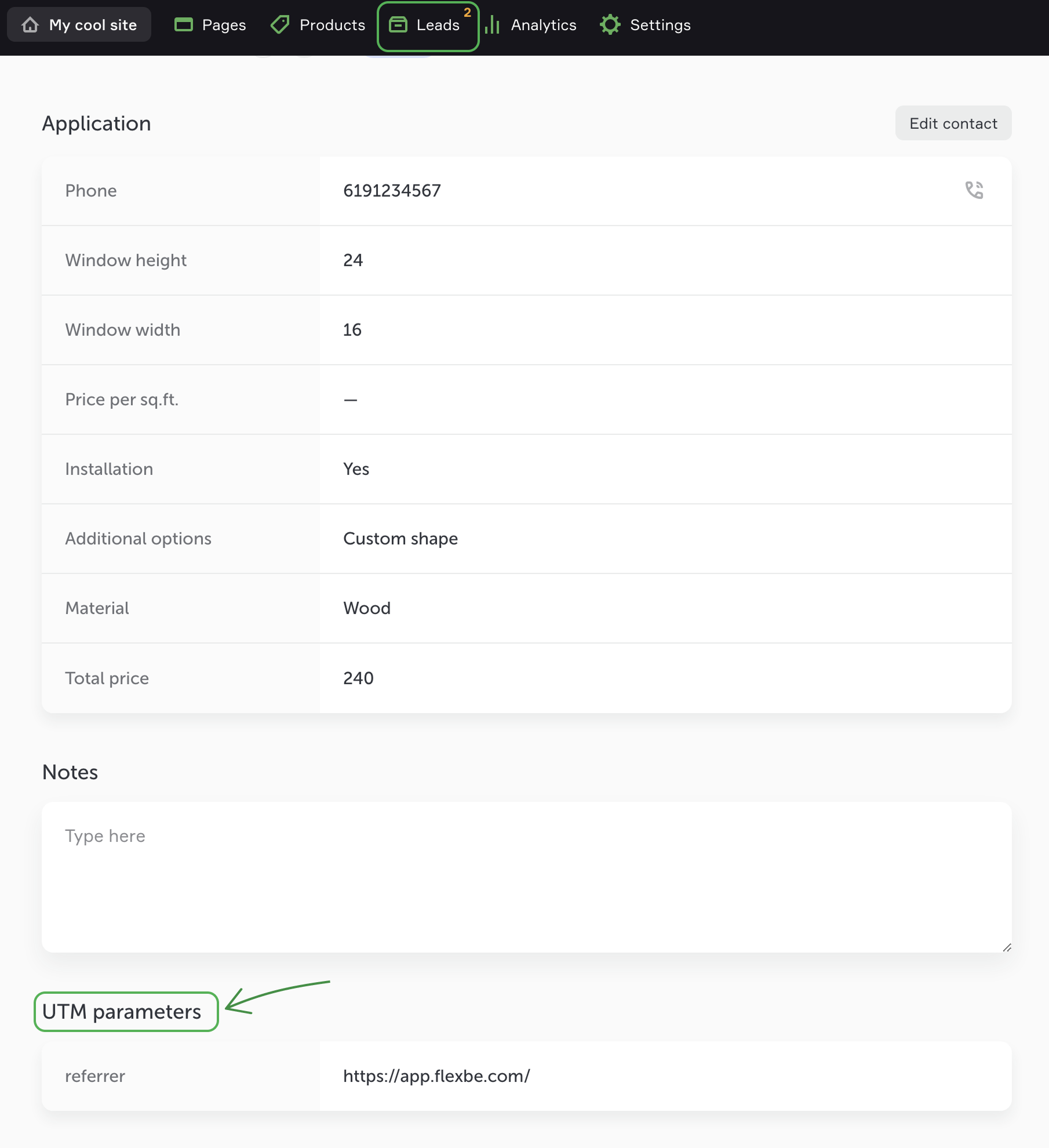
How to generate a link with UTM parameters
To generate a link with UTM parameters, go to the Analytics → UTM Generator.