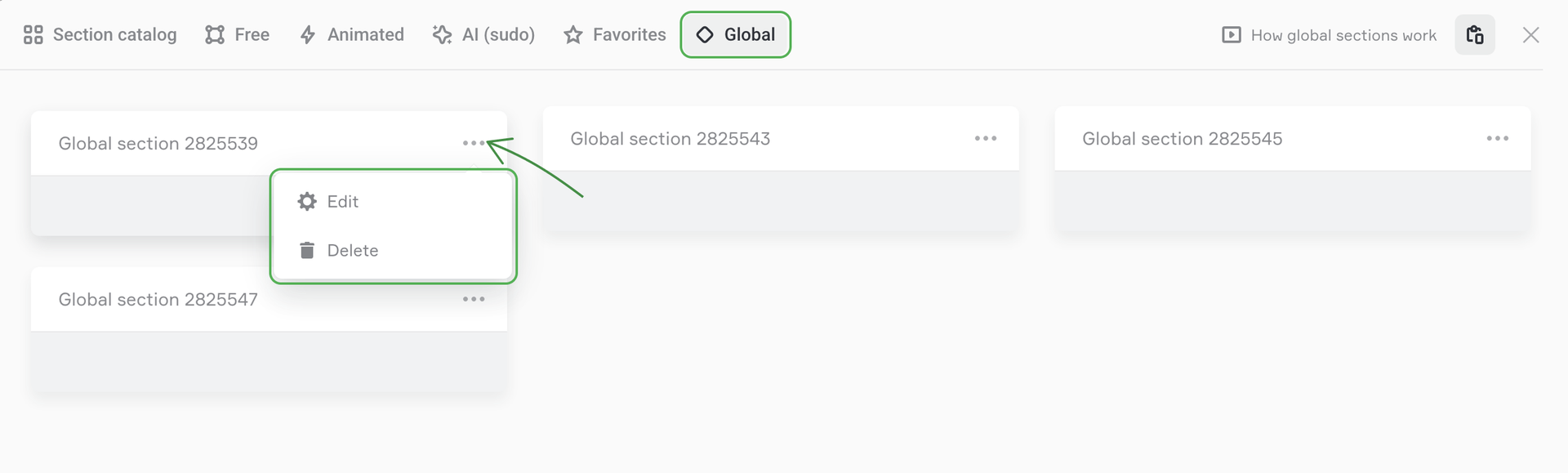Global sections
Global sections are sections that you can use on multiple pages of your site; changes of any global section on one page are automatically applied to its duplicates on other pages. It makes modifying your site way easier.
Global sections are often used as headers, contact info blocks, order forms, shipping method descriptions, footers, etc.
How to make any section global
You can turn any section into global. To do this, click Make global in the section settings menu.
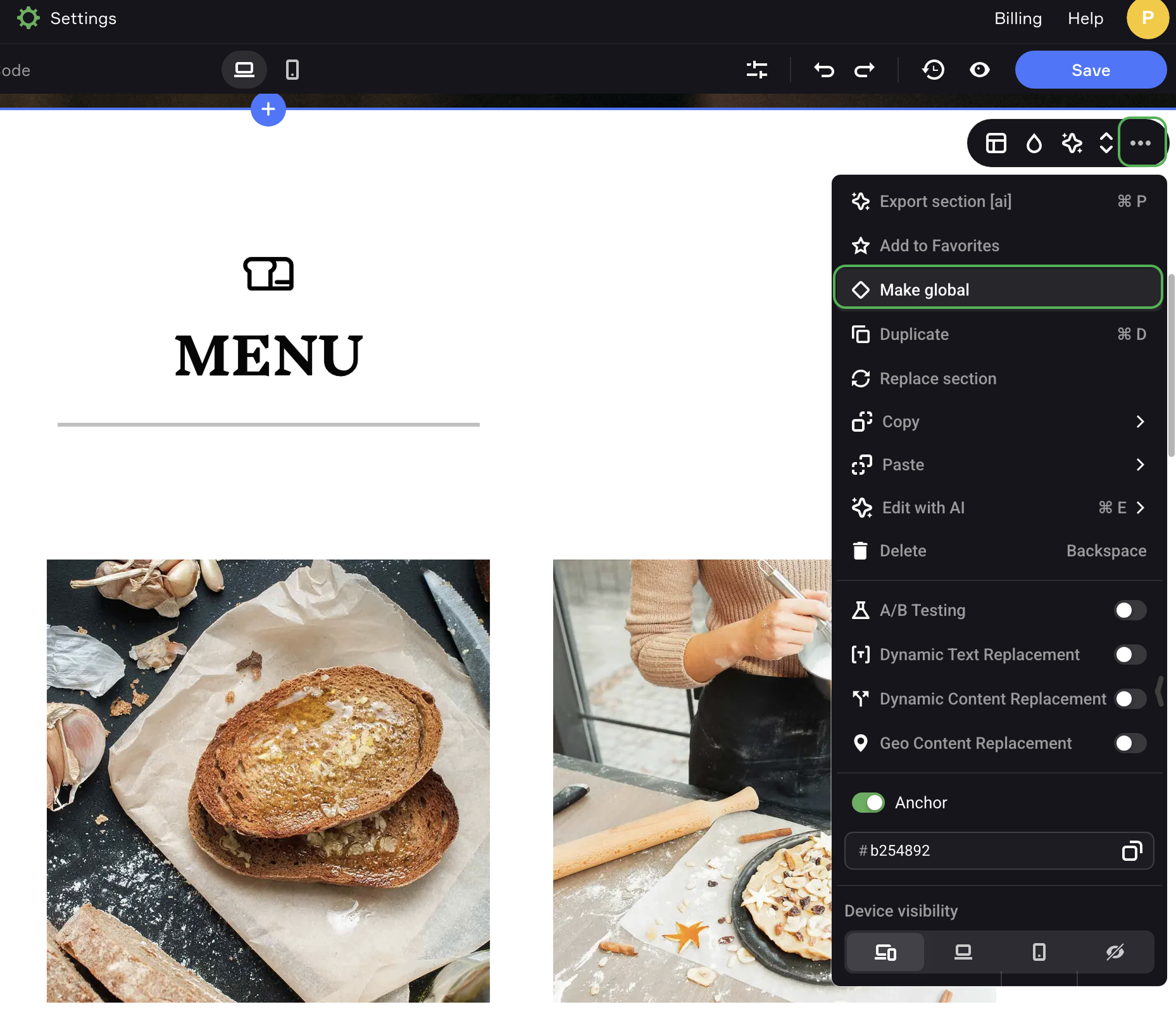
How to edit global sections
Any changes of a global section are instantly applied to its duplicates on all the site's pages where it is used.
To make any changes, click Edit in the top right corner.
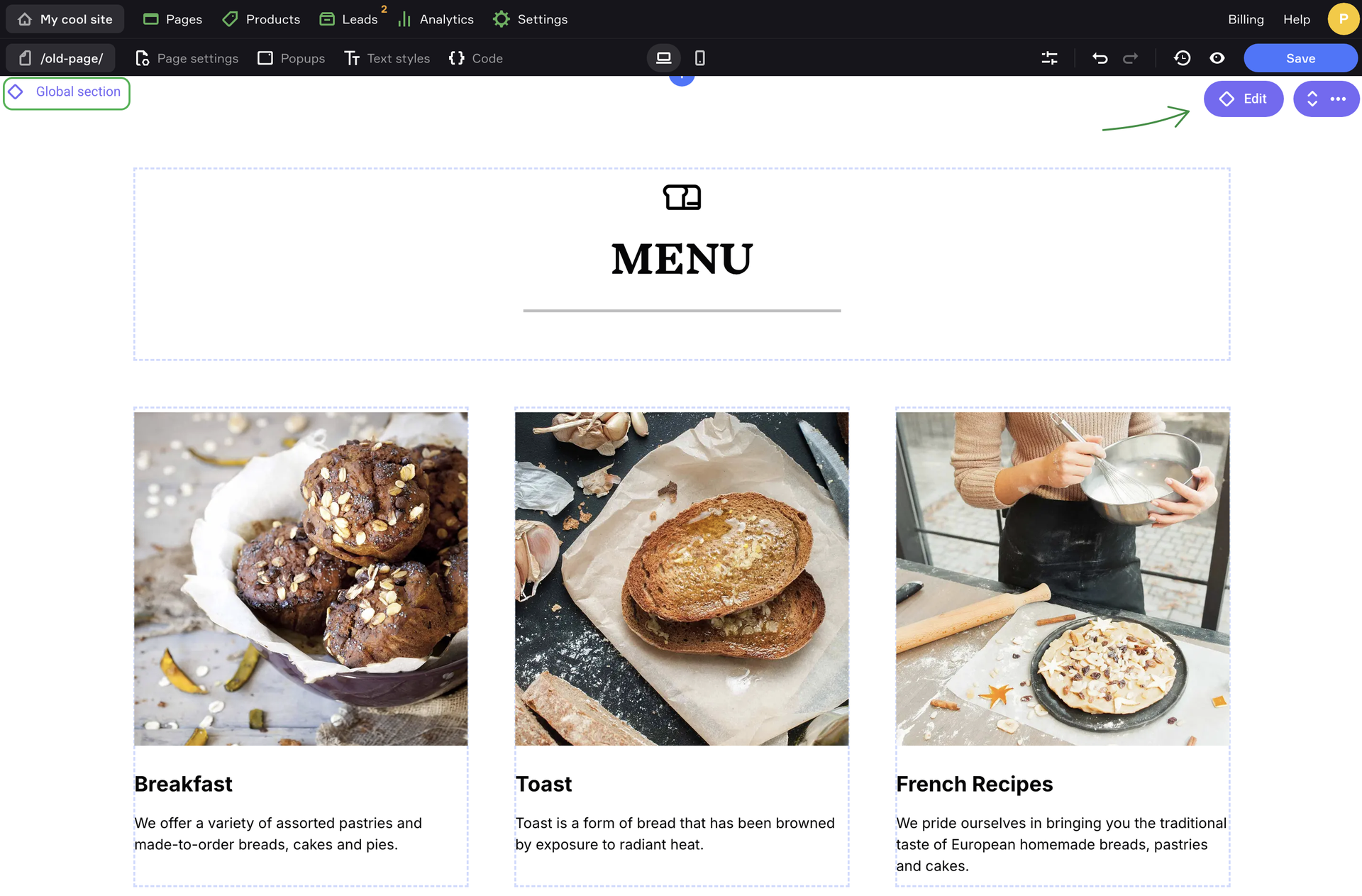
The editor of global sections opens in a new window. After editing click Save to update this section on all other pages.
Where to find global sections
All sections you turn into global are added to the Global tab in the section templates menu.