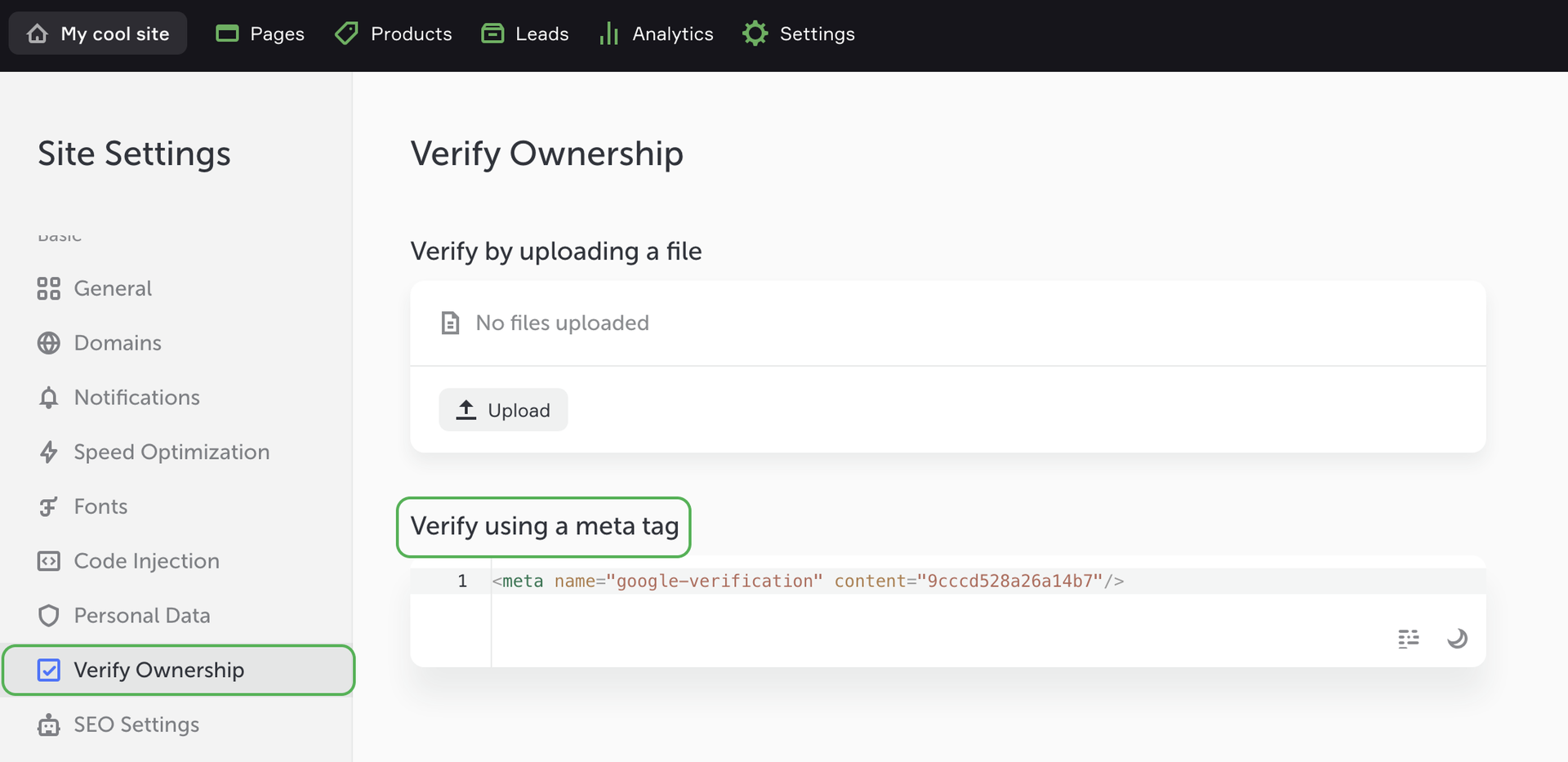Verifying ownership
Some services request you to prove that own your domain.
There are two verification methods:
- uploading a file
- adding a meta tag
Both methods are performed by the service itself, but you verify your ownership on the platform.
To do this, go to Settings → Verify ownership.
Verifying ownership with a file
The first method is to upload a file to the server. It is a text file with the name and extension specified by the service. To do this:
- Copy the code offered by the service.
- Create a text file on the computer.
- Paste the copied code into the text file and save it.
- Upload the saved file to Flexbe in the Settings → Verify ownership.
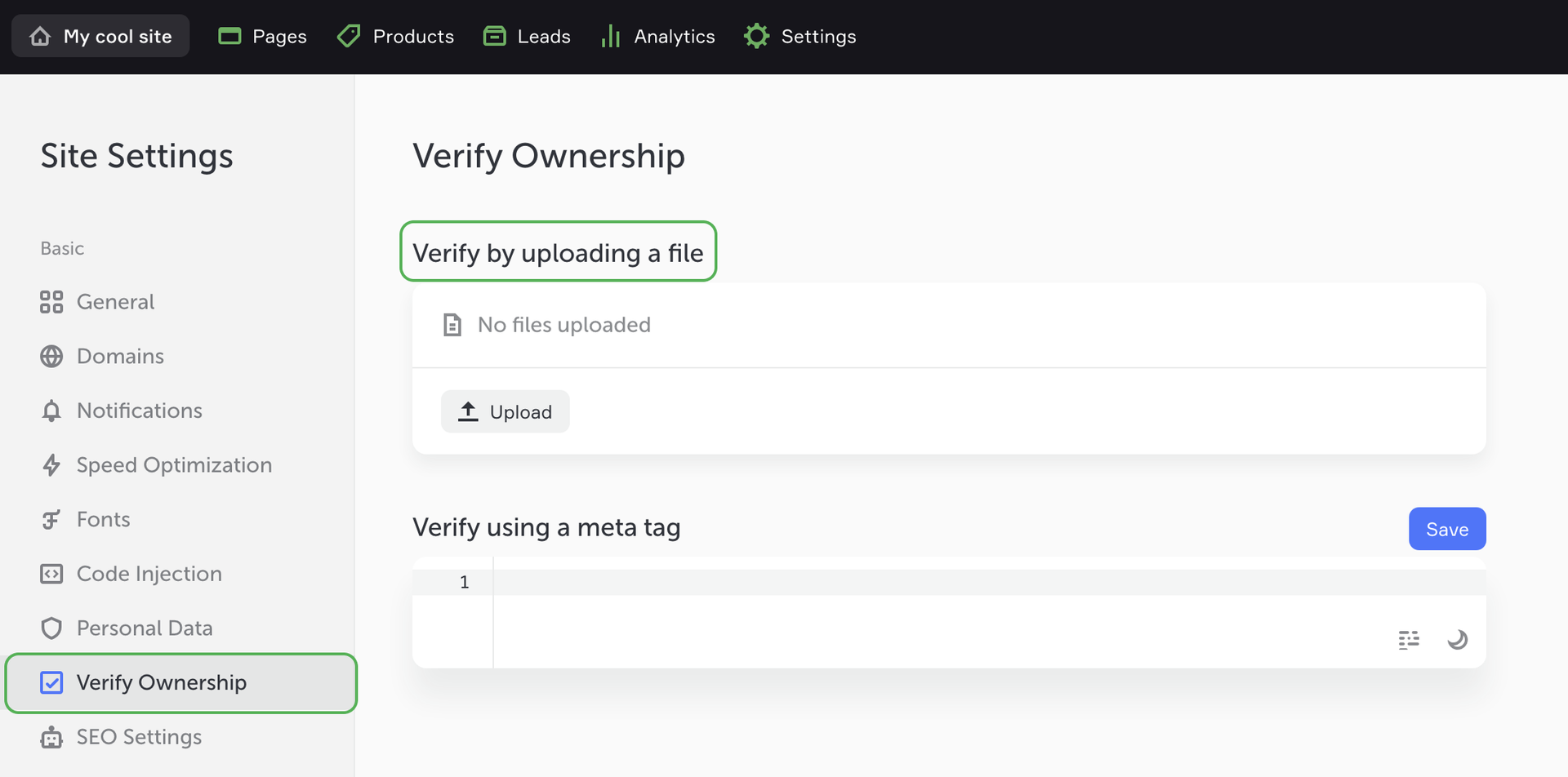
Verifying ownership with a meta tag
A service can ask you to add a meta tag (in other words a string of code) to your site. By doing this, you show the service that you have access to the initial site files.
Copy the code string and paste it to your Flexbe site in the Settings → Verify ownership.