Text
Adding a text element
There are seven text elements that you can add in the editor:
- Title
- Subtitle
- Text
- Quotation
- Adaptive text
- Animated text
- Marquee (Absolute element only)
To add a new text element, click any blue 
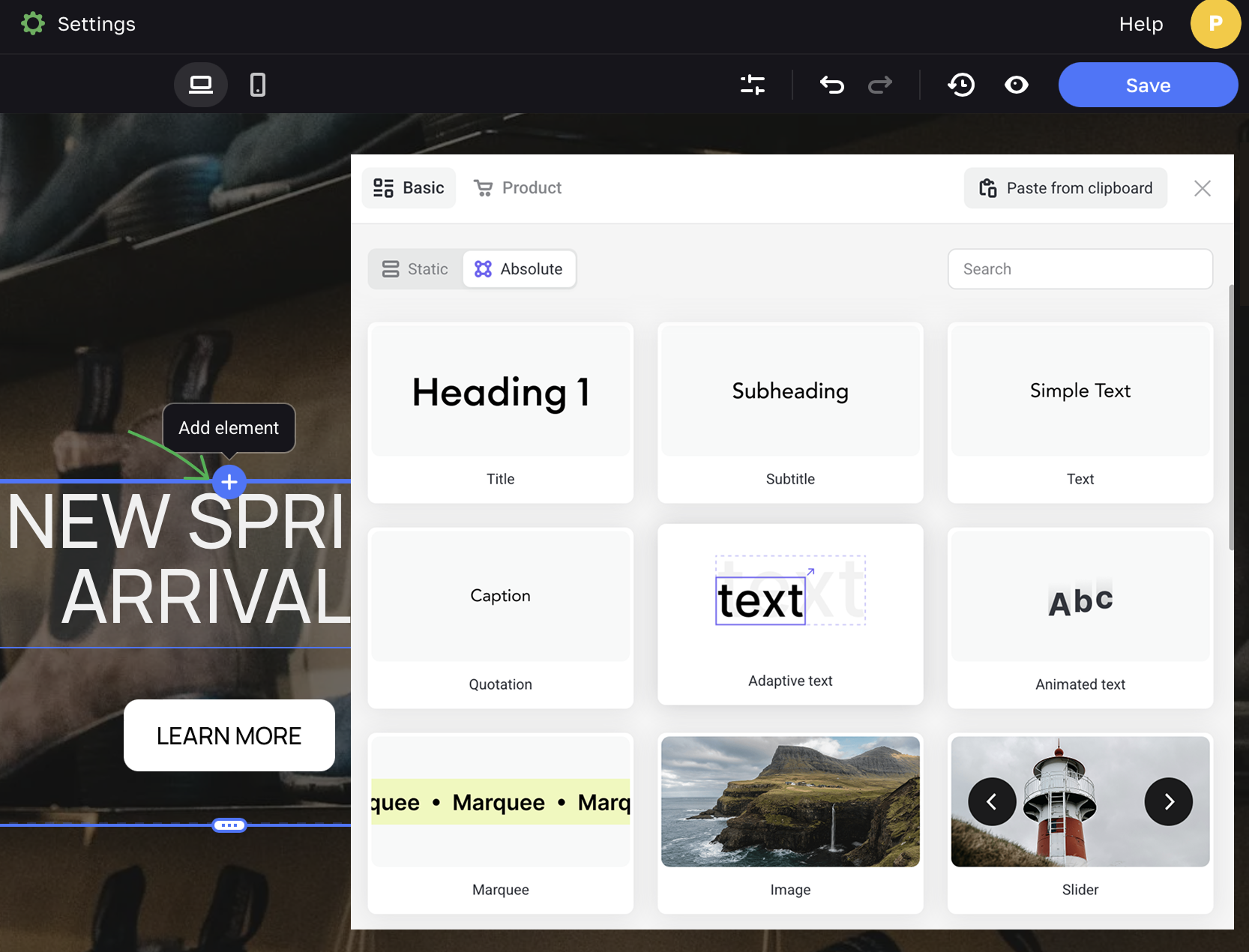
You can also right-click anywhere on the page to open the menu of elements.
Text formatting
You can customize text elements to make them stand out.
Text style and settings
Set the text type in the Text style. You can choose among different heading levels, subheading, simple text, quotation, etc.

Go to Text settings to set the font size and weight, line height and letter spacing.
Bold, italic and text options
- To make any
textbold, select it and click B in the text editor. You can also use a shortcut Ctrl + B (Windows) or ⌘ + B (macOS). - To make any text italic, select it and click I in the editor. You can also use a shortcut Ctrl + I (Windows) or ⌘ + I (macOS).
- To make any text underlined, select it, choose Text Optons and click U. You can also use the shortcut Ctrl + U (Windows) or ⌘ + U (macOS).
- To make any text
strikethrough, select it, choose Text Optons and click S. - To make any text subscript / superscript, upper case / lower case, select it, go to Text Optons and click a relevant option.
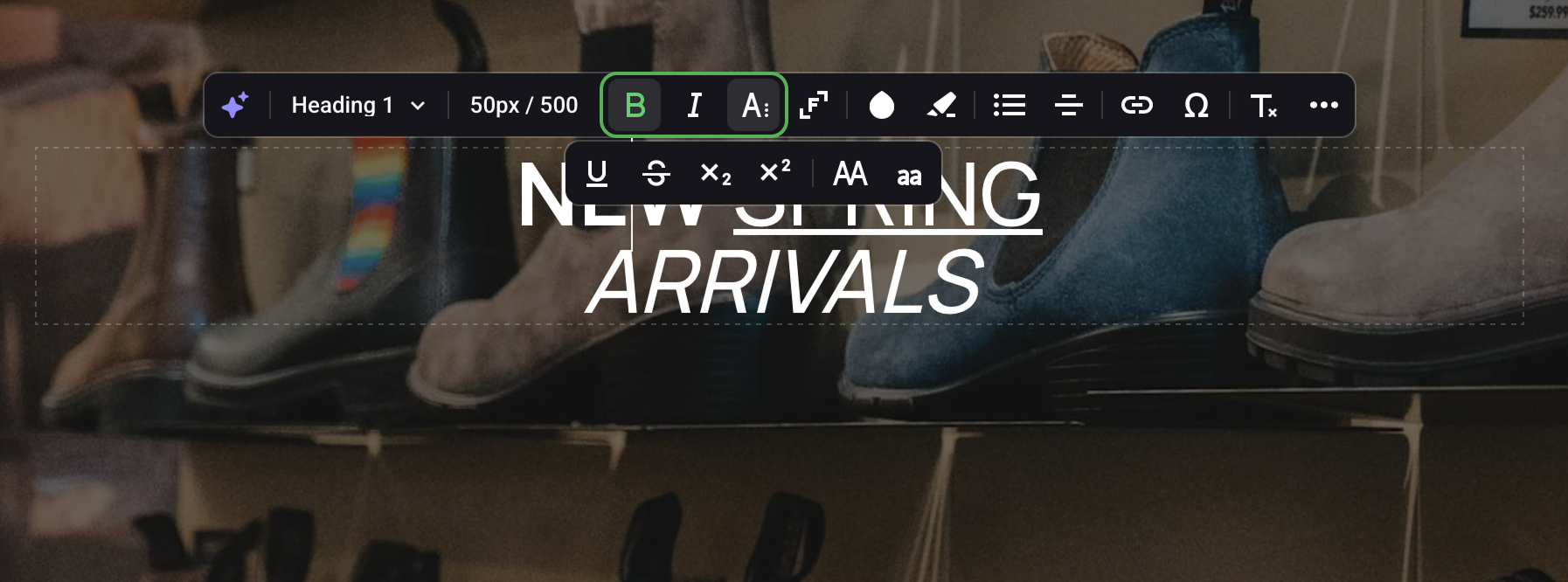
Color
To change color of a text element, select it and click the drop icon. It opens the modal where you can choose any color from the color picker.
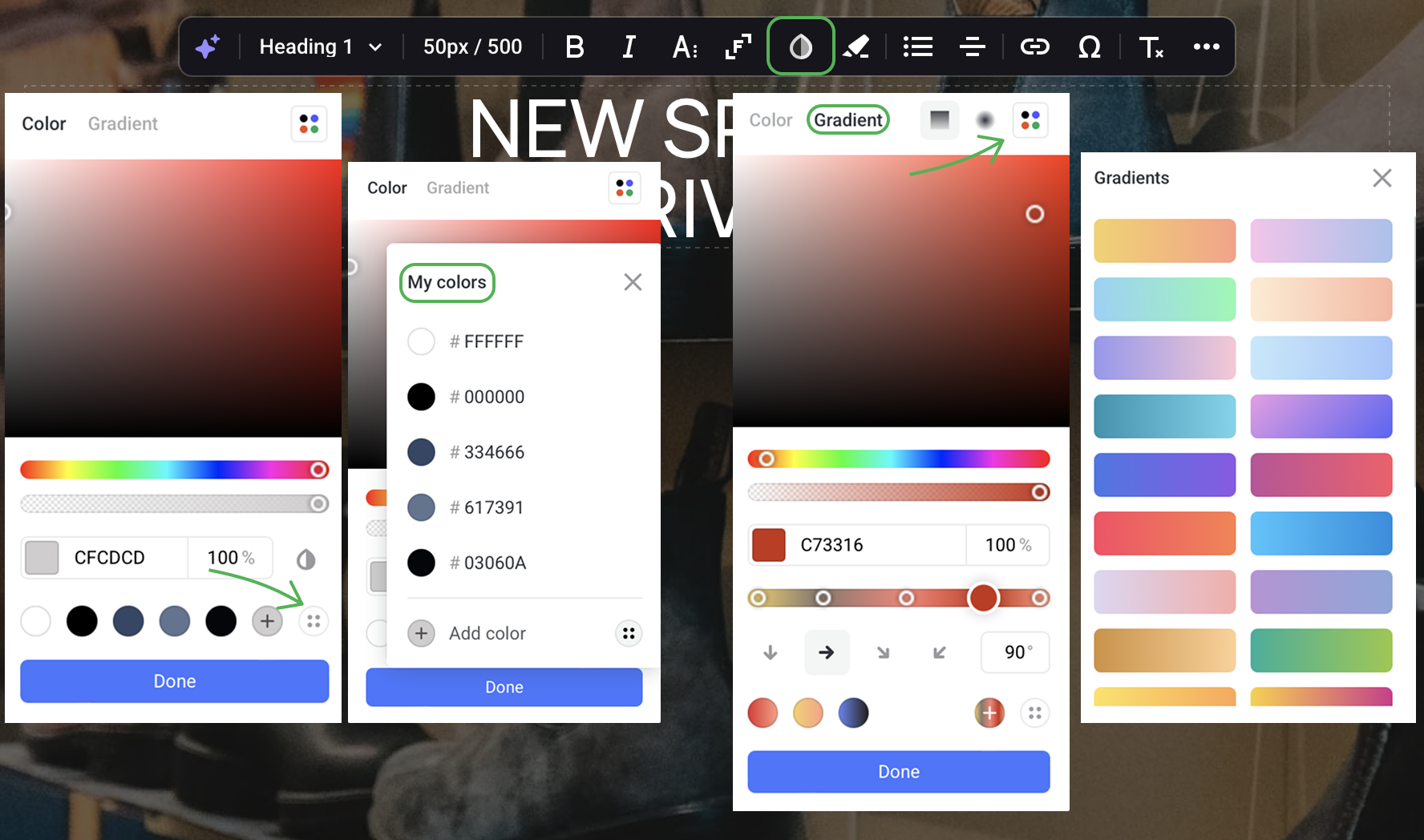
Here you can also:
- set the text opacity;
- add your brand coloros (up to 6) to My colors list to use them side-wide later;
- choose a Preset gradient;
- create a custom Linear or Radiant-shaped gradient by using two or more stops, choosing its direction and angle.
To highlight any text, select it and choose Fill color. Here you can also set the gradient of filling using the same settings as for the text color.
Text alignment and lists
Text alignment is applied to the whole text element. It is impossible to align a separate line or paragraph within one element.

You can turn your text into an ordered, unordered or squre-marker list.
Adding special characters and links
To insert a link into the text, select the required word(s) and click the chain icon. By default the link opens in the same window, but you can check the box Open in new tab.
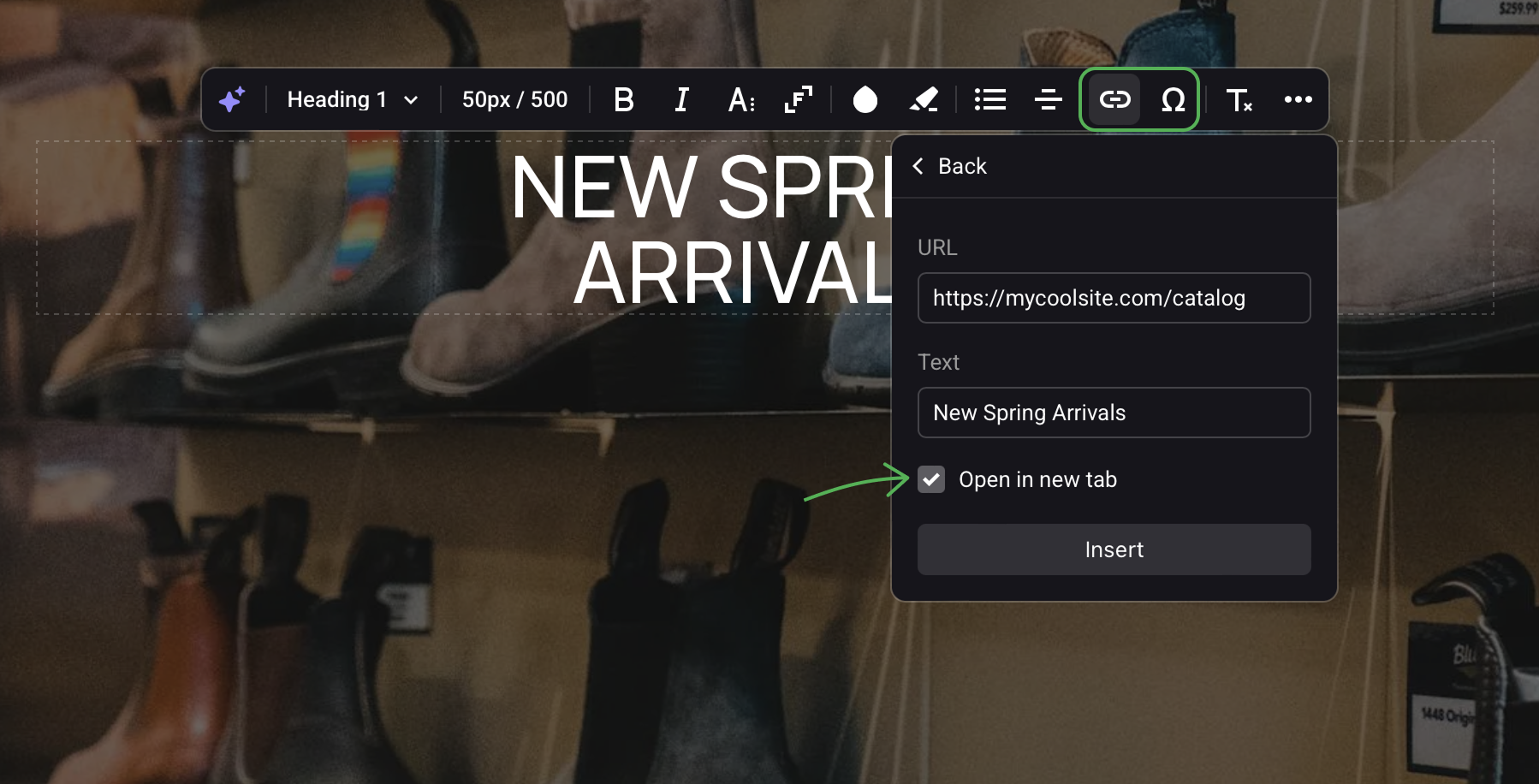
To add some special characters, such as a line break, em dash or a copyright, click Special characters (the omega letter icon) and select the one you need.
Advanced options
There are two options here, they are found at the right corner of the text editor panel.
Clear Formatting is very handy when you copy some text on the Internet and you need to clear the previous formatting.

Click SEO Settings to tag any text element as H1—H4 (headings 1—4), P (paragraph of content) or DIV (block of content). By default, every element is tagged AUTO with a set element tag.
To help both your visitors and search engines understand your page content, stick to the hierarchy principle: starting with H1 (title of your web page) and going down to H4 to structure the content.
NOTEThe best practice is to use only first three heading levels: H1 as the page title, H2 as section headings, H3 as subsection heading.