SSL certificate
An SSL (Secure Sockets Layer) certificate provides a secure connection between the user's computer and the website server. When your website is protected with SSL, your visitors see a padlock icon in the address bar.
Cybercriminals cannot intercept the data that visitors enter in forms on a secure site, as their personal data are transmitted in an encrypted form.
An SSL certificate is generally needed when:
- You plan to advertise your business on the internet.
- You wish to rank higher in search engine results pages.
- Your site is set up to accept payments.
Internet users trust secure sites much more, so we recommend against disabling the SSL certificate on your domain.
Disabling an SSL certificate
Once you've added a domain to your site, the SSL certificate will be enabled automatically within 1 day.
When the SSL certificate is activate, the link to your site will be displayed with the HTTPS protocol in the address bar.
To check that the SSL certificate of a website is enabled, go to the Settings -> Domains. The SSL certificate toggle should be turned on.
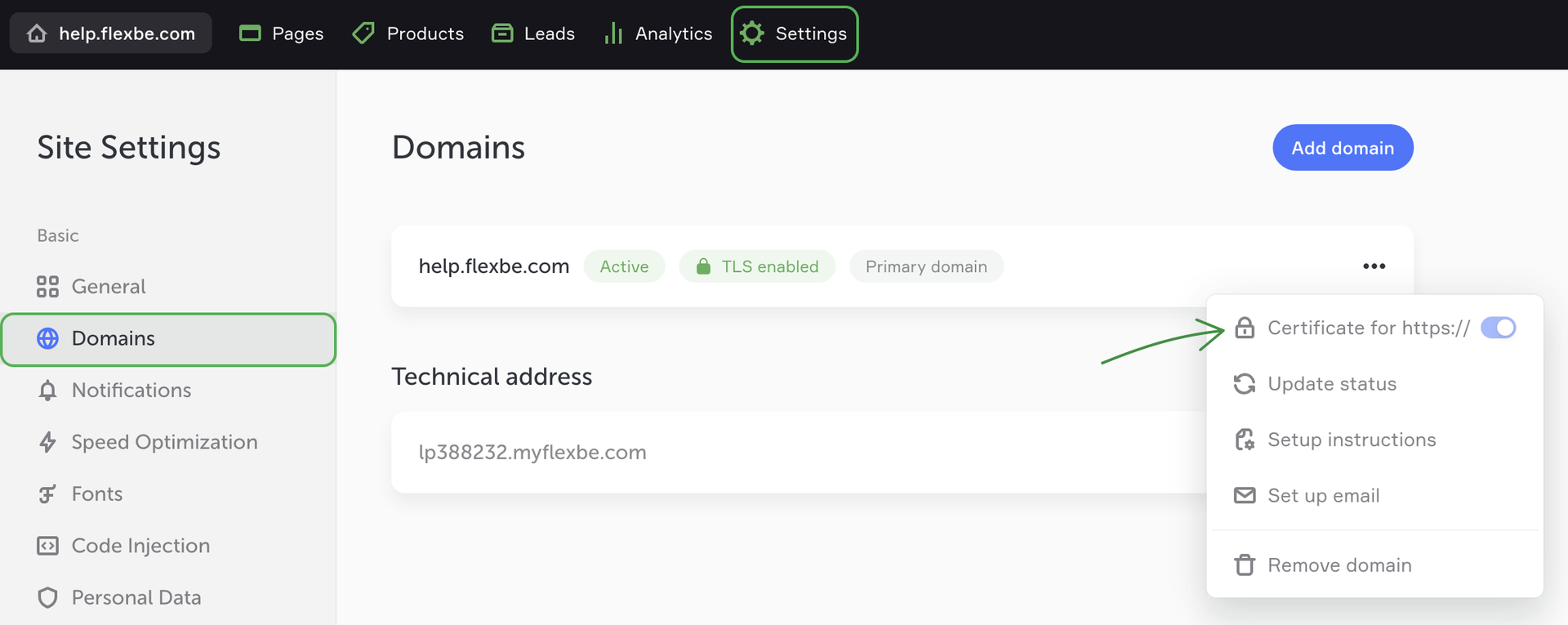
Frequently Asked Questions
Why is my site marked as unsecured?
Check if the certificate is enabled in the Settings -> Domains. If the toggle for https is off, turn it on. The certificate will be activated within 24 hours.
If you see the "green" lock but the certificate is not working, check your OS and browser versions. Certificates don't work on outdated OS versions (e.g. Android below 7.1).
If you can't find the error, or you're waiting for a certificate for more than a day, contact the support chat for help.
Why does the SSL certificate keep disconnecting on my domain?
Your domain may be configured with an A record instead of NS record. Check if there is an AAAA record in the DNS zone of the domain that refers to a third-party server, you should delete it.
Can I add my own certificate to the domain?
We provide free SSL certificates for all domains and subdomains configured to work with Flexbe. We collaborate with Let's Encrypt certificate authority. It is technically impossible to receive a third-party certificate.