Setting up different shipping options for the cart
Learn how to set up different shipping options for your store.
You can set up the following options:
- Shipping methods (home delivery, curb-side pickup, courier services, etc.)
- Pickup locations (customers can pick up products from a convenient place)
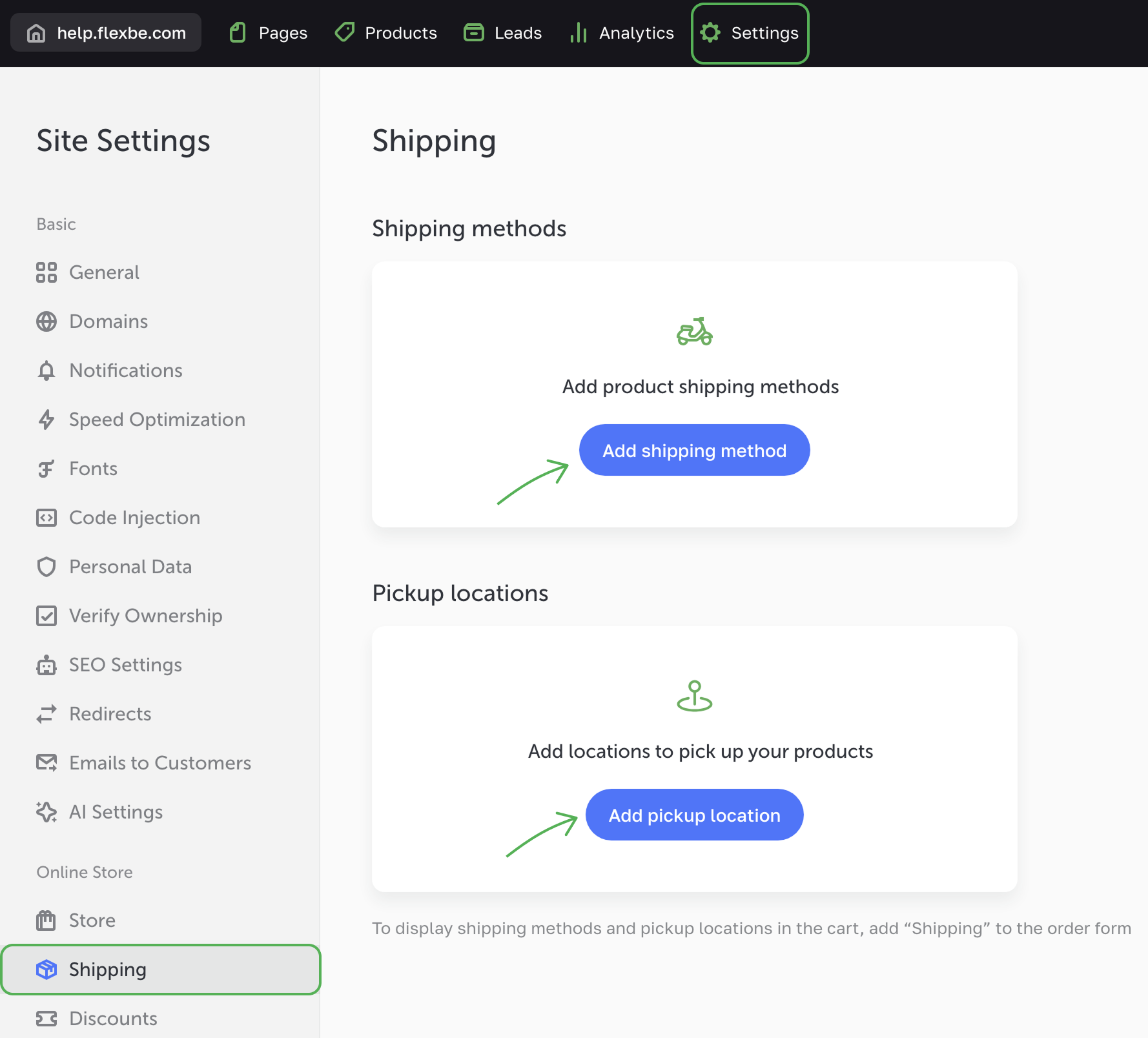
Adding and setting up shipping methods
Go to Settings -> Shipping, then click Add shipping method.
Enter the name, description and costs of the shipping method.
You can also switch on the Minimum order amount or Shipping costs are not fixed toggle (if you don't know the costs in advance).
If you need more information fields, add them with Add field. They will appear in the method form in the cart.
NOTETo display the added methods in the cart, go to the cart settings and add the Shipping field.
Address fields
A customizable Address field is active by default. Click Settings and choose the required fields.
The House, street field is mandatory and cannot be switched off. All other fields are optional. You can switch each toggle on/off, and mark the field as Required by clicking on the asterisk on the right. To disable Required, just click on the asterisk again.
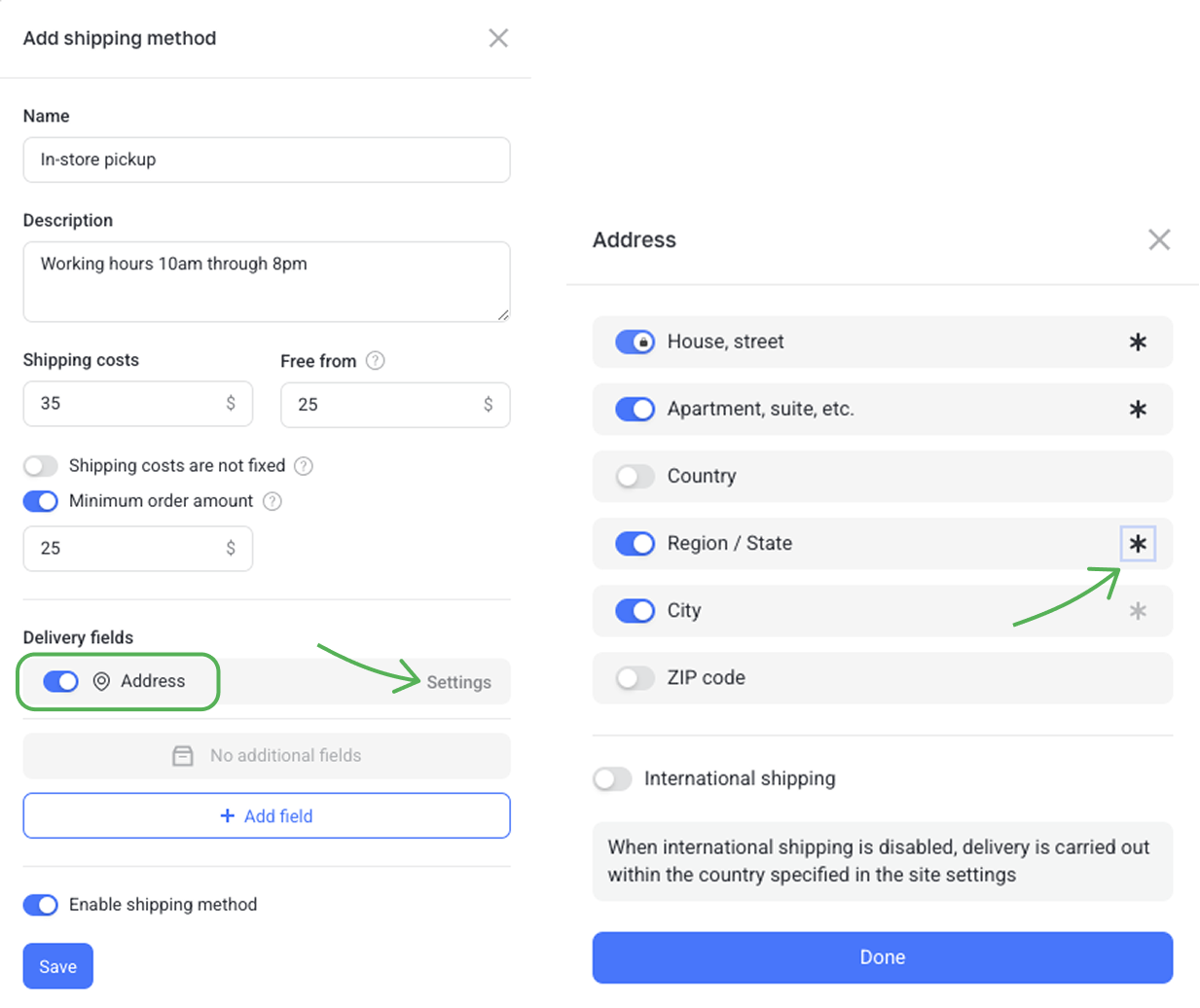
International shipping
You can also enable the International shipping option. In this case, worldwide is selected by default. If you ship only to some countries, then click them in the drop-down menu. The list of countries available for shipping appears in the cart.
If the International shipping toggle is off, then products are delivered within the country specified in the site's Settings.
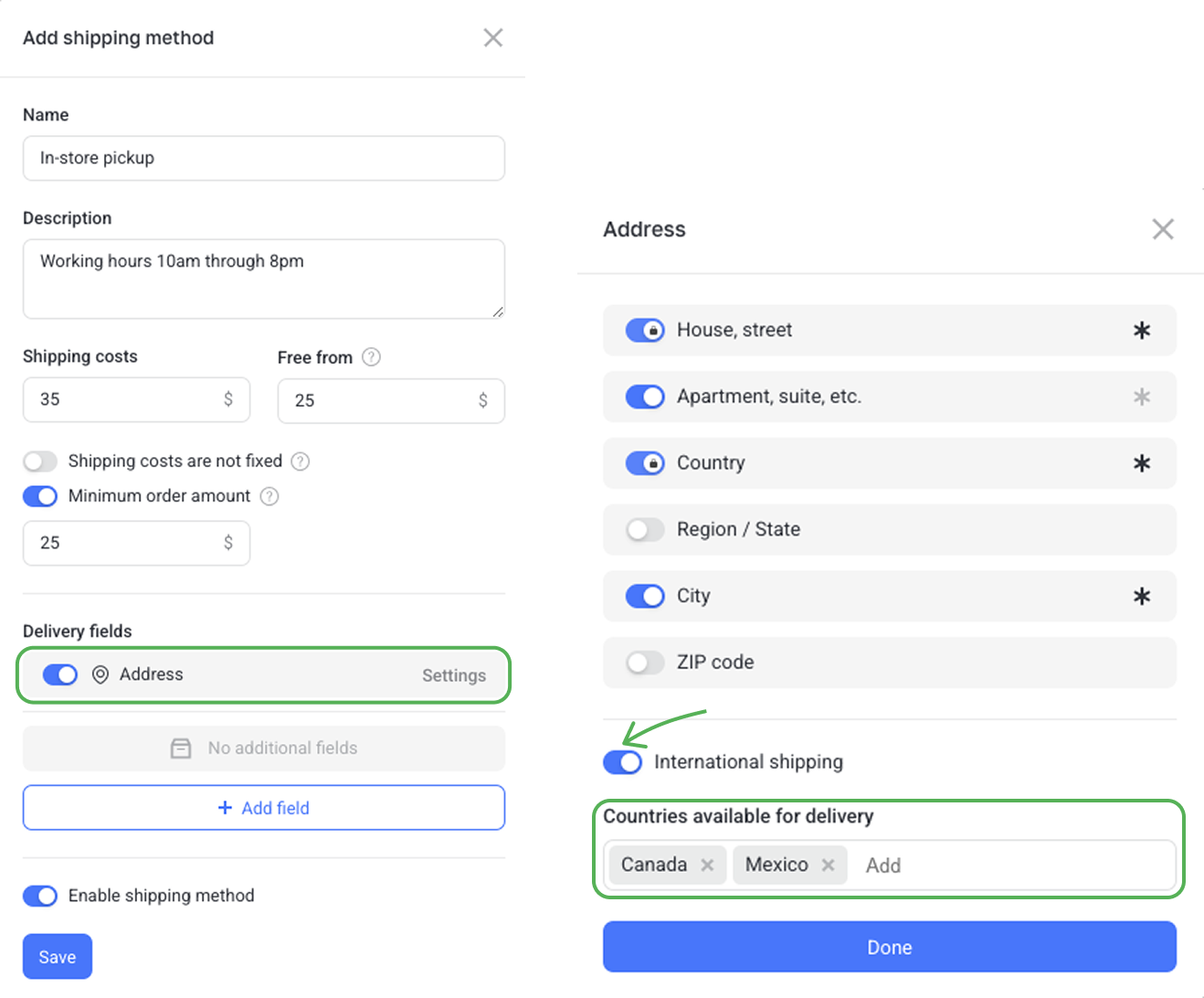
Adding pickup locations
To offer your customers delivery to a pickup point, go to Settings -> Shipping and click Add pickup location.
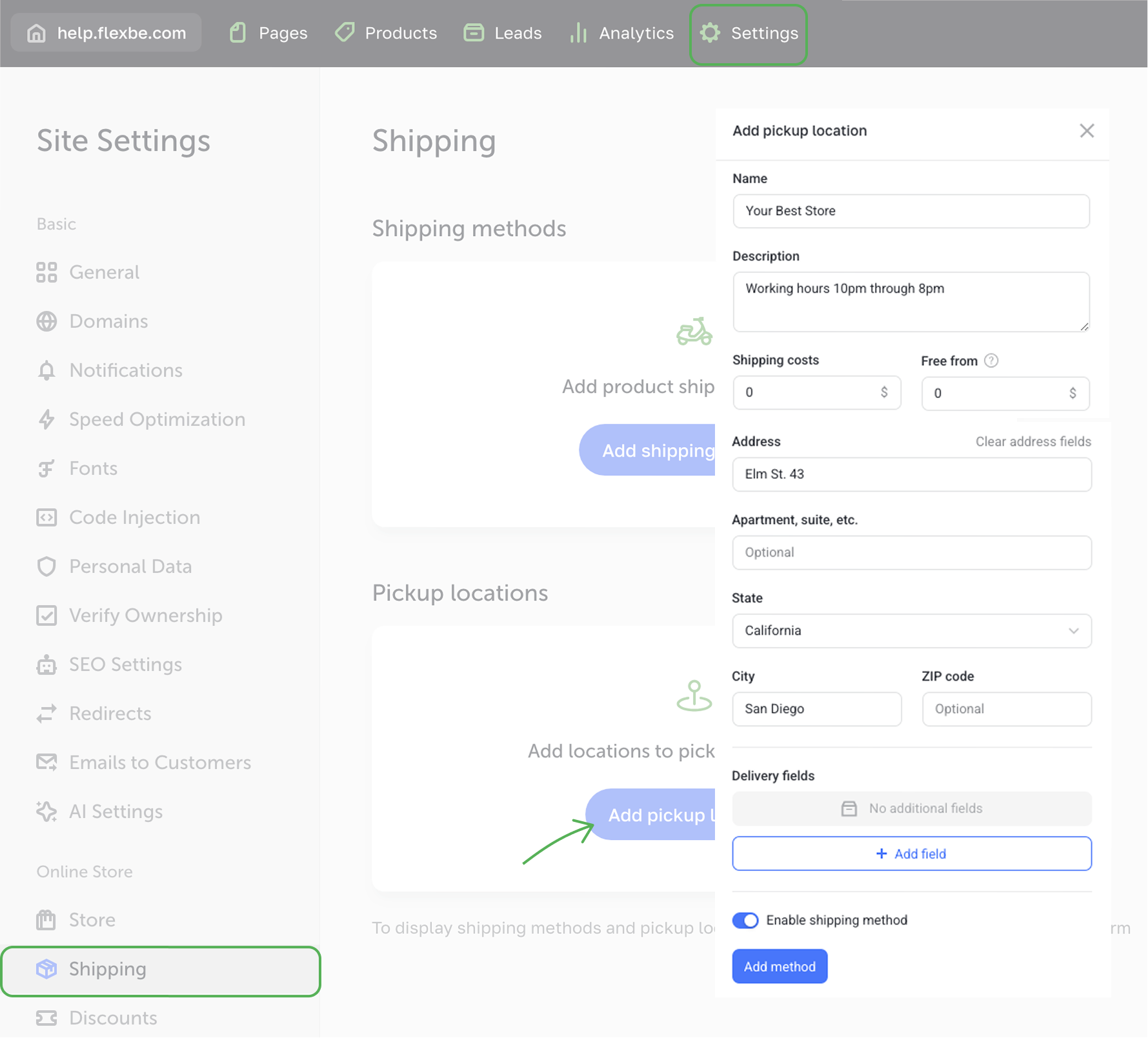
Set up the fields you need and click Add method at the bottom of the modal.
Displaying your shipping options at the checkout
To offer shipping options at the chechout, go to the cart settings.
Click on the *Order form, then click Add field and select Shipping.
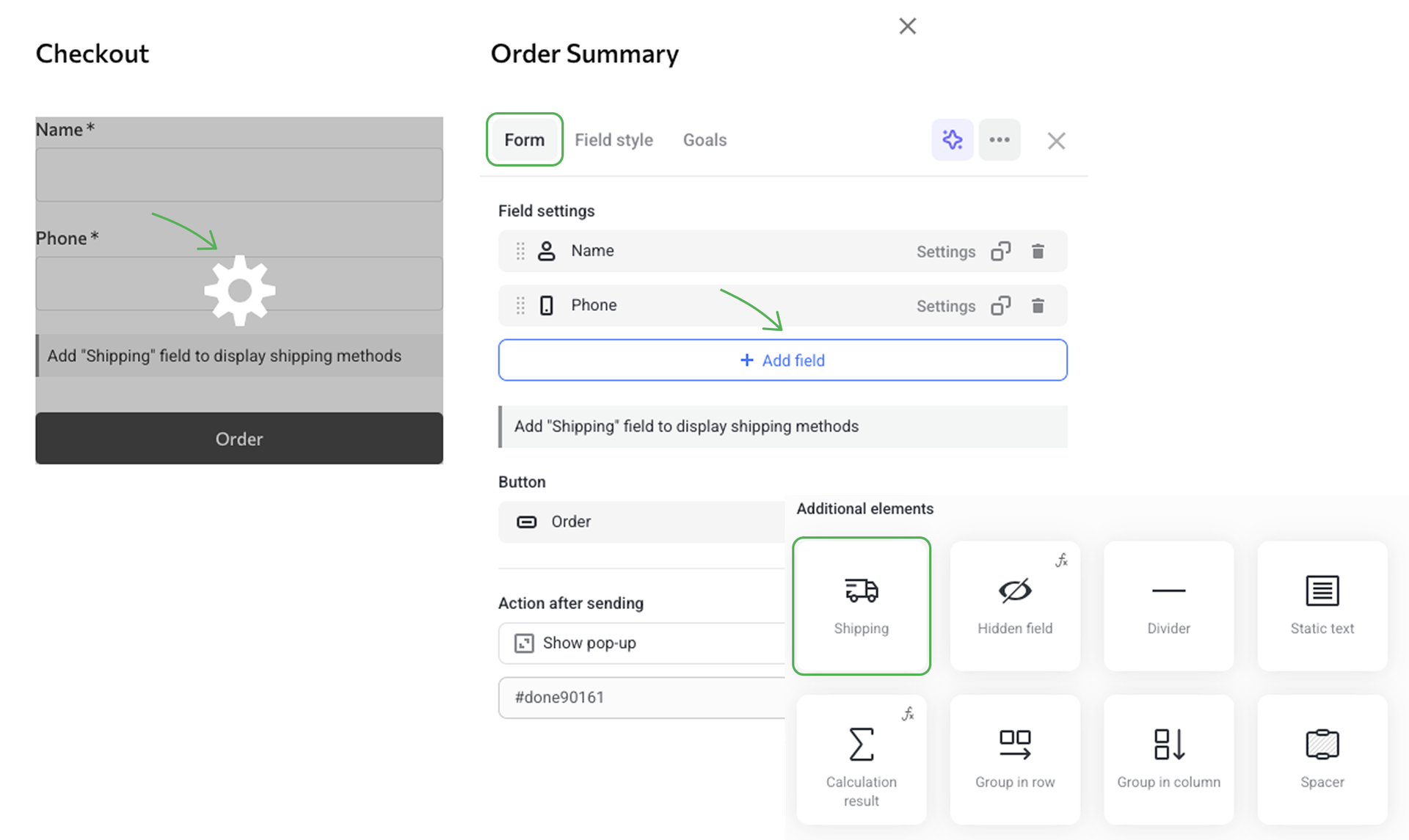
You can rename the Shipping field as you see fit.
After adding the field, all the previously created shipping methods will display in the cart.
If you have added both Shipping methods and Pickup locations, then you will see two tabs under the Shipping title.
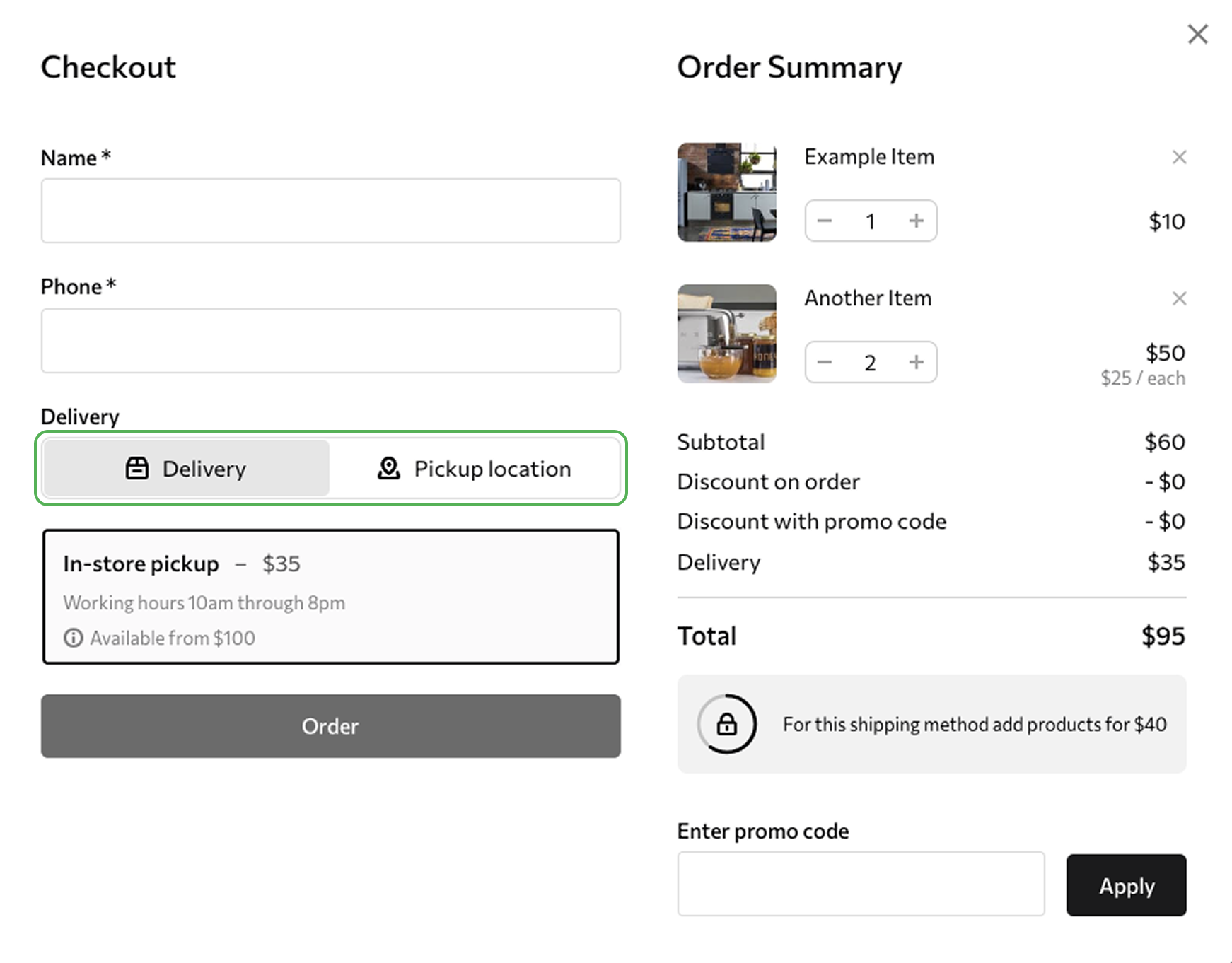
When the cart opens, the country specified in the site's Settings is displayed automatically.