Настройки интернет-магазина
Setting up your online store
Для настройки интернет-магазина зайдите в Настройки. Там есть разделы Магазин и Доставка.
To set up an online store, go to the Settings. There you'll find the Store and Shipping tabs.
Магазин
Store
Корзина и заказ
Cart and order
Первый тогл включает автоматическое открытие корзины, когда человек добавляет первый товар на сайте.
The first toggle turns on the automatic opening of the cart when a customer adds their first product.
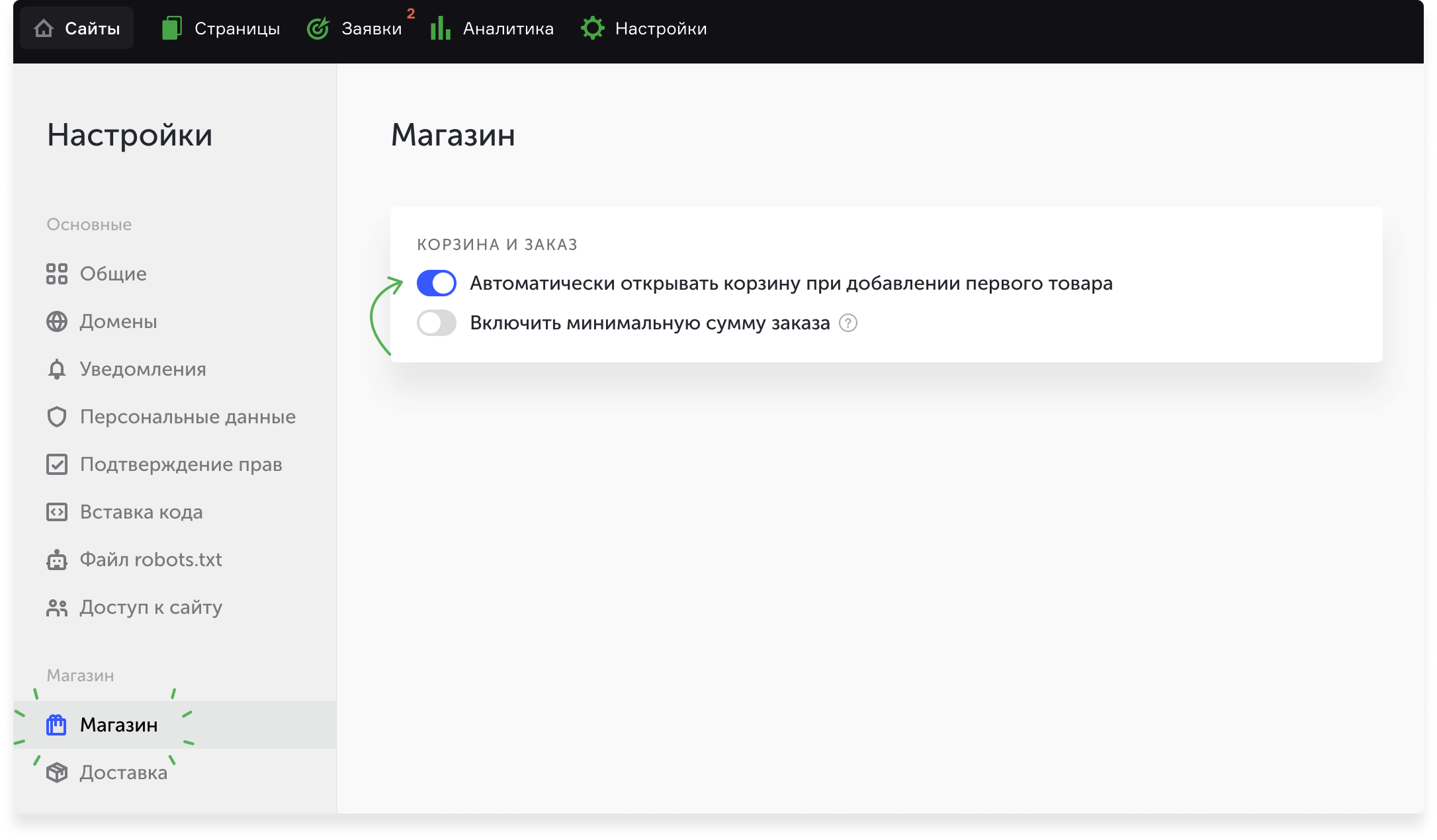
Второй тогл включает минимальную сумму заказа — если человек добавит товары меньше этой суммы, оформление заказа будет недоступно. Сумму вы указываете сами.
The second toggle turns on the minimum order amount: customers won't be able to place an order if the total order amount is less than the set amount. You can enter any minimum amount.
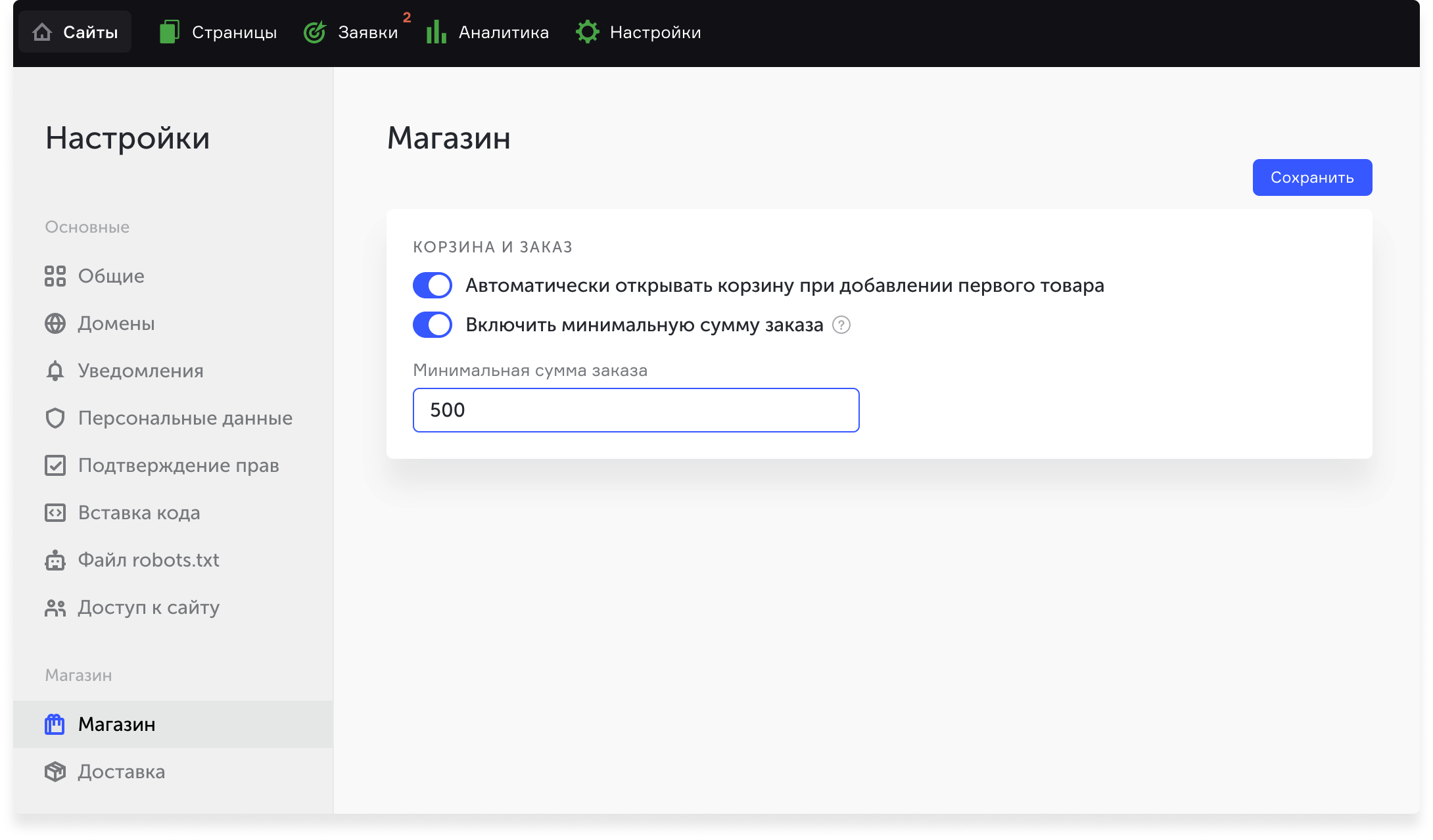
Резерв товаров
Product reserve
Резерв – это списание заказанных товаров со склада. Вы можете настроить в заявке автоматический резерв при поступлении или выполнении заказа, или резервировать товар вручную.
The reserve means subtracting ordered product items from the stock. You can set up to reserve products automatically when orders are placed or fulfilled, or you can reserve products manually in the lead.
При отсутствии товара
When product is out of stock
Выберите, что будет отображаться на сайте, когда товара не будет в наличии.
Select what happens when any product is out of stock.
Индикация наличия товаров на сайте
Product availability indication on site
Выберите, что показывать на сайте, когда товар в наличии.
Select the way the available and out of stock products will be displayed ion the site.
Доставка
Shipping
Второй раздел Доставка. Здесь вы можете добавить на сайт нужный способ доставки.
In the Shipping tab, you can set up all the offered shipping methods.
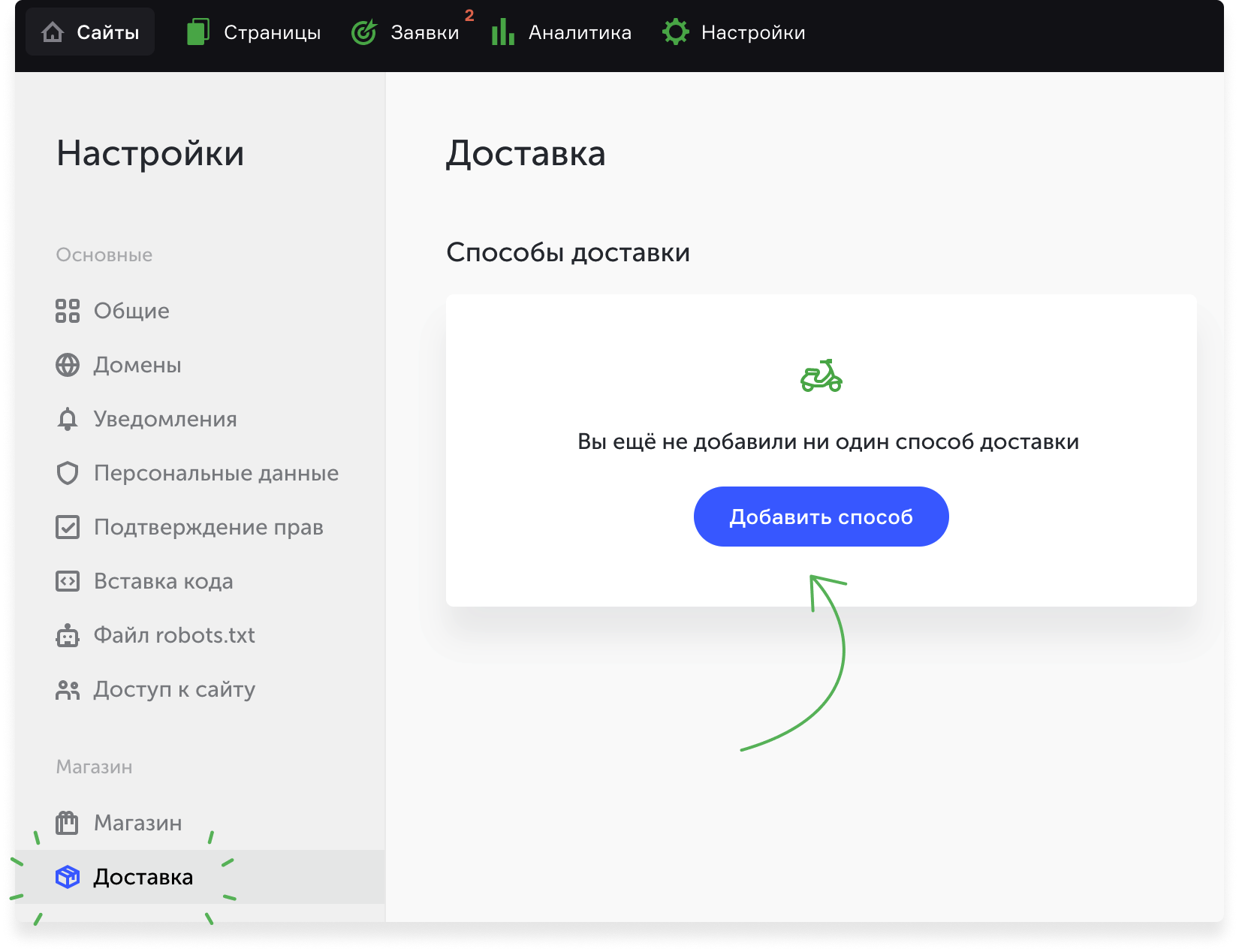
Есть три способа доставки: Самовывоз, Курьером или Другой вариант, куда вы можете добавить свой способ.
There are three shipping methods: In-store pickup, Courier service, and Another opiton where you can add your own variant.
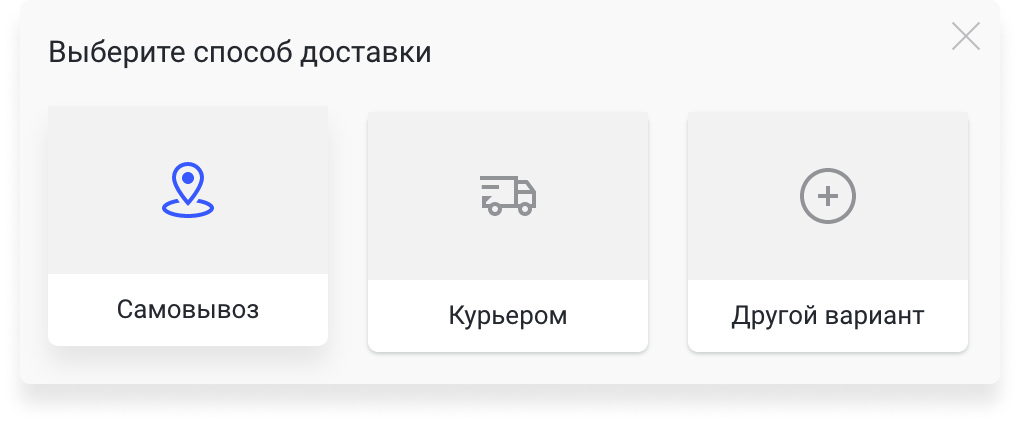
Можно настроить несколько способов доставки.
You can set up several shipping methods.
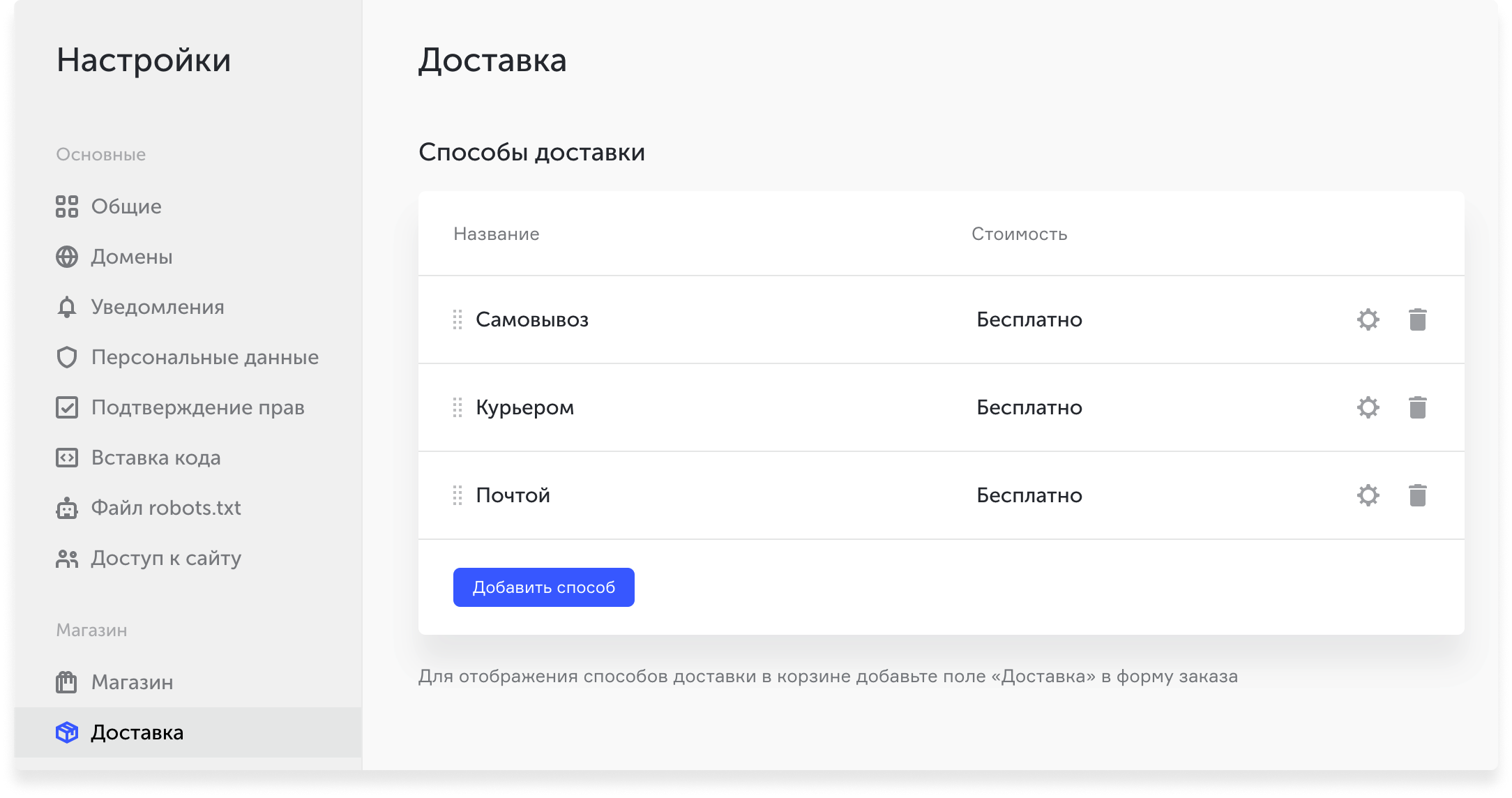
Cамовывоз
In-store pickup
В описании можно добавить время работы пункта доставки или адрес. «Стоимость доставки» — не обязательное поле, можете его не указывать. Как и минимальную сумму заказа.
Enter the store hours and location. The Shipping cost and Free from fields are optional, you can leave them empty.
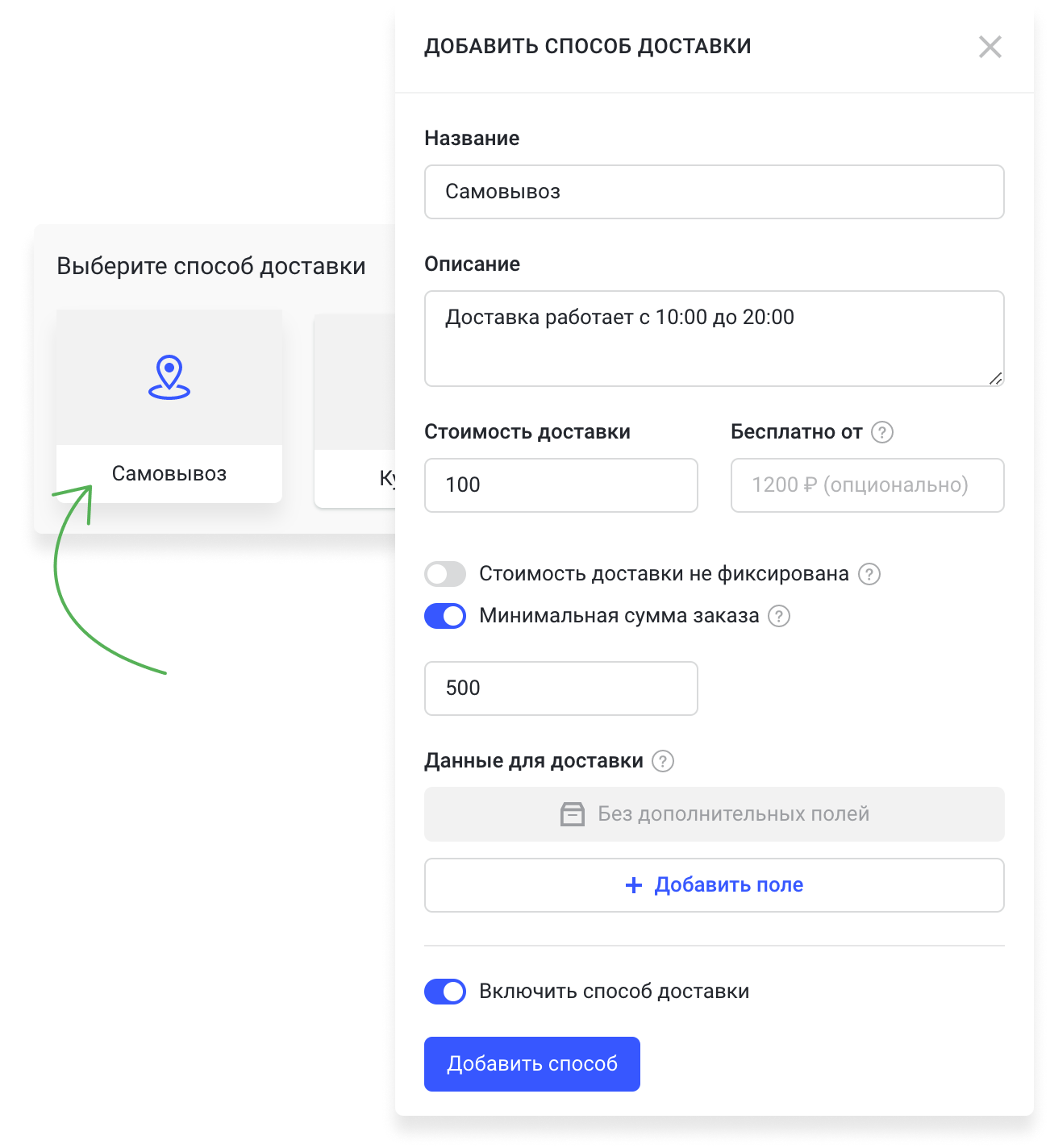
Можно добавить поле, где пользователь должен будет указать дополнительные данные.
You can add fields for the customers to enter any additional information.
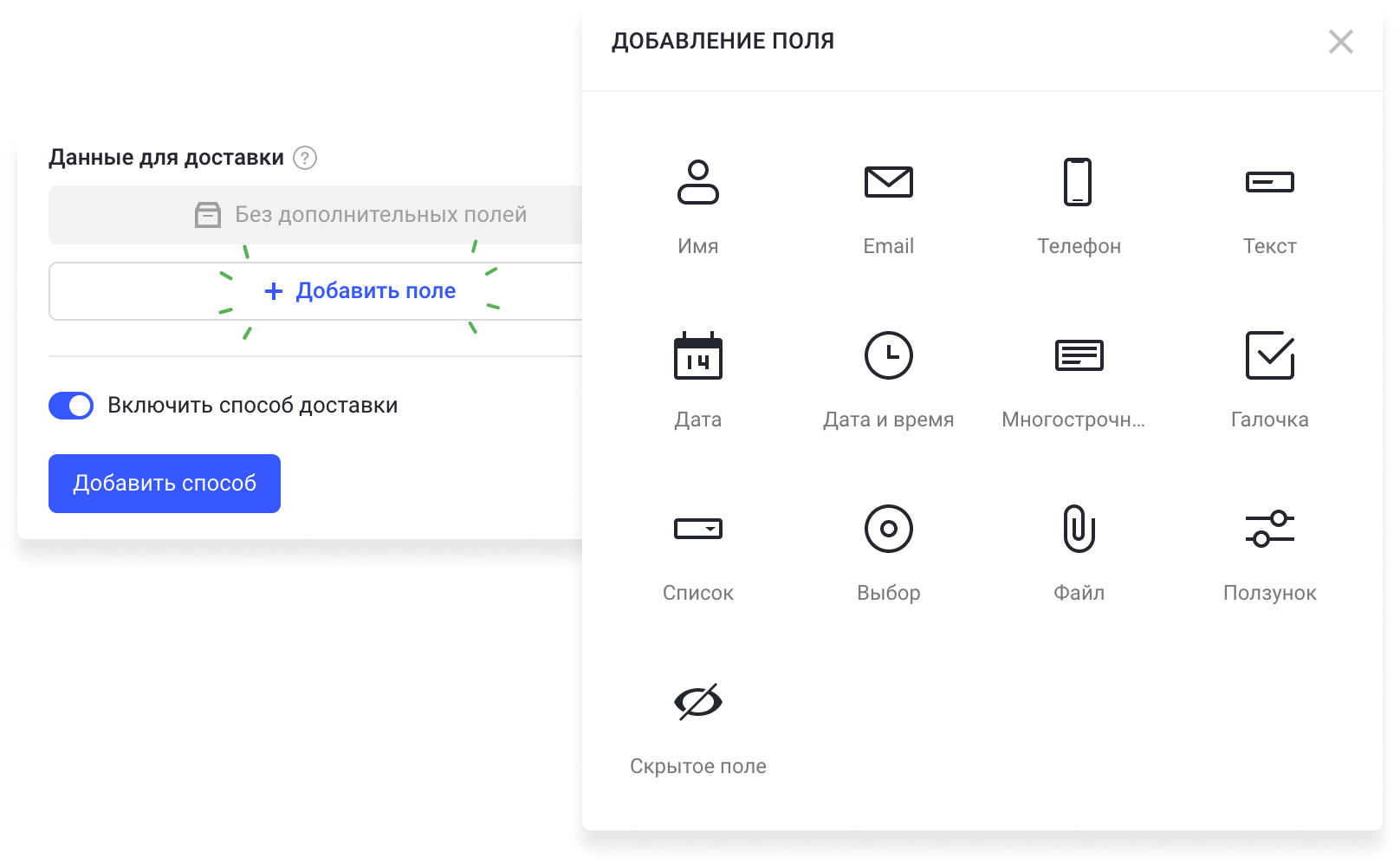
Курьером
Courier service
Здесь такие же настройки, как и в «Самовывозе», но есть два дополнительных поля Адрес доставки и Комментарий курьеру.
This method has the same settings as the In-store pickup and two extra fields (Shipping address and Notes for courier).
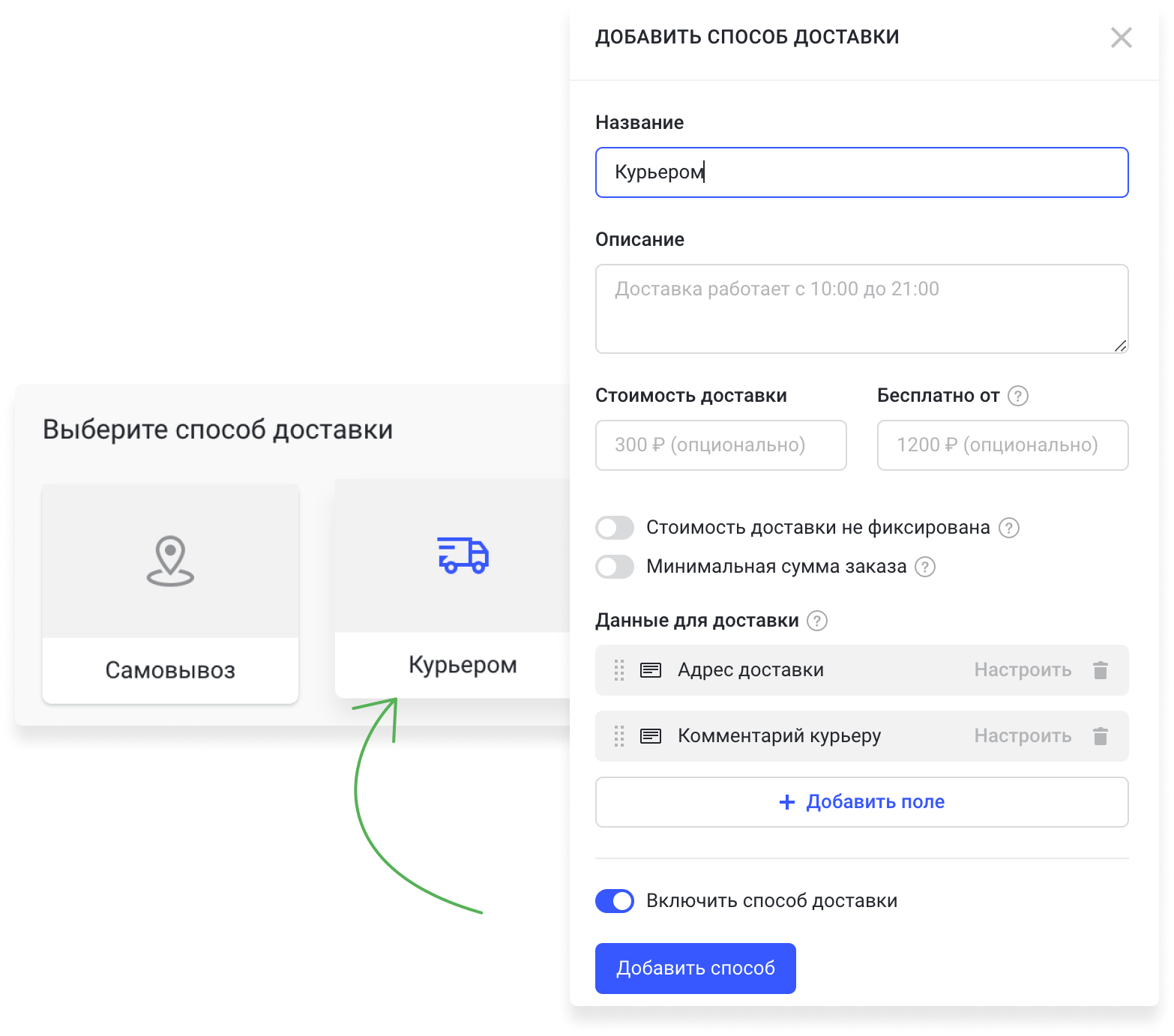
Здесь дополнительно можно добавить Описание поля, которое будет отображаться под заголовком. И также можно изменить высоту строк.
Here you can fill in the Description of this field and select its height (the number of lines).
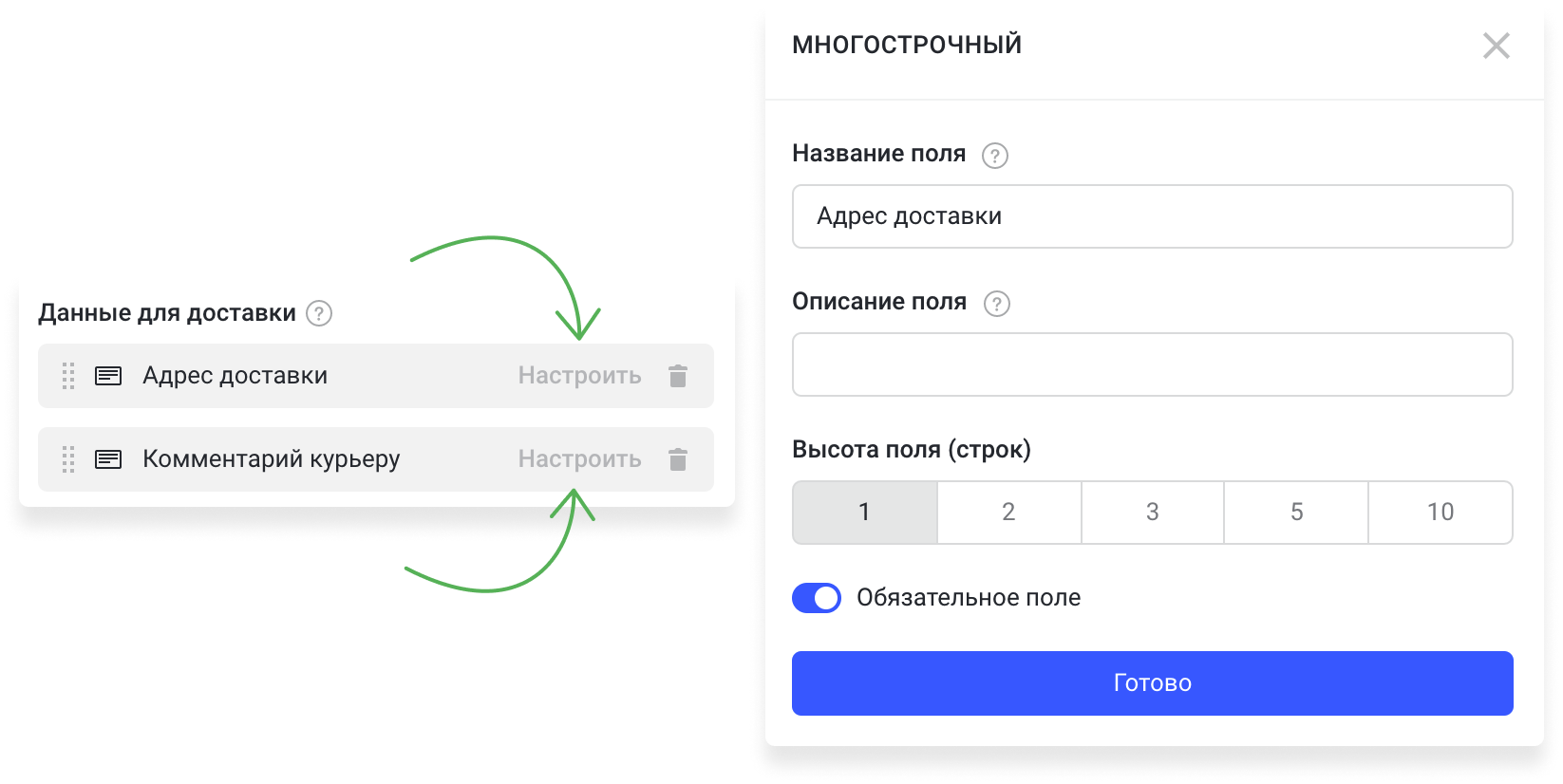
Другой вариант
Another opiton
Здесь такие же настройки, как и в других способах — вы можете комбинировать их под свою задачу.
This option offers the same fields as other shipping methods — you can combine them as you see fit.
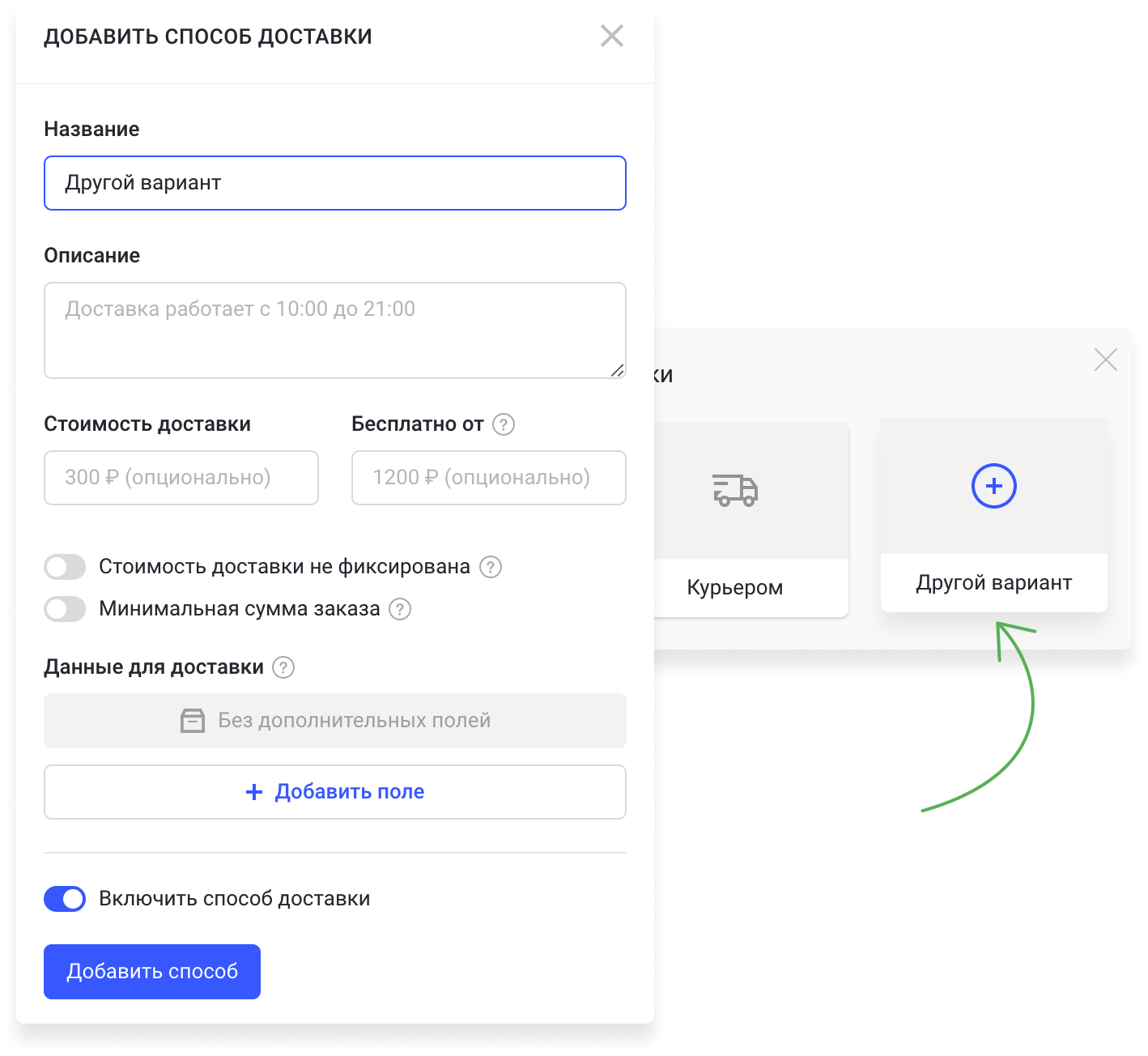
Для отображения способов доставки в корзине добавьте поле Доставка в форму заказа.
To display available shipping methods, add the Shipping field to your order form in the cart.