Recovering access to your account
If you've lost access to your account, contact our support service team at info@flexbe.com.
Fast access recovery
If you have forgotten the password for your account, but you have access to the account email, use it to get a new password.
In the log in window, click the Forgot link and enter your email address. You will get a password recovery email within 5 minutes.
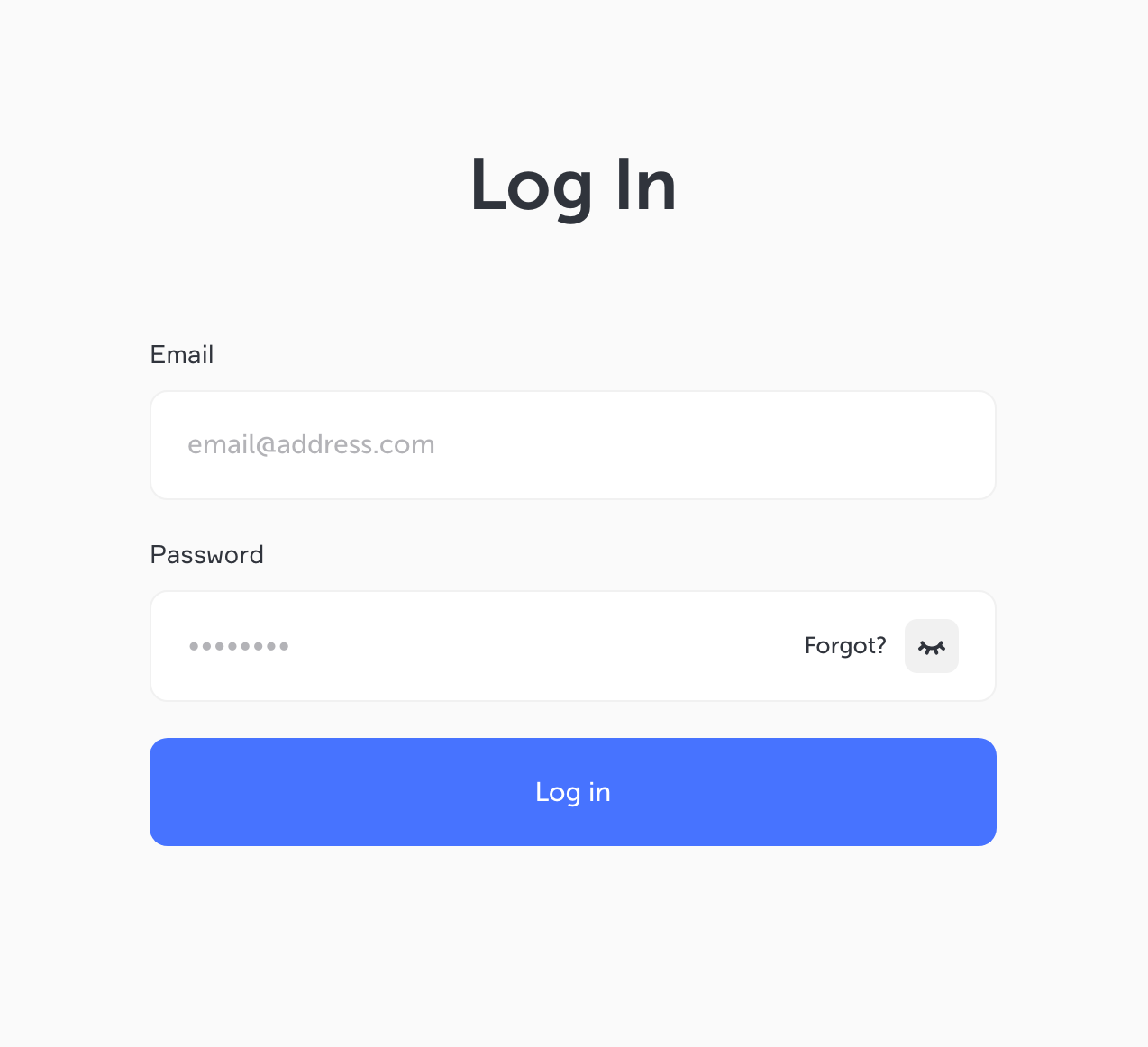
If you cannot remember the login for your account, contact us at info@flexbe.com. We will give a part of your login in the reply email to help you recall it.
Access recovery for personal accounts
If you have no access to the account, contact our support service at info@flexbe.com and provide the following information:
- The first 6 and the last 4 digits of the bank card that was used to pay the plan.
- The screenshot of the receipt or sms message that confirms the payment.
- The site domain you wish to recover access to.
Then follow the instructions in the email. The support team will get back to you as soon as they check the provided data.
Recovering access to a company account
If the plan is paid by a company's current account, then this company is considered the owner of the account and all its websites.
In this case, you should send us at info@flexbe.com an official request on your company's letterhead.
NOTEIn case of any disputes, our support team specialists may request you to provide additional documents or confirmations.