Member roles
If you wish to provide access to editing your website to a colleague or friend, you can use the Add member option.
This feature is only available on the Business plan. The number of additional users depends on the plan terms. You cannot purchase additional users separately.
There are three member roles on the platform: Admin, Editor and Manager. The account owner is by default the Admin of the websites created on the current account.
You can assign only one role to any additional member, i.e. this member cannot be the Editor for one site and the Manager for another.
Member roles
Admin has full access to all the sites of an account, to their settings and tabs. They can edit sites, work with its leads and review analytics reports. Admins can create pages but they can't create sites.
Editor has full access to the specified sites only. They have access only to the site they were granted access to (not to all the sites in the account).
Manager has access only to view and process the leads, but cannot edit the sites.
NOTEMembers with all access levels cannot delete sites, create new sites or transfer them to other accounts.
Adding a member
To add any additional user, go to your profile Settings and choose the Members tab.
Click Add member.
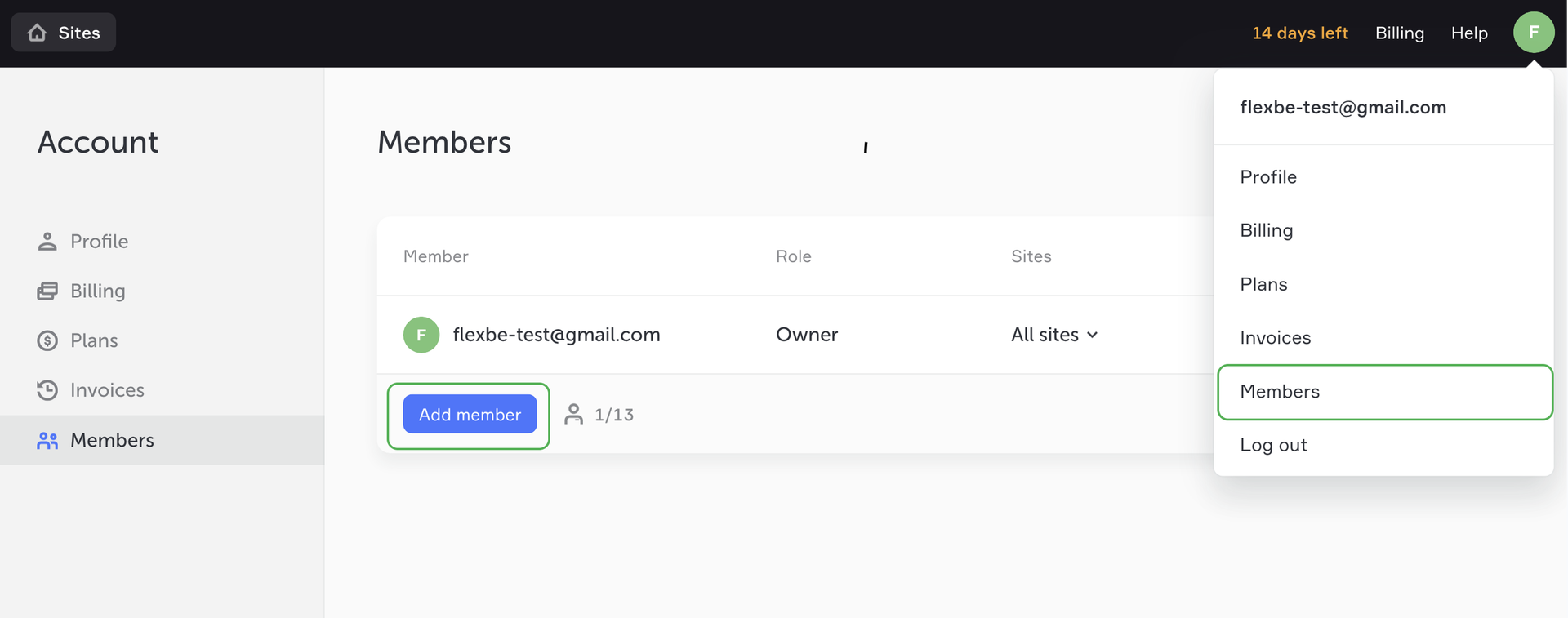
Enter an email address of the member you want to give access to and set their role.
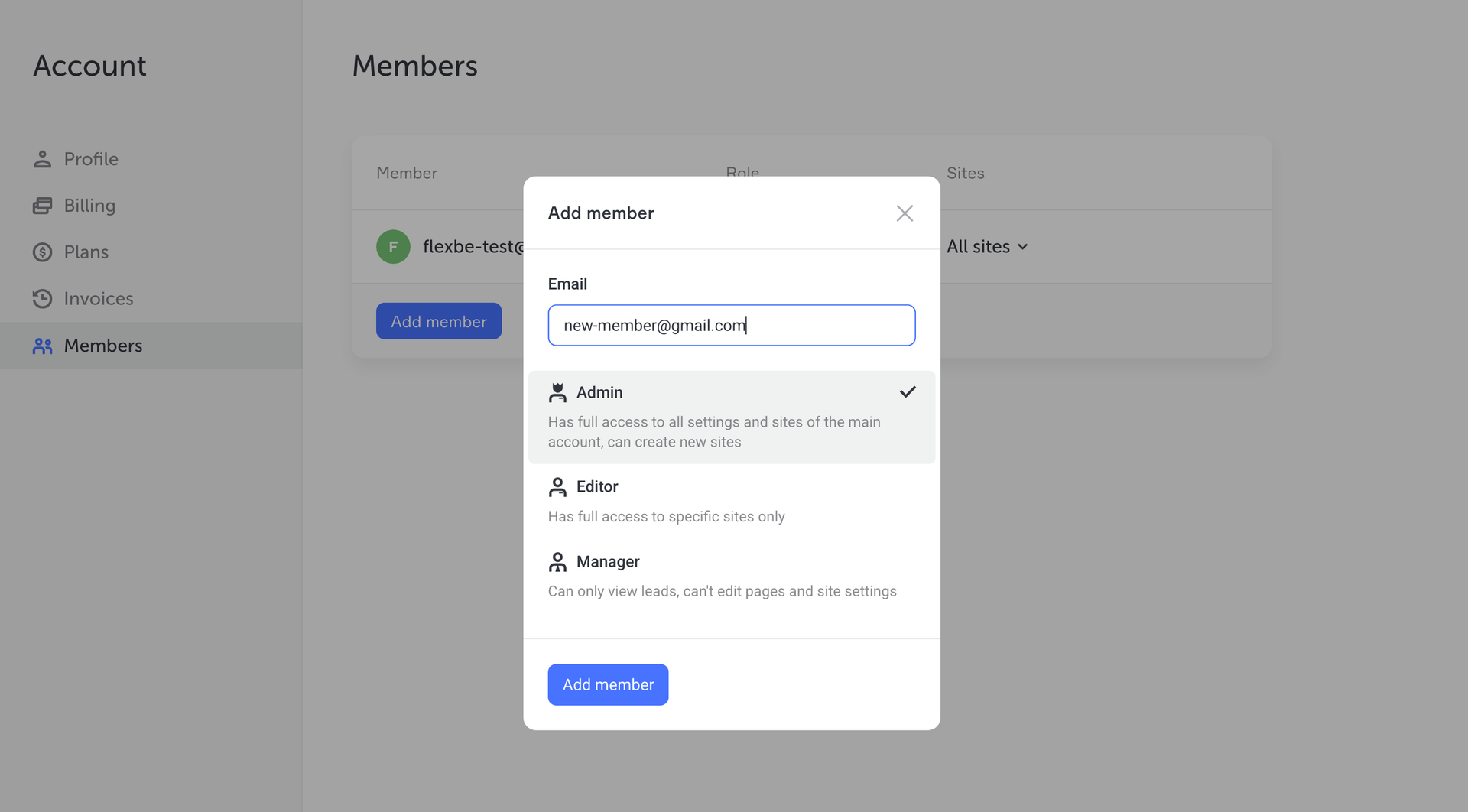
Once the access has been given, the added member appears in the Members tab.
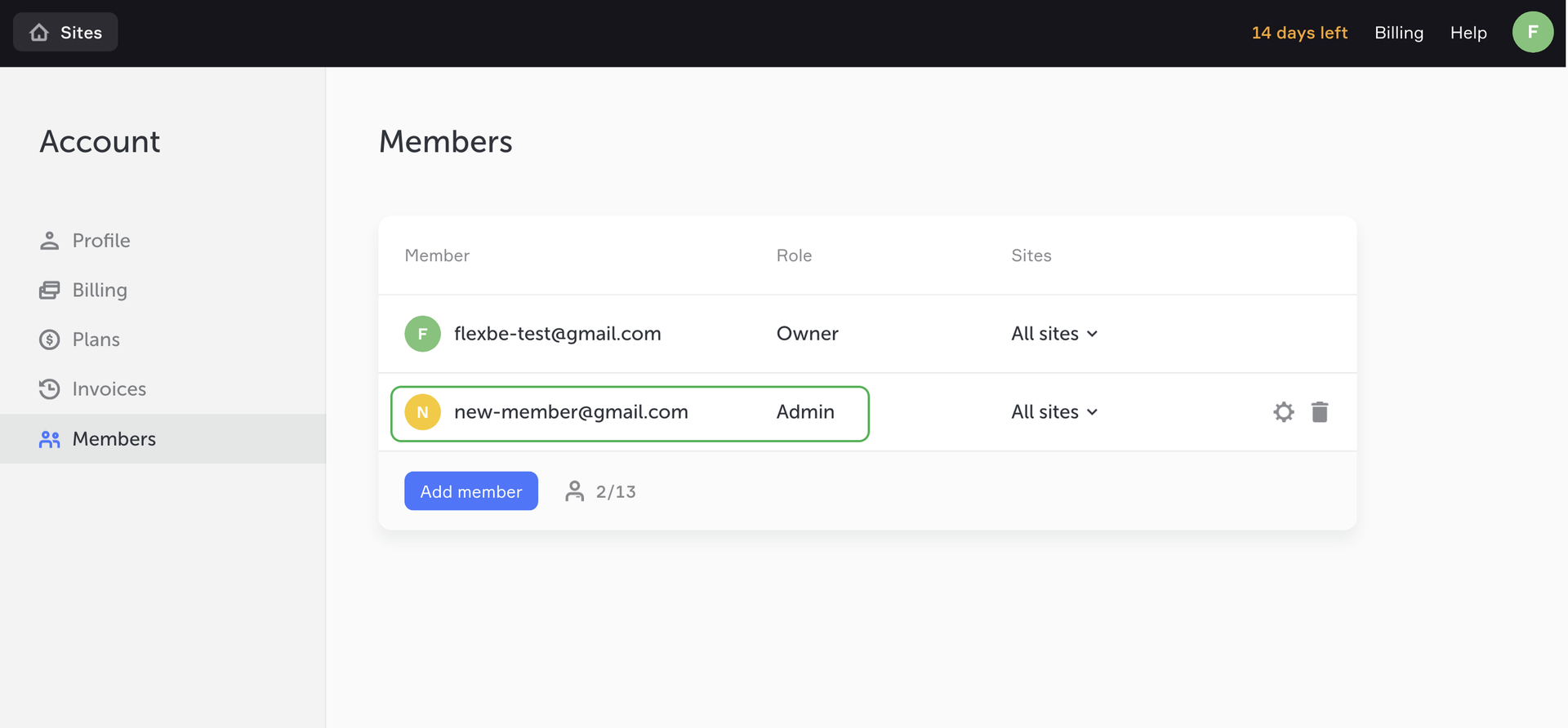
If the added user doesn't have a Flexbe account yet, they will receive an email with a password.
If they already have an account, then they can log in using their own login and password.
They will find the websites with granted access on the Sites tab -> Shared projects.