Masks
A mask is a set of symbols that helps users enter the data into the form correctly. Input masks come in handy when field values should conform to a set format.
For example, form fields with phone numbers should be ten digits long. If a user gives their phone number without the area code or makes a mistake by omitting one digit without noticing it, such entries won't be accepted by the form, until the given phone has ten digits.
This prevents visitors from submitting forms with incomplete or incorrect values as it prompts them to make corrections.
Masks are set up for input field in the forms where they follow a strict format of values.
Setting up a mask
Open the Form settings and choose the required field. If needed, click Add field to create a custom field.
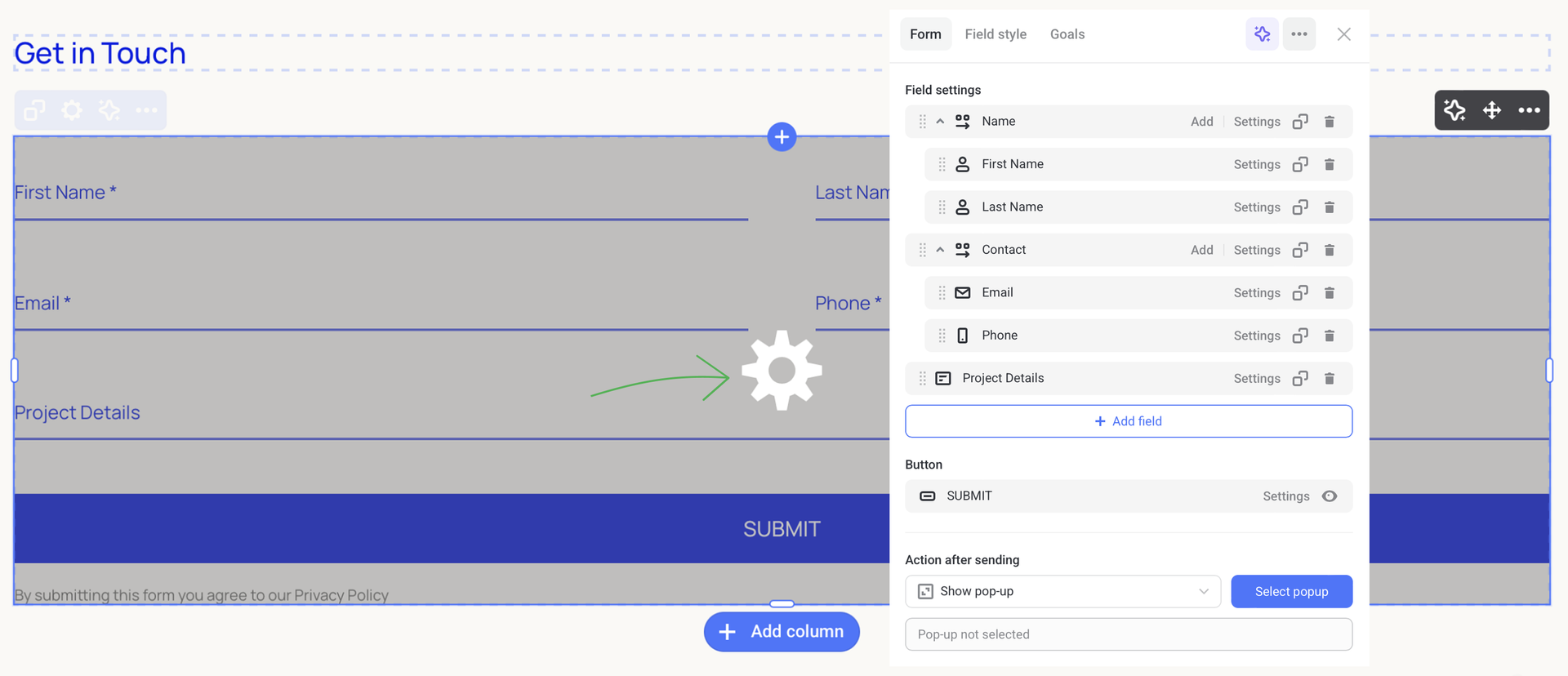
Masks are available only in Phone and Text fields.

Setting up a phone field
Go to the phone field Settings and turn on the toggle Use mask. The mask format for the phone input is enabled automatically. By default, the format depends on the country you set in the site's Language and Region settings.
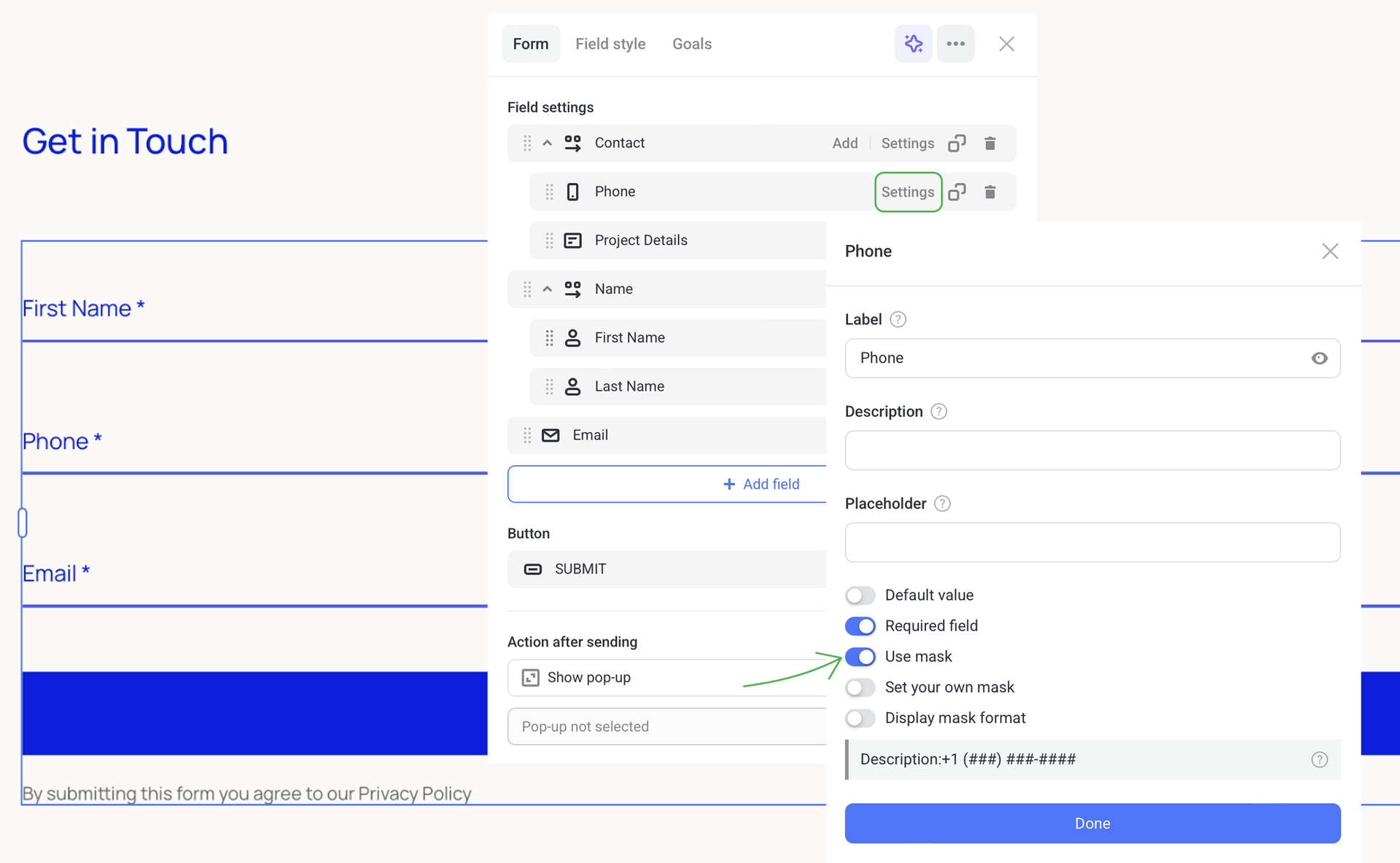
To create a custom mask, enable Set your own mask. You can only use the following characters in the Phone field:
- digits
- plus signs (+)
- parentheses ()
- hyphens (-)
- hash tags (#)
Switch the Display input format toggle on to let your site's visitors see the mask format when they're typing in the Phone field.
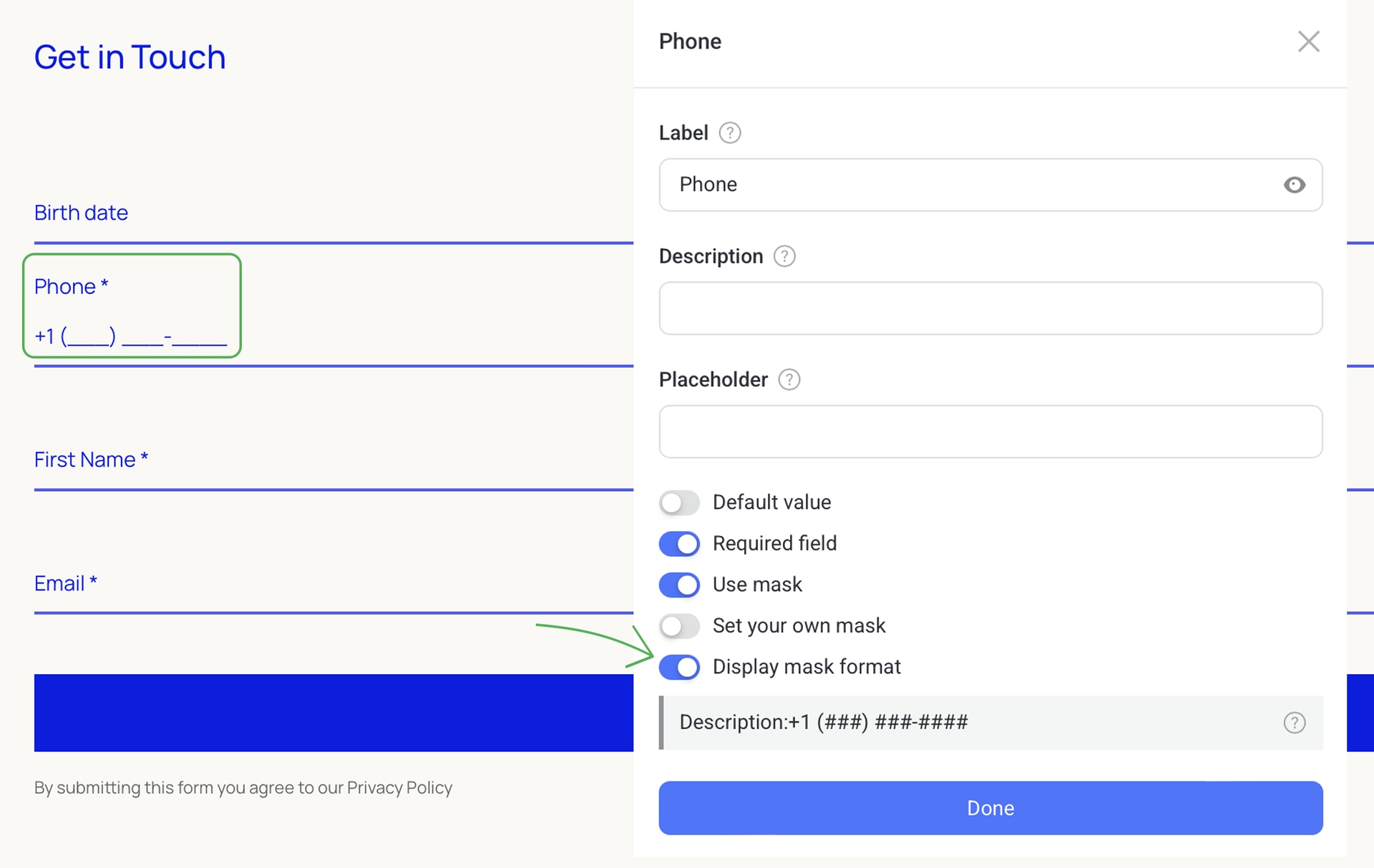
Setting up a text field
In the text field settings, switch on the Use mask toggle.

Here you can create a custom mask using the following characters:
- hashtags (#) for digits 0-9
- at signs (@) for letters (a-z)
- asterisks (*) for any symbol
- brackets ( [] ) for optional input
- apostrophes (') to prevent characters from being deleted
Enable Display input format to let your site's visitors see the mask format.
Mask examples
You can choose one of the preset masks.
- Phone number: +1` (###) ###-##-##
- Date of birth: ##.##.####
- Time: ##:##
- ZIP Code: #####[-####]
- Passport Number: #########
- Social Security Number (SSN): ###-##-####
- Individual Taxpayer Identification Number (ITIN): 9xx-xx-xxxx
- Employer Identification Number (EIN): xx-xxxxxxx
- Weight (lbs): ###
- Volume (gal): ##[#]
- Device serial number: SN [************]