Logo maker
Try out a free Flexbe logo maker to create a logo for your business. You can make a text logo or select an icon from our curated library.
You can do it right on the page. Add a Logo element from the list or click the Logo in the header
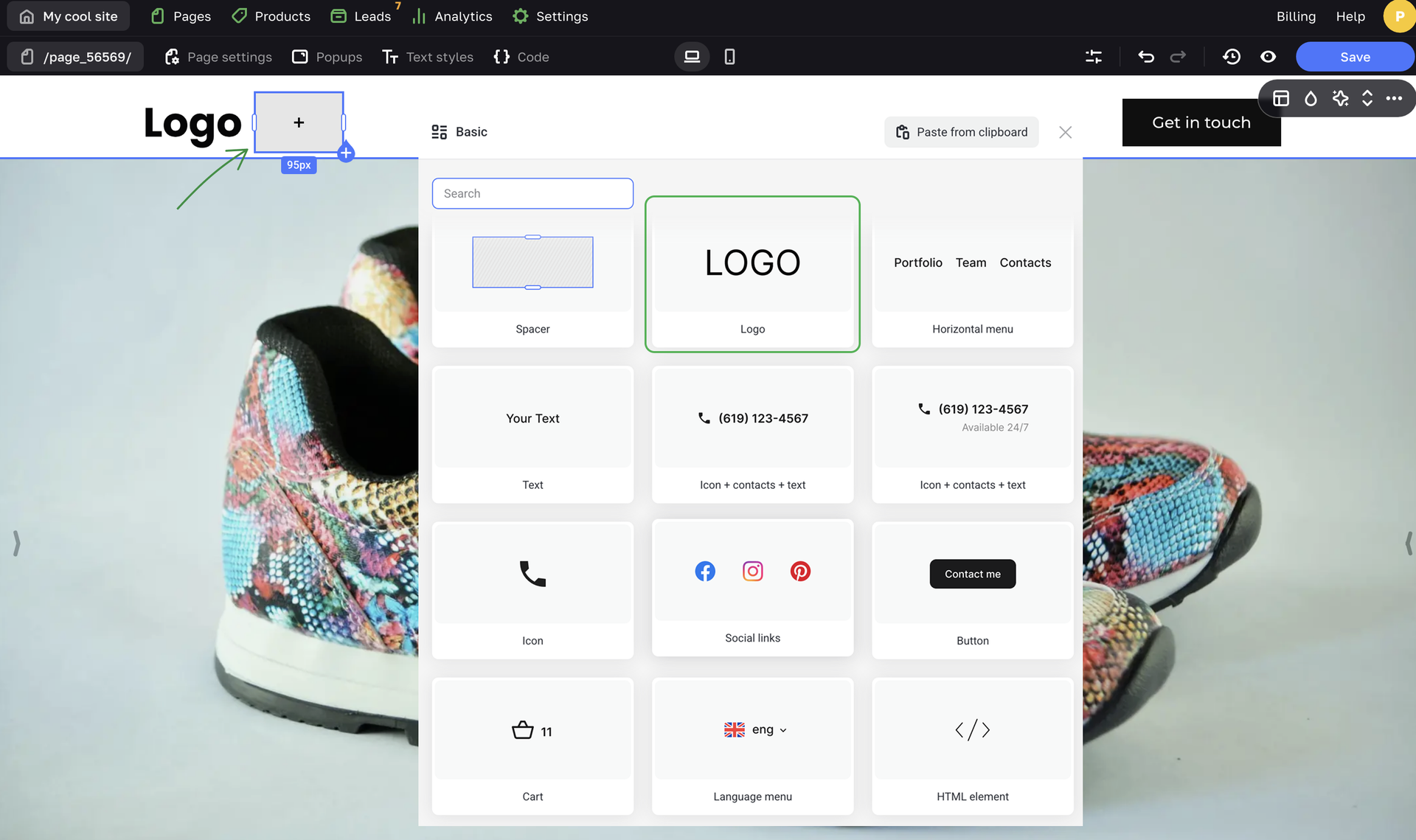
Using the logo maker
Click on the Logo element and open the Logo maker.
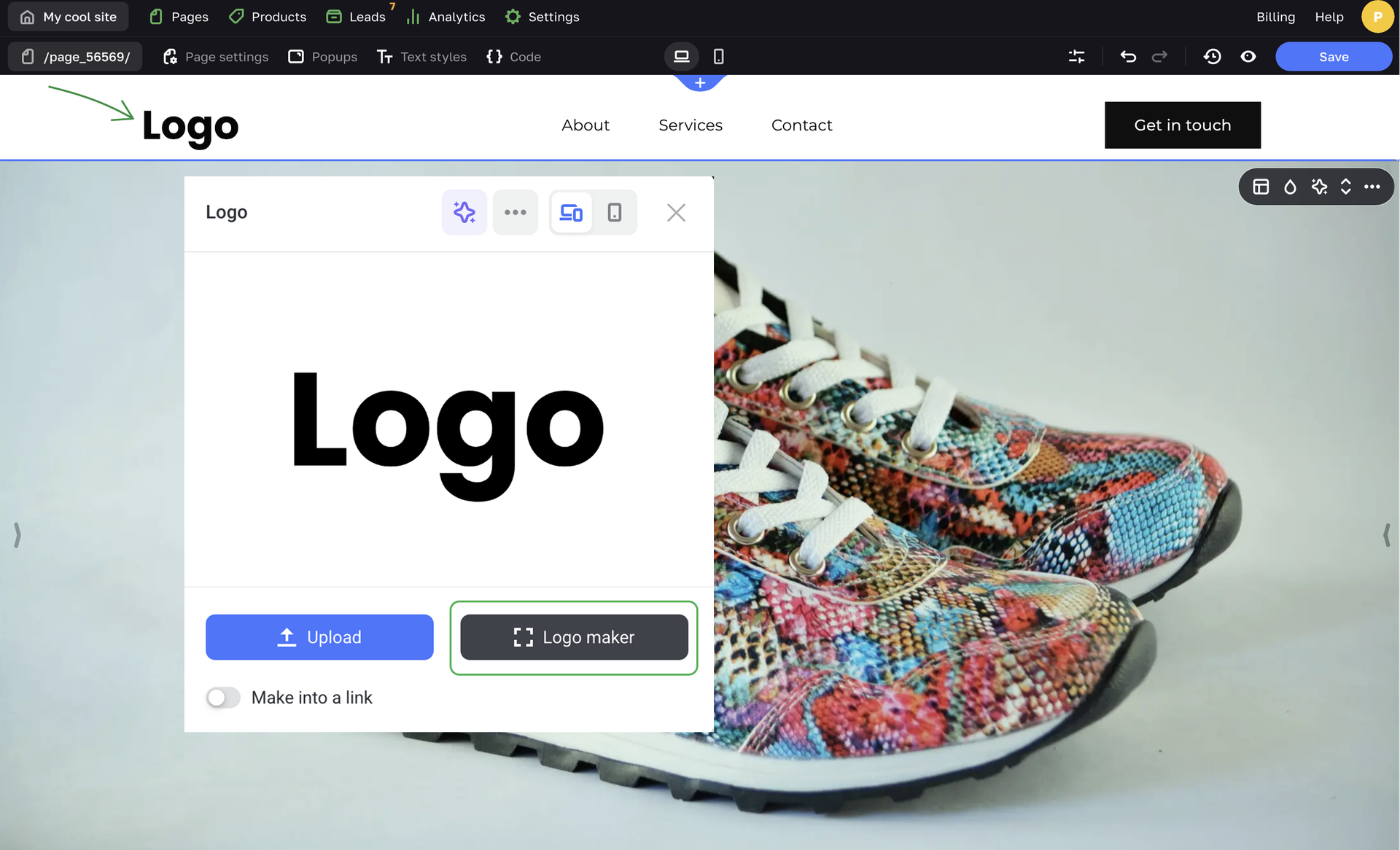
Here fill out the empty fields:
- Company name is a logo title.
- Tagline is a slogan below the logo title.
- Enter a key word(s) and search for some suitable icons.
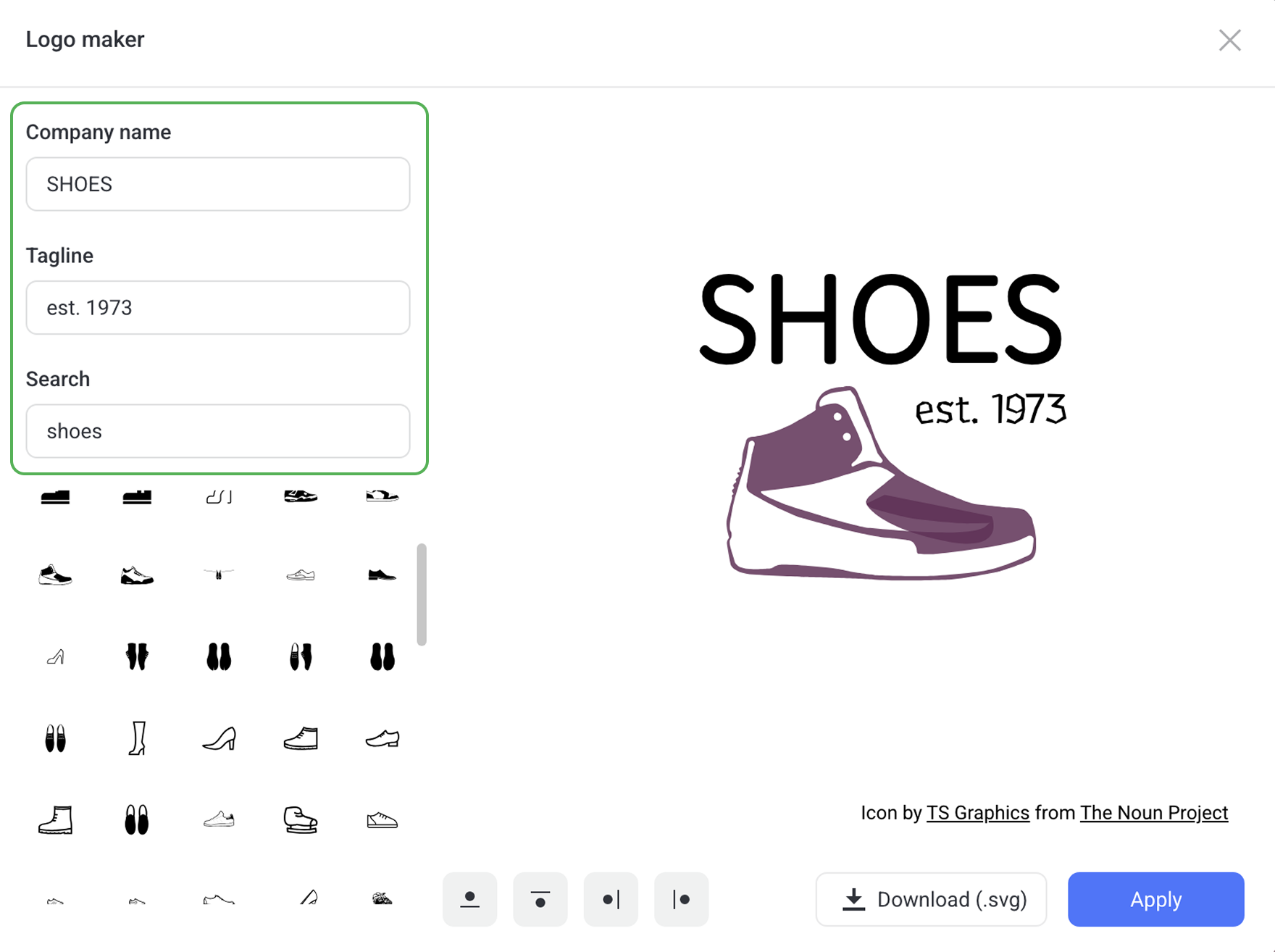
NOTEFill out only those fields that you find necessary.
Here you can customize the look and color of all logo components, and style the font of the text elements.
Move the components (icon, title and slogan) around the window and order them the way you like. You can also use the switch buttons beneath to relocate the selected element.
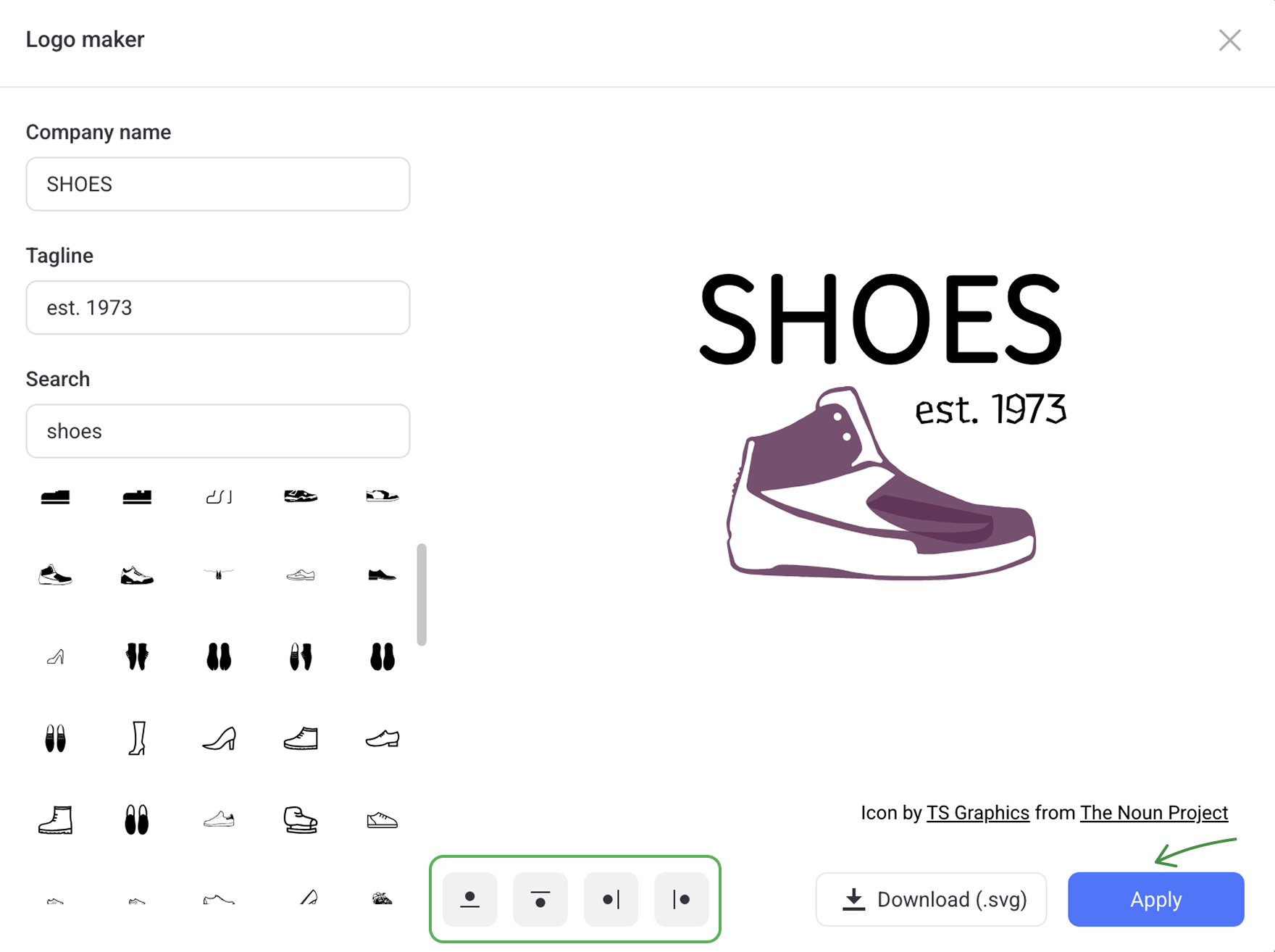
NOTEBe sure to click Apply before closing the logo maker window.
Saving a logo
To download your logo, click Download (.svg) at the bottom of the modal window.
The logo is saved only on the current page. To change the logo elements on other pages, you can:
- Manually upload the saved logo file site-wide.
- Create a Global section and add it to all pages of your site.
- Add a section with your logo to Favorites to use it on other pages.
NOTEUsing Global sections is the best option as any changes to one Global section are automatically applied to all its copies side-wide. Others options will require additing your logo on each page separately.
Flexbe logo maker is also available here.