Language and region
To set up your language and region, go to the site's Settings → General.
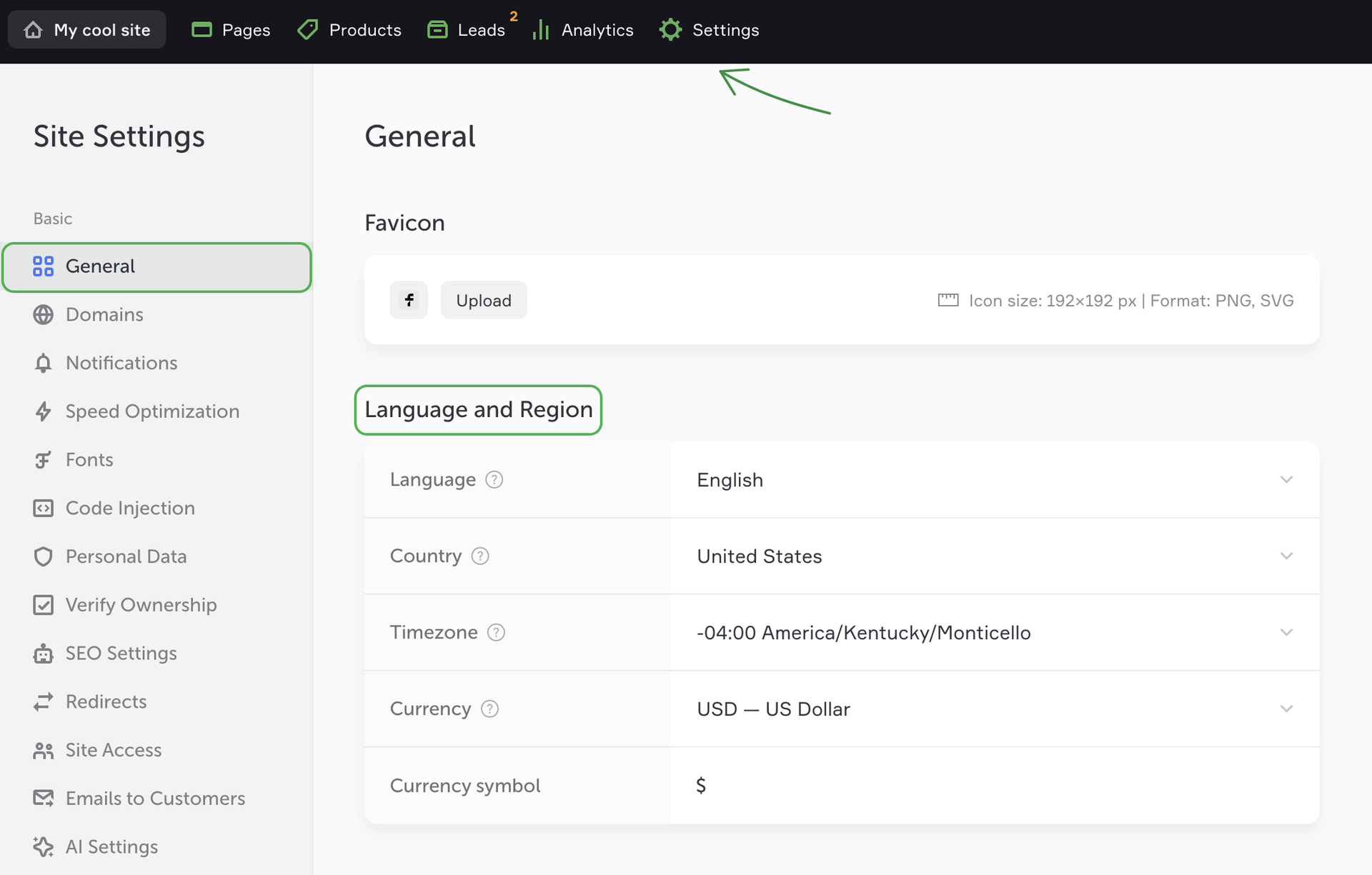
You can set up the following options:
- Language — the translation of your site (buttons, captures, error messages) into the language of the audience.
- Country — specifies the location of servers, the format of dates, phone numbers, etc.
- Currency — is used in the list of leads and in the cart.
- Currency symbol — if more than one currency symbol is used in your country, here you can choose which symbol will display by default.