Hotspots
A hotspot is an element with a tooltip. Hotspots help users interact with the site's content. They come in handy in product catalogs: you can give more details about your product and show its price.
Adding a hotspot
The hotspot is found in the list of free elements. To add a hotspot to a standard section, right-click on the blank canvas, click Add element, then switch to the Absolute tab and select Hotspot.
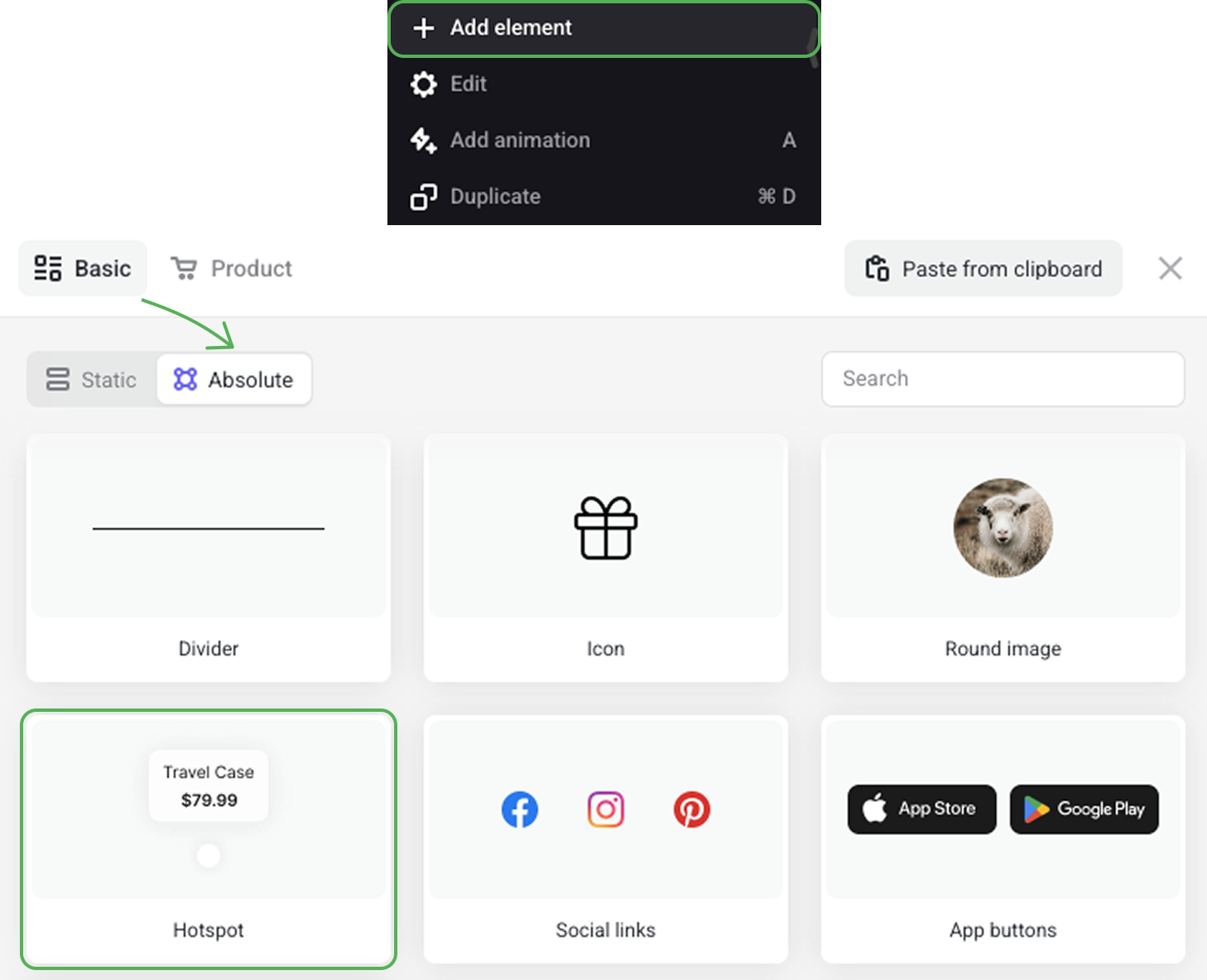
Styling hotspots
You can choose the style of hotspots in the element settings.
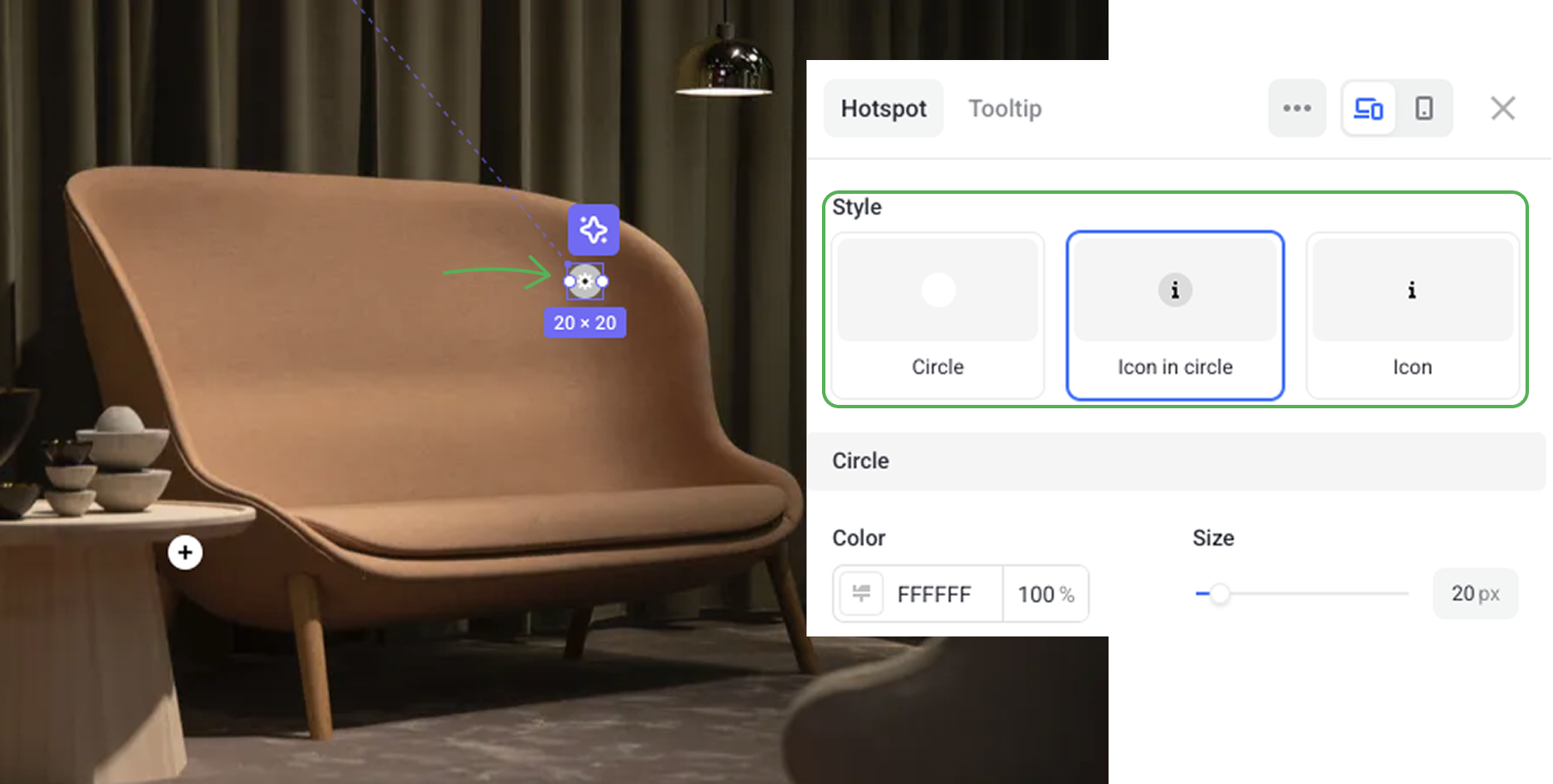
Pulse effect
Turn on the Pulse effect toggle and set it up to your liking.
Tooltip settings
To set up a tooltip, go to the second tab to add a product description and style the way it looks.
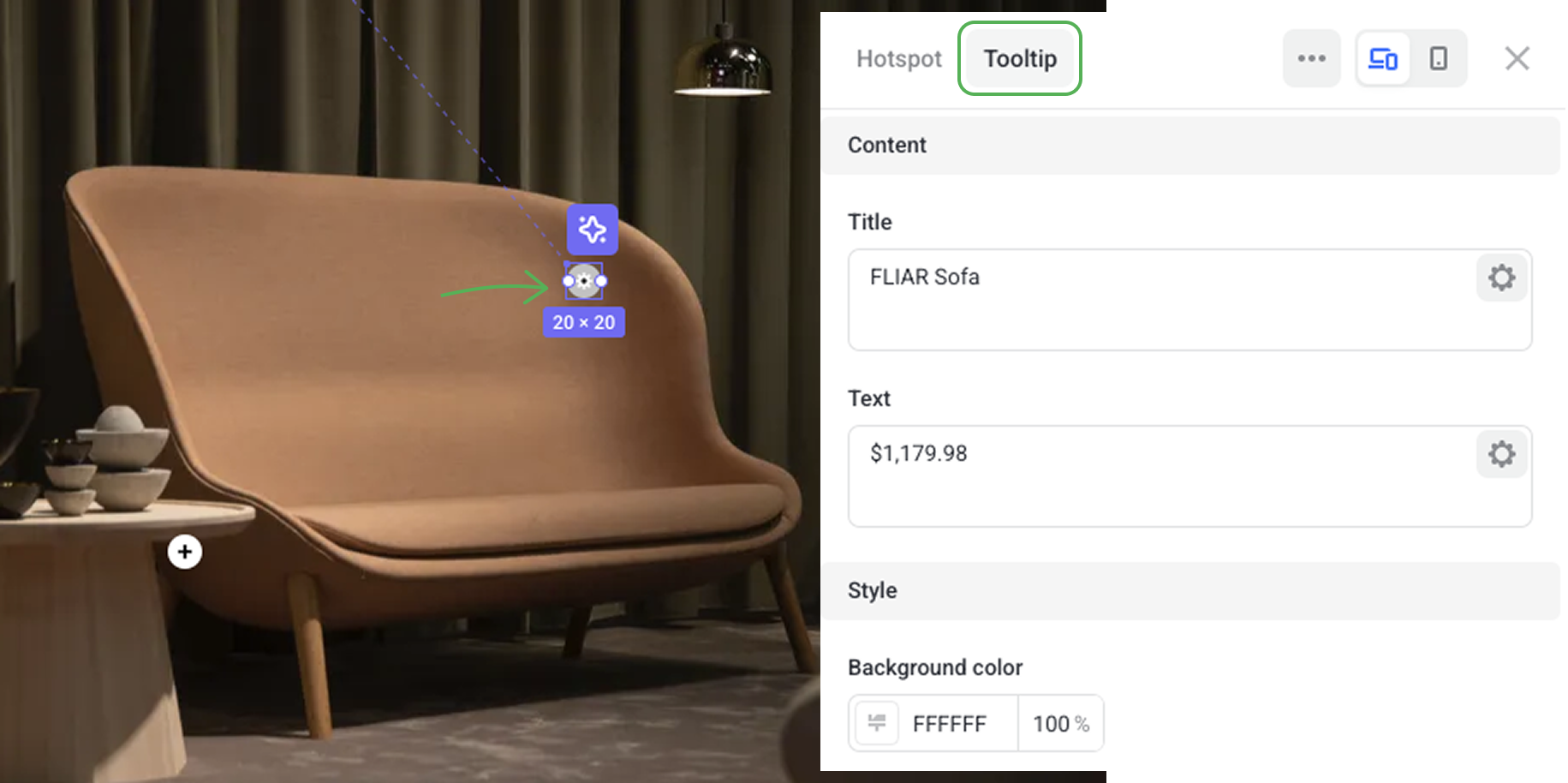
Select when to show the tooltip: Always, On click or On hover.
NOTEYou can also use ready-made Free sections with hotspots.
