Connecting GetResponse
GetResponse is a marketing service that allows you to create, test and analyze email campaigns.
To connedt it, go to Settings → Email Marketing.
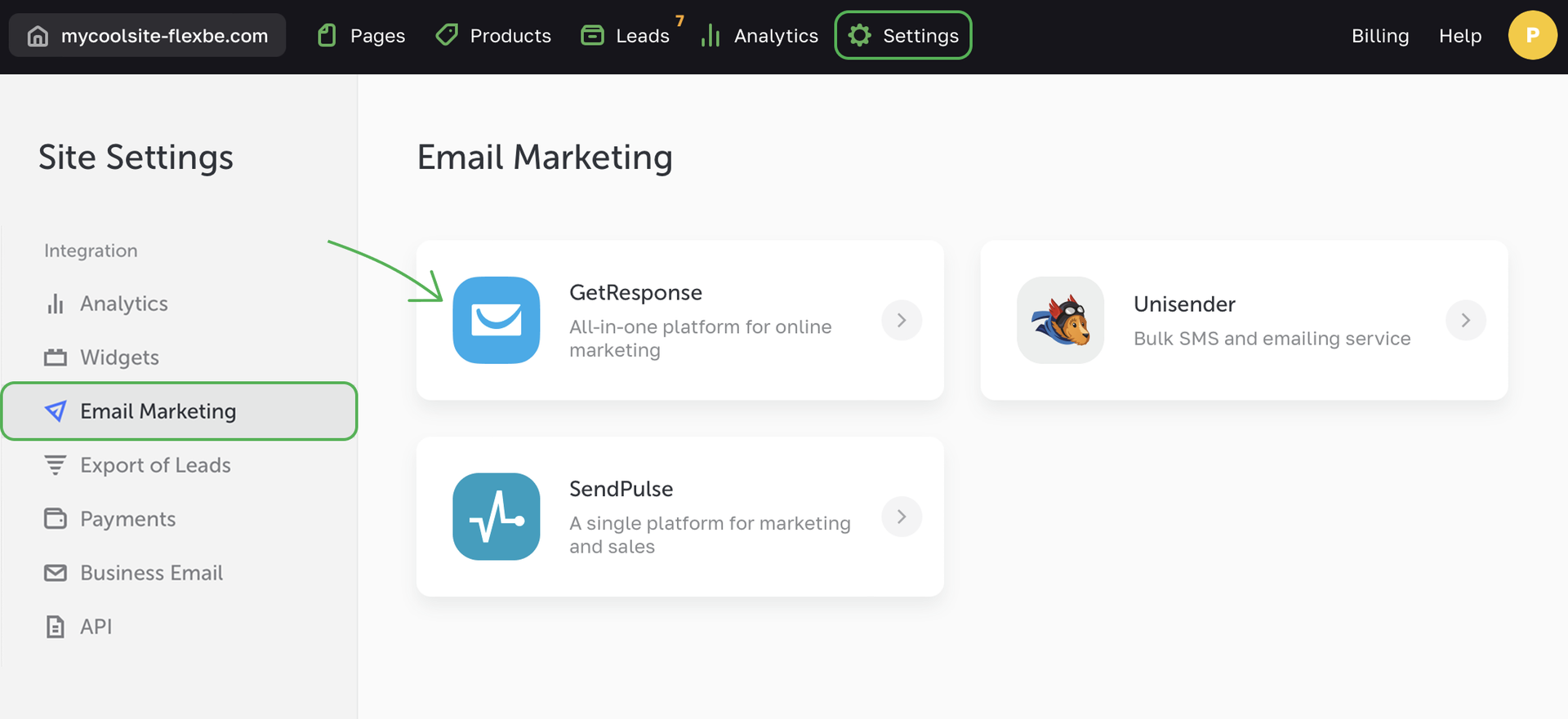
Select GetResponse and enter the API access key.
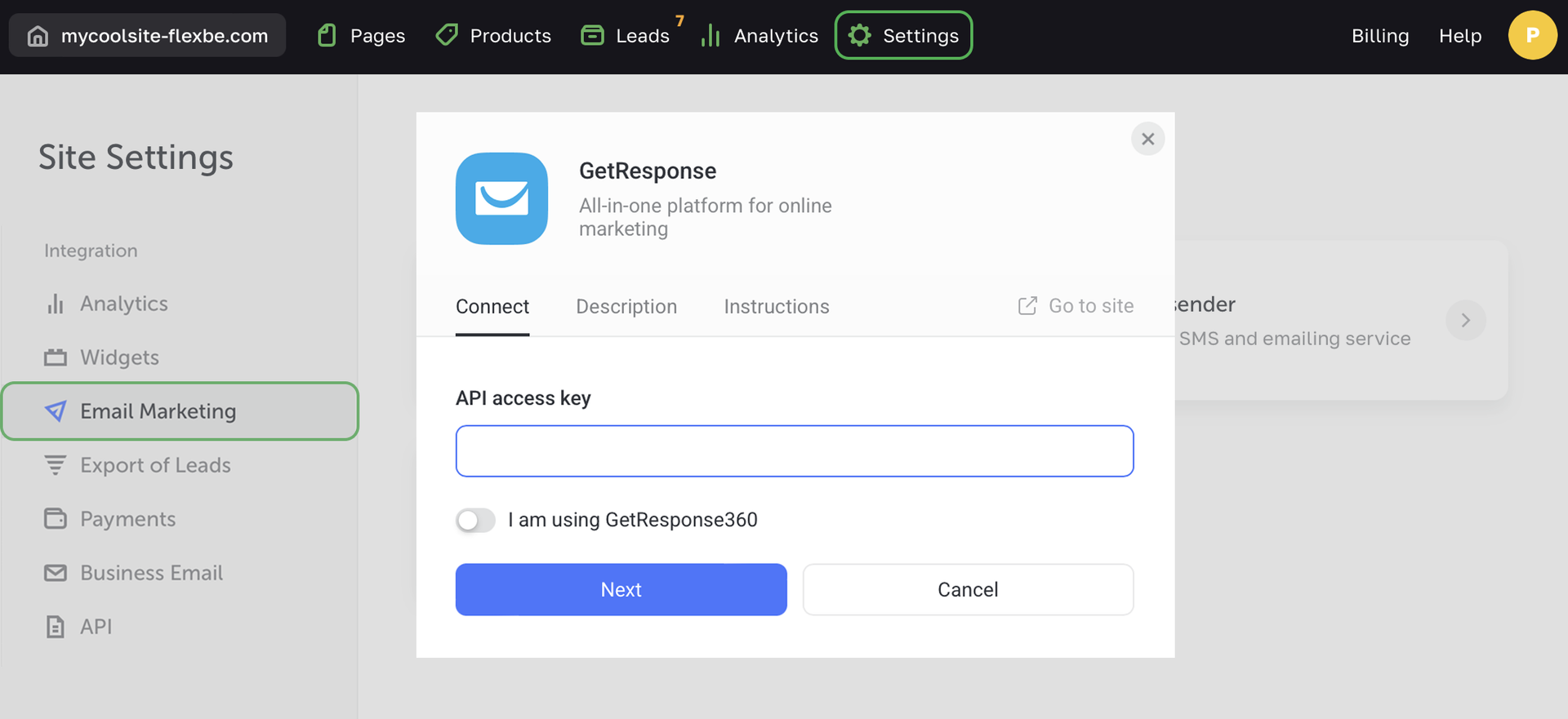
To get the API key, sign up with GetResponse.
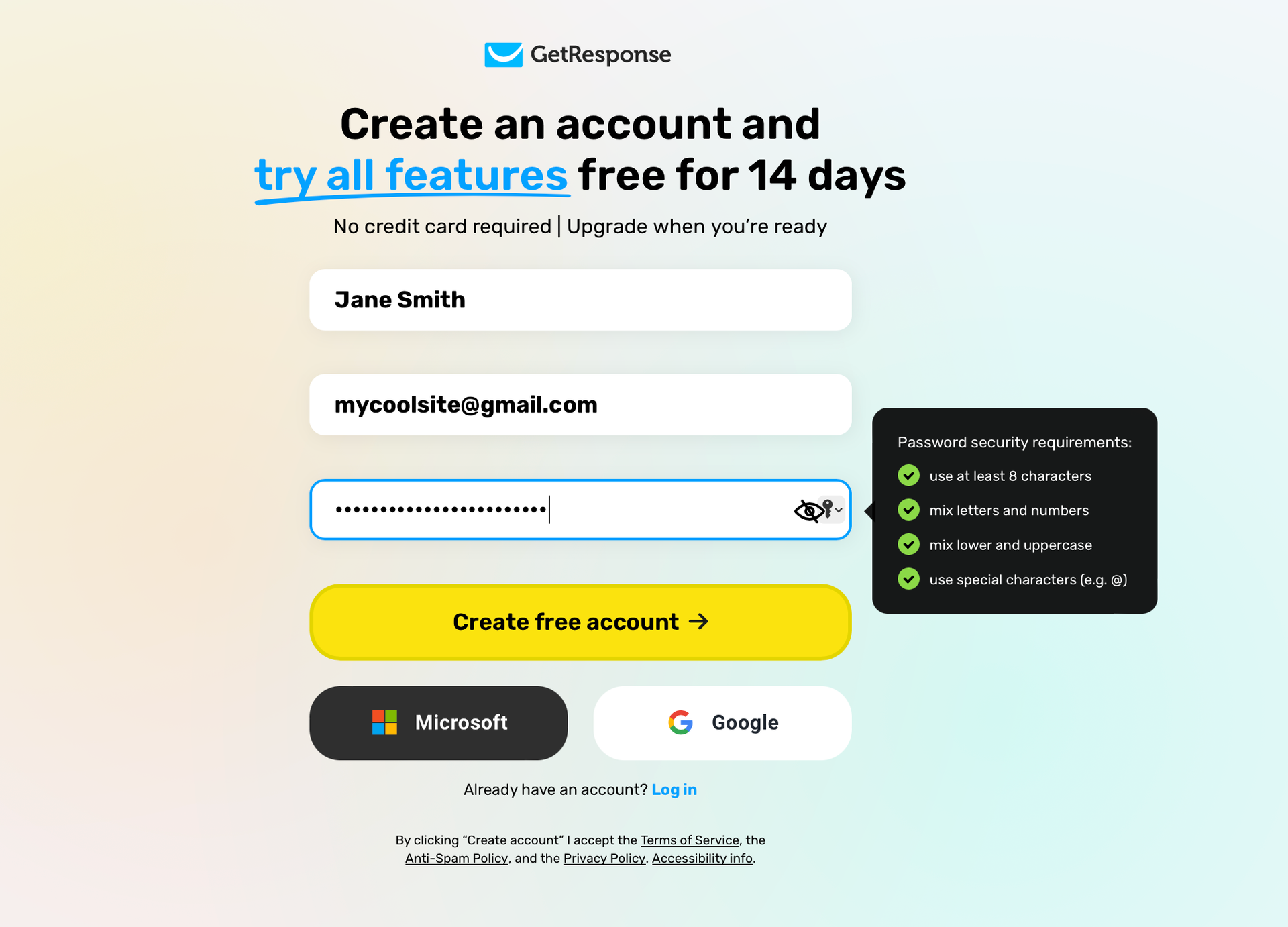
Go to Tools -> Connect and select Integrations and API.
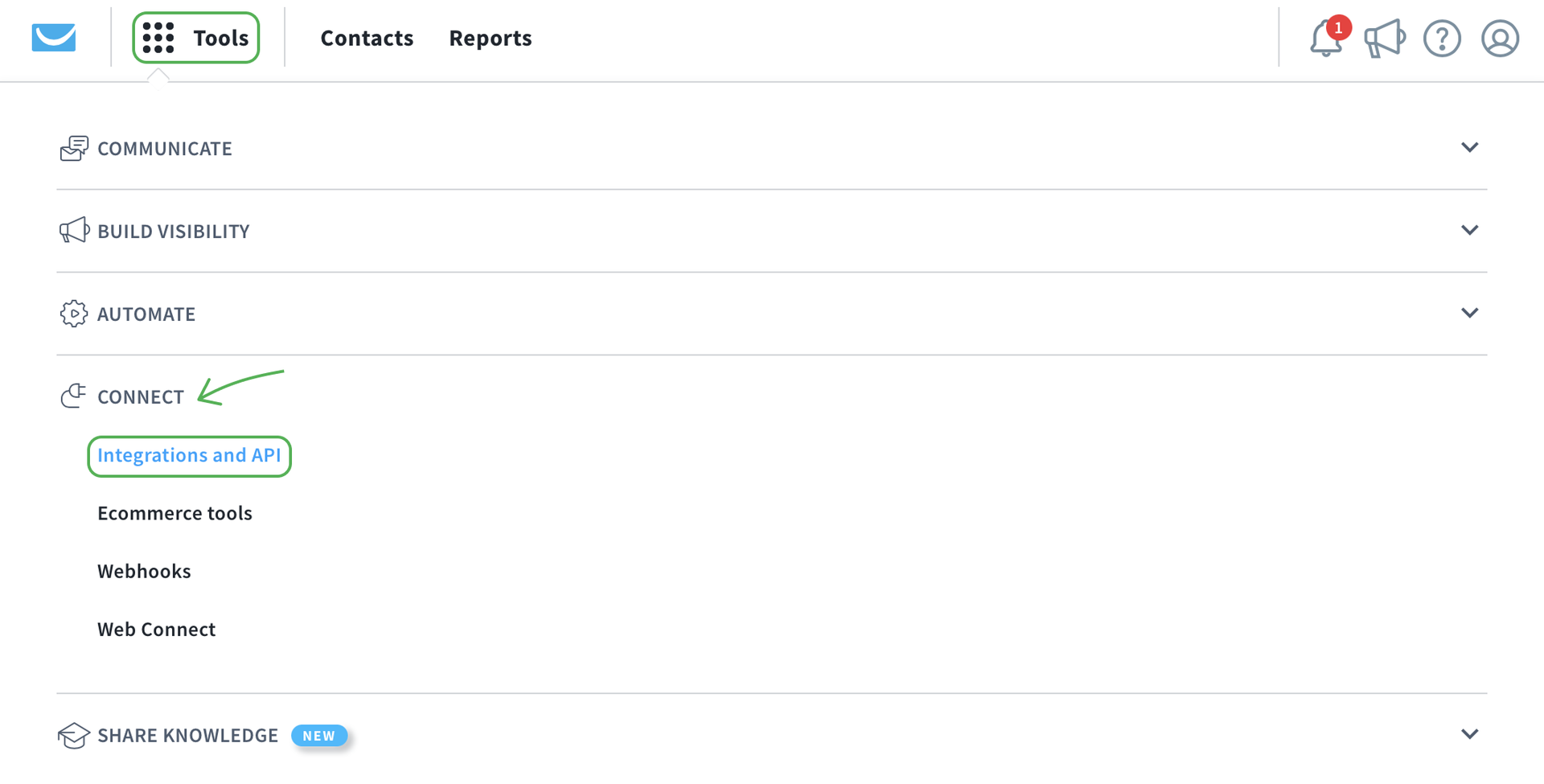
In the API tab, generate and copy the API key.
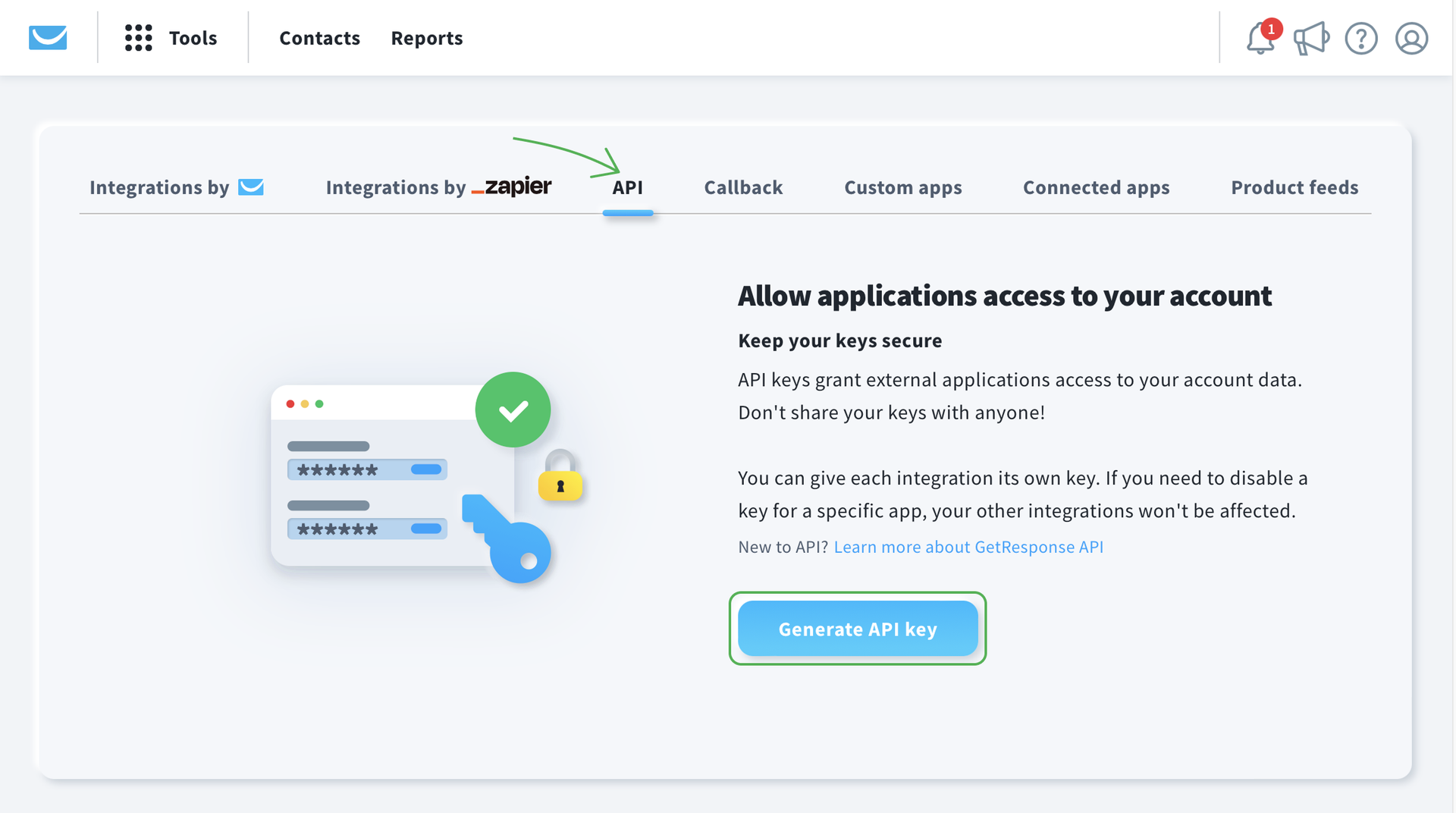
Paste the copied API key to the modal on the platform and click Next.
If you are on the Enterprise plan, then copy your API key to the GetResponse360 API URL field and click Next.
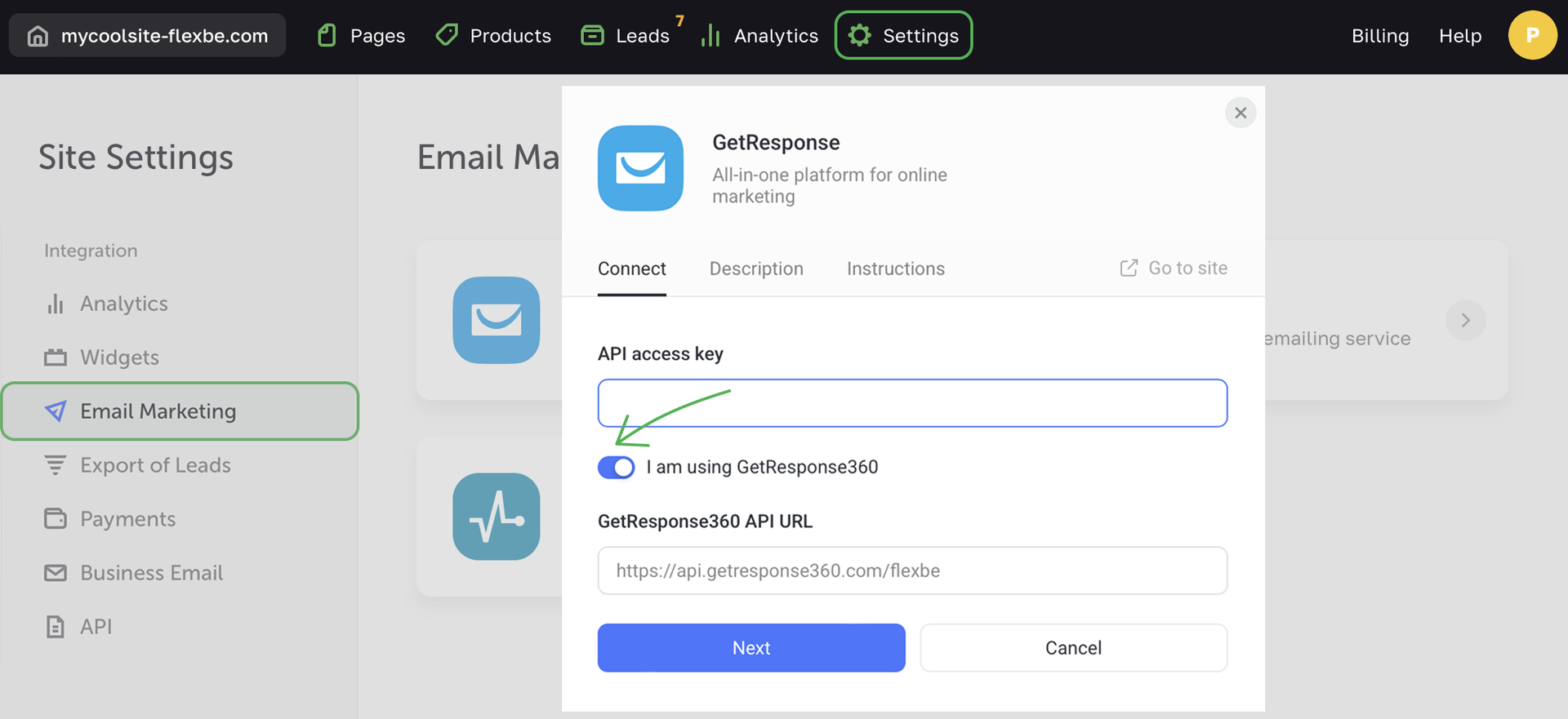
Now select a contact list and click Apply. You can also create a new list on Flexbe, it will automatically appear in your GetResponse account.
To create a new list in GetResponse, go to the Contacts panel and choose the Lists tab.
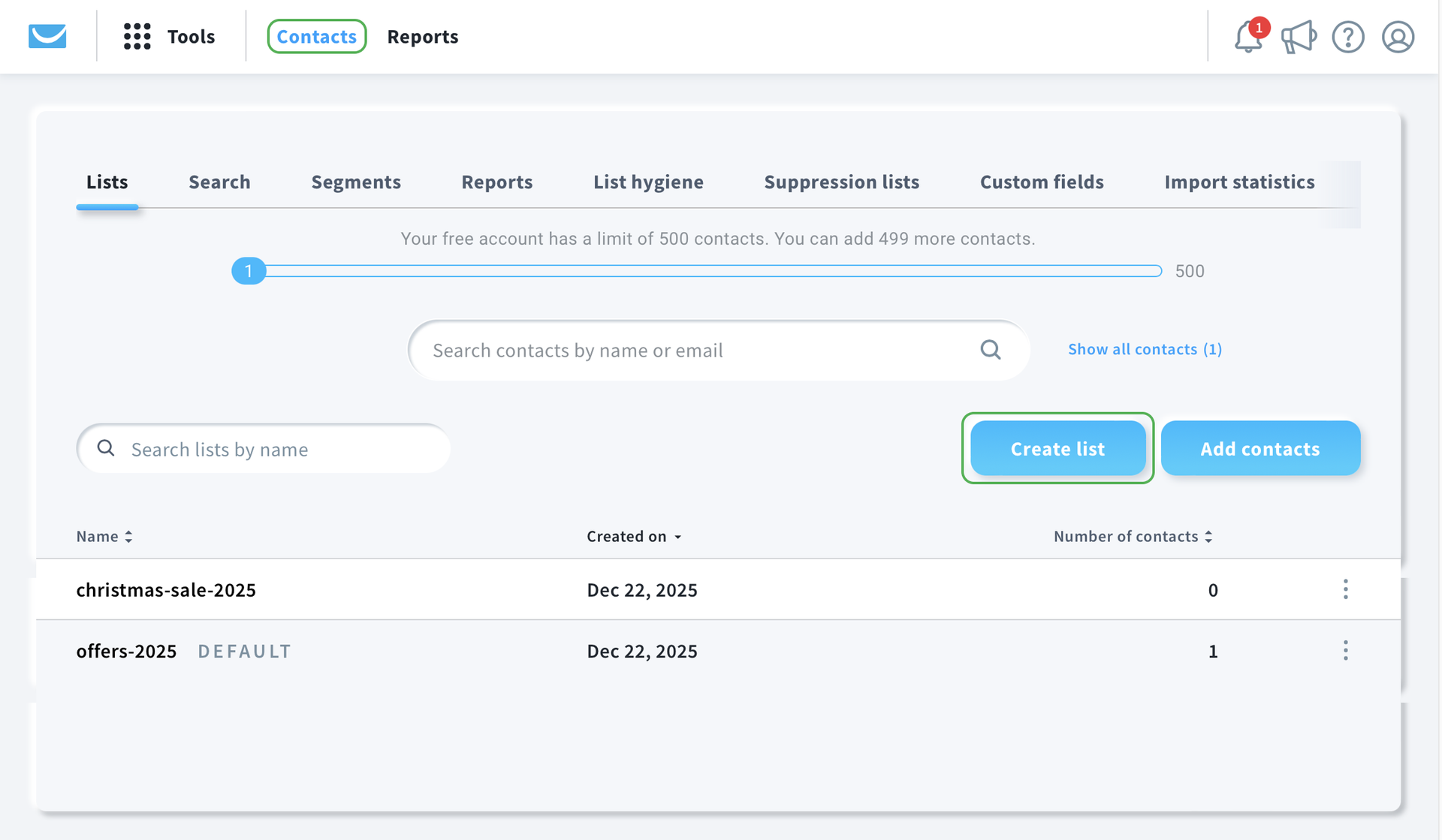
NOTEEmailing campaigns are set up in your GetResponse account.