Geo content replacement
Geo content replacement (GCR) means several versions of one section where the content changes depending on the user’s geographical location. You can change titles, images, texts, products — different versions of sections will be displayed to users from various places.
GCR is set up at the section level. You can add and design multiple sections on one page.
A user’s location is defined based on the IP-address and information from the Internet service providers that's why it cannot be one hundred percent exact.
How to add geo content replacement
To enable GCR, click the “…” icon in the section settings and switch on the toggle. The Geo content replacement icon appears in the top left section corner.
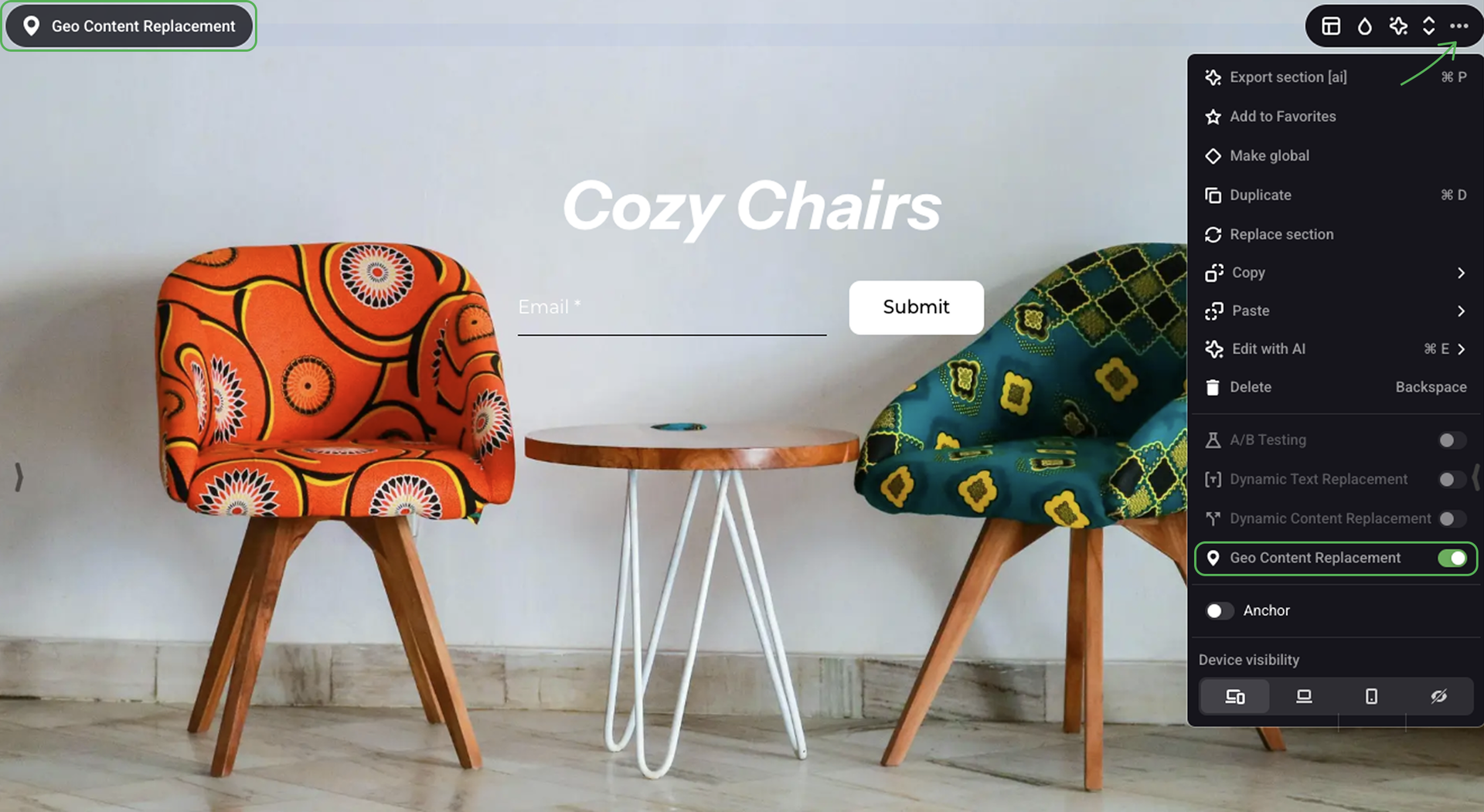
Open the menu, click Add city and enter a city name into the field.
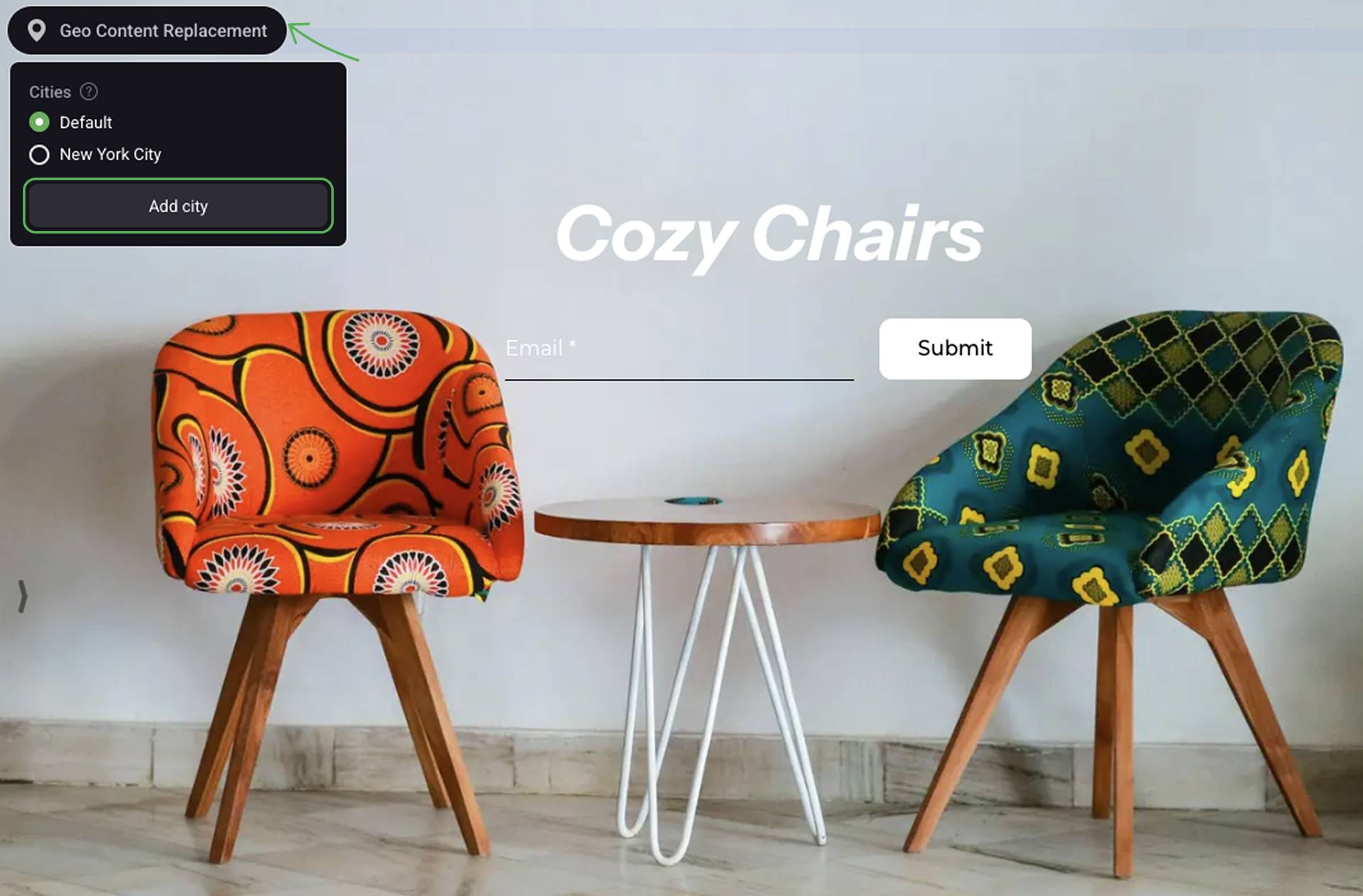
NOTEVisitors who come from cities that are not listed in the settings will automatically see the Default variant.
Let's add New York. Now there are two versions of the current section: a Default section that is displayed to users from all the cities except for New York.

To remove a city from the list, click on Х.
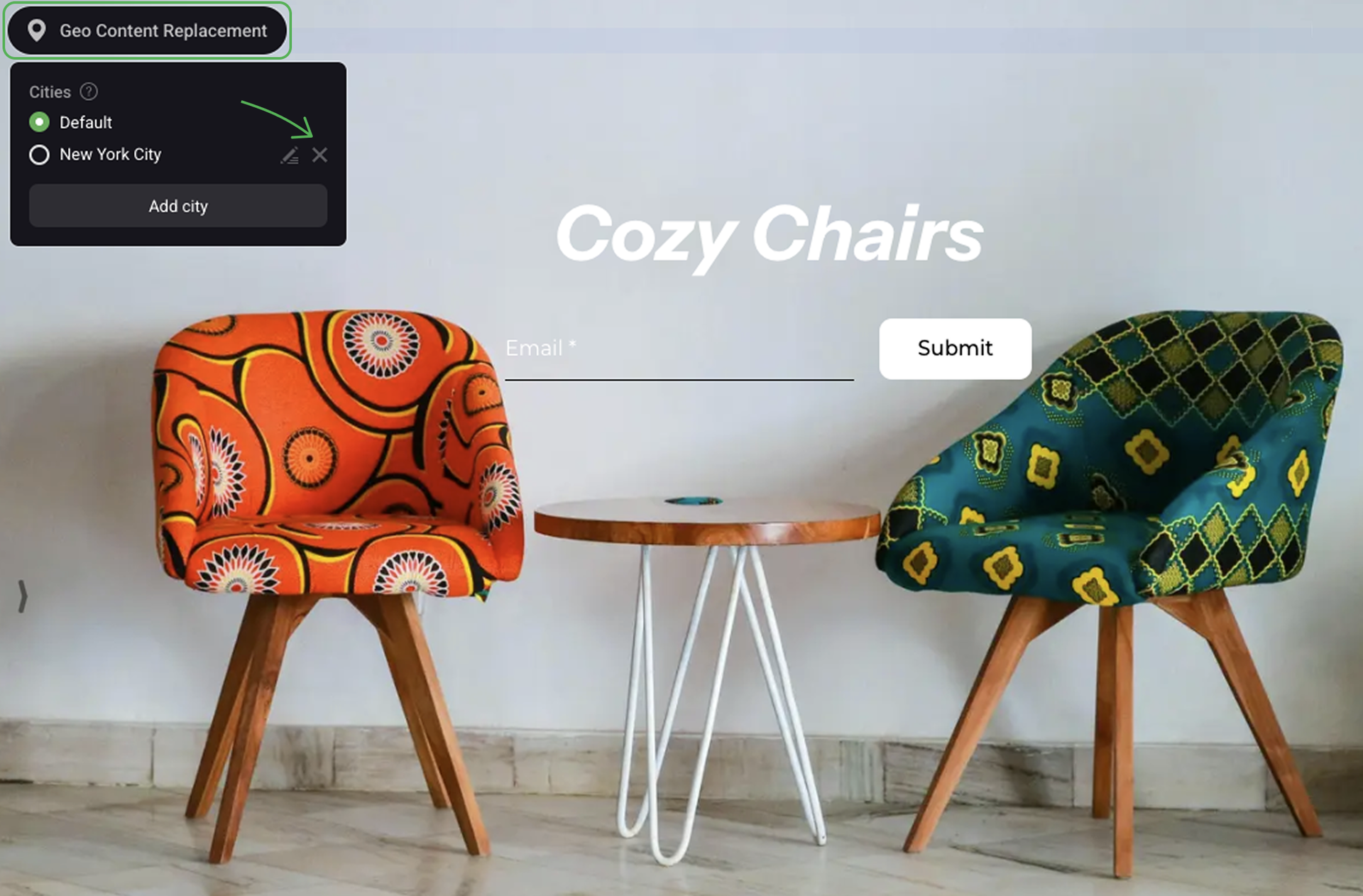
How to disable geo content replacement
To disable GCR, switch off the toggle in the section settings.
When the GCR option is off, the Default section variant is displayed onwards.
The cities and section designs remain saved — you won’t have to create and edit them anew if you decide to use the feature again.