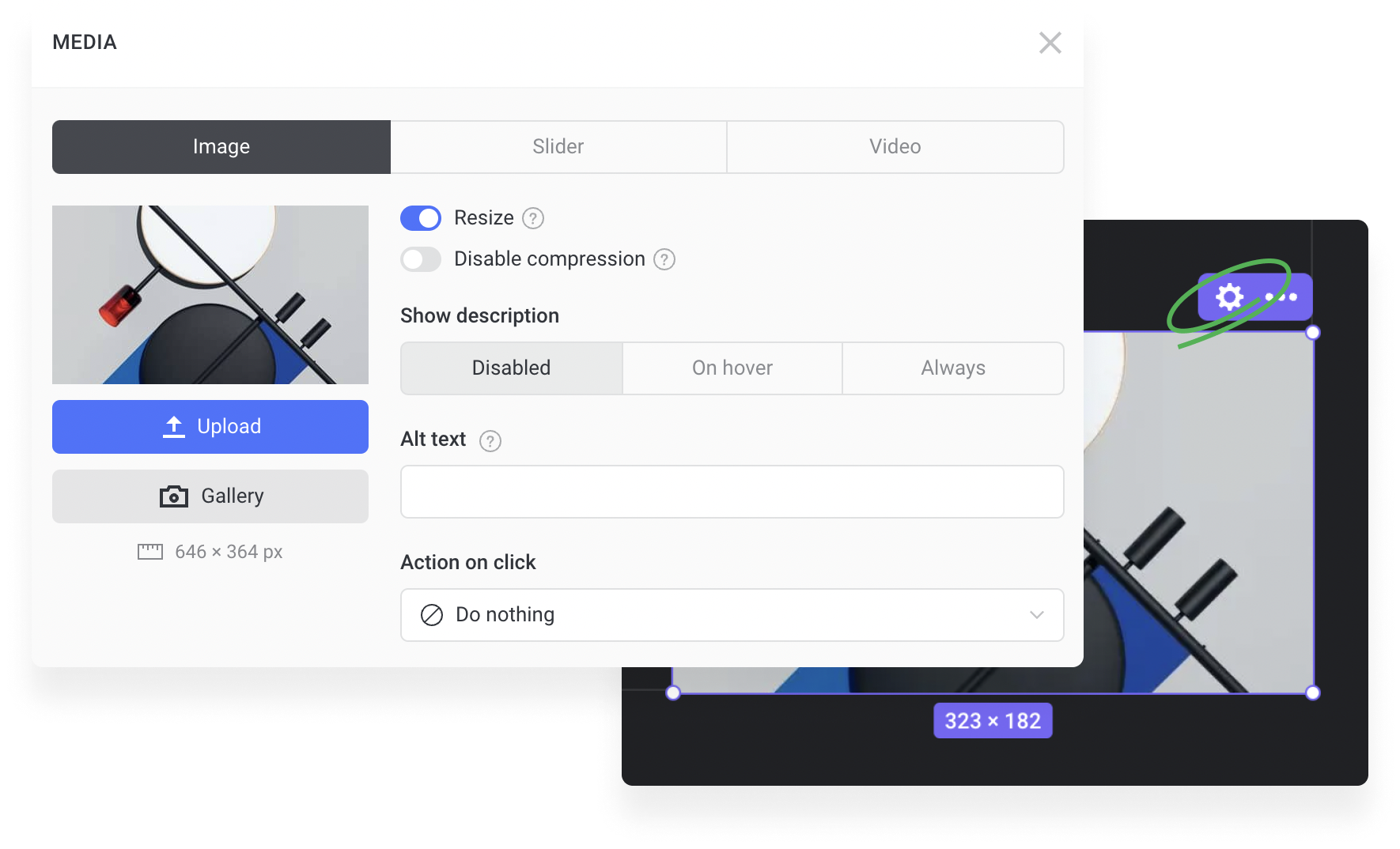Setting up elements in free sections
Moving an element
You can move all elements by dragging them to any point on the page. Their settings don't change after moving. You can also rotate and resize them.
Element size
You can change the size of any element in the free section. To do this, select an element and drag its slider.
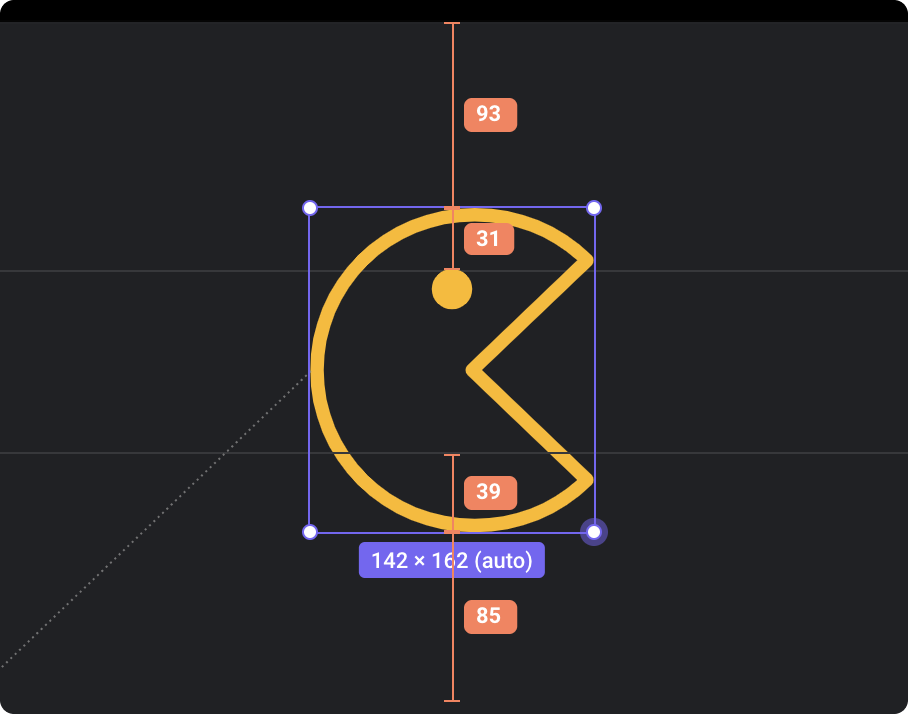
Rotating an element
To rotate an element, select it and mouse over any of its angles till you see a rounded arrow. Drag and rotate as you want.
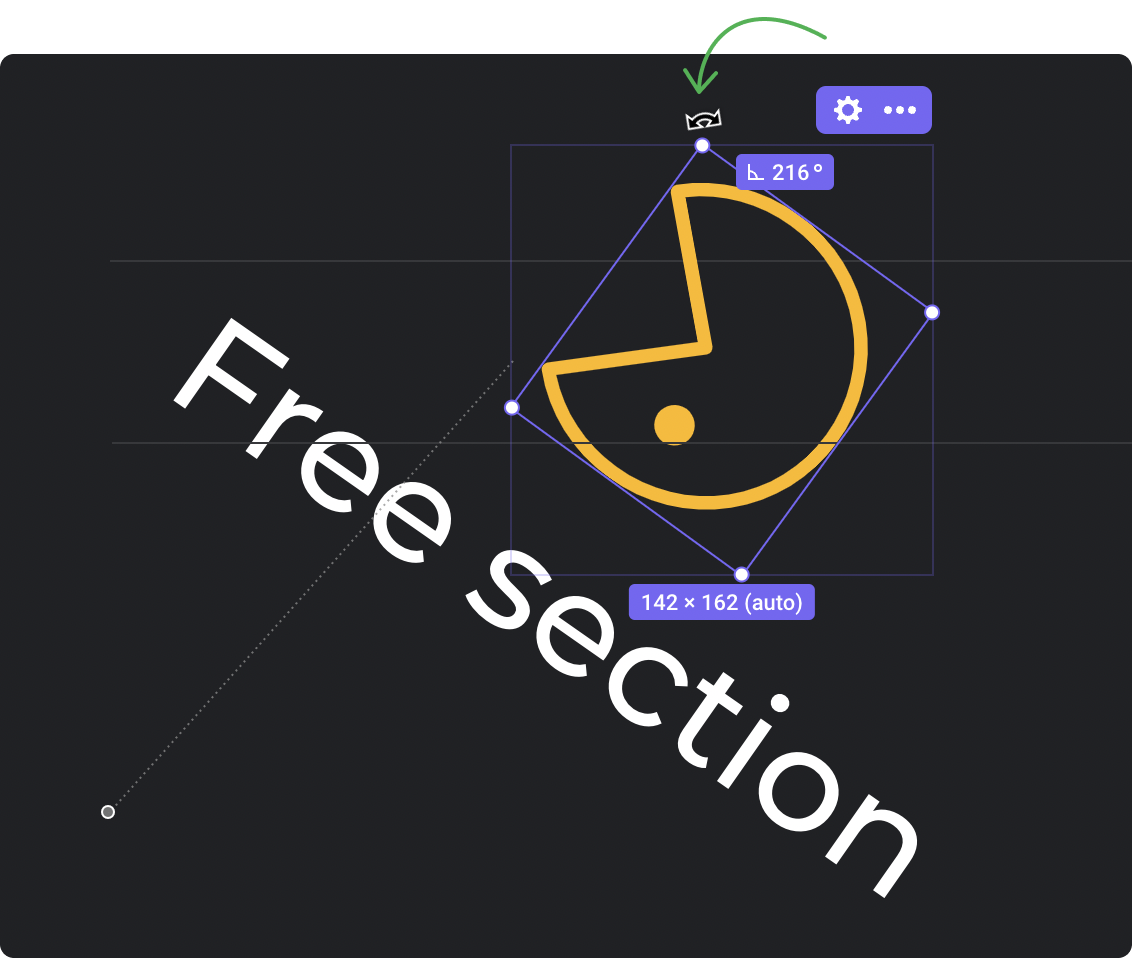
Settings of the elements in the free section don't differ from the settings of the same elements in any common section.
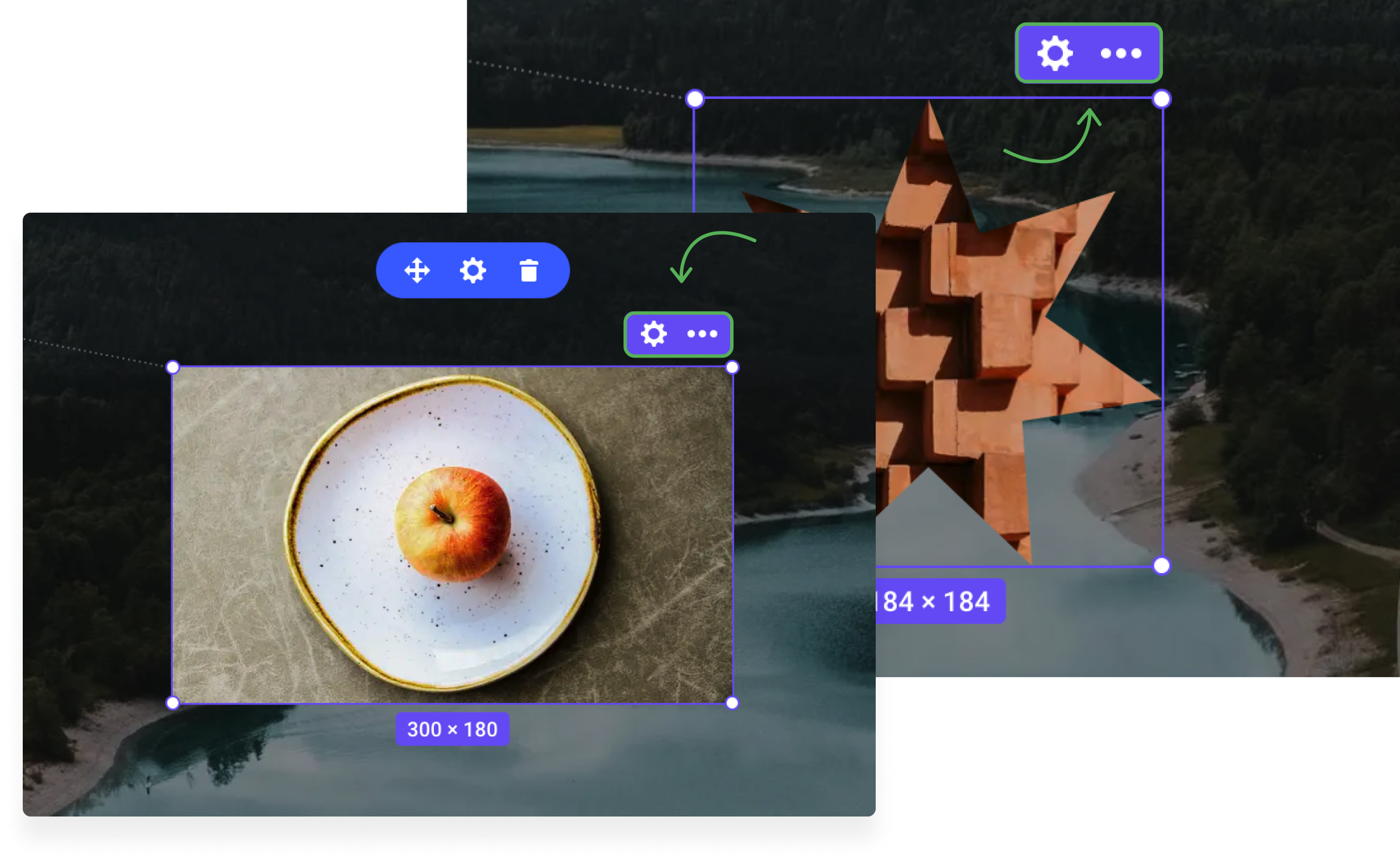
To open the settings menu of any element in the free section, double-click on it or click the gear icon.