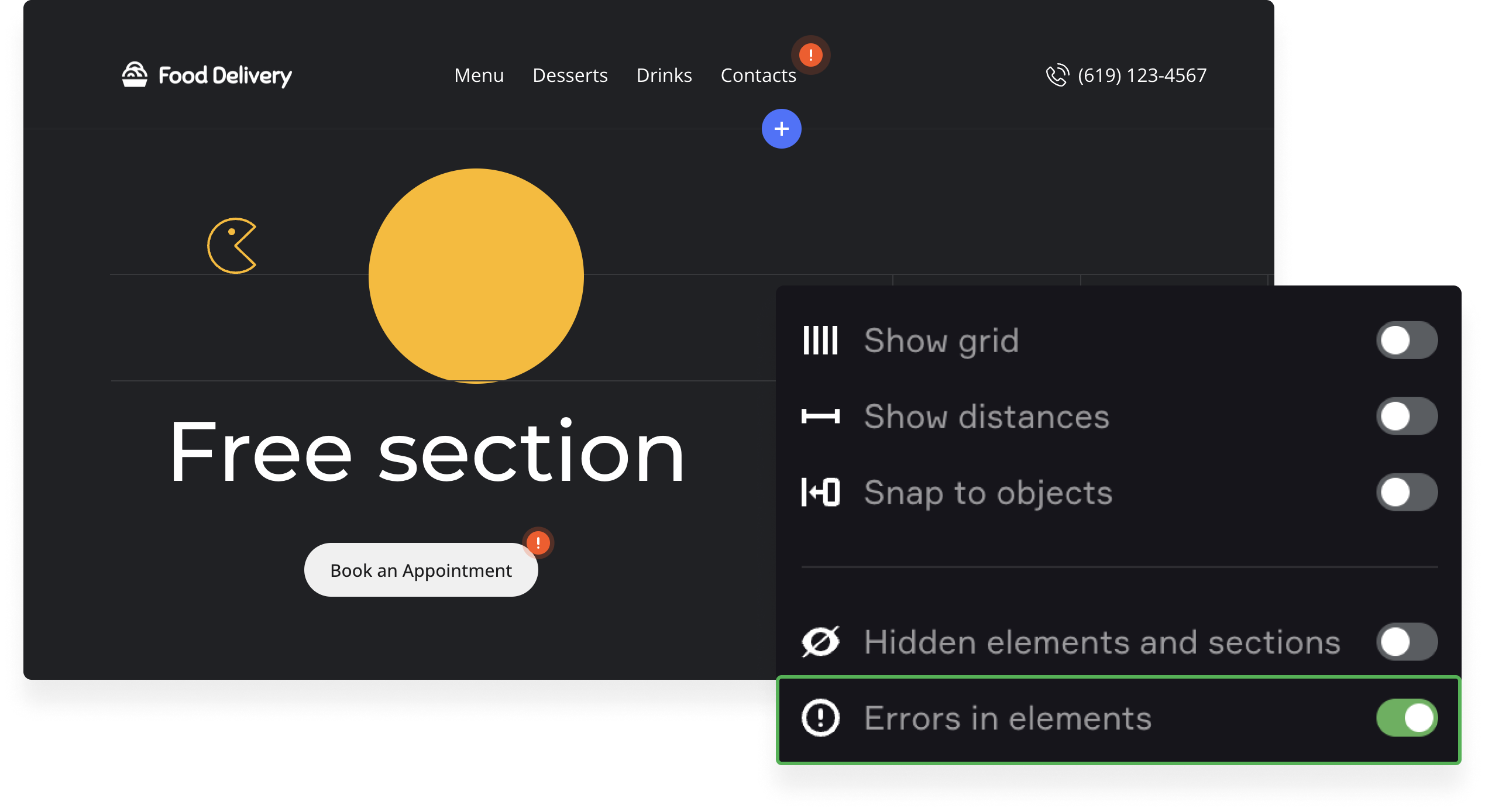Editor options
You can find the editor options on the top settings panel.
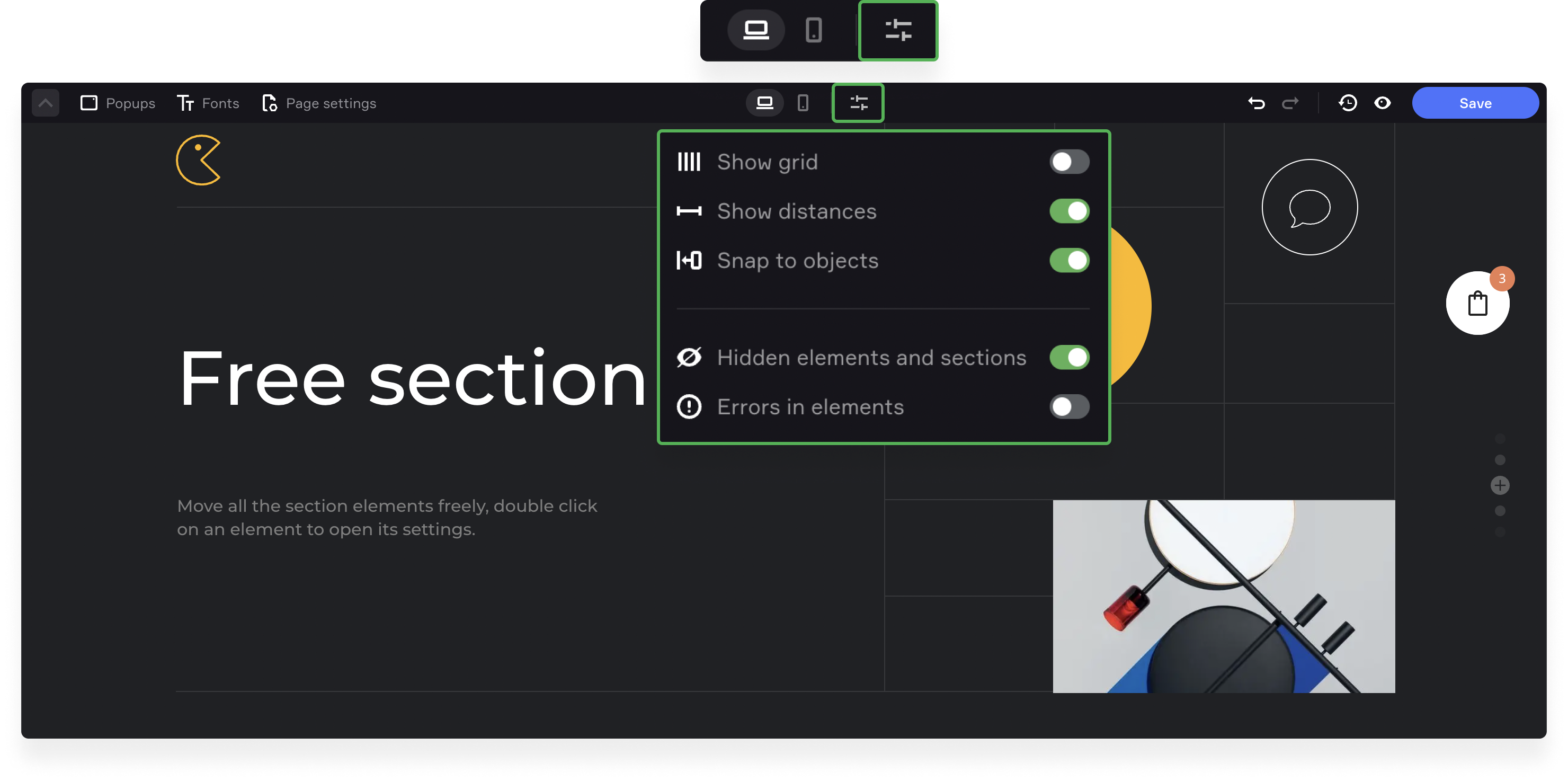
Show grid
This toggle shows the guides that help align content with the grid and other elements. They also prompt when an element reaches the point you need.
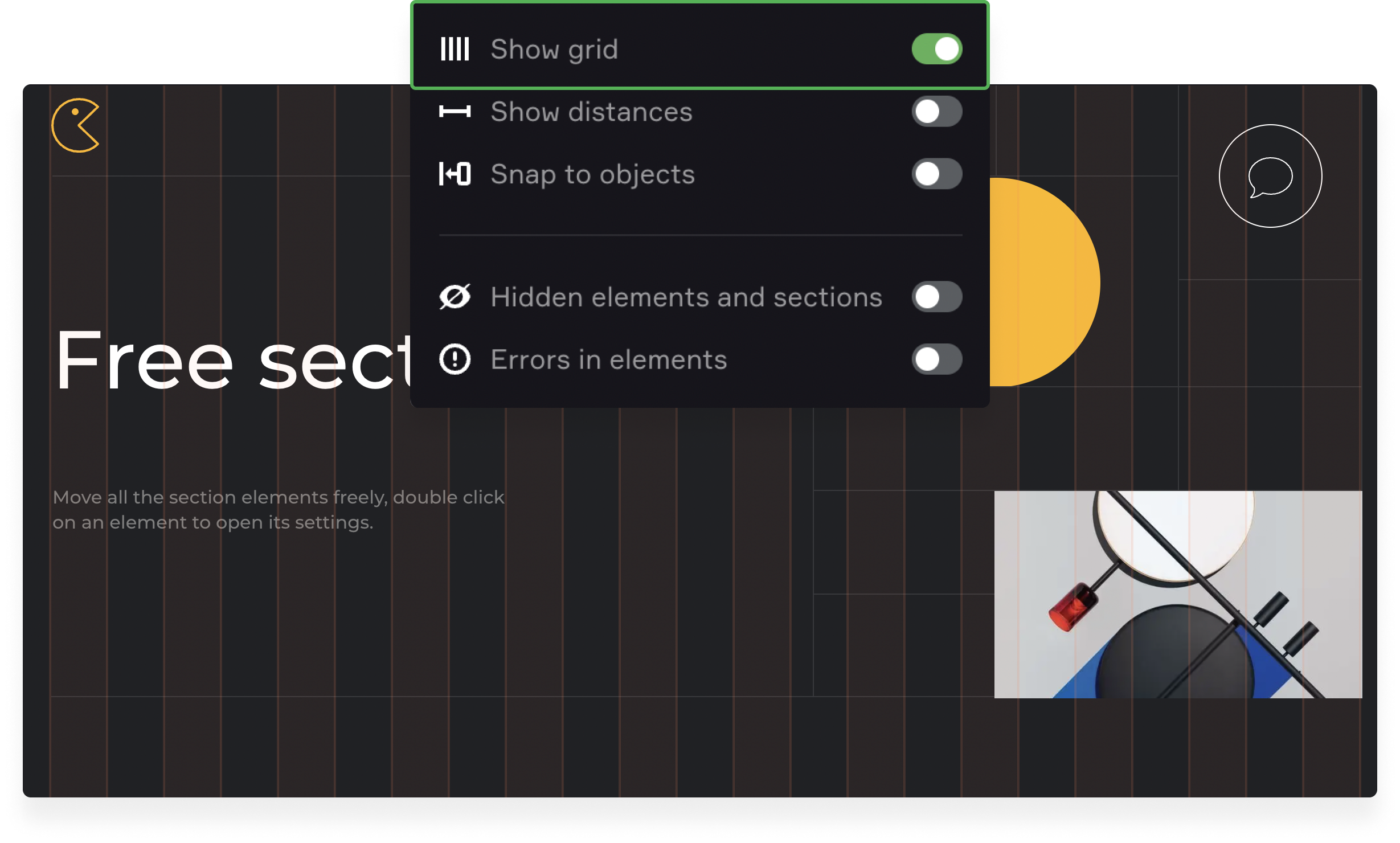
Show distance
This options displays distances between two elements or between an element and the grid border. To see the distances, hover over a neighboring element or start moving the element you want to position.
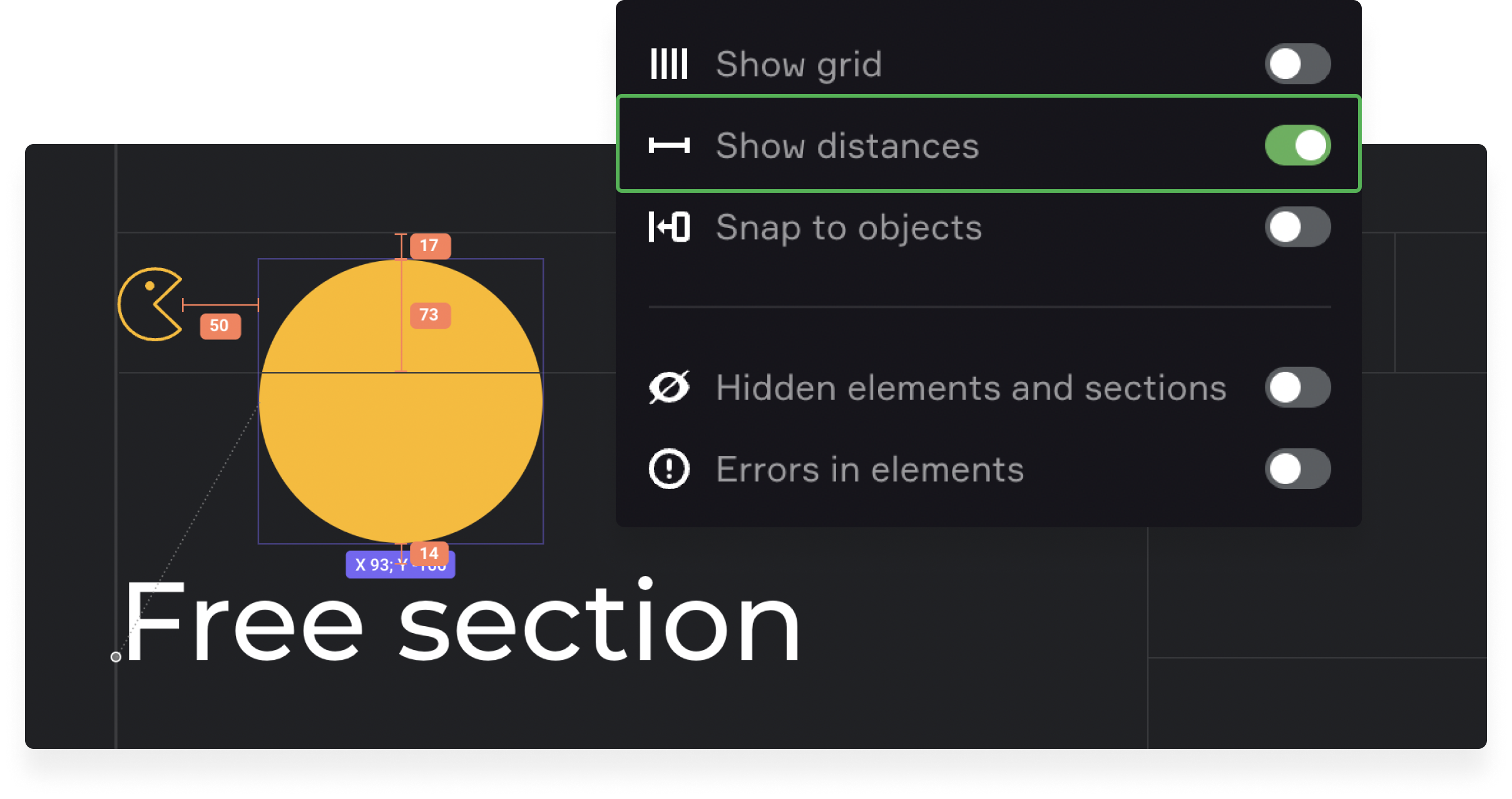
Snap to objects
This option enables binding of an element to other element and to the grid. It helps to align elements even if they don't touch each other.
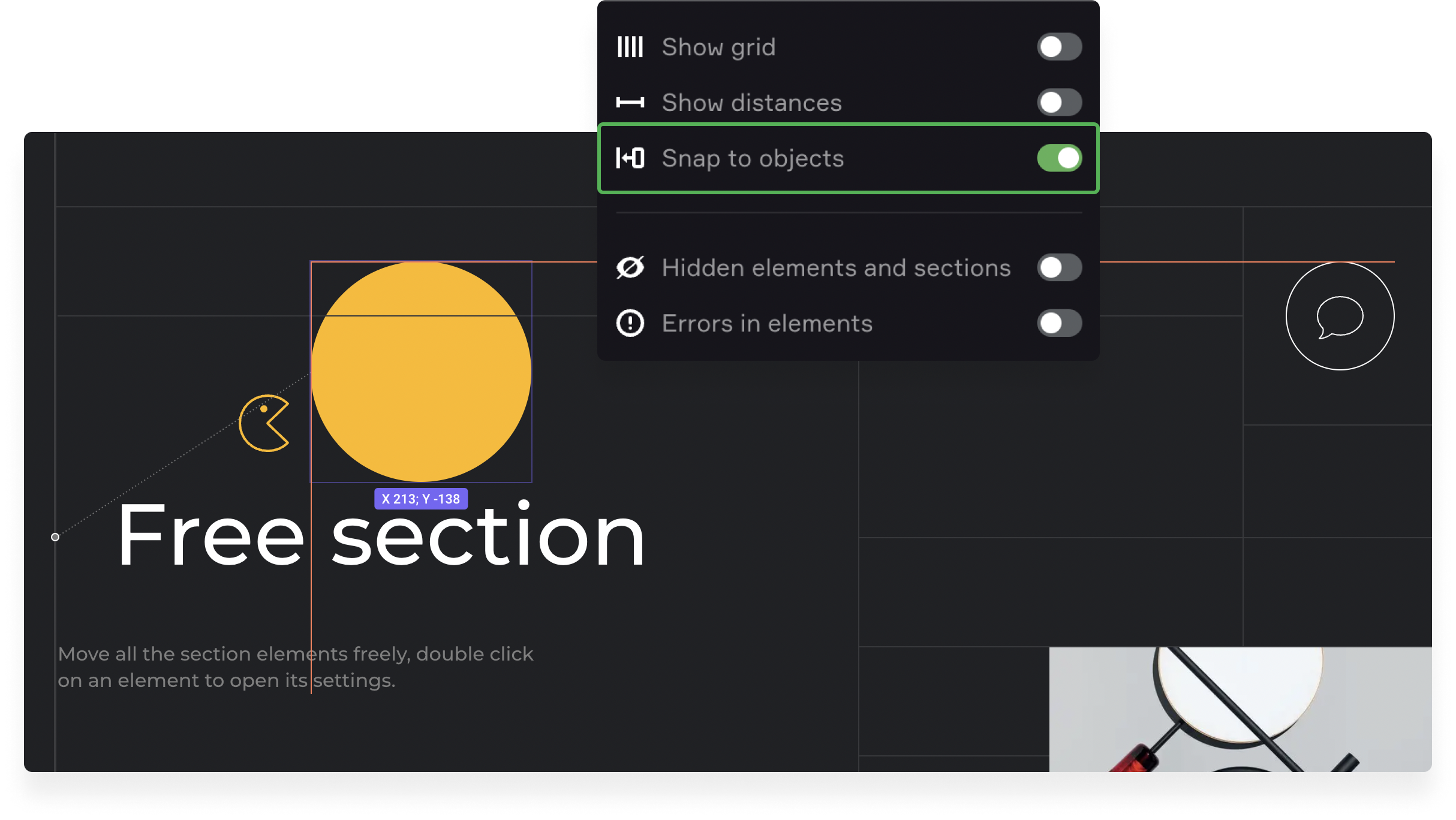
Hidden elements and sections
In the editor, this option shows elements and sections hidden for the selected view mode (PCs and tablets or Mobile phones).
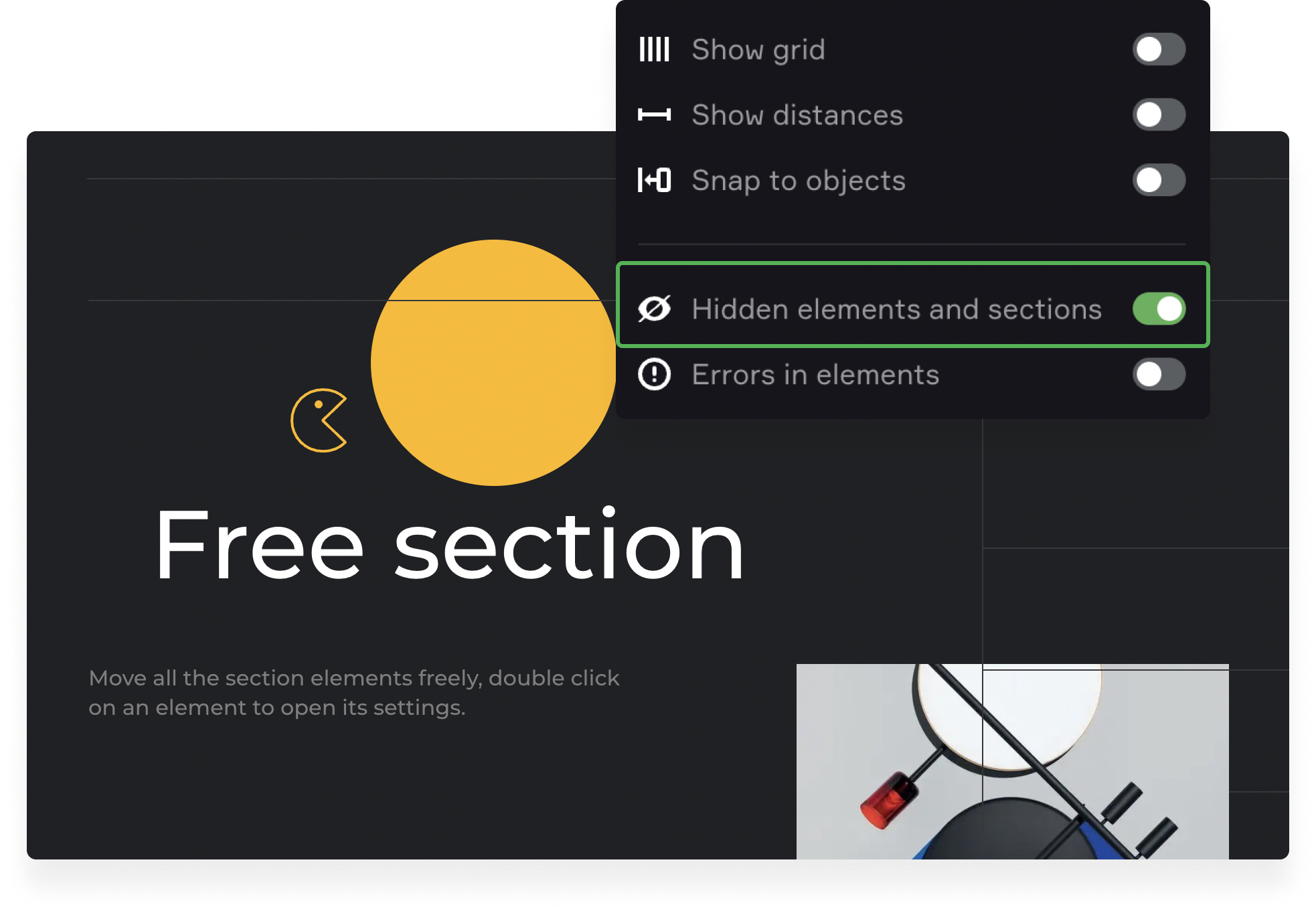
If this toggle is turned off, all hidden elements and sections aren't displayed in the editor.
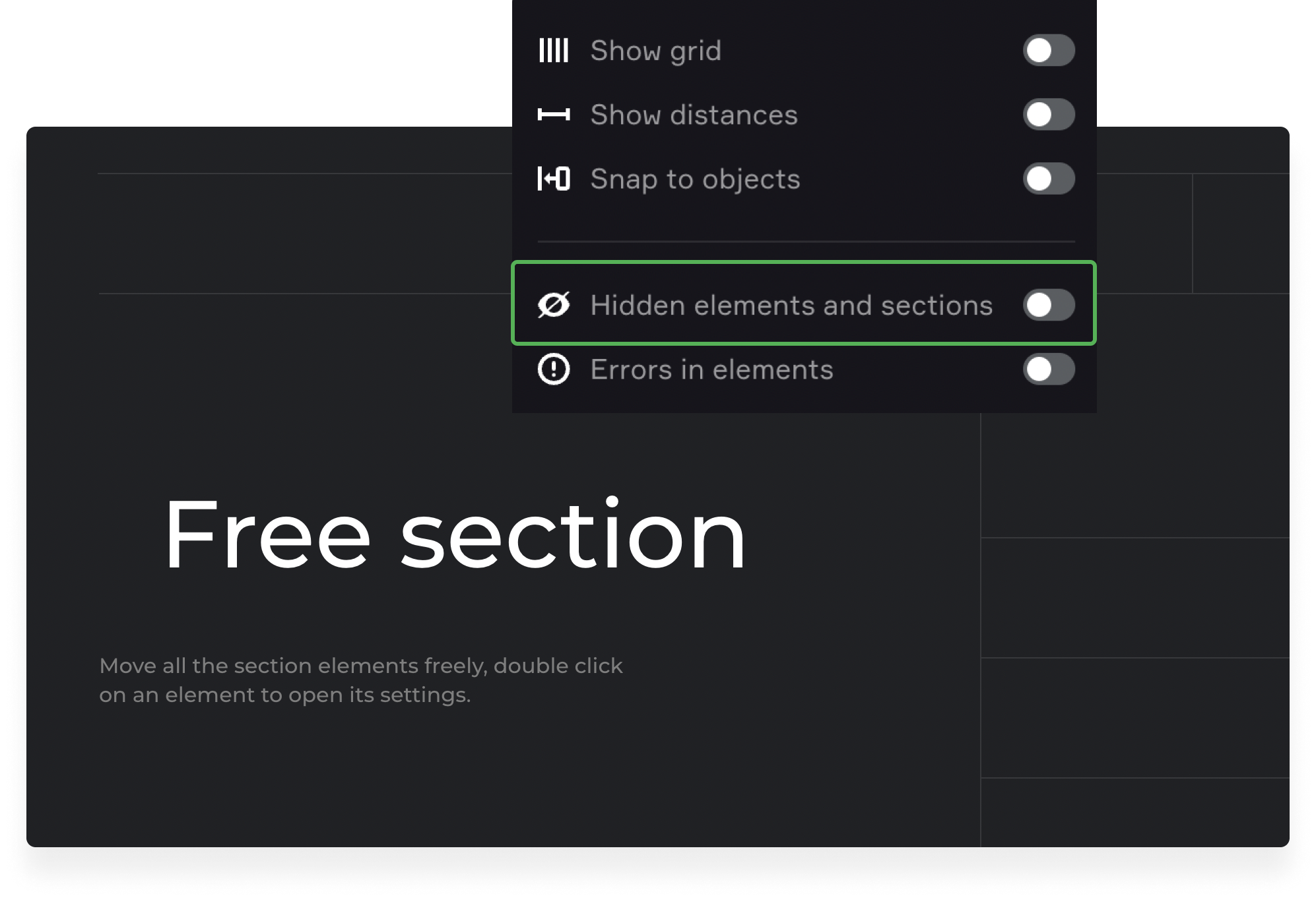
Errors in elements
This toggle turns on displaying of errors in elements. Such errors occur in case when Actions on click aren't properly set up. For example, a product name or price isn't given in the product card or there are some blank fields in the Action on click setting of a form.