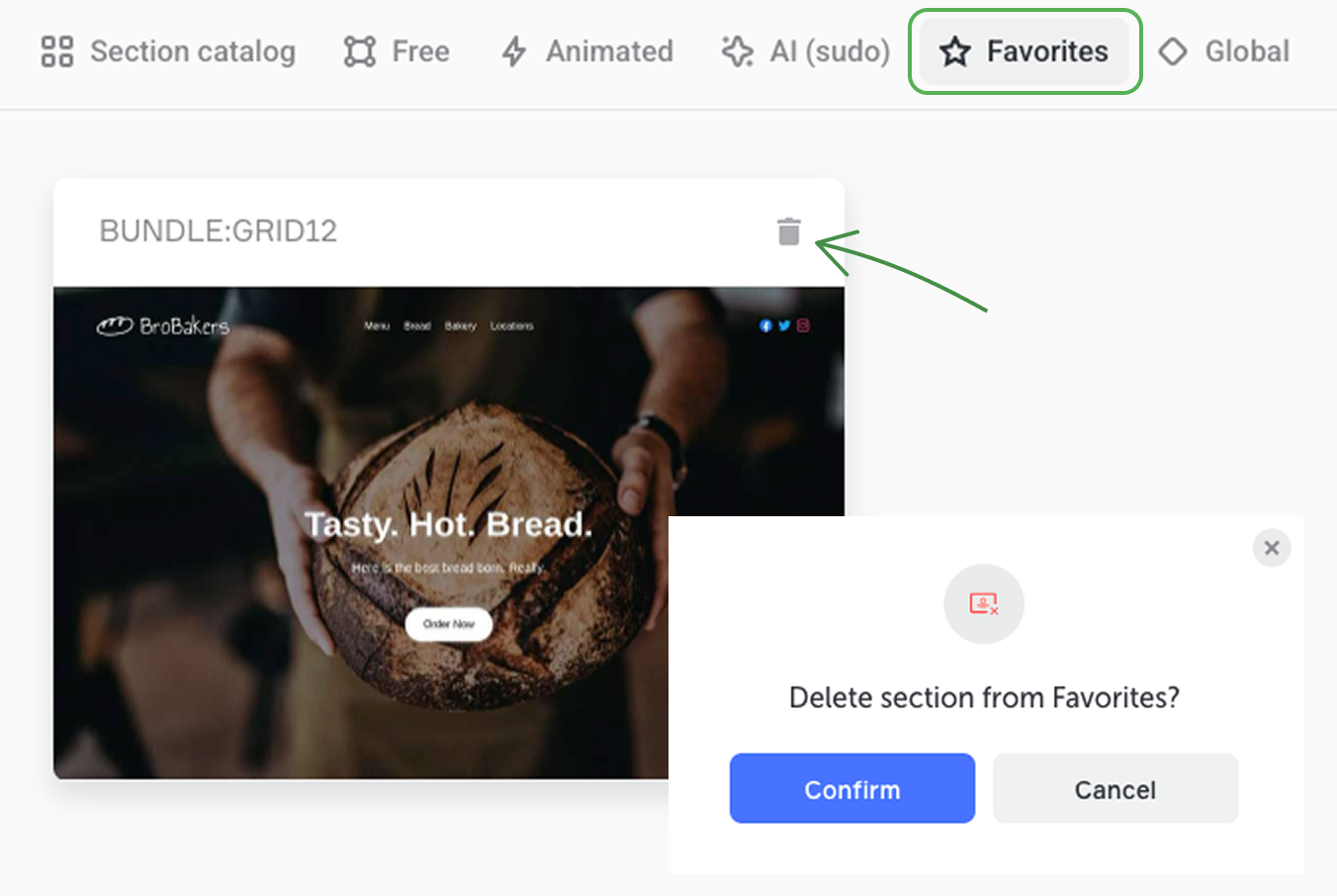Favorite sections
A favorite section is any section that you customize and then add to Favorites in the section templates menu.
Favorite sections may become handy templates that you can add to several pages of your site.
For example, you have multiple pages for different products on your site, so you need sections with only slight changes of copy and images (colors, prices, delivery terms, etc.).
In this case, you can design a model section that is visually consistent with your site style, make it favorite and reuse on other pages by changing prices, descriptions or images of the products. This way you won’t have to start each new product variant from scratch and maintain visual identity of the pages at the same time.
You can add any section to favorites. To do that, click on the ellipsis icon in the section settings, then click Add to Favotires.
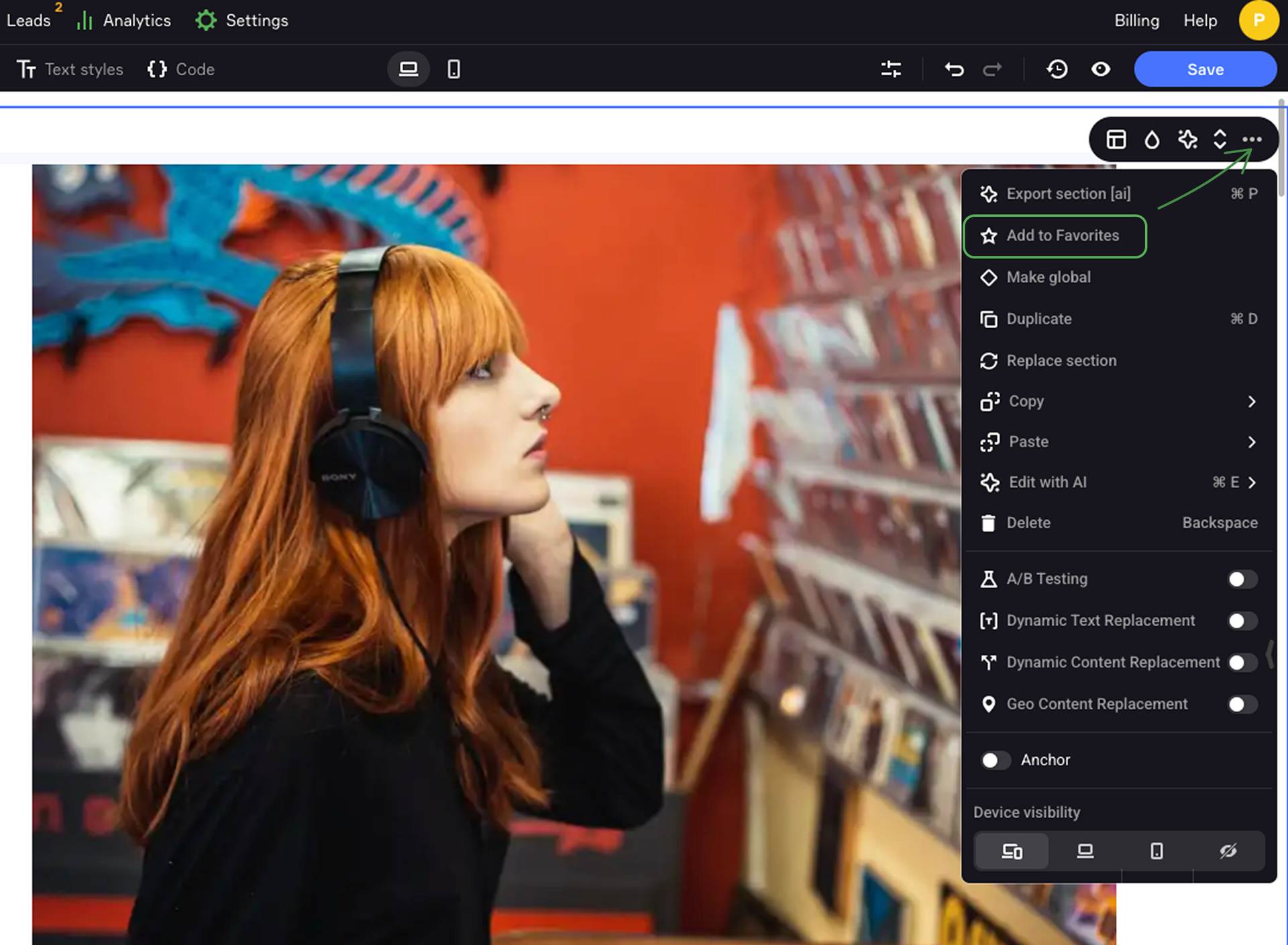
Changes of a favorite section on one page won’t apply to its duplicates on other pages. You can update the template of any section in Favorites by clicking Add to Favotires again. These changes won’t affect its previously added versions, only the template you use.
All such sections are listed in the Favorites block of the section templates. To see them, click Add section.
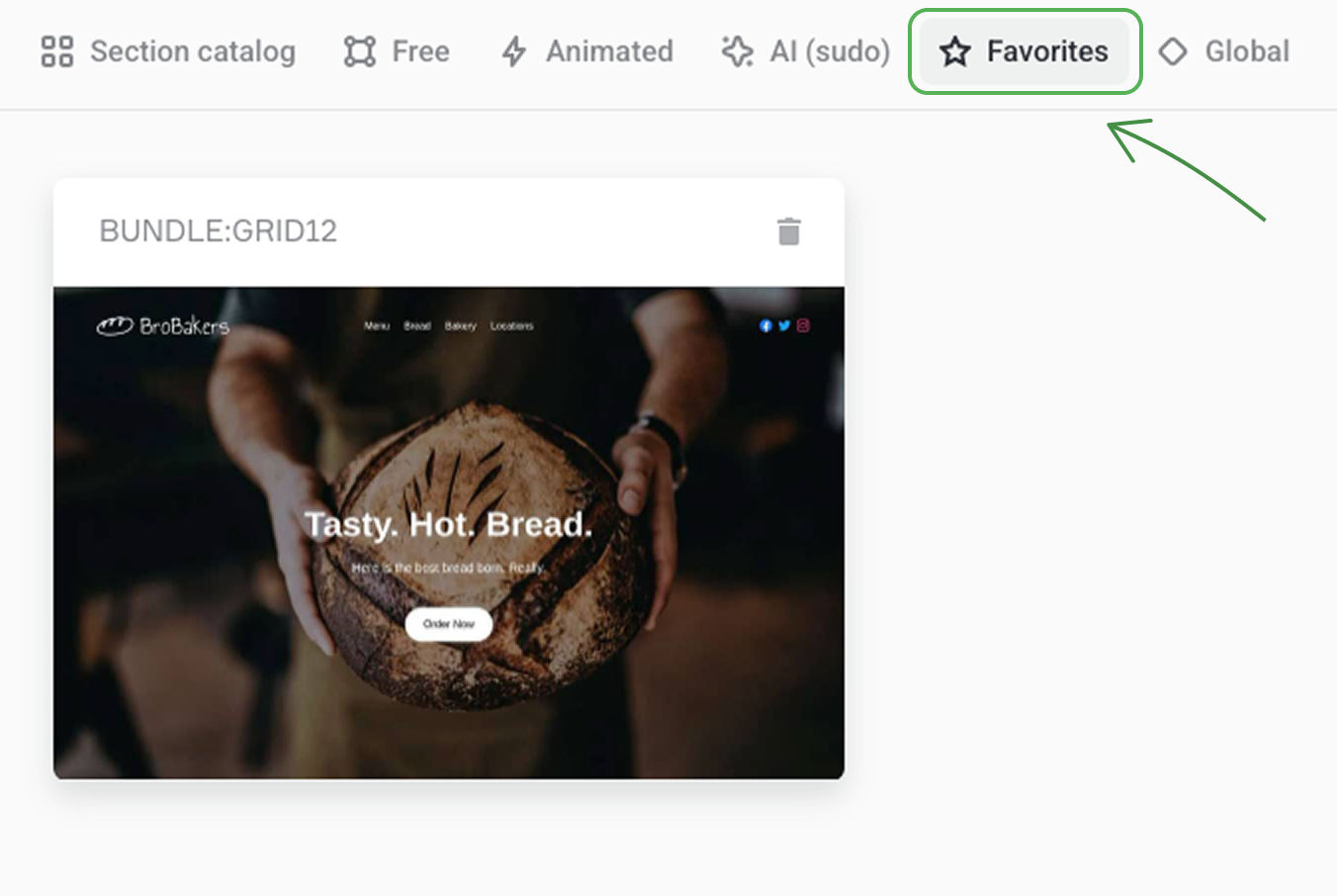
To delete any section from Favorites, click the recycle bin icon. This won’t affect all previously added duplicates of this section.