Creating a favicon
Favicon is an icon which you can see in the browser’s address bar before the title of a page, on the browser tabs and in bookmarks. Some search engines display favicons in the rich snippets and search engine results pages (SERP).
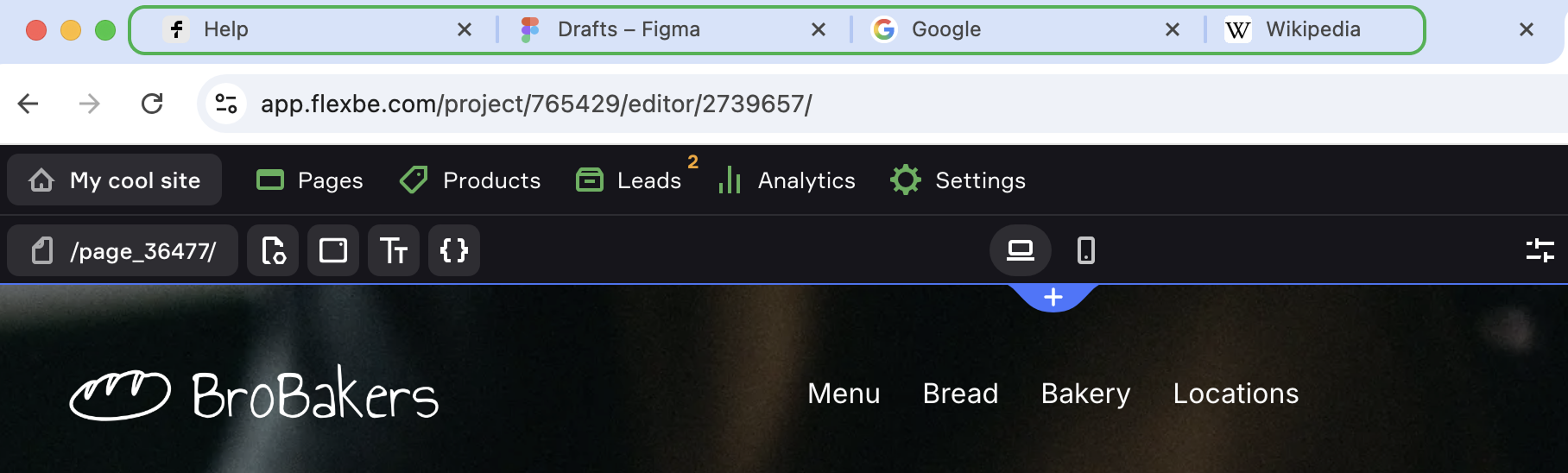
You can add a favicon to your website in the site's Settings → General.
Upload a square 32×32 pixel image in PNG format. We recommend using very basic, simple favicons, otherwise it will be impossible to make out the image.
Changing your favicon or adding a new one will take up some time. The new favicon will display on your website at once, but it may take up between two and eight weeks to see the change in search engine results pages.
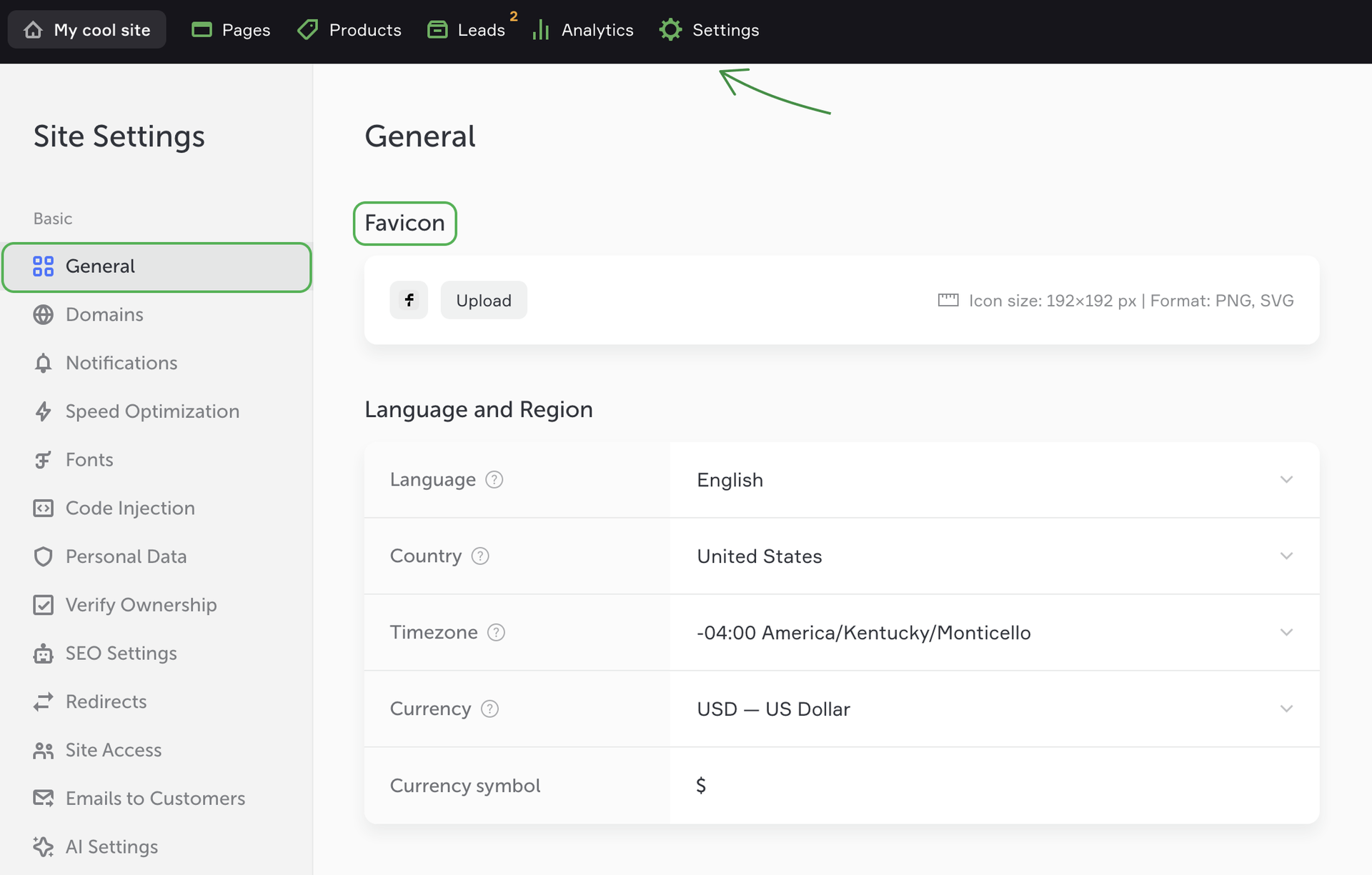
Favicon generators
favicongenerator.com — upload any photo and convert it into a favicon
favicon.io — generate a favicon from any text, image, emoji or your logo