Discounts and promo codes
Here you can add discounts and promo codes. They are set up in the Settings → Discounts.
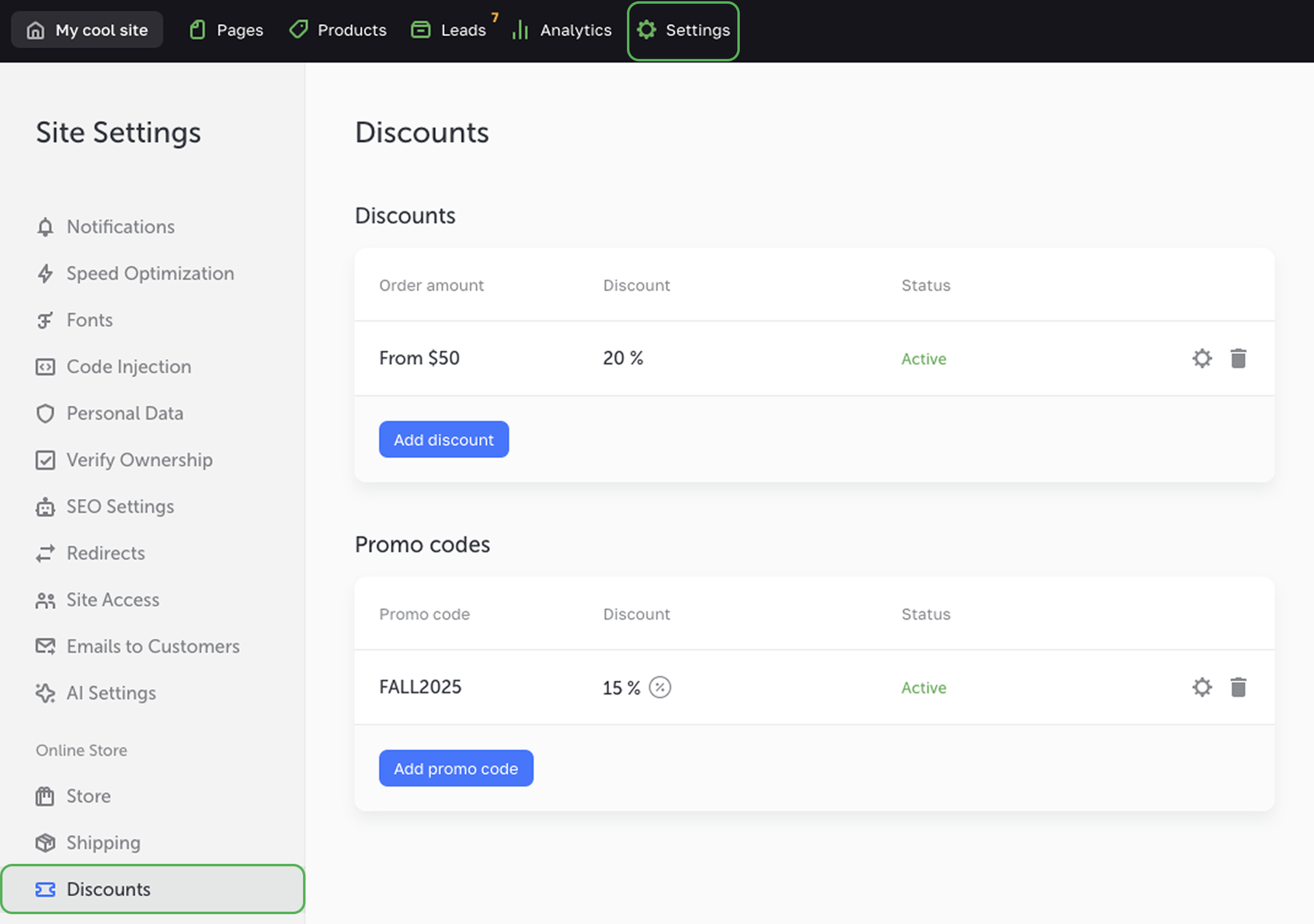
Creating discounts
You can set:
- a monetary or percentage value for a discount (for monetary values enter an order amount value that allows customers to qualify for the discount)
- an amount off
- a fixed amount value that enables the discount
- start and end dates (they are set up according to the time zone of your site)
- disable the discount
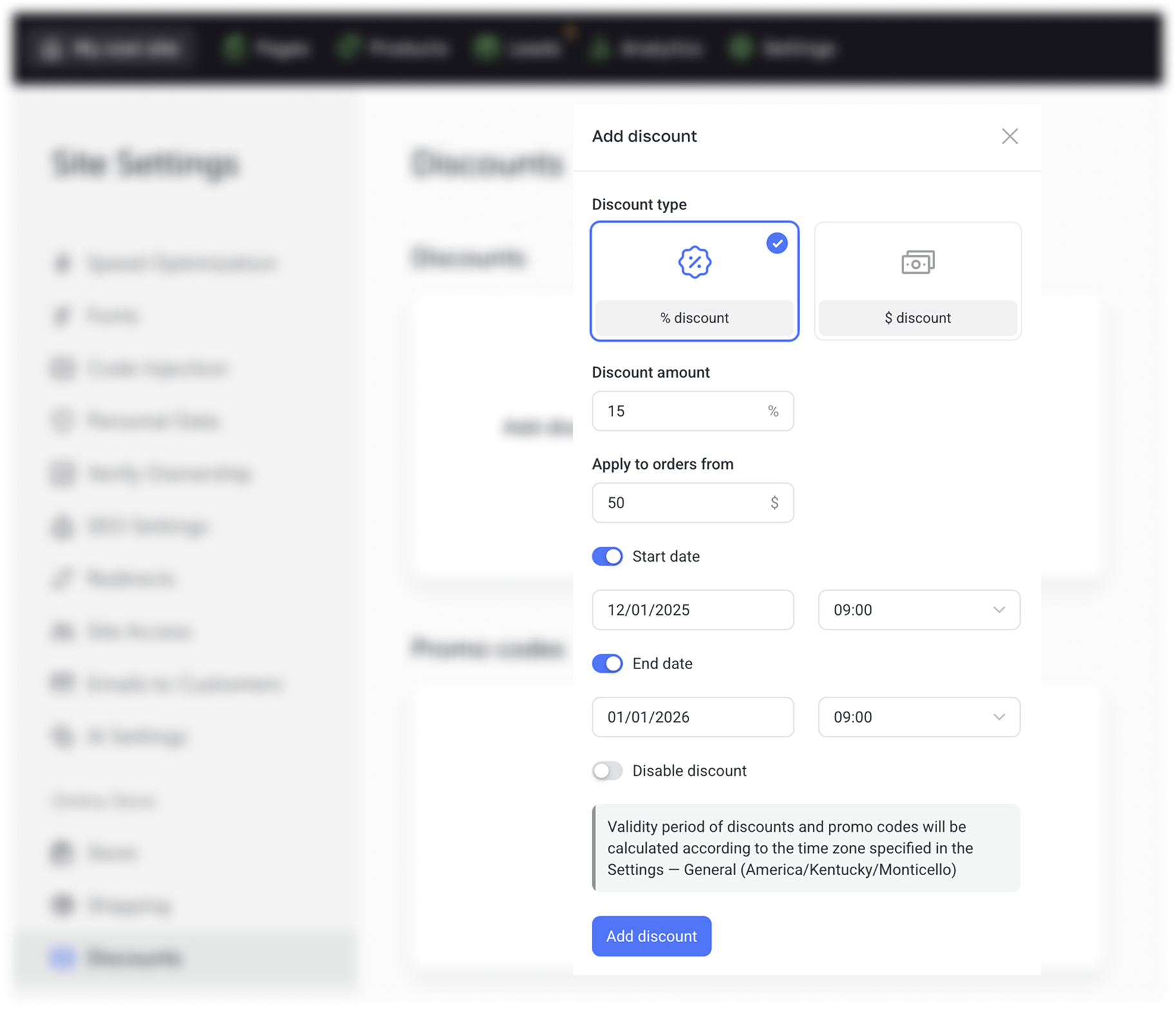
Once the discount is set up, all its conditions are displayed in the cart automatically. If there is any provided discount, customers will see two prices in the cart.
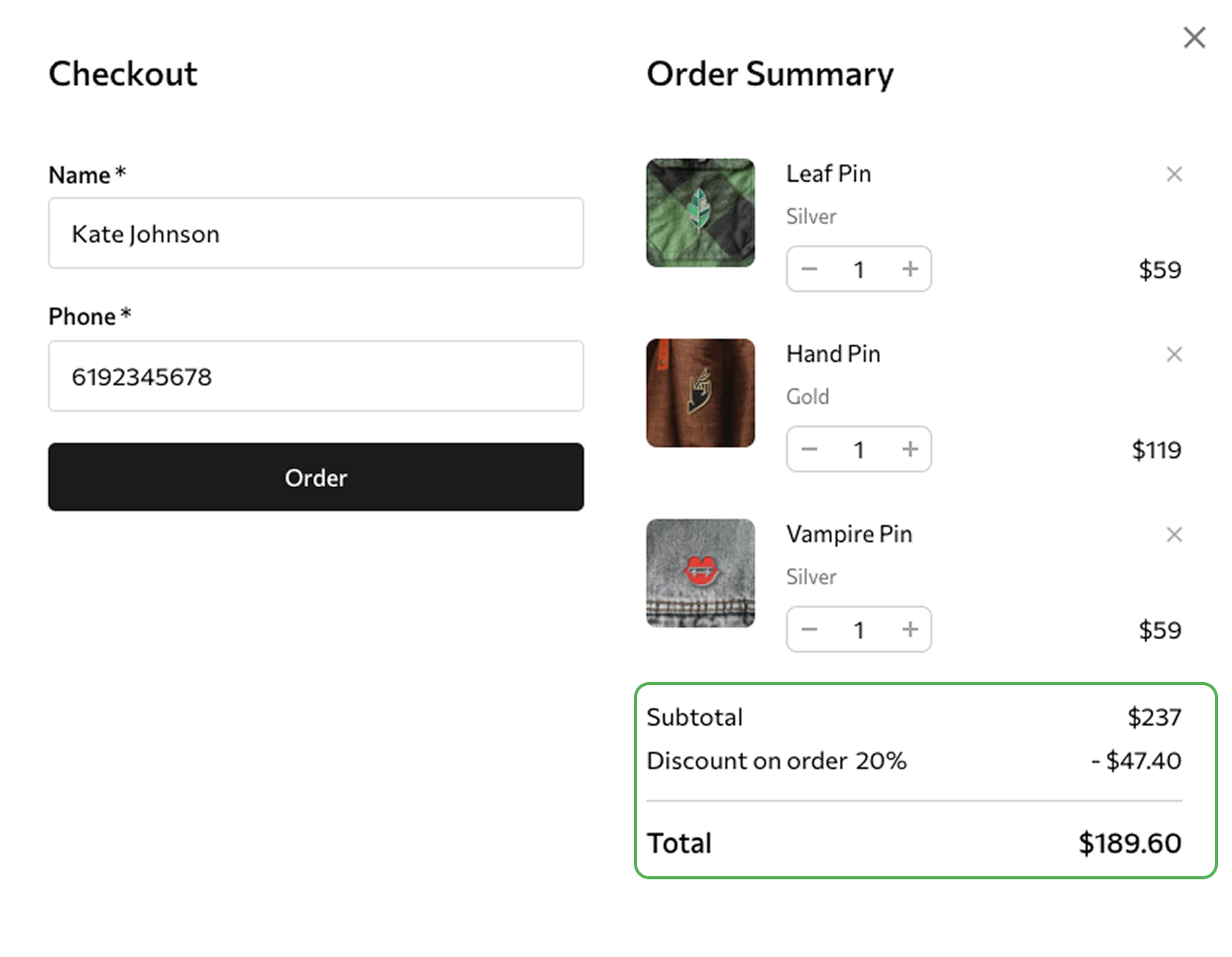
Creating promo codes
Here you can set:
- a type of promo code with monetary or percentage values
- an amount off
- a fixed amount value that enables the discount
- start and end dates
- a specific number of times the promo code can be applied (for example, first 100 customers get a discount with this promo code)
- an opportunity to combine promo codes with discounts
- disable the promo code
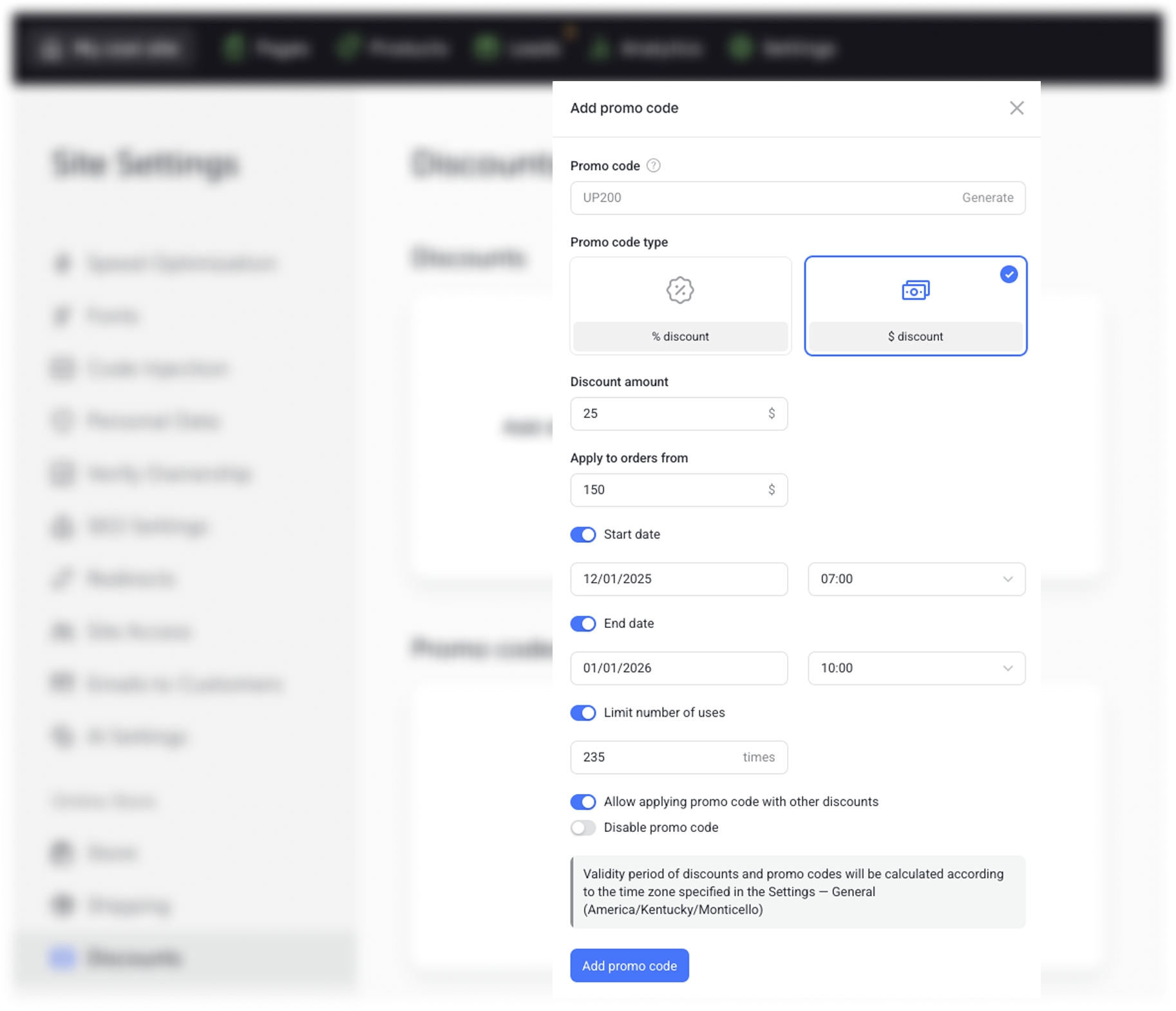
By default, users see a message that offers to add products to increase the order amount and get a discount. You can turn this message off.
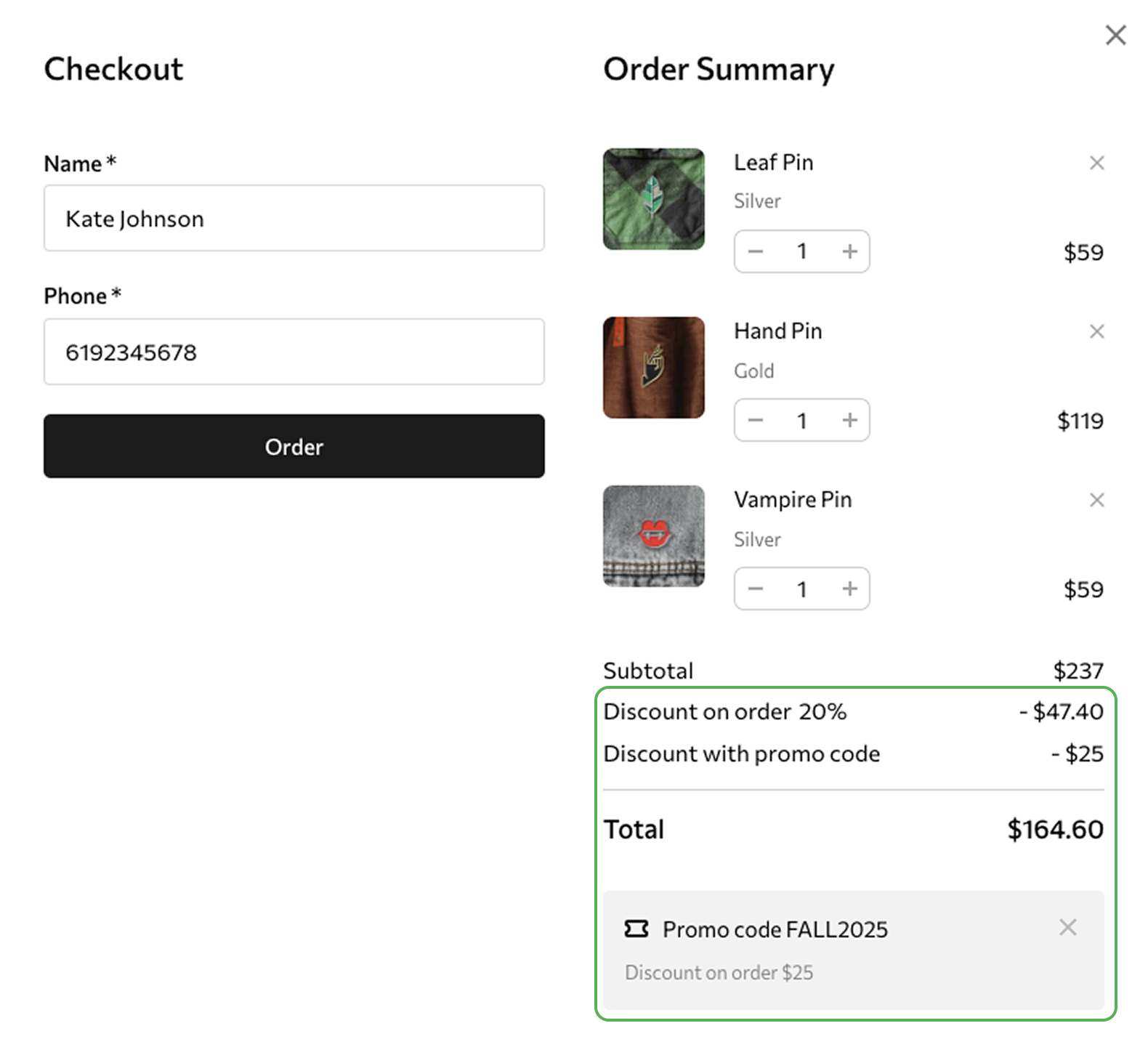
Order of applying discounts
The biggest active discount that meets the requirements of the cart is applied first. Then the promo code is applied, if a customer has one.
Discounts and promo codes are calculated for the order total price. The shipping costs are not considered.