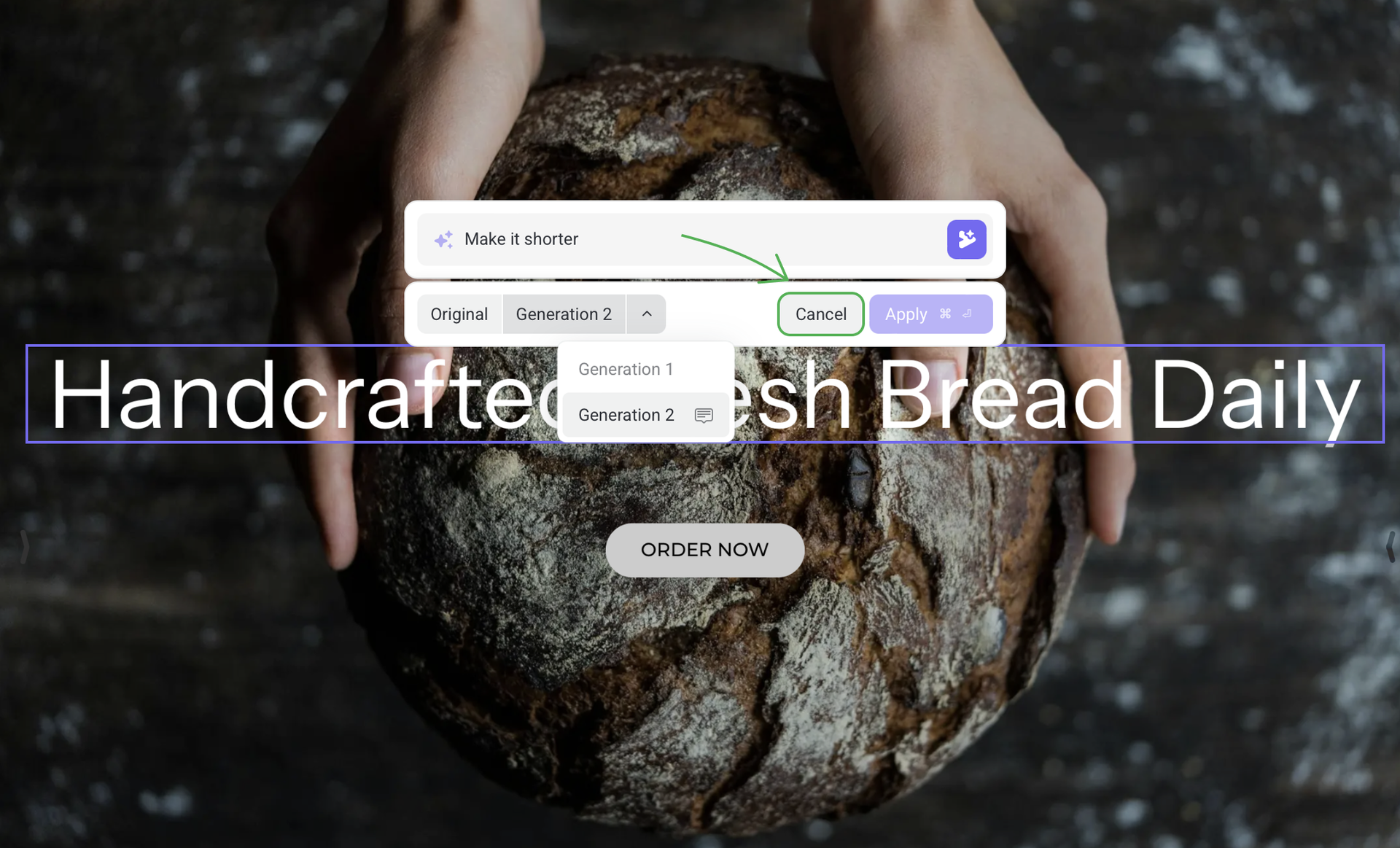Creating texts with the AI copywriter
Learn how to improve and simplify the process of writing texts for your site using the in-built AI copywriter.
The AI copywriter allows you:
- to create unique and informative texts on given topics;
- to adapt texts to the needs and preferences of a particular reader by making the content more attractive;
- to create literate texts by correcting errors and improving sentence structure.
The AI copywriter is available on Flexbe in the settings of any text element.
NOTEFill in the information about your company in the Settings -> AI Settings. This will help the AI create better texts that fit the needs of your business.
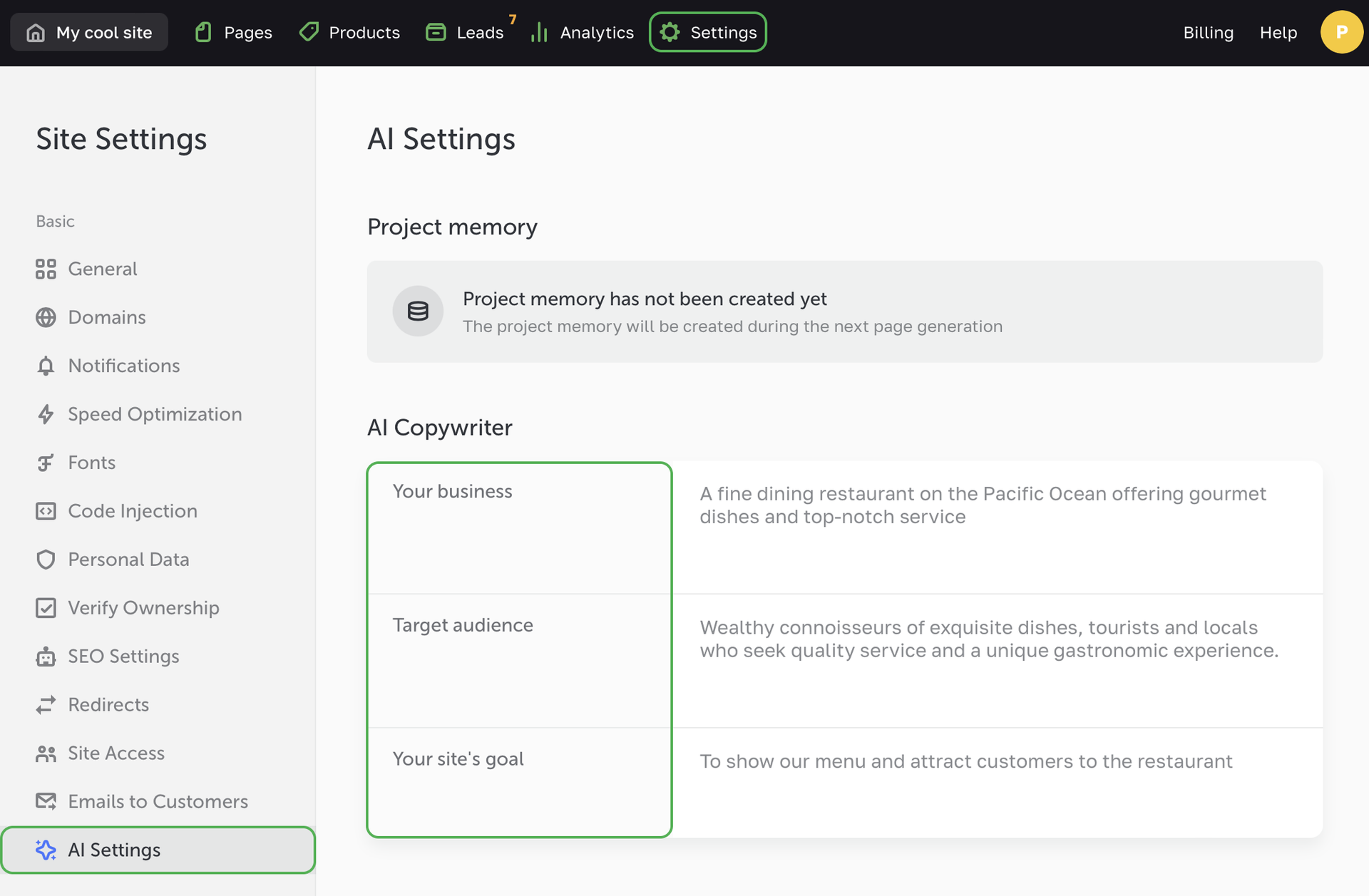
Working with text elements
Select any text while editing the site. Then click the AI copywriter icon (the stars icon on the left).
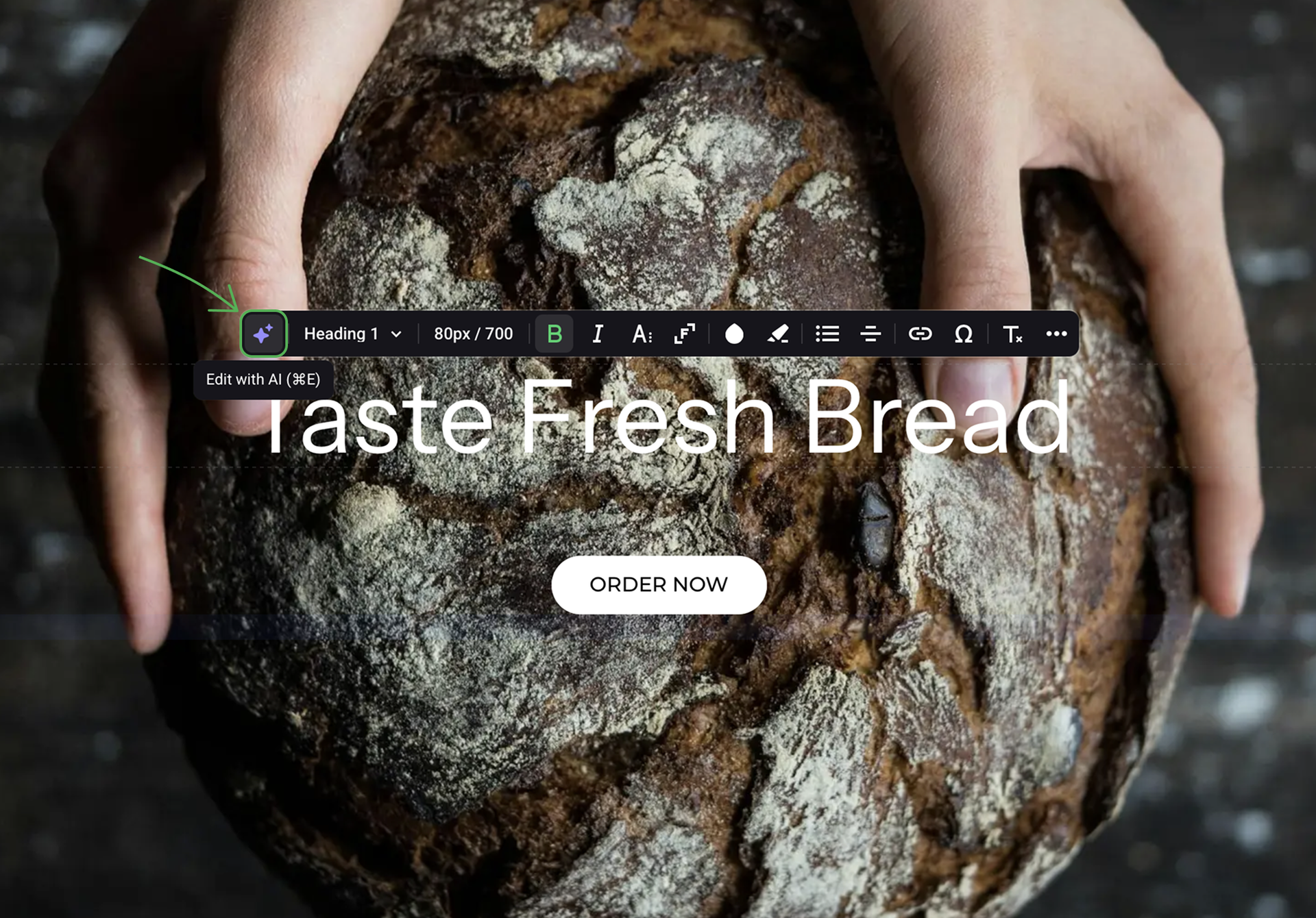
If an element doesn't contain any text, the dialog box opens empty. Any changes of the text in the element instantly display in the copywriter window.
Now you can enter your request to the copywriter. Determine what exactly you wish to improve in your copy, for example:
- suggest variants
- make the text shorter/longer
- change its tone, mood
- correct grammar errors, improve style, etc.
If you don't like the result, you can enter a new, refined request. All the results are saved in the list of Generations.
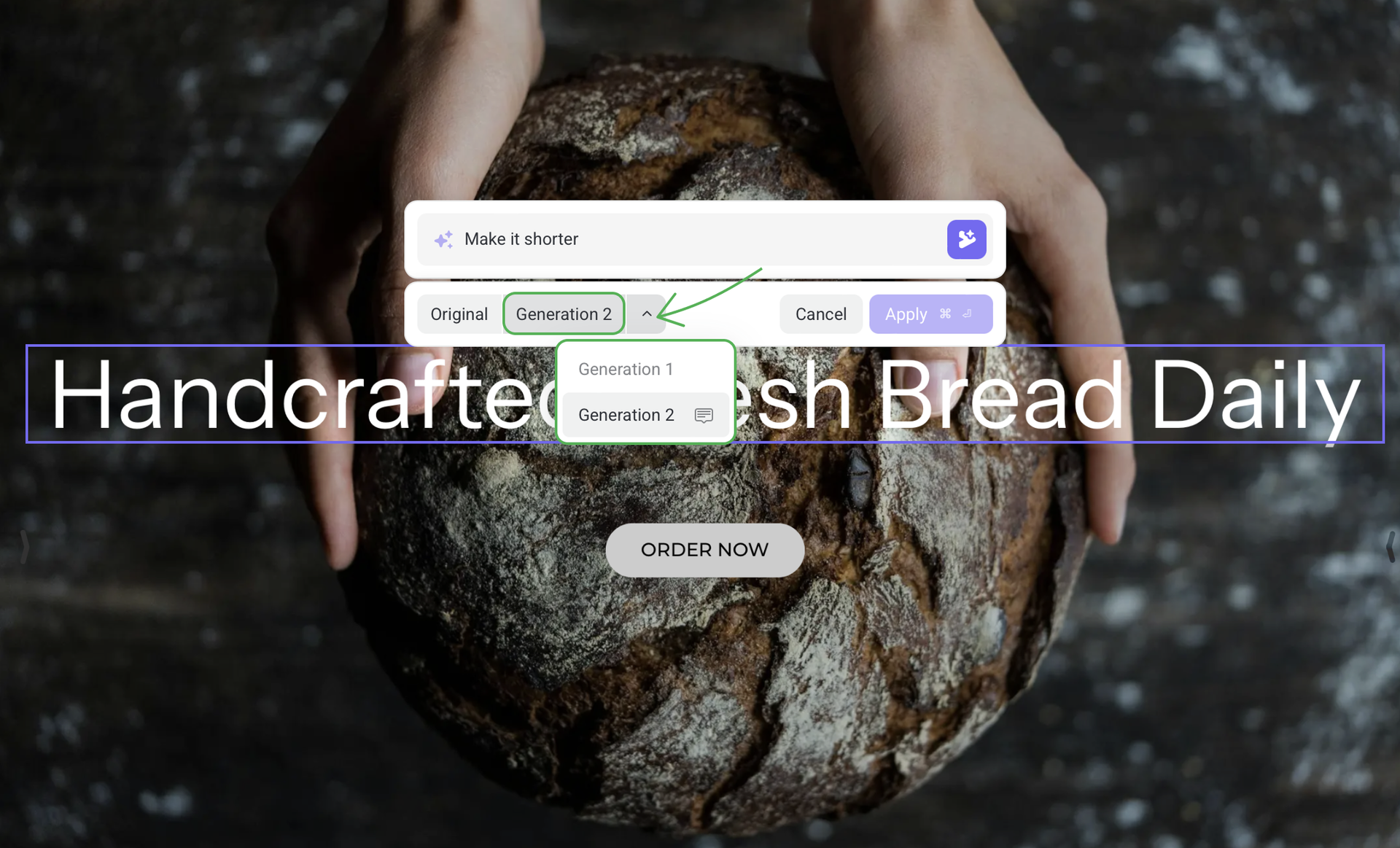
You can translate your original text or any generated variant into any available language from the list. To do this, click Translate and check the result. The translation is saved as one more Generation result.
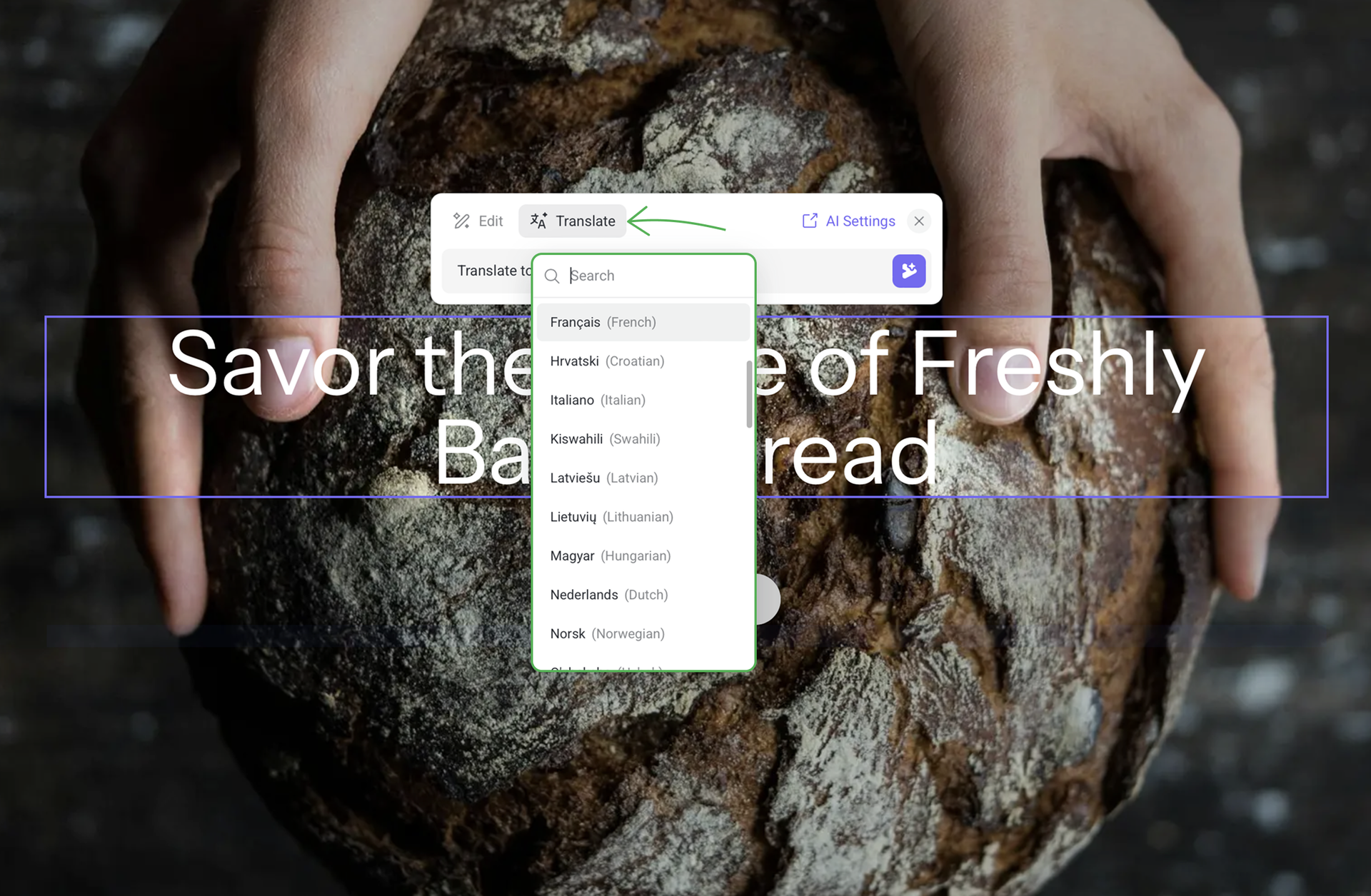
How to write requests for the AI copywriter
Presently there is a limit of 100 request to AI per day for one account. Later, this limit may be changed, or the terms of using AI copywriter for the Flexbe plans may be revised.
Here are some rules of writing requests to use the limit efficiently and get well-written and relevant texts:
- 1 Give a specific topic
The more specific your request is, the more precise the result will be generated.
DON'T: "A coffee shop description"
DO: "Write a description of a coffee shop by the ocean in San Diego that is great for big companies and families with kids"
- 2 Your request should contain key words
This will help improve the relevance and compliance of the content with your expectations.
DON'T: "Write a comparison of programming languages"
DO: "Write a comparison of Python and Java, give their pros and cons"
- 3 Specify the style and tone of the desired text
Style: formal, colloquial, technical, informative, etc. Tone: positive, neutral, negative, etc.
Example:"Write a text about the importance of a healthy lifestyle using simple words, in a positive tone, and conversational style".
How to reset and start writing from scratch
If you want to restart a session with the AI copywriter, just click Cancel.