Connecting UniSender
UniSender allows you to create complex email marketing campaigns.
Go to Settings → Email Marketing.
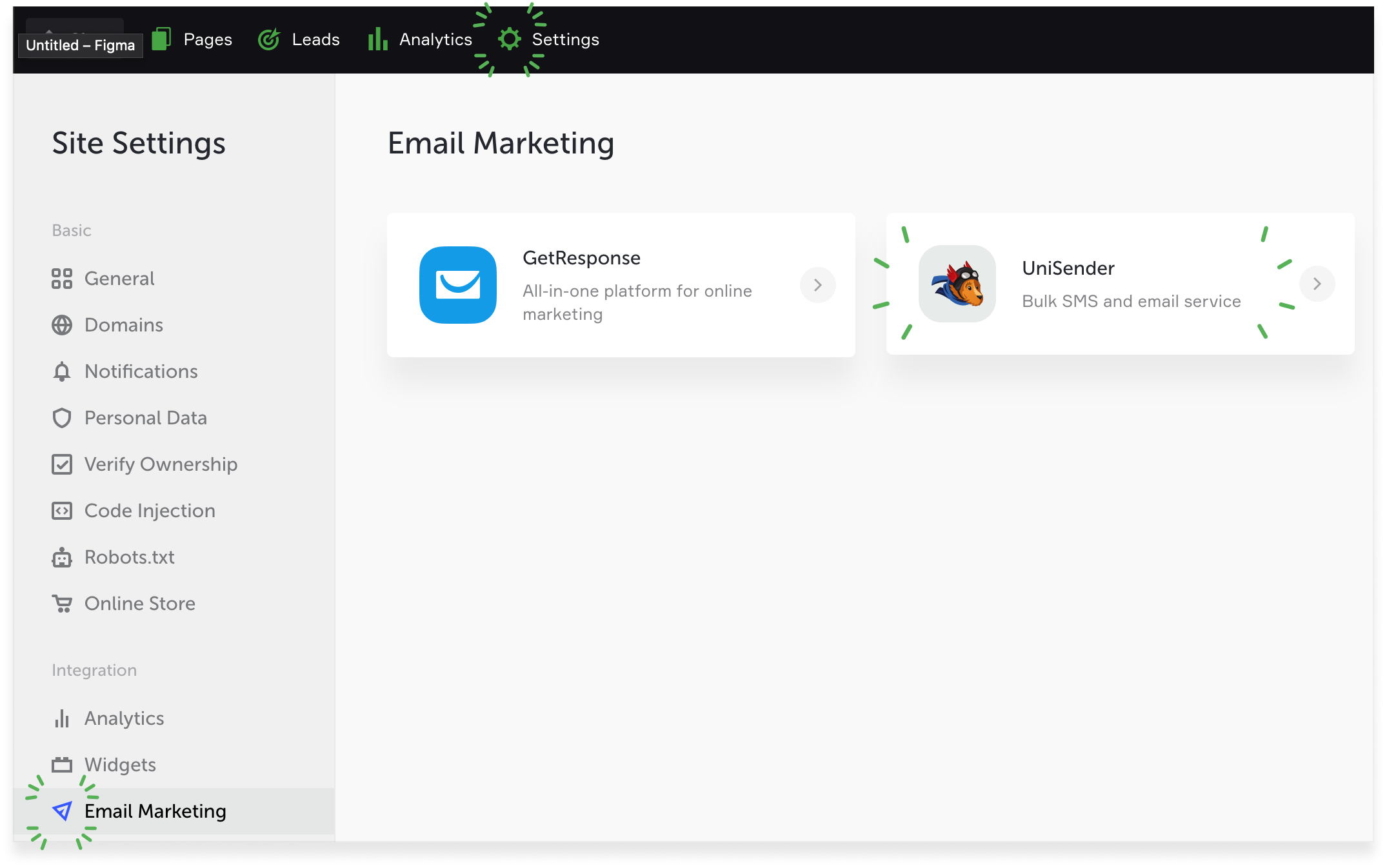
Select and enter the API access key.
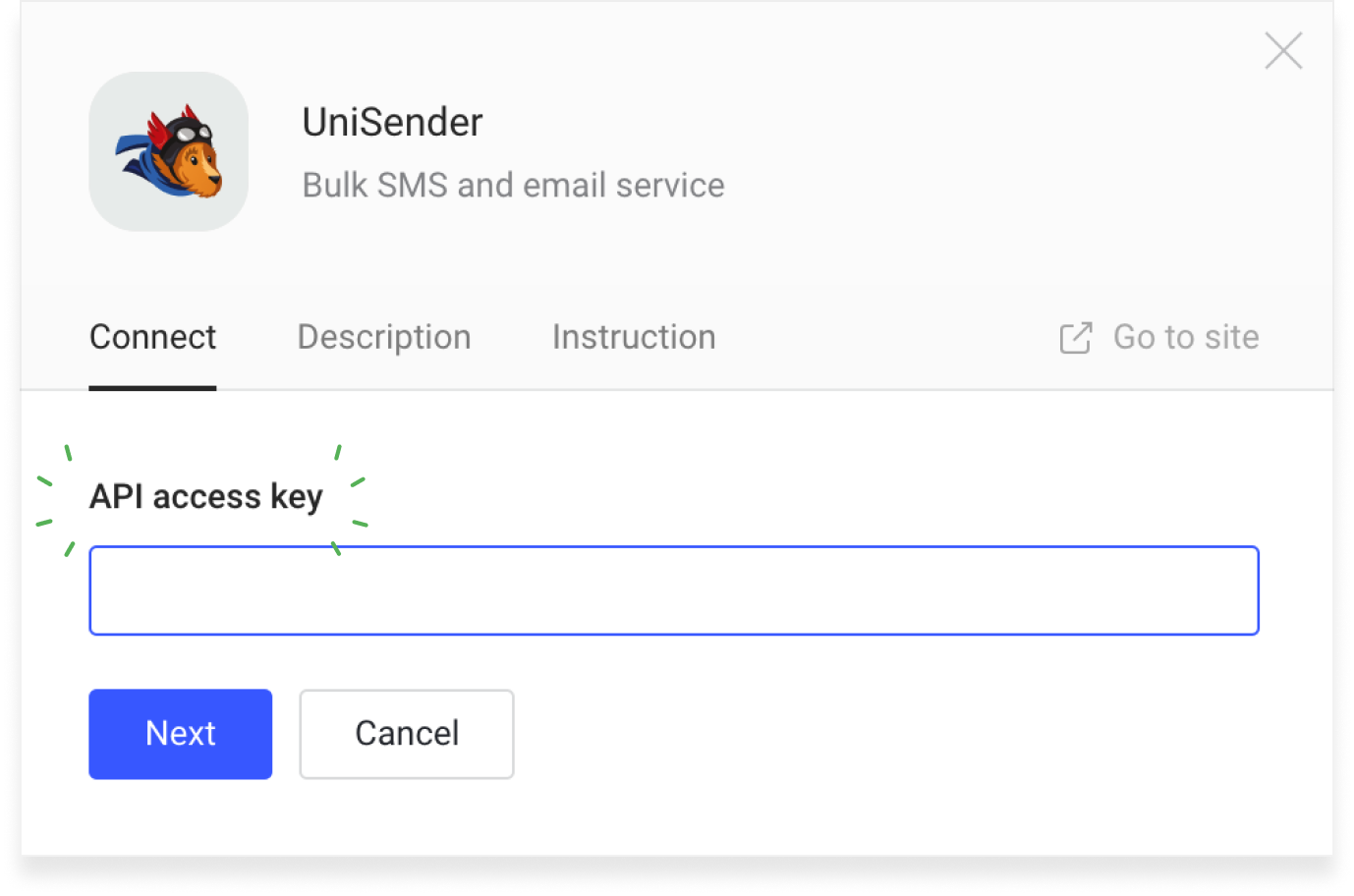
To get the API key, sign up with UniSender. Then go to Account setup.
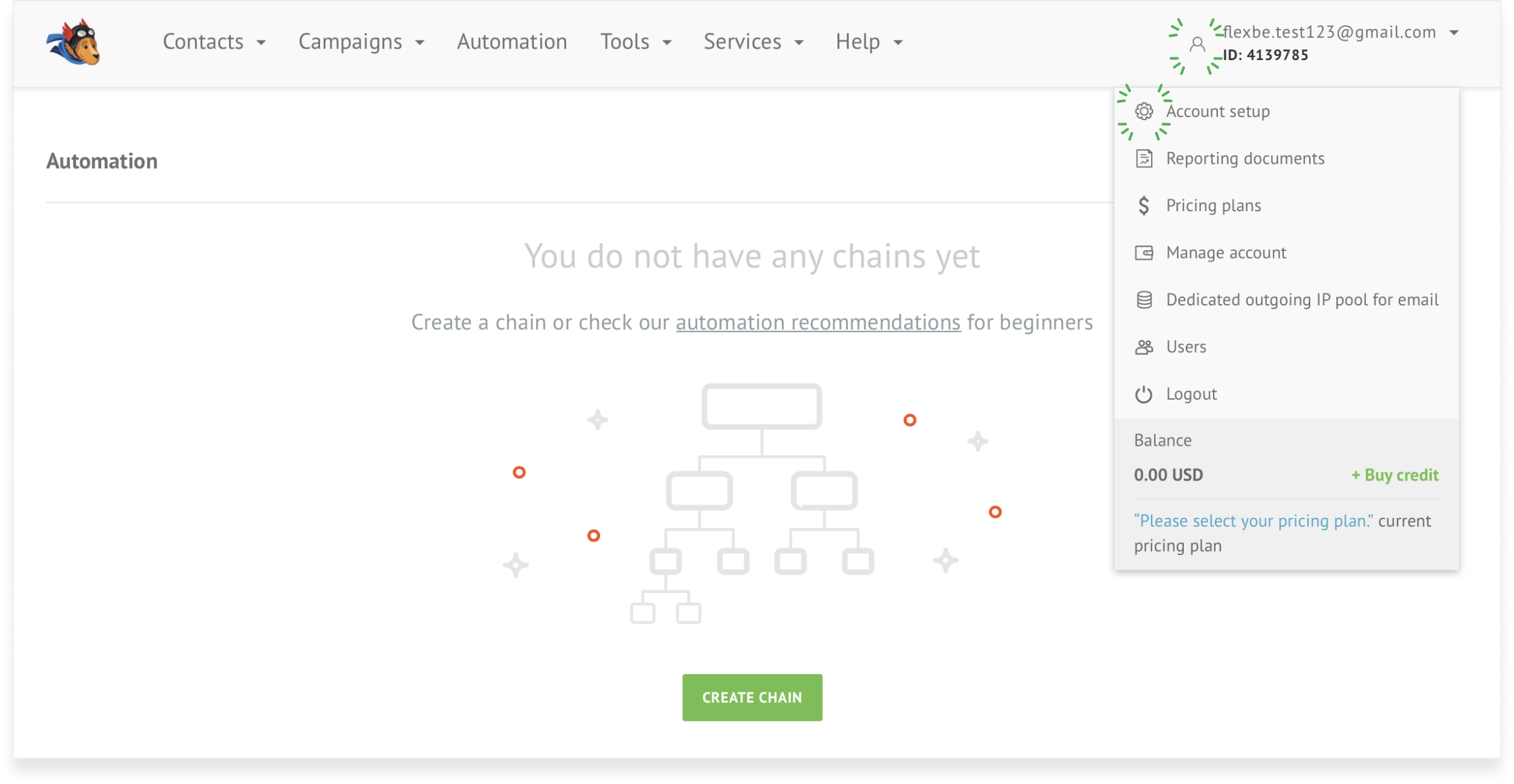
Select Integrations and API → copy the API key.
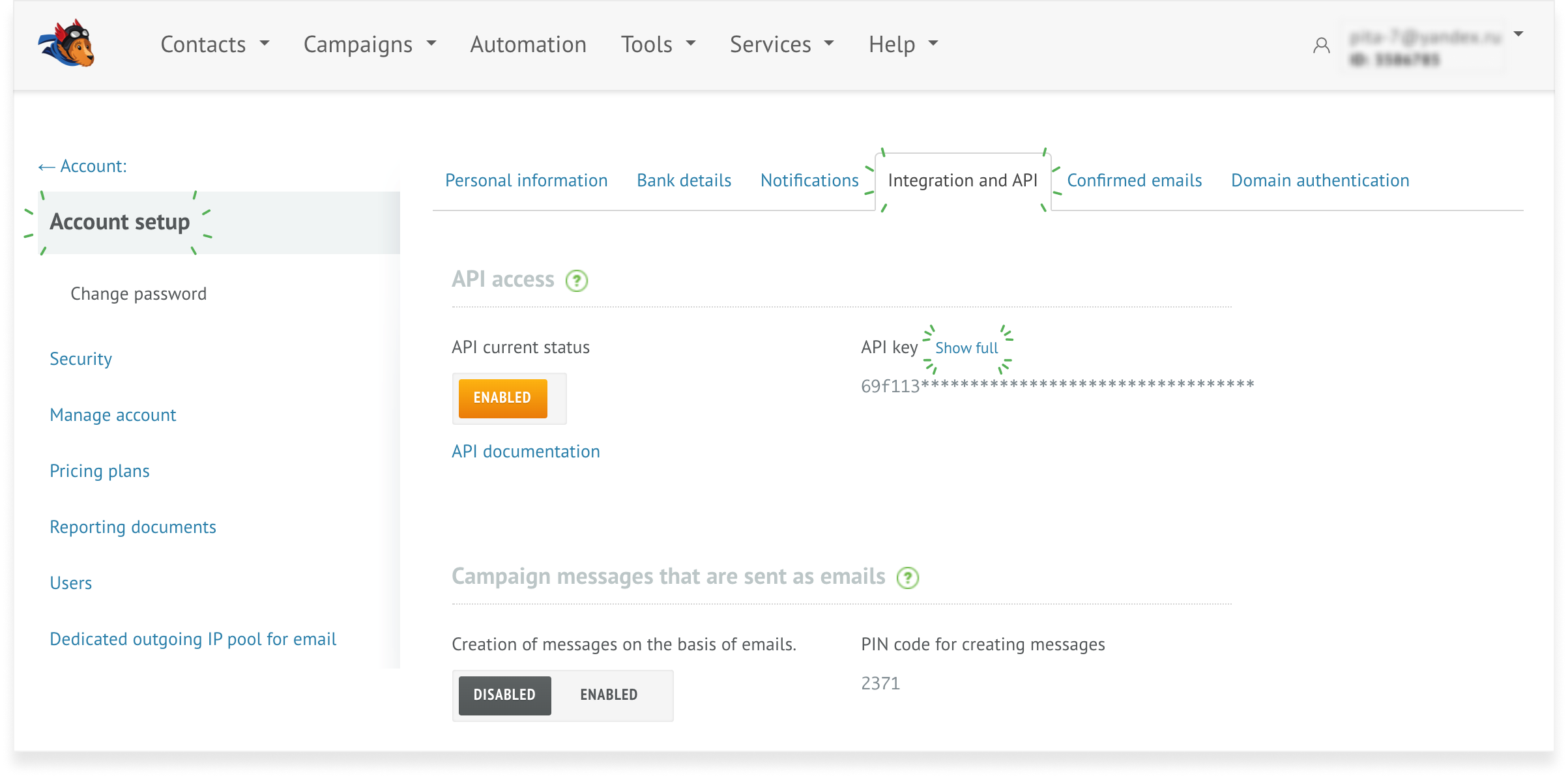
Paste the copied API key to Flexbe modal. Then select a contact list.
To create contact lists for various campaigns in UniSender, go to Contacts → Contact lists.
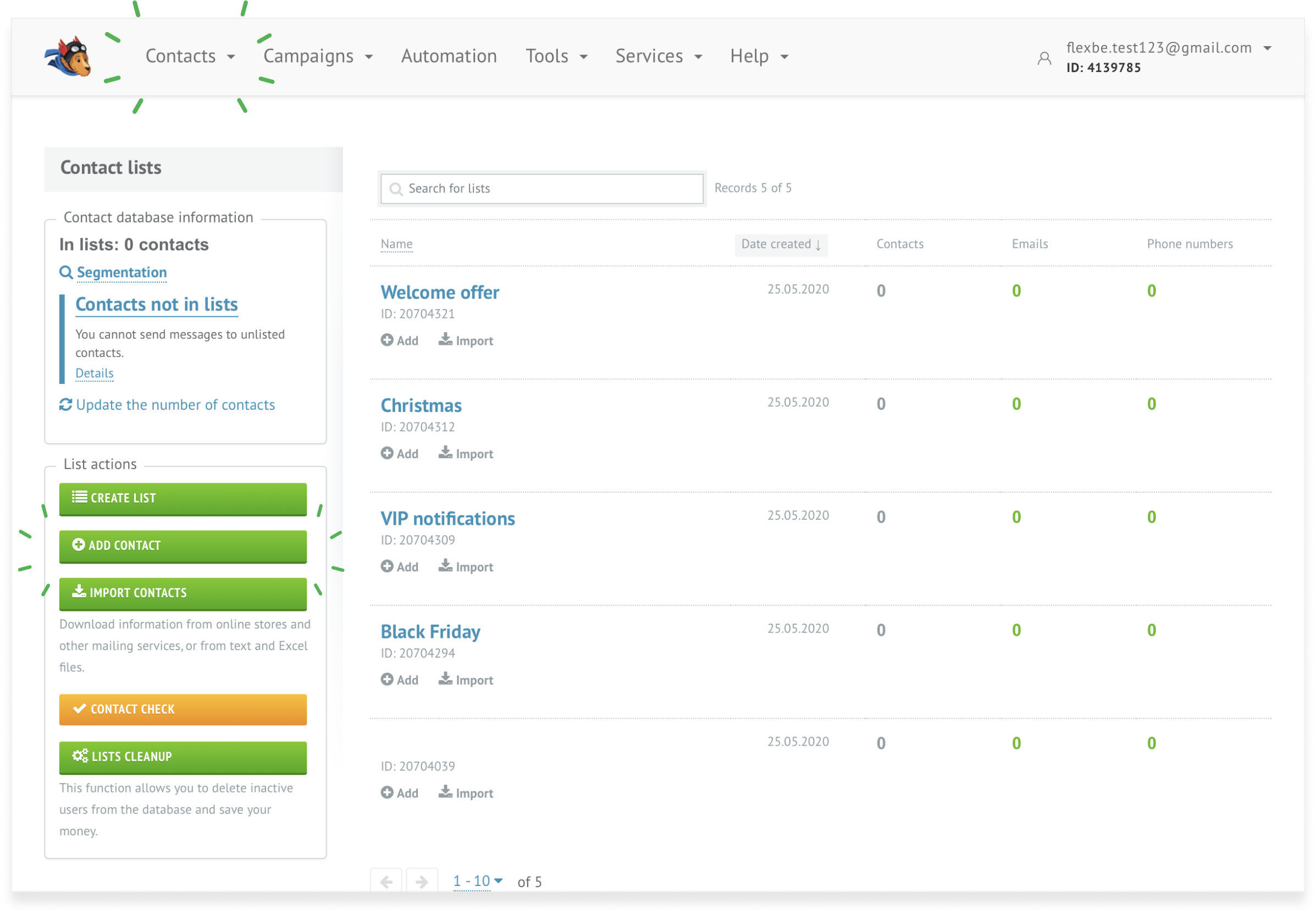
Your contact lists integrate automatically with Flexbe. If you create a new list on Flexbe, it will appear in UniSender as well.
The integration with UniSender is complete.