Connecting Stripe as a payment provider
Stripe is an online payment provider for customers and businesses that is supported in 50 plus countries. You can check if your country is in the list.
- 1 Sign up with Stripe by clicking Start now.
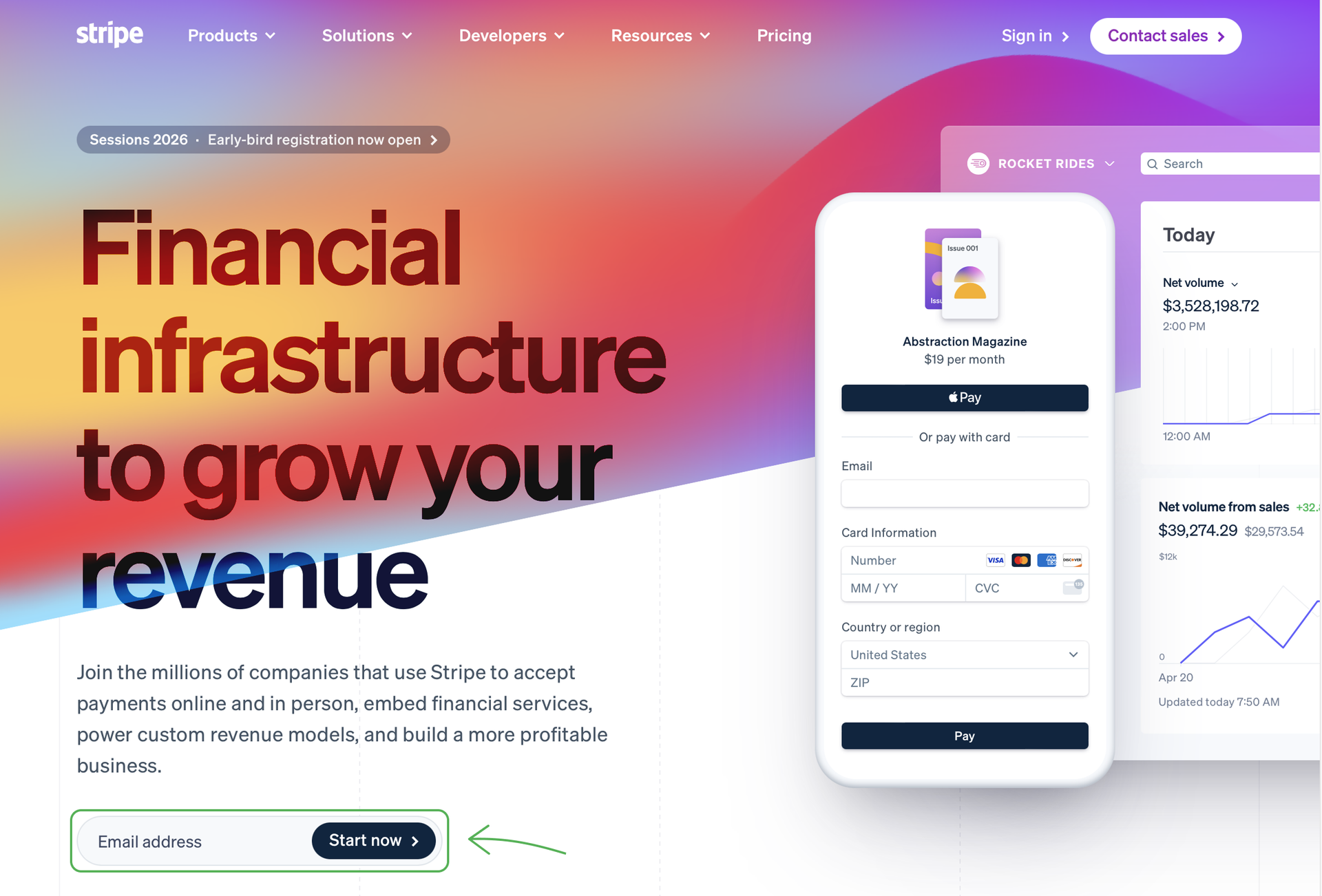
Fill in the registration form and click Create account.
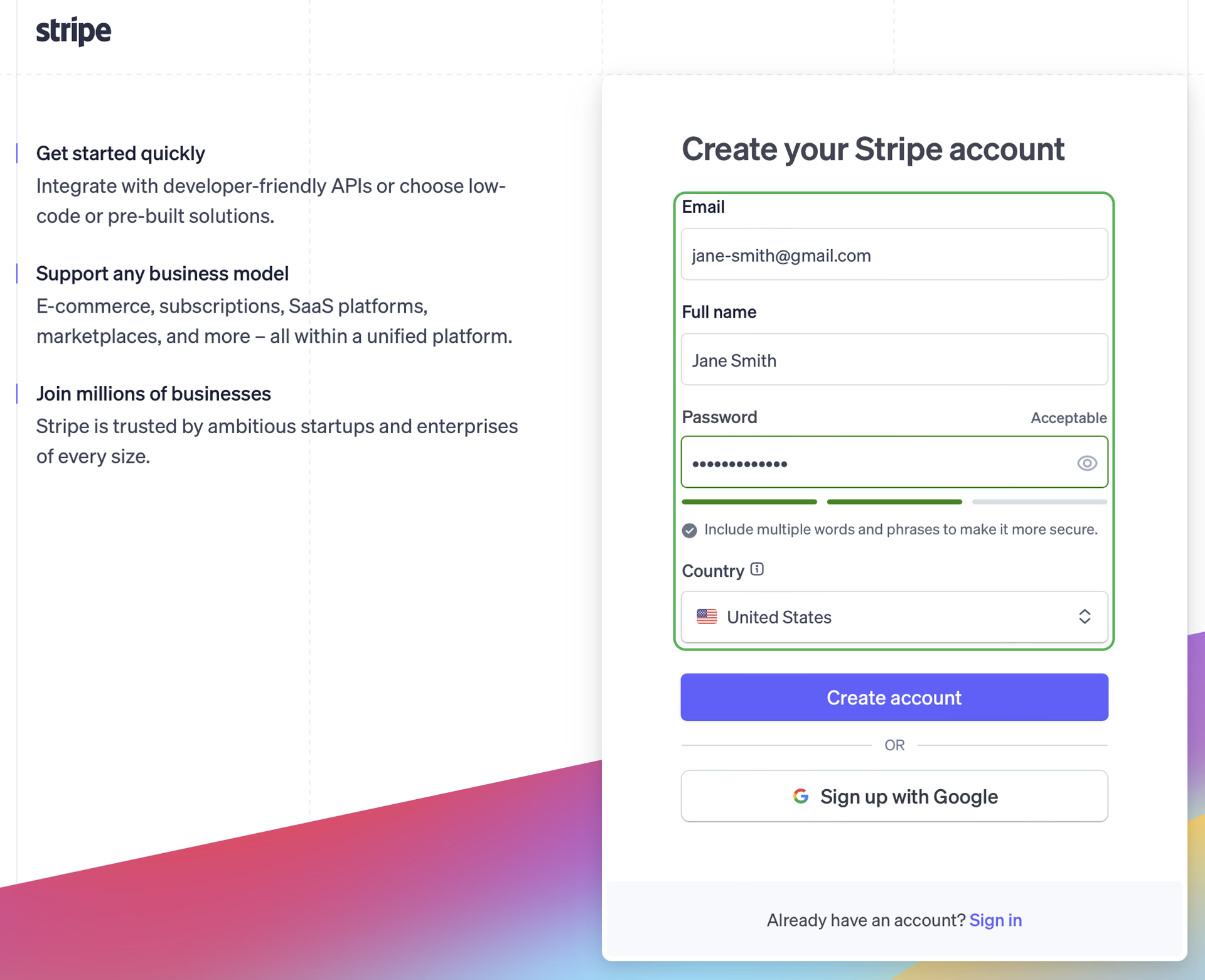
- 2 After signing up you'll receive an email. Open it to complete registration.
- 3 You'll need three keys to integrate Stripe with Flexbe. First, find the Developers → API keys through the search window.
- 4 Here copy the Publishable key and the Secret key.
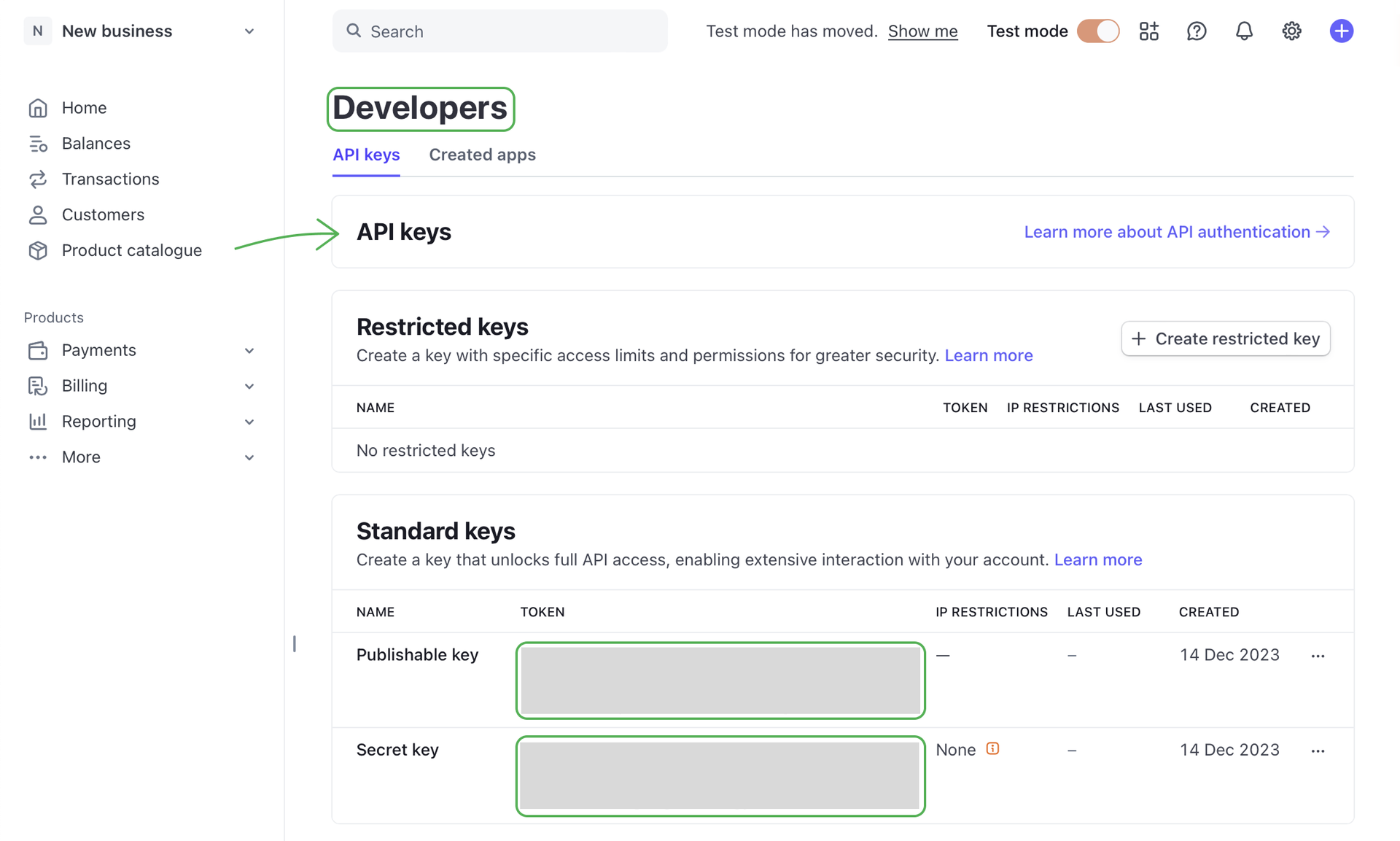
TIPUse any tool to save the copied keys as you'll need them later.
- 5 Now you need to get the third key. To do that, go to the Webhooks tab and click +Add destination.
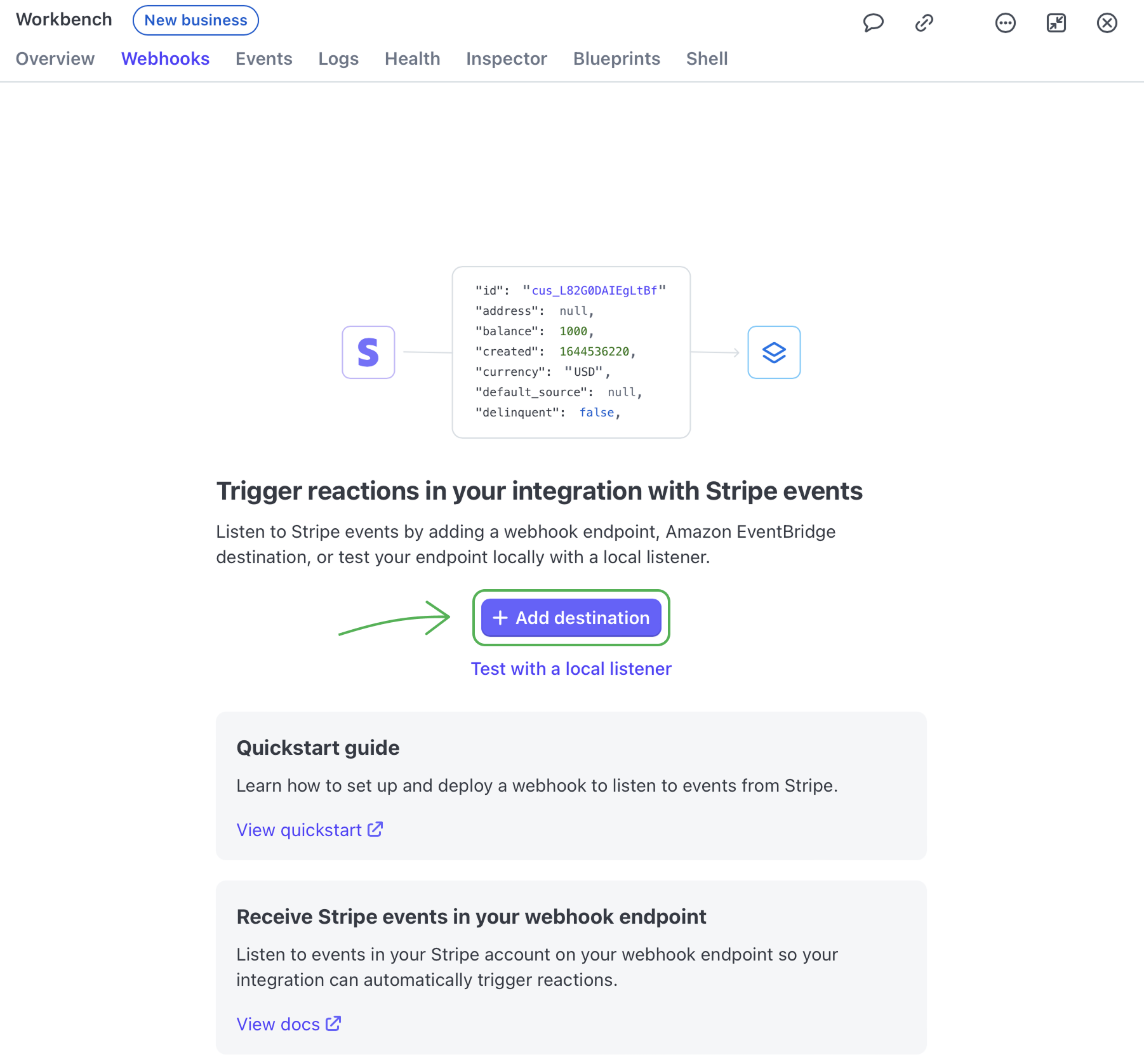
- 6 In the list of events, choose charge.failed and charge.succeeded.
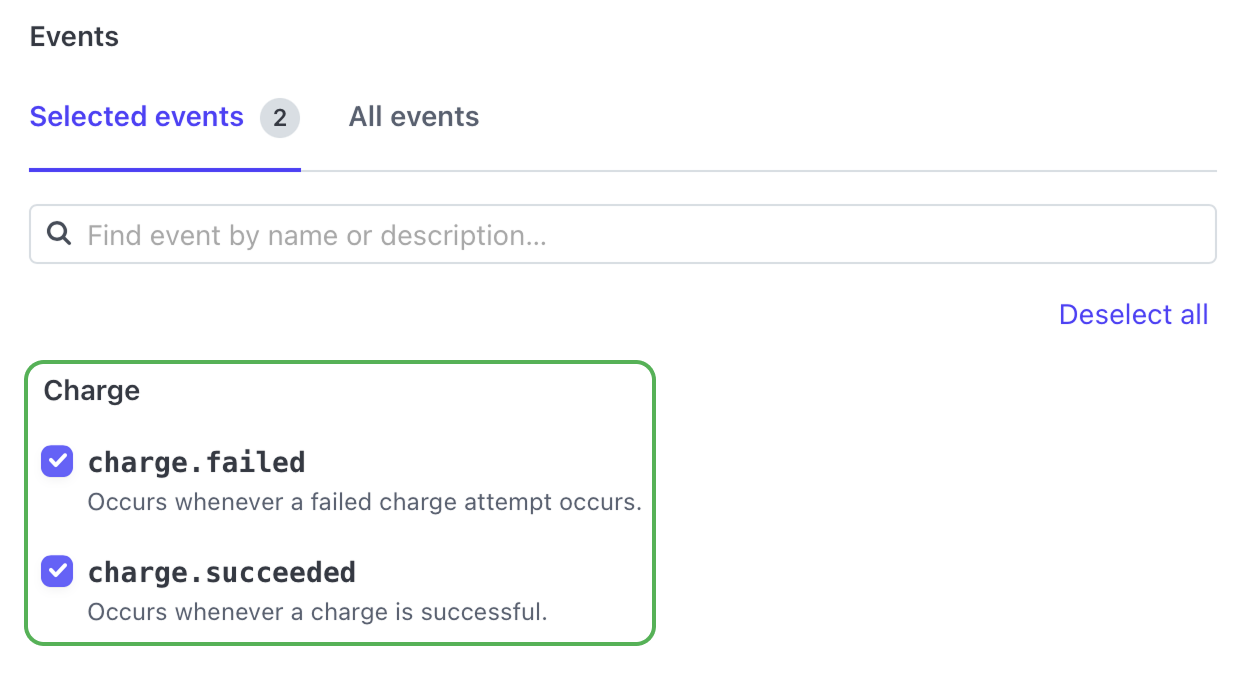
- 7 Fill in the data: name the endpoint and enter https://{mysite.com}/mod/pay/stripe/result/ with your site's name in braces. Then click Create destination.
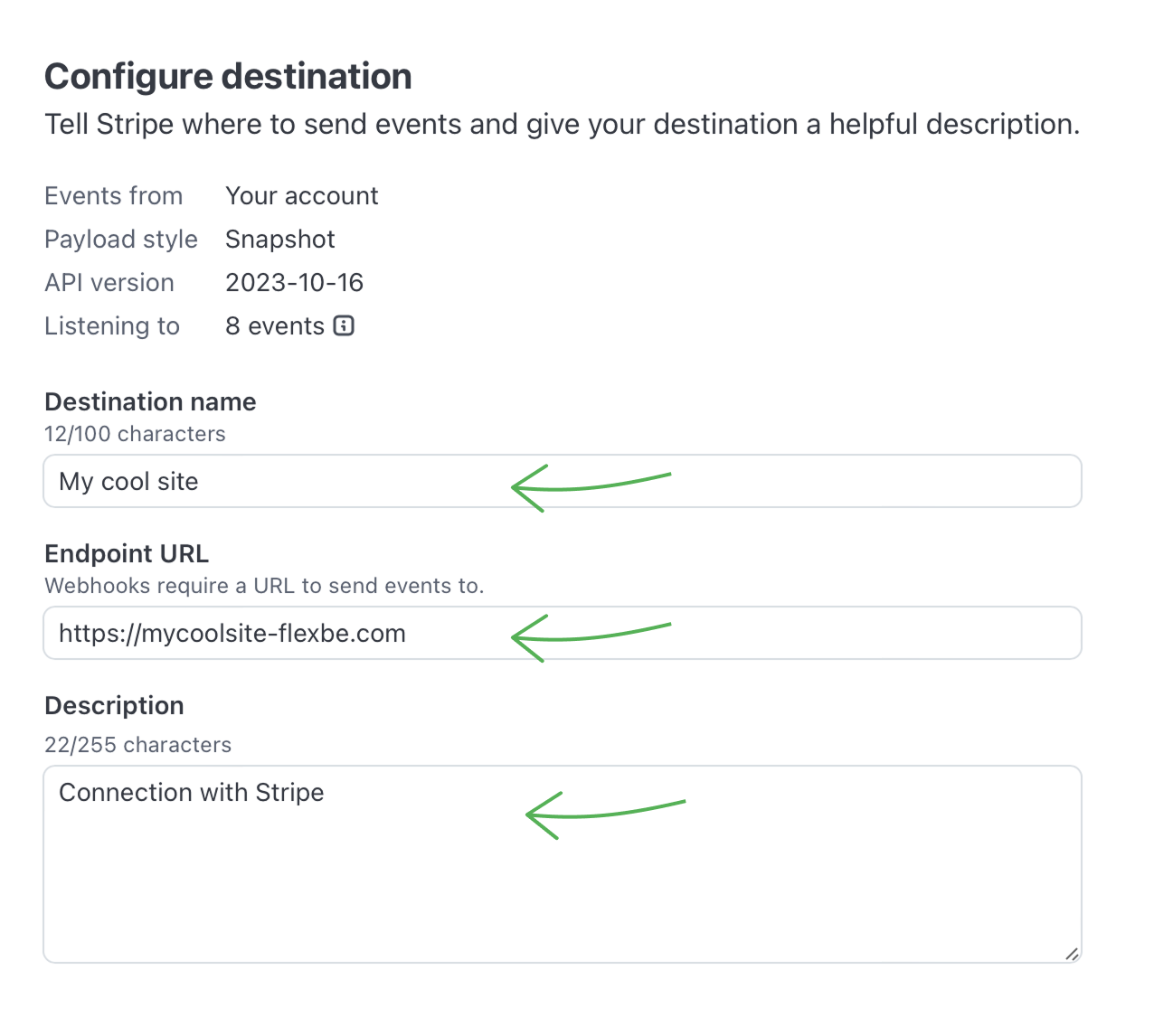
- 8 Now copy the Signing secret key by clicking the eye icon.
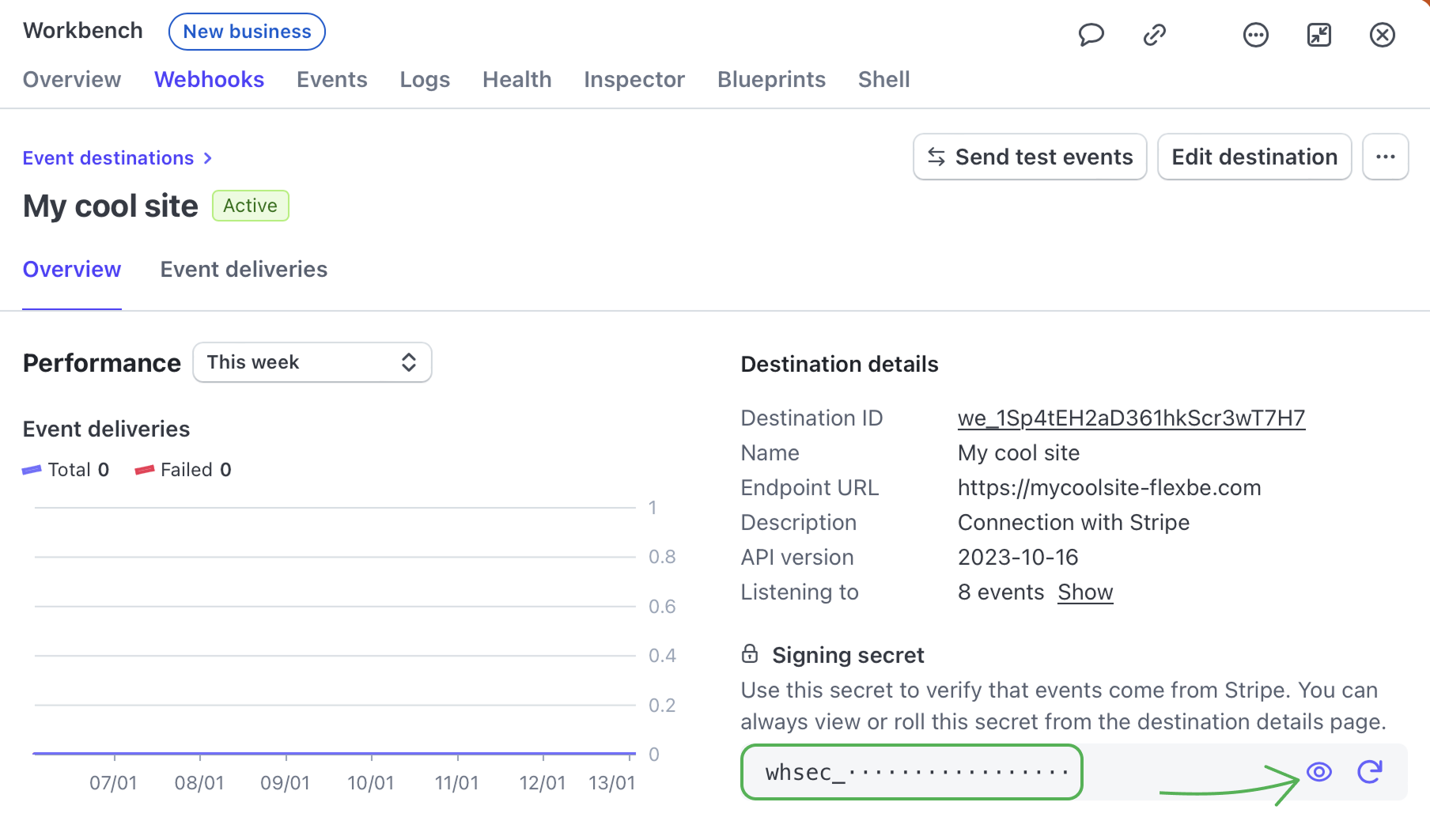
- 9 8. Go to your site's Settings -> Payments, click Add integration and choose Stripe. In the open window, paste the copied keys (Publishable key, Secret key and Signing secret) to the appropriate fields. Then click Save.
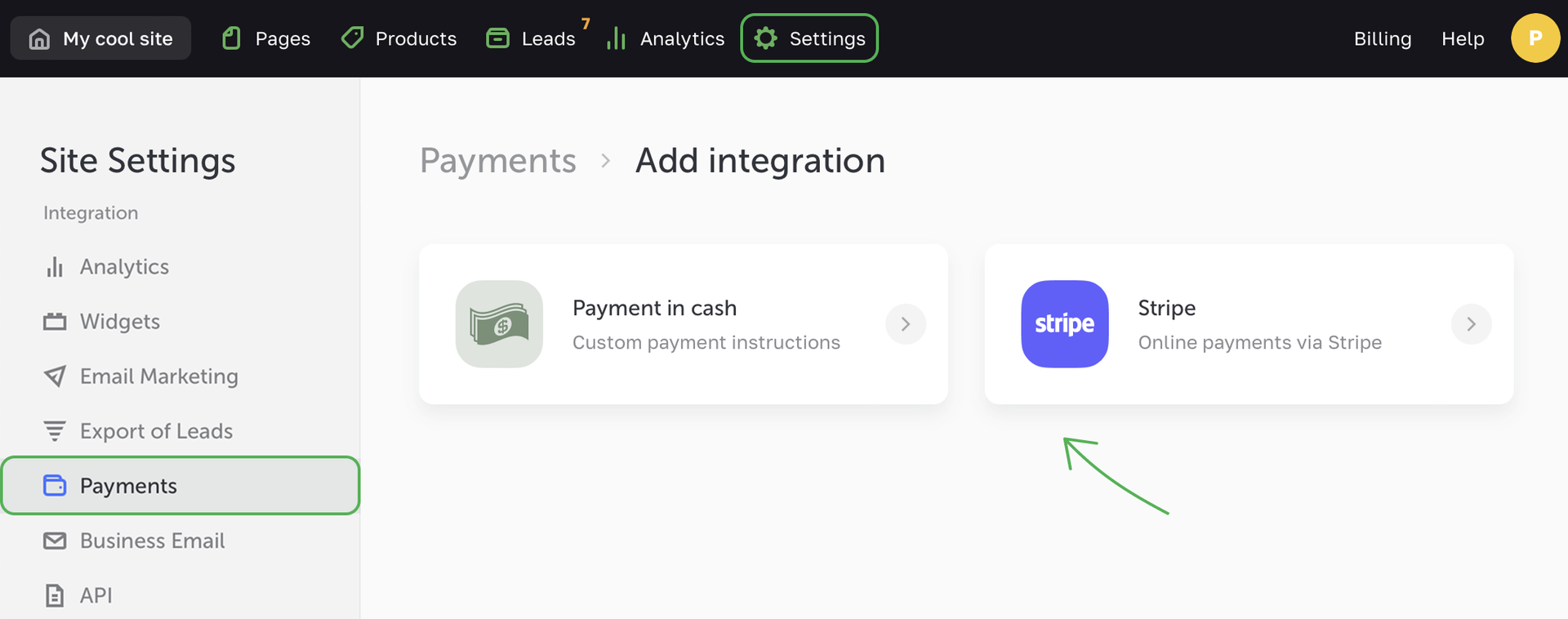
- 10 Sripe is successfully connected, and you are ready to accept payments.