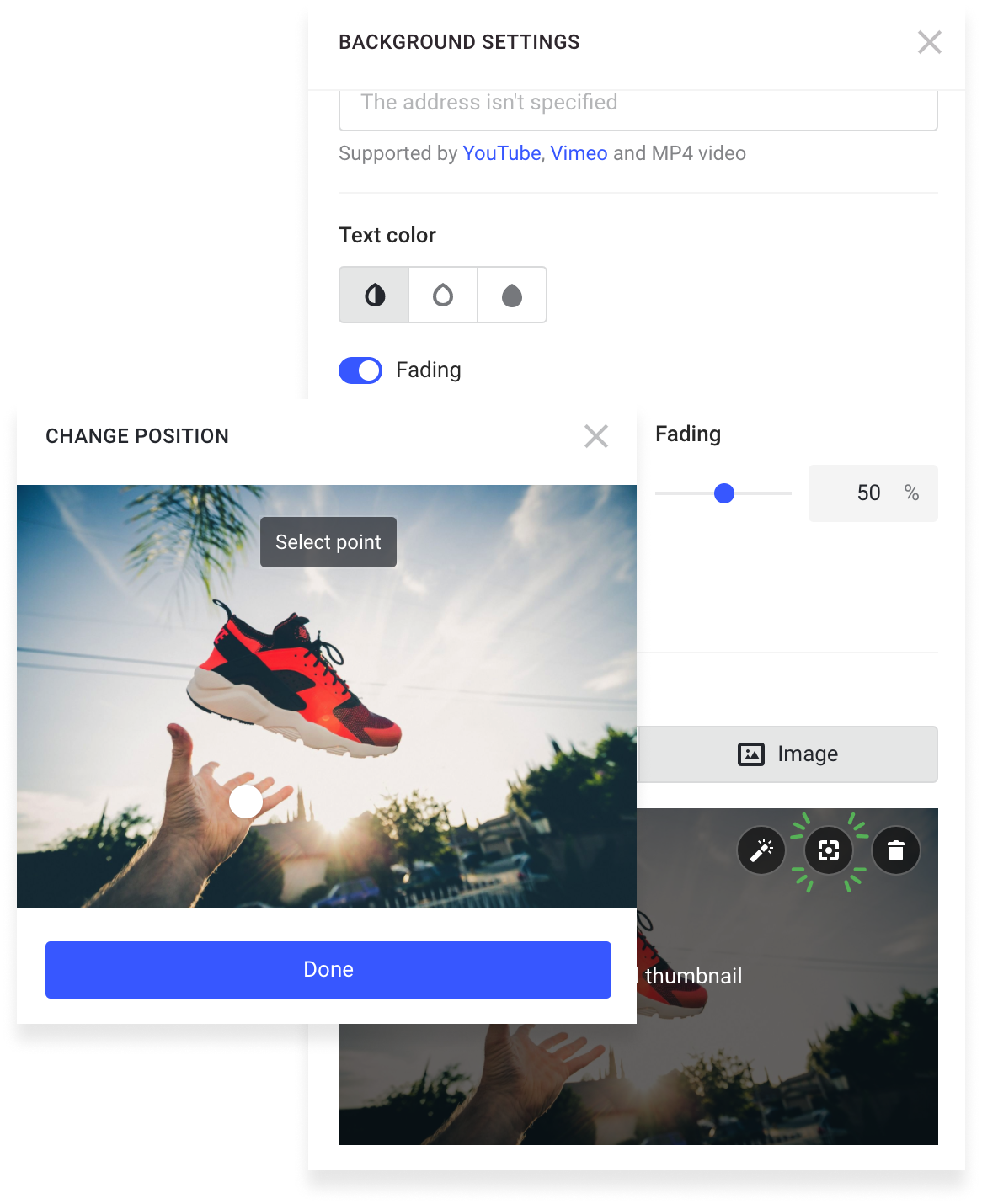Background settings
There are three tabs in the Background settings:
- Color
- Image
- Video
To open Background settings, click on the drop icon in the top right corner. Here you can upload an image or video, change the color of the font and text.

To customize a background image, you can upload your photo or use the integrated Unsplash photo platform with free high-quality images.
Color
You can set up section background color or change text color.
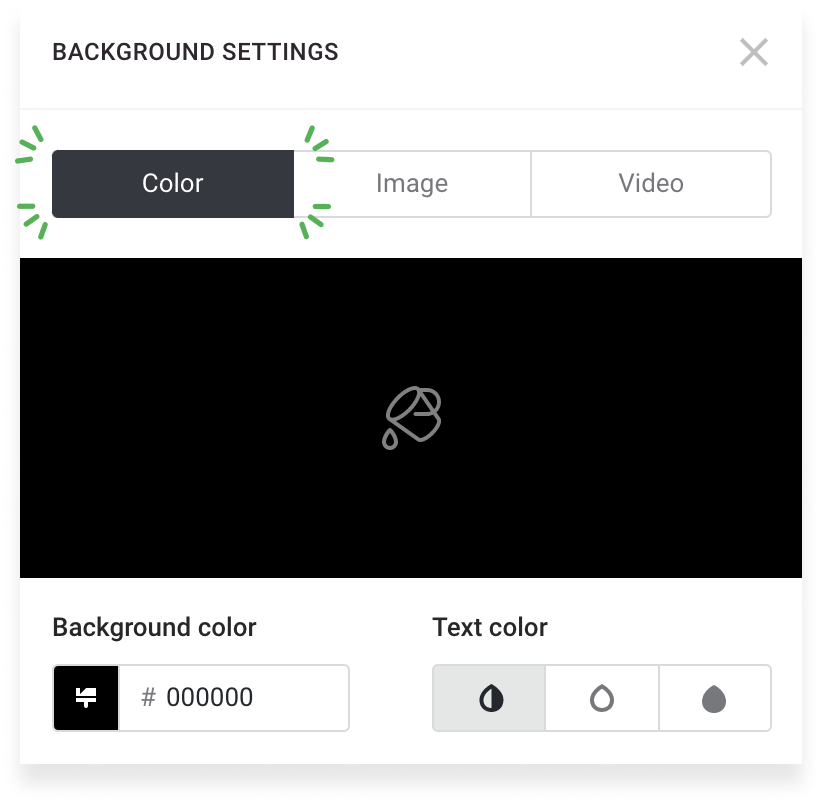
Image
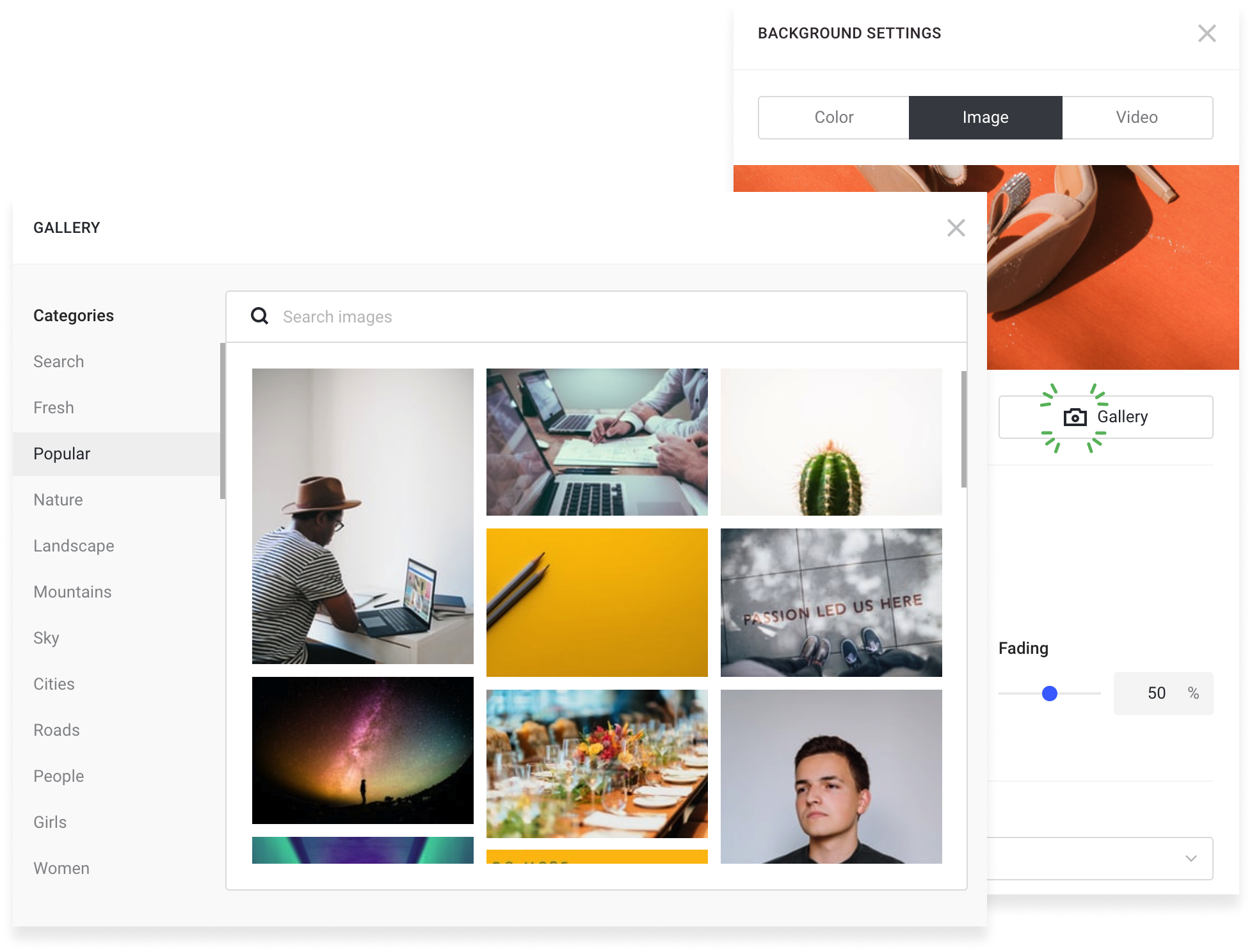
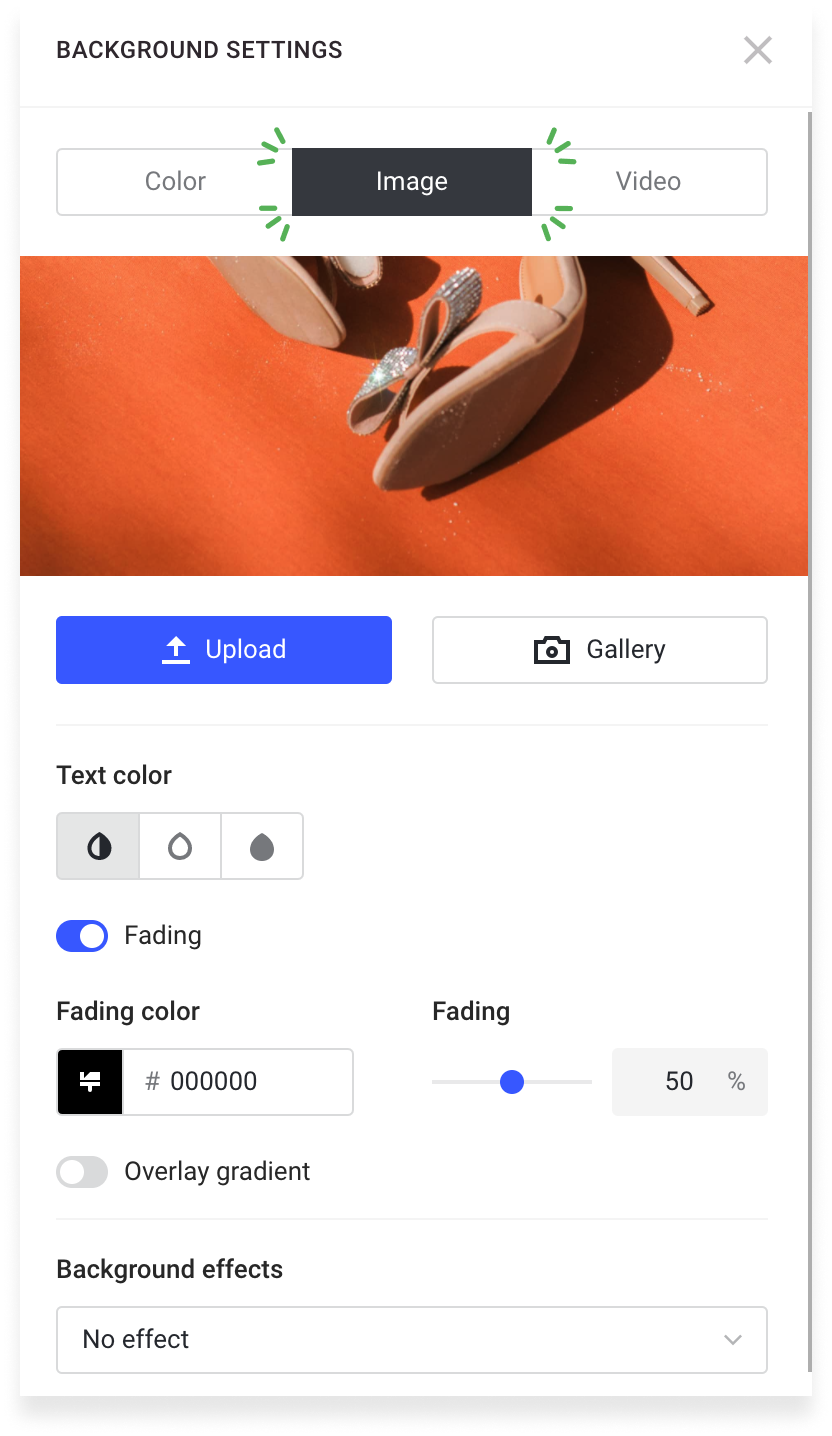
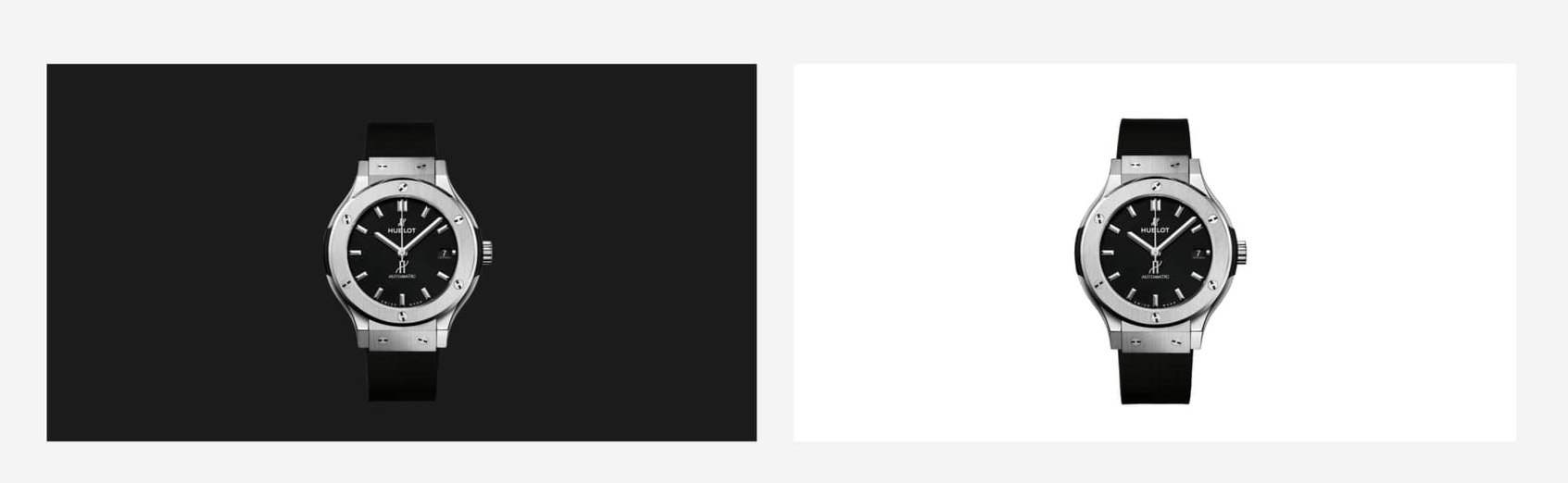
Video
You can upload videos through YouTube and Vimeo services or upload MP4 files.
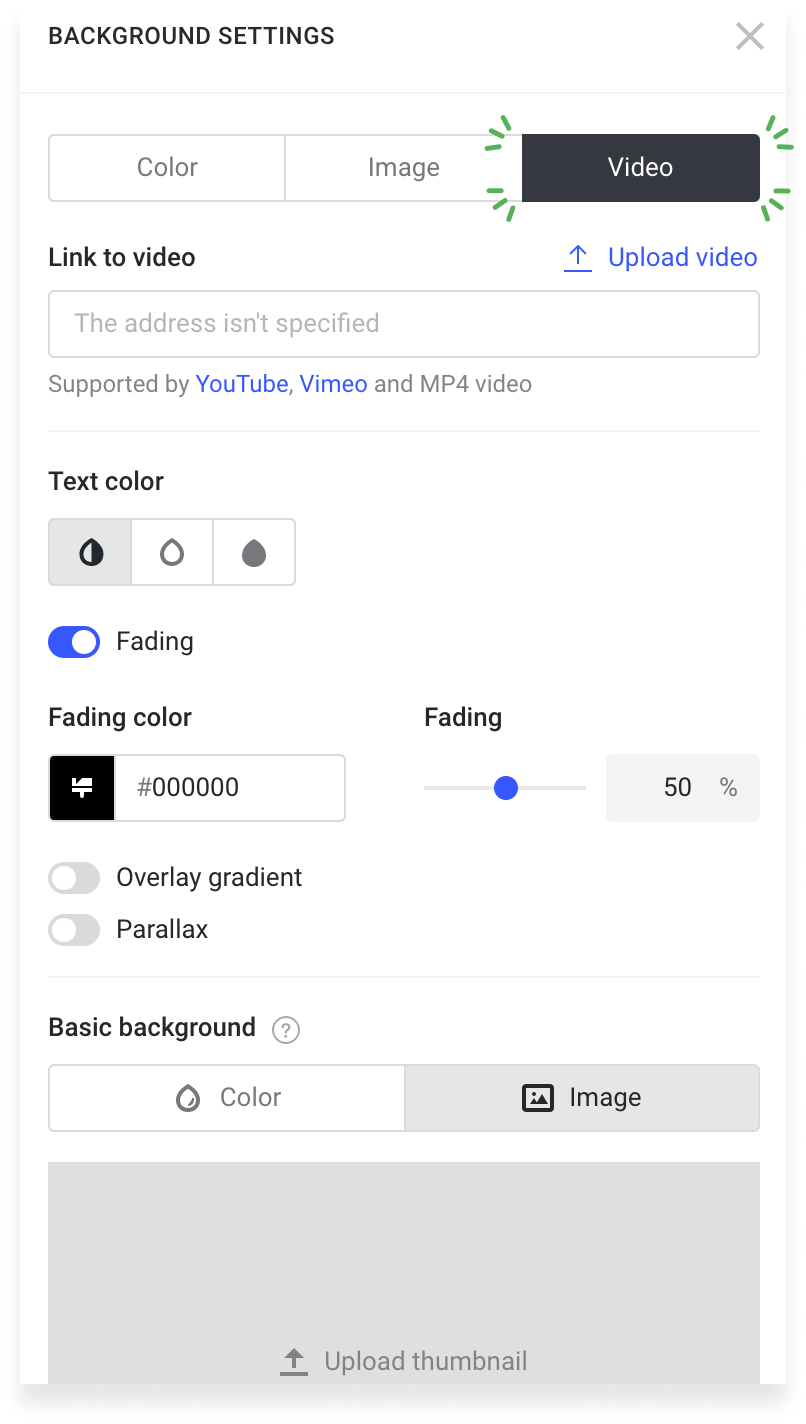
Background videos aren’t played on mobile devices because they make sites load slowly and spend mobile Internet traffic. Such videos are cut off on small screens, the biggest part of the screen is filled with the content and the background videos aren't visible anyway.
To upload a background image for mobile devices, click Upload thumbnail in the Background settings. Upload the image which will display on mobile devices instead of the video.
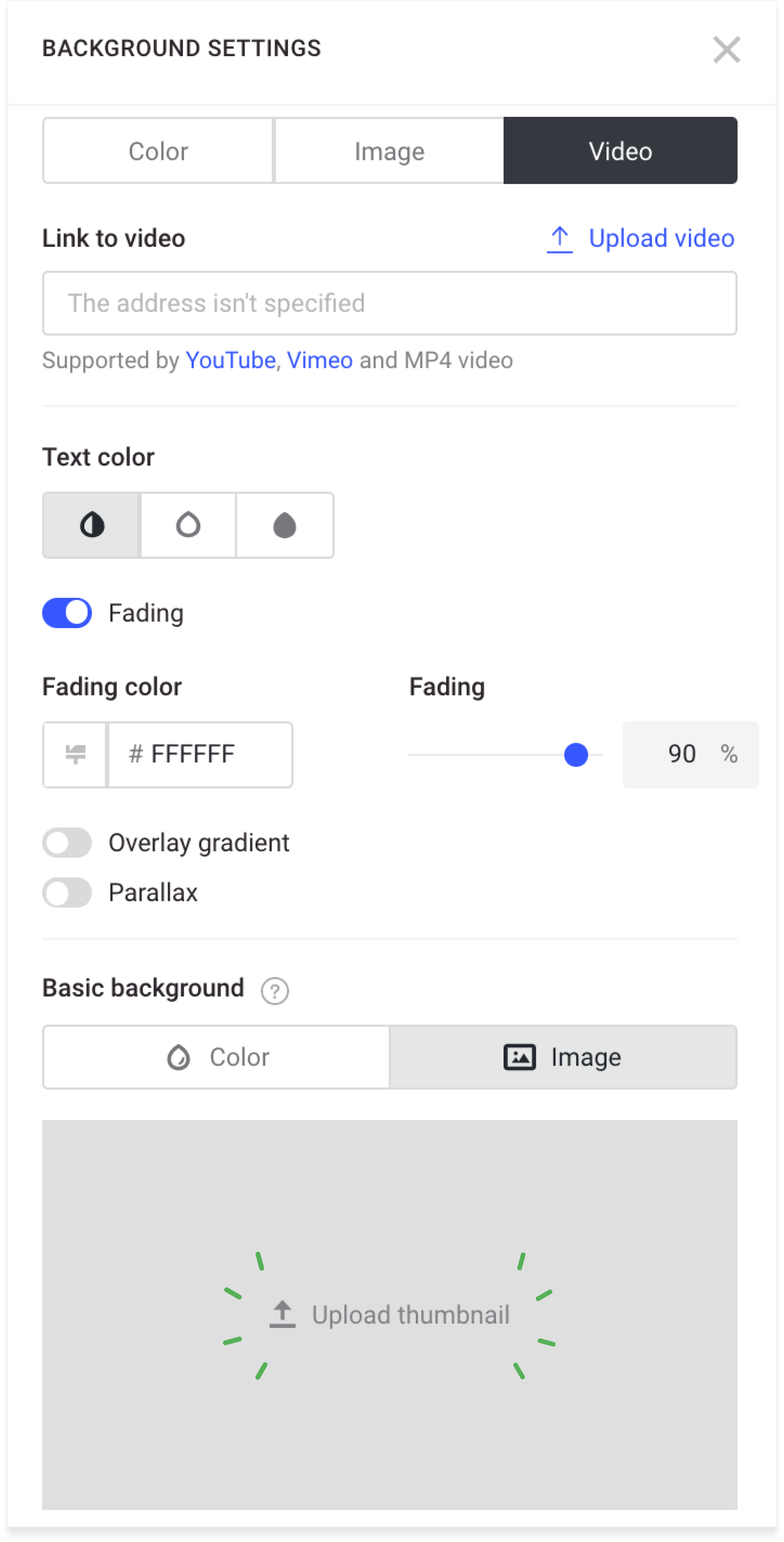
Click Change position to see how the background image will display on mobile devices and to change the photo position.