Adding a domain to Google Search Console for indexing
Your website is published, you share links to it in your social media and launch advertising campaigns for your business but your site doesn't still appear on the Google results pages. This is because your domain hasn't been indexed by web crawlers yet.
What indexing is
Indexing means submitting information about a website or a web page to the search engines to rank higher in the search engine results pages (SERP).
Getting your website indexed by the search engines is the first step to improve the rankings of your domain. Advanced SEO settings are configured afterwards.
How to add your domain to Google Search Console for indexing
Go to Google Search Console.
In the left column, enter your domain name without the prefix, for example, yourdomain.com and click Continue.
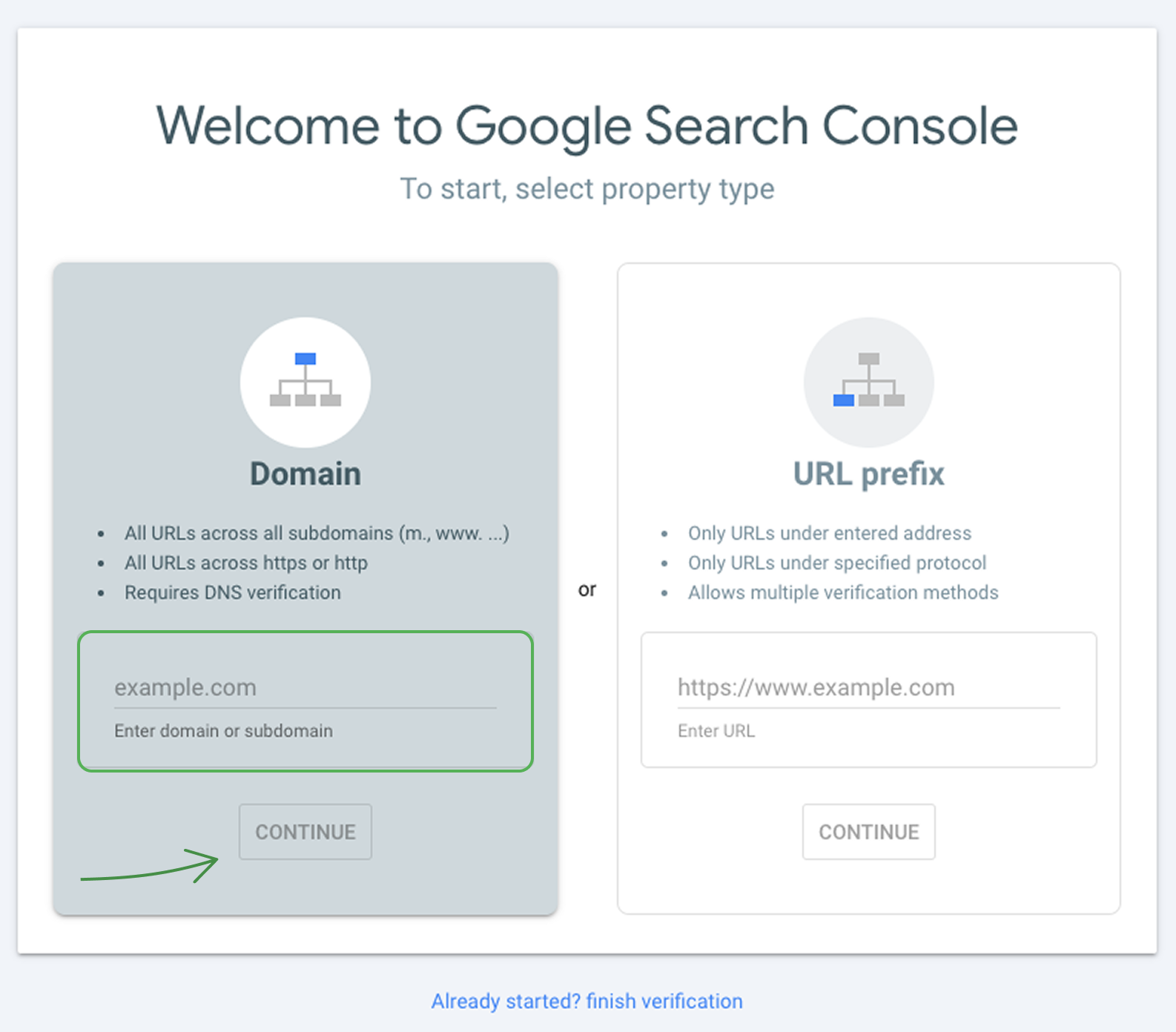
In the step 3 of the open window, copy the TXT record.
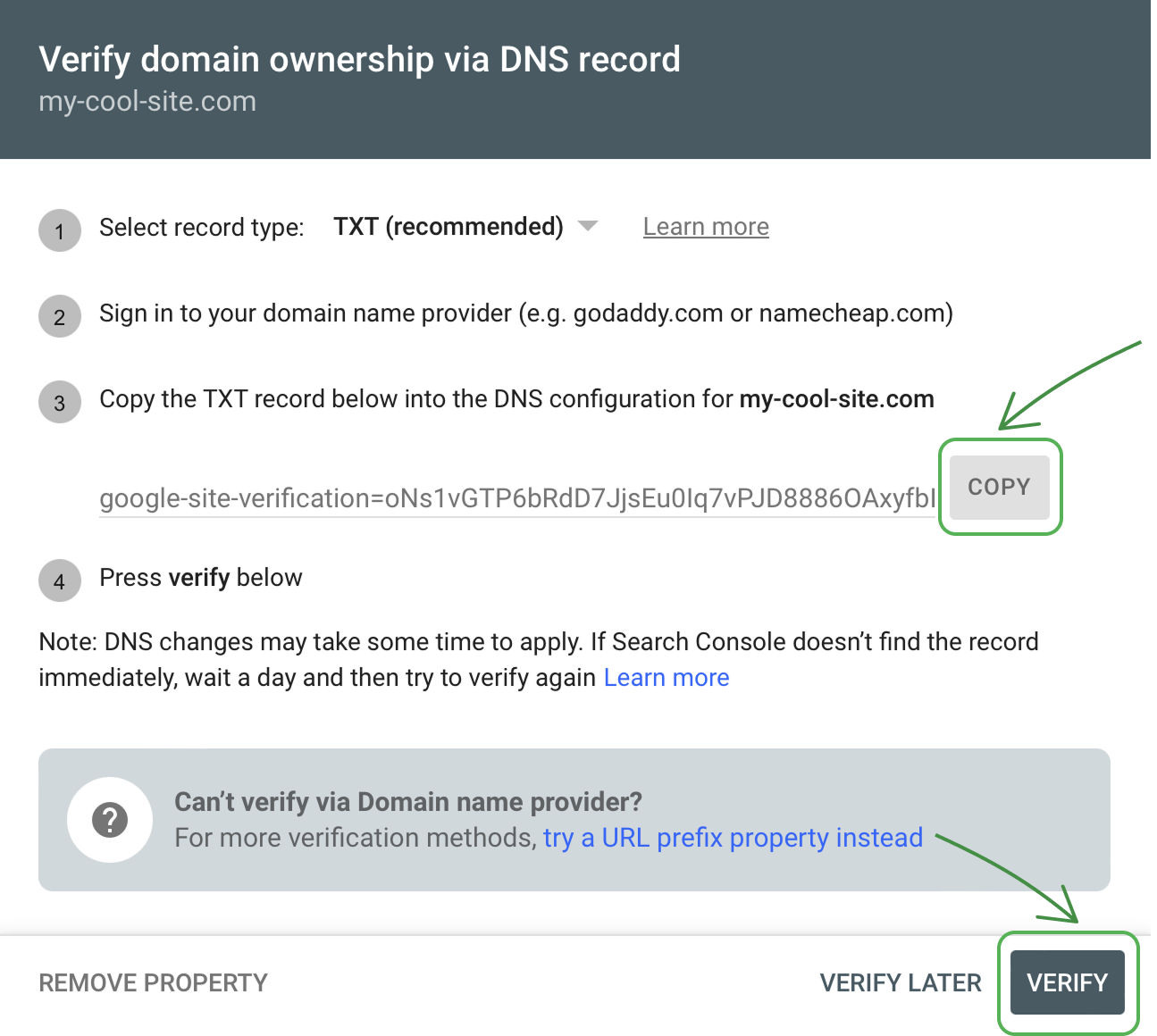
Go to Help and paste the copied record to the Support chat on your account.
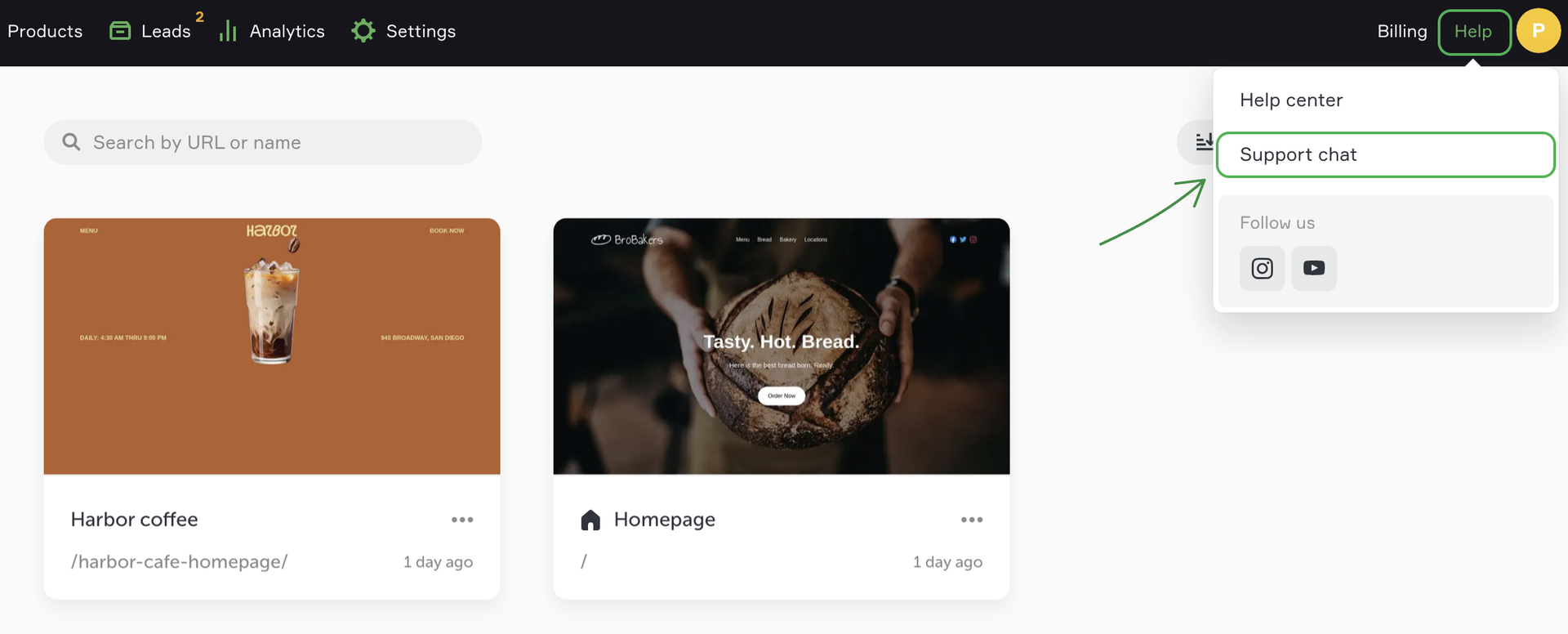
During the working hours our support service team replies within 20 minutes.
After adding the DNS record to the platform, go back to Google Search Console and click Verify.
What comes next
After verifying the domain ownership, you will see a message that your domain has been added. Web crawlers index domains within 2–8 weeks after adding it to the indexing queue.
Indexing is complete when your domain appears in the search engine results pages. Its ranking in the SERPs depends on how successful its SEO setup is.
Our users say that websites made on Flexbe get good rankings on the SERPs. If you wish to improve your site's ranking and your business is highly competitive, we recommend consulting SEO experts.