Account
An account is a user profile with all their personal data, billing settings and a list of additional members.
To access your account settings, click the avatar icon in the top right corner of the control panel and go to the relevant item in the drop-down menu.
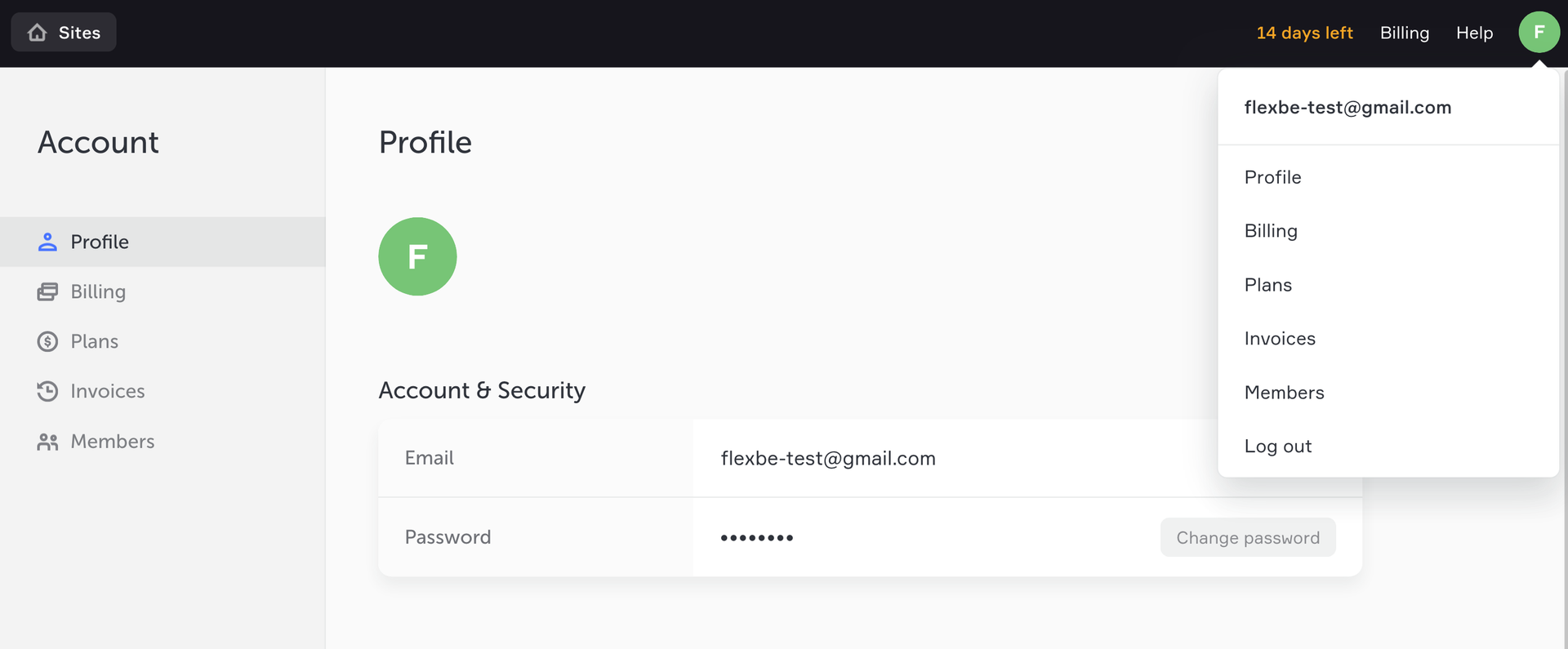
You can edit your personal data and manage the email preferences in the Profile. Configure the payment method and manage auto-renewal in the Billing. Change your payment plan in the Plans and manage additional users in the Members.
What happens to an account after the subscription expires
All sites are deleted 12 months after you stop using the platform and your subscription expires, but your email address and password remain active. Therefore it's possible to restore your account any time after its expiration.
If you have lost access to your account
If you cannot log in to your account, but you have access the email of the current account, you can restore the password on your own. To do that, go to the Homepage and click Log In.
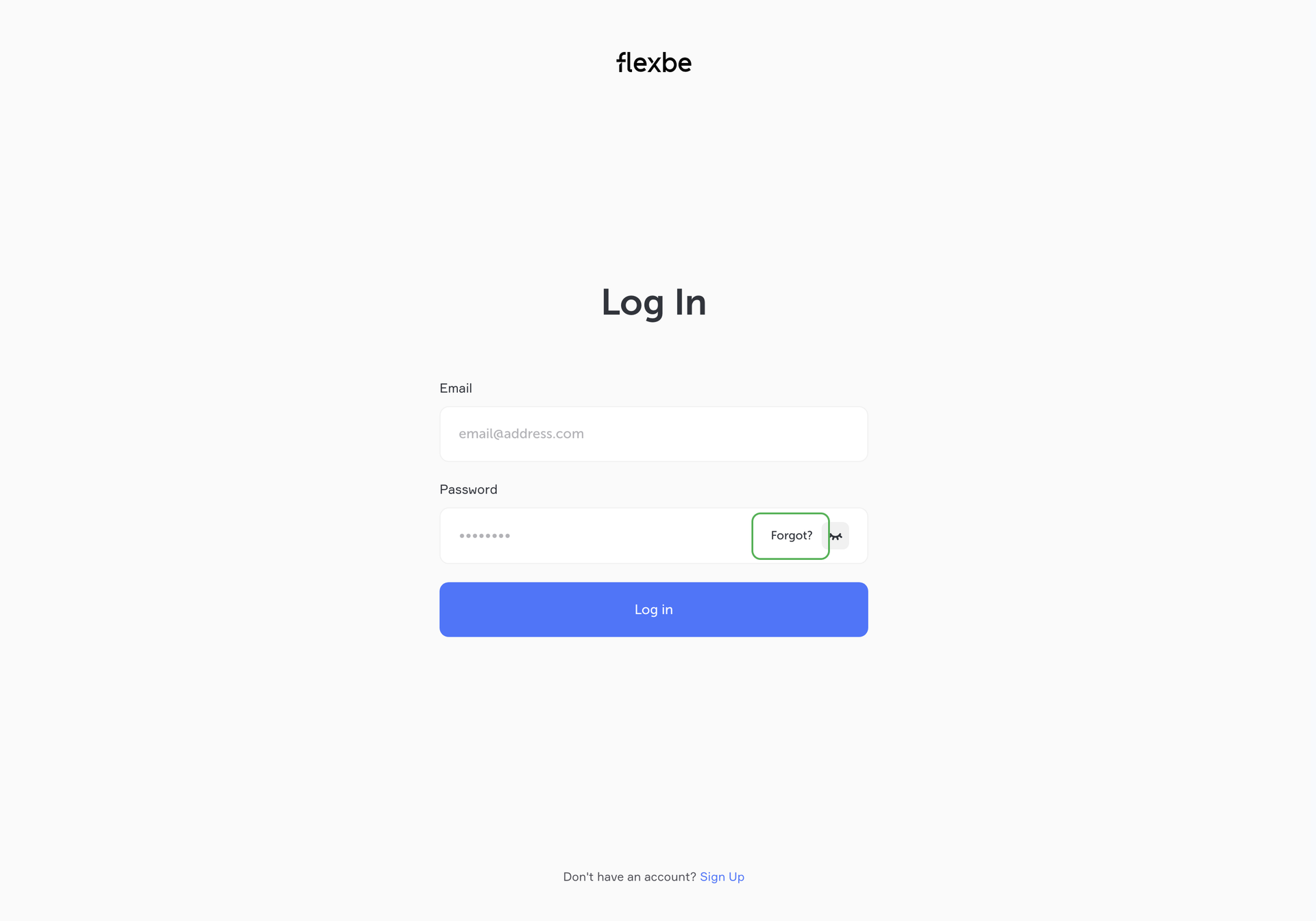
Press Forgot? in the Password field. Then enter your email address associated with this account. Within several minutes you’ll receive an email with a new password.
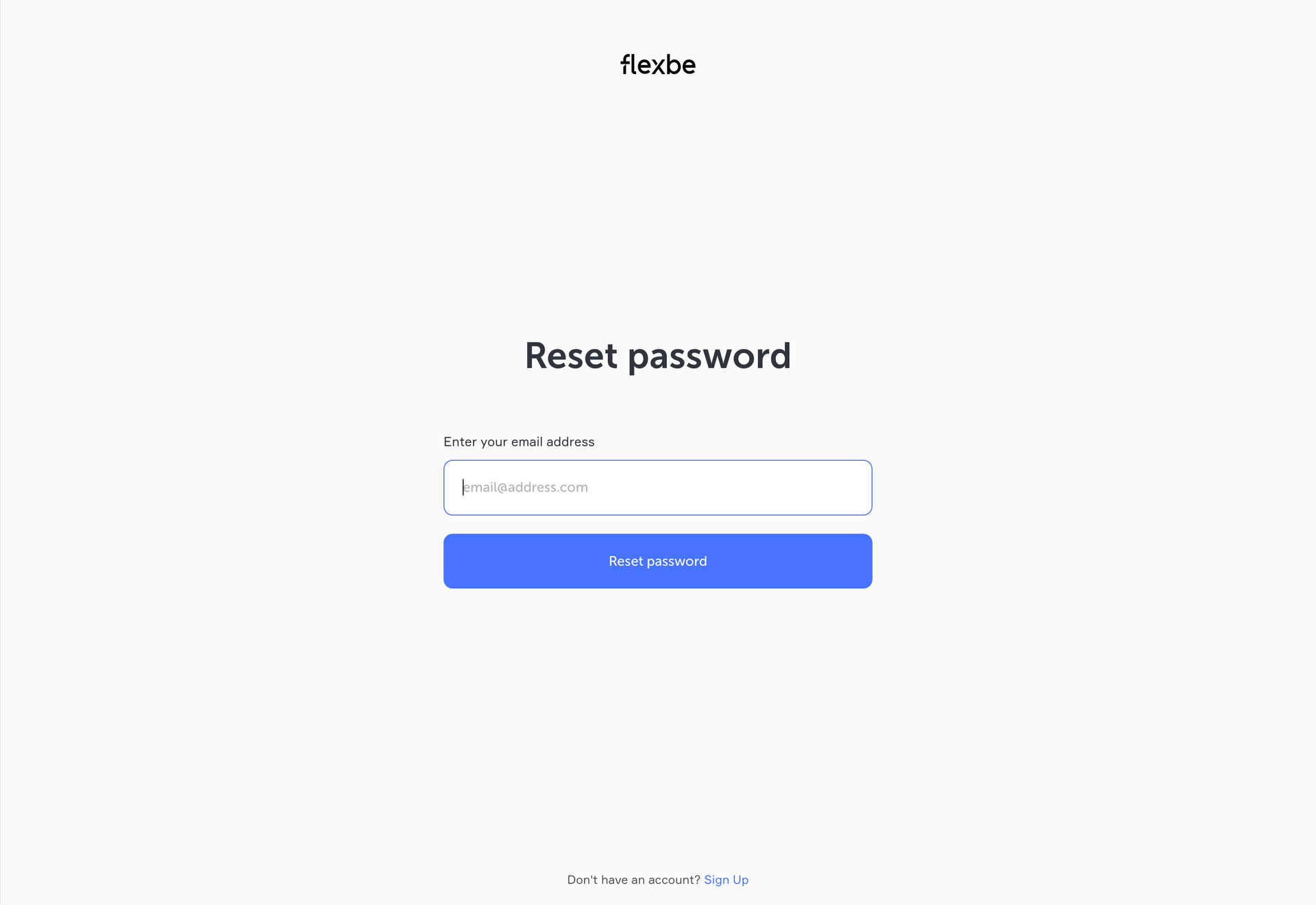
If you wish, you can later change the received password in the Profile.
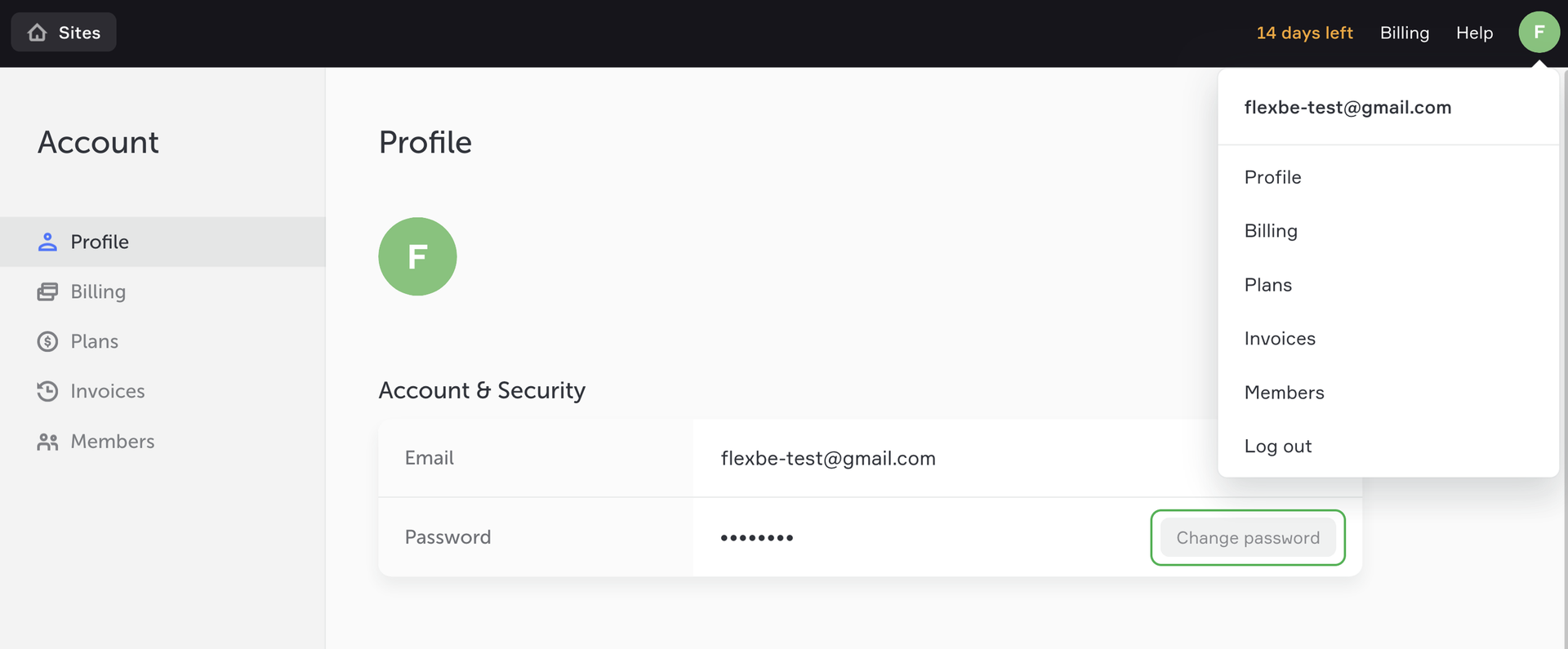
If you haven’t received an email, check the Spam folder. If the email is not in the Spam, write from your email address to info@flexbe.com. Our support service team will send you a password manually.
If you don’t have access to the account email, then contact info@flexbe.com using any other email. Specify the domain or technical address of the site you’ve lost access to.