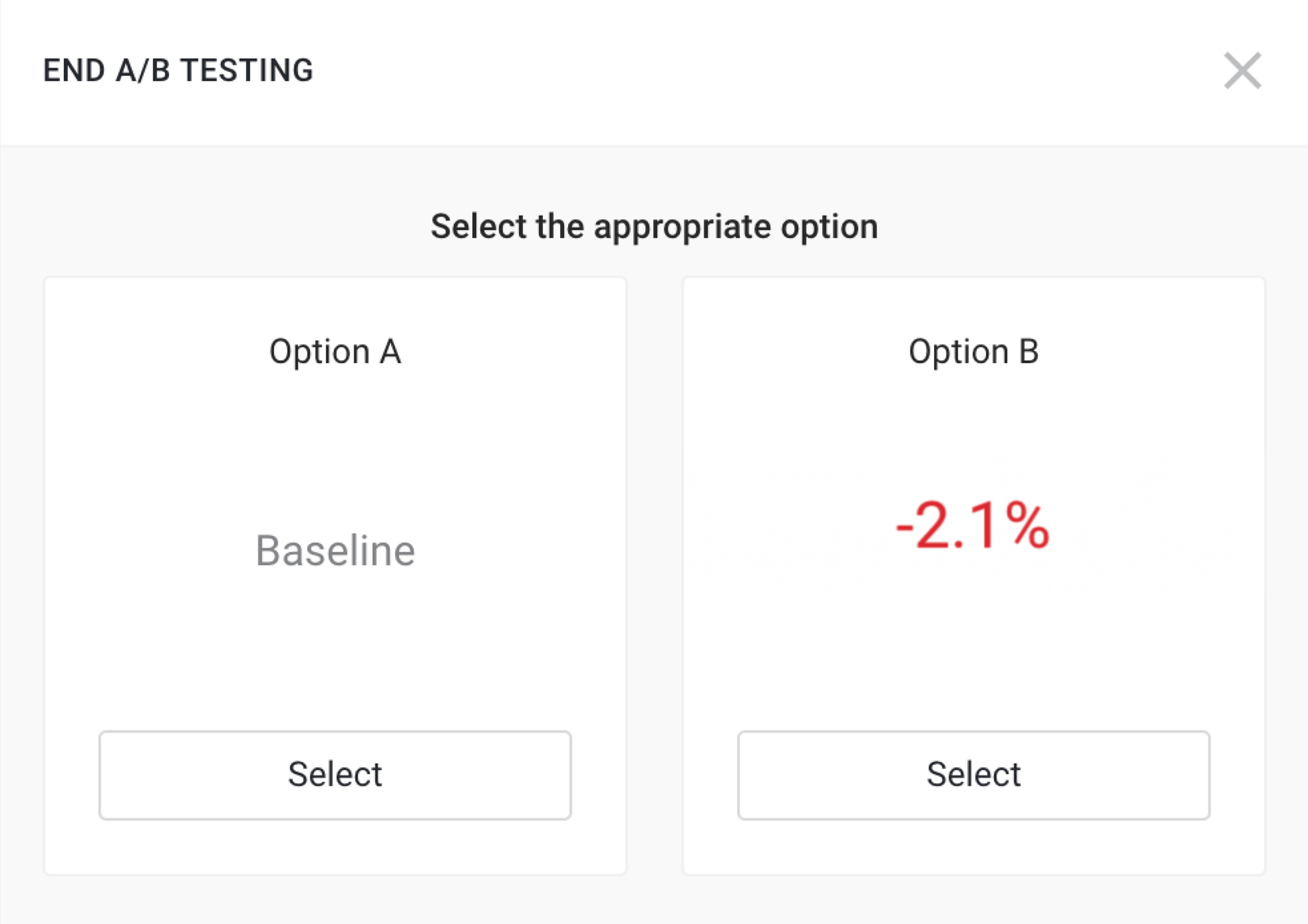A/B testing
A/B testing is a great instrument of marketing research. Running an A/B test can help you find out how changes to the site influence visitors’ desired actions (submitting leads, making a purchase, signing up).
Let's say you have designed two versions of a hero section that have different designs, commercial offers, imagery. You publish both versions to learn which one will receive more response from potential customers and use the successful version onwards.

There is no time limit for A/B testing: it is individual as you need to collect statistically valid data to get the whole picture.
Launching and running A/B tests
A/B tests are set up at the section level. You can run several tests of different sections on one page at the same time.
To launch A/B testing, click the “…” icon in the section settings and switch the A/B Testing toggle on.
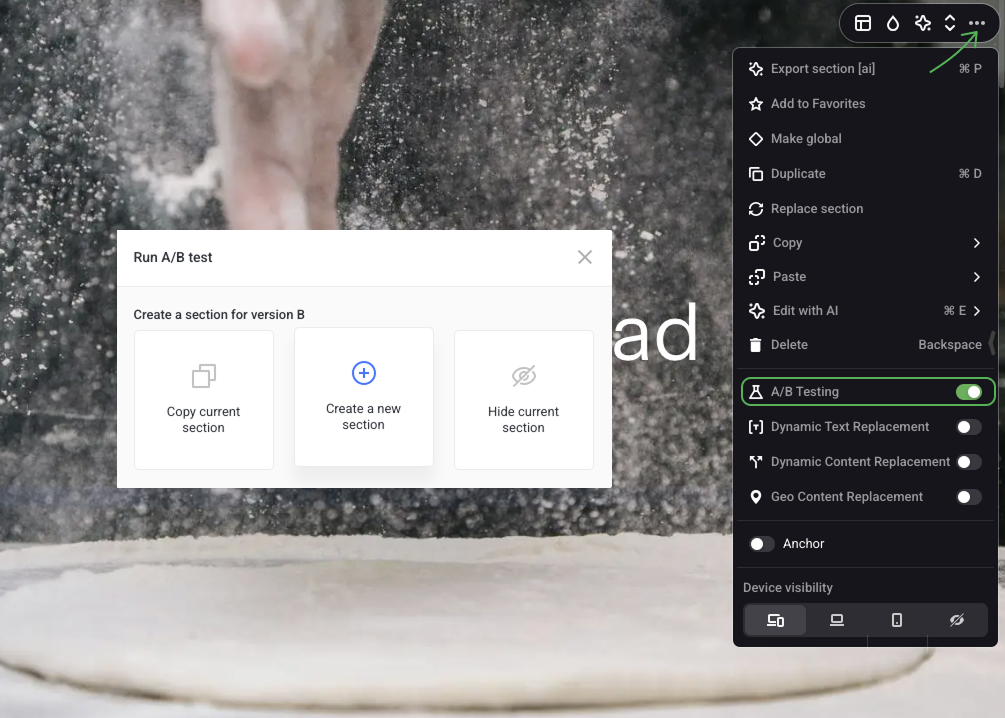
Choose a relevant option in the pop-up window.
Copy current section
A current section (version A) is duplicated and its duplicate (version B) appears right below it. It comes in handy if you want to make slight changes of the section.
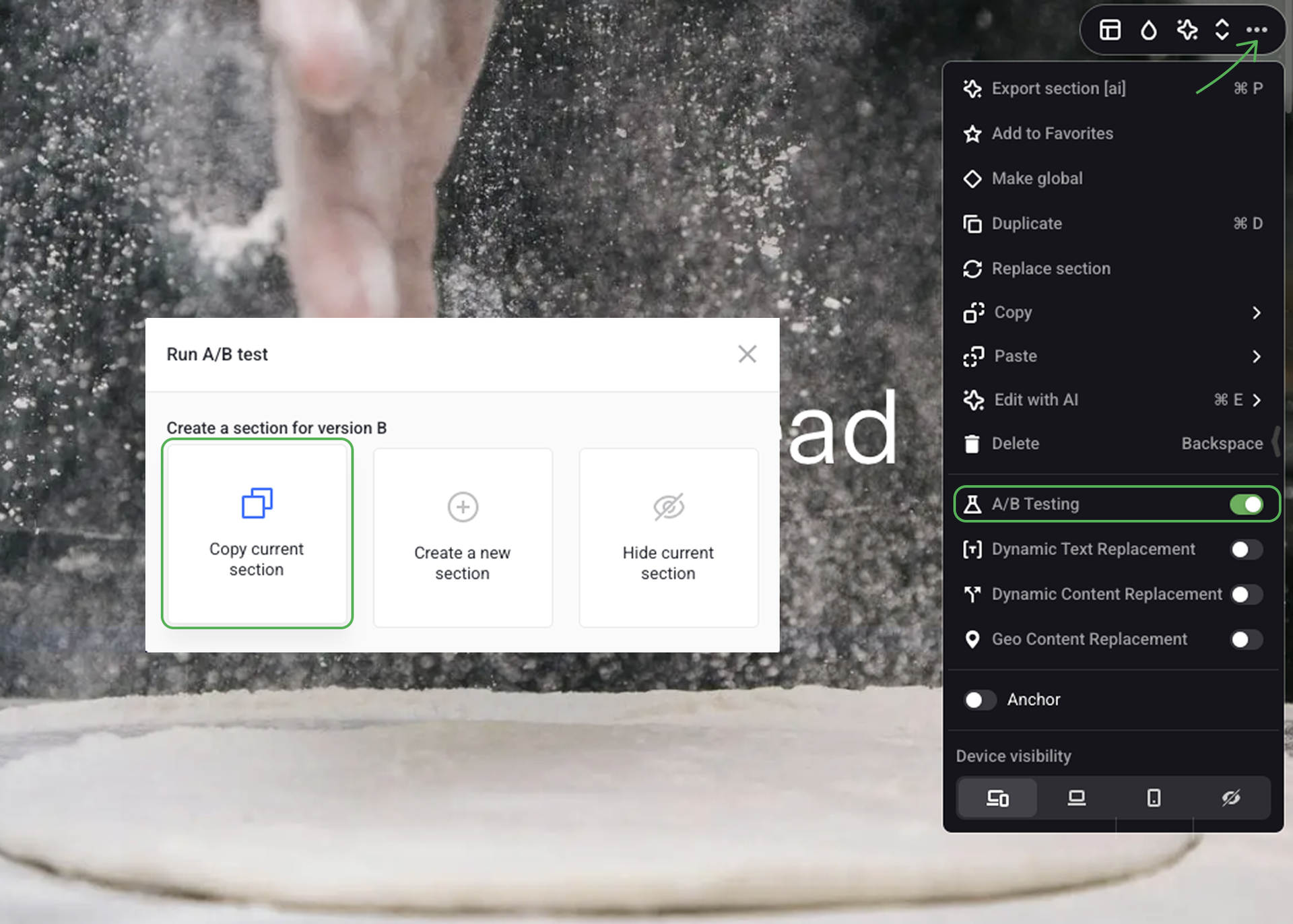
Set up the version B and save the changes. Once the changes are saved, an A/B test starts automatically, i.e. the incoming traffic gets divided into groups A and B.
Create a new section
You choose any section from the catalog of templates or create one from scratch. This is the best choice if your versions A and B should differ from each other significantly.
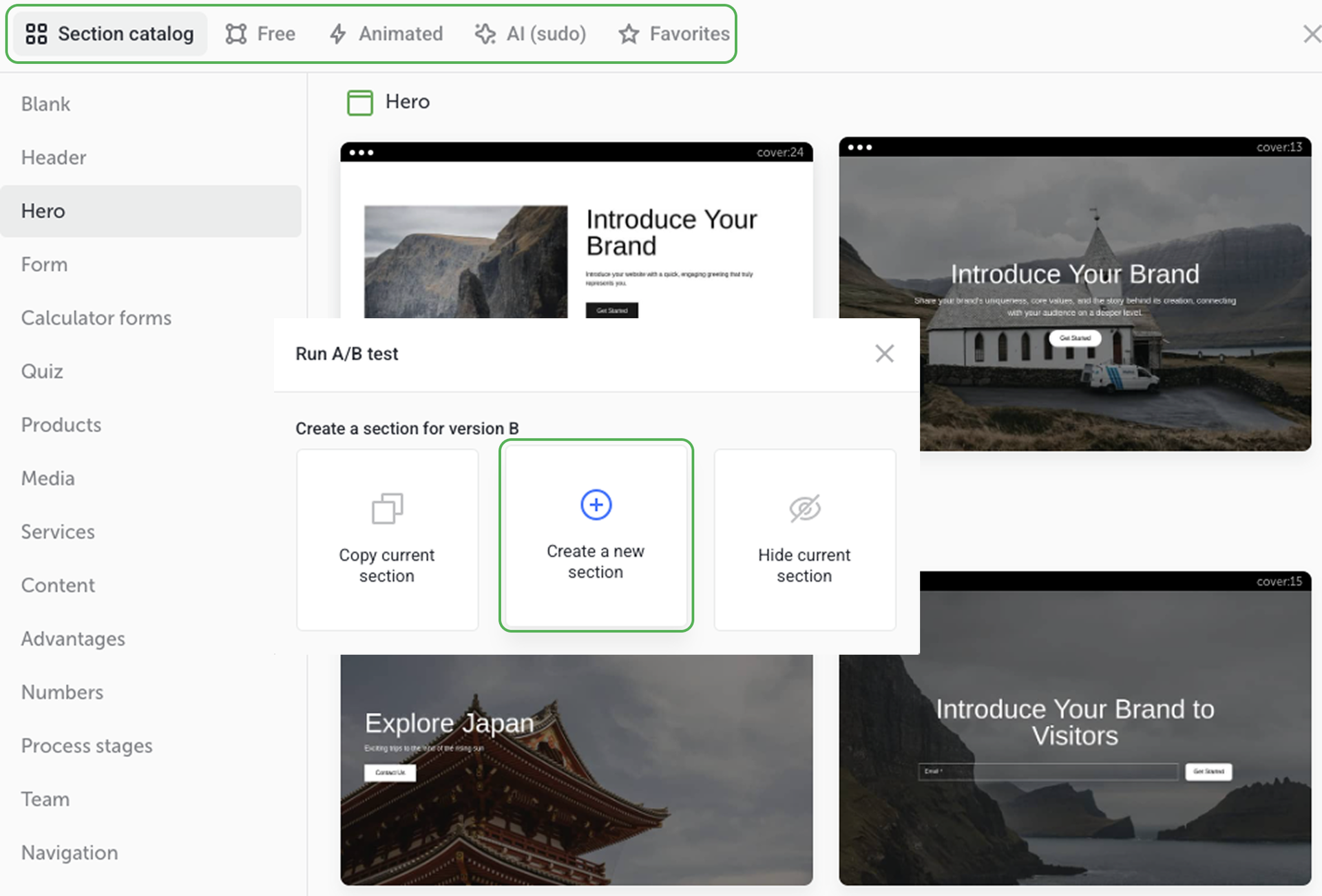
Hidden section option
Tests with a hidden section allow you to find out if any particular section affects the conversion rates of your site.
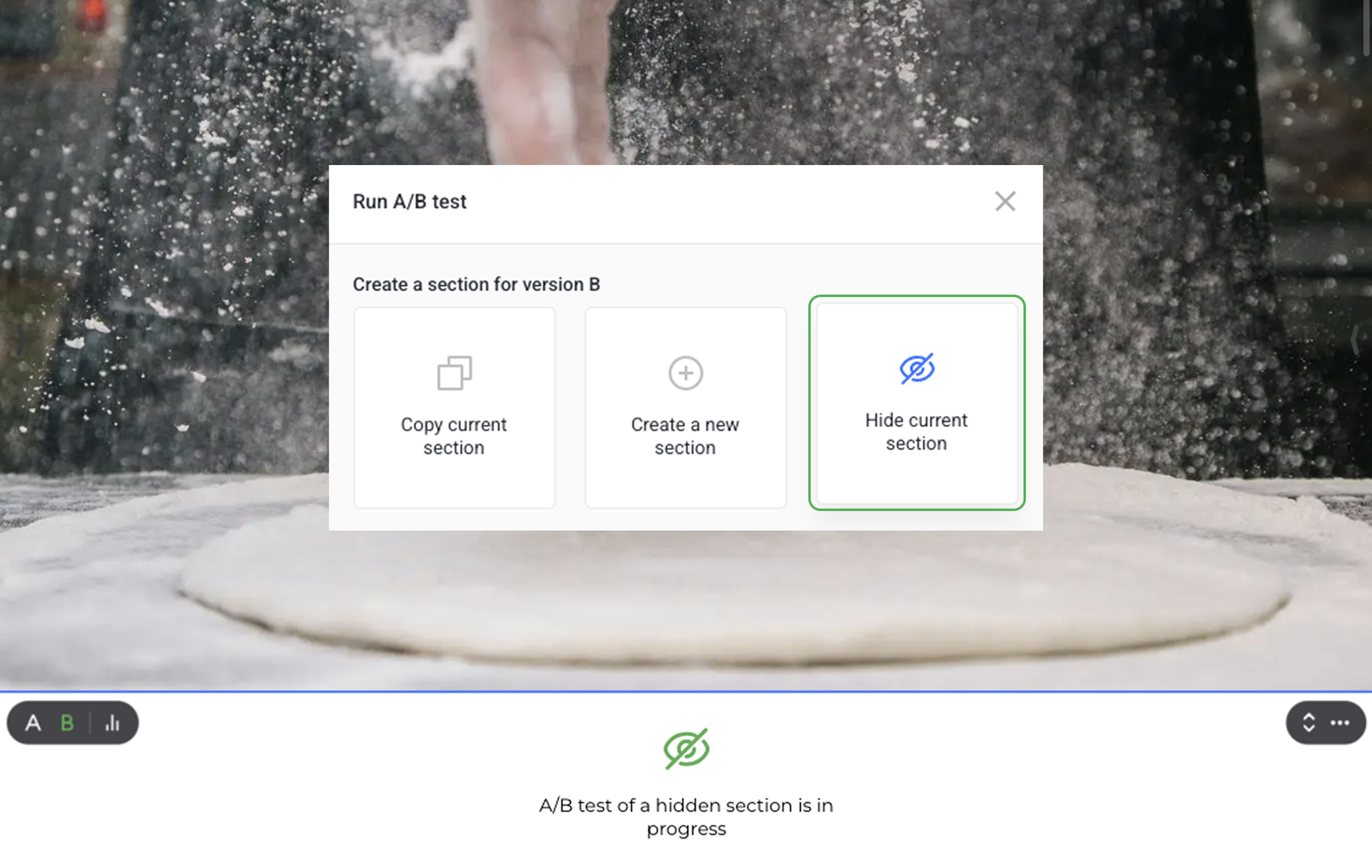
Statistics on A/B testing
When you enable the A/B testing, an icon of the versions A and B appears at the top left section corner. The active version is colored green.
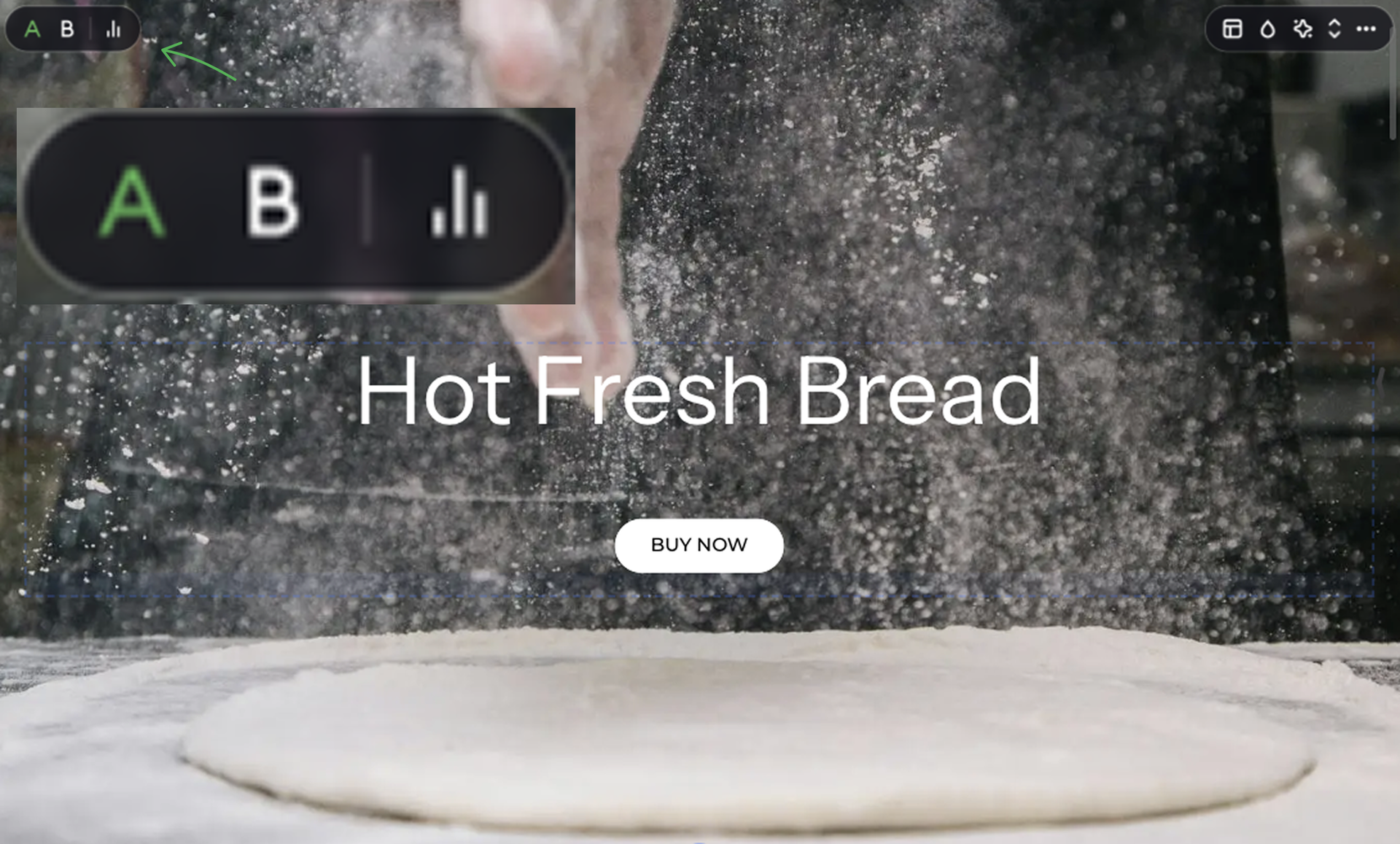
The statistics icon is next to the versions A and B.
Click the A/B testing statistics icon to open a pop-up that shows:
- a number of users in both groups
- a number of leads for each version
- a conversion rate value for each version
- a percentage of conversion improvement / deterioration with the version B

You can pause or complete the testing. If you pause the testing, your site's visitors will stop seeing the version B.
If you resume the A/B test, new visitors will continue to be divided into groups and the statistics will be collected further.
Completing a test
To complete an A/B test, click Complete. The last step is to select the better performing version, the other one will be deleted. Your choice should be a section with a higher conversion percentage.